How to choose the best gaming mouse for every title and playstyle
Find a comfortable gaming mouse for any game

Gaming mice are essential to any gaming PC setup because they determine how fast you can move and shoot in your favorite titles.
The best gaming mice are comfortable for hours of play and can elevate your gameplay with high-speed sensors, responsive buttons, and lightweight designs for faster movement.
The first step to choosing the best gaming mouse is understanding what differentiates them from regular alternatives.
Productivity mice like the Apple Magic Mouse and Logitech’s MX Anywhere 3S are great for daily use but include low DPI sensors, limited extra buttons, and work via Bluetooth instead of lag-free wireless 2.4GHz.
Great gaming mice, like the Alienware Pro Wireless, offer high-DPI sensors, in-depth customization options, and other features to handle the best PC games.
Choosing the perfect gaming mouse can be challenging because countless options are available in various shapes and sizes, which can be difficult to navigate.
Fortunately, we're here to make it easier with a handy step-by-step guide containing all the information you need to make the right choice.
Get daily insight, inspiration and deals in your inbox
Sign up for breaking news, reviews, opinion, top tech deals, and more.
Consider your gaming preferences

Some gaming mice are specifically designed for certain game types, so it’s worth considering what titles you enjoy before buying anything.
Competitive players into tactical shooters, battle royales, and other online games should consider ultralight mice like the Asus TUF Gaming M4 Air. These mice are about speed and shed extras like non-essential buttons and RGB lighting to decrease weight and drag for faster hand movements.
MMO and MOBA players will be better off with specialized mice, like the SteelSeries Aerox 9, which include numerous extra buttons for quick access to in-game features. These mice are often larger and heavier than ordinary gaming mice and tend to cost more.
The good news is that many gaming mice, like the Logitech G502 X Plus, offer versatile functionality for various playstyles and genres. They're available in most weights and sizes and include extra buttons that can be programmed for whichever titles you prefer.
Pick the right size, shape, and weight

The most important part of choosing a gaming mouse is selecting the right size and shape. You’ll use it for hours of play, and it must be comfortable in your hand and have all the buttons within easy reach.
Most players use their gaming mouse for daily tasks like browsing and checking emails, so it should feel pleasant for all-day use.
Identifying your preferred grip goes a long way to determining which gaming mouse fits you best. Every player has a unique hand size and preference, so you should get what suits you best.
Palm grip players often prefer longer, flatter mice to fit their whole hand. Claw and fingertip players prefer shorter, more contoured mice to get the best grip.
Picking the best shape can also come down to which hand you prefer. Ergonomic mice like the Razer Deathadder V3 Pro are known for their comfort but will only fit right-handed players because of their curved shape.
Symmetrical mice like Corsair’s M75 Wireless are ambidextrous and ideal for left or right-handed players.

The button placement is another consideration to think about. Gaming mice usually have at least two side buttons accompanying the scroll wheel and left and right clicks. This configuration is ideal for most game types.
It’s up to you to decide if you need even more buttons that can be handy for healing, throwing grenades, and other in-game functions. You should also ensure that all the buttons and the scroll wheel are easily reachable regardless of your preferred configuration.
Weight can play a big part in your gaming mouse’s performance, and you should pick what you feel the most comfortable with.
Ultralight mice like the Cooler Master MM720 and Asus ROG Harpe Ace have taken off with competitive players in recent years because they allow fast flicks and quicker reaction times for online gaming.
Other players may find them too light and prefer heftier alternatives like the Razer Basilisk X Hyperspeed, which gets the job done with a solid feel. It ultimately comes down to personal preference and what you enjoy using the most.
Decide between wired and wireless

The best wireless gaming mice are just as fast and responsive as their wired counterparts, with no difference in performance.
Brands often make wired and wireless versions of the same mouse, like MSI’s GM51 series, and it comes down to personal taste because you can’t go wrong with either option.
Wired gaming mice are cheaper than their wireless equivalents and have a simple plug-and-play design with no batteries to charge or tiny dongles that can get lost.
However, the cable can be uncomfortable because of drag, and it’s also a weak point prone to breaking. The cable length determines how far you can sit from your PC, making wired mice a poor choice if your PC is connected to your TV.
Wireless gaming mice are more comfortable and have a longer range than wired alternatives because there’s no pesky cable getting in the way.
Many offer multiple connection types and work with wireless 2.4GHz, Bluetooth, and a USB cable to charge the battery while you play. On the other hand, they usually cost more, have batteries that add extra weight to the overall design, and need charging.
Choose your performance level

Gaming mice offer varying sensors, polling rates, and switches, making it challenging to find the right one. The polling rate refers to how often a mouse communicates with your PC and is measured in Hertz (Hz).
Standard mice have a 1,000Hz polling rate, meaning they report their position 1,000 times per second. This should offer adequate performance for most single-player games, but players wanting something faster for competitive titles can try affordable options like the 2,000Hz Cougar Airblader Tournament or go upmarket with the 8,000Hz Razer Viper V3 Pro.
Dots per linear inch (DPI) measures mouse sensitivity and how fast your cursor will travel across the screen. Modern gaming mice have adjustable DPIs, with high-end models, like the Glorious O2 Wireless offering up to 26,000 DPI and the Logitech G Pro X Superlight 2 Lightspeed clocking in at 32,000 DPI.

Gamers usually play at between 600 and 4,000 DPI, depending on the game and display, and most will never use high DPI sensors at their maximum sensitivity settings.
Gaming mouse buttons are actuated via mechanical or optical switches. Older mechanical switches rely on the button pushing down on a spring and making contact with a metal plate to complete a circuit and register a keypress.
This system is effective but has slower response times and higher wear and rear due to the moving parts.
Newer optical switches are faster and have less wear and tear because they use a beam of light for actuation rather than physical contact. Each press interrupts the beam, signaling the PC that the button is pressed.
Both switch types are responsive and work well for most games. Choosing the best depends on which one feels more comfortable for you.
Consider Software customization options
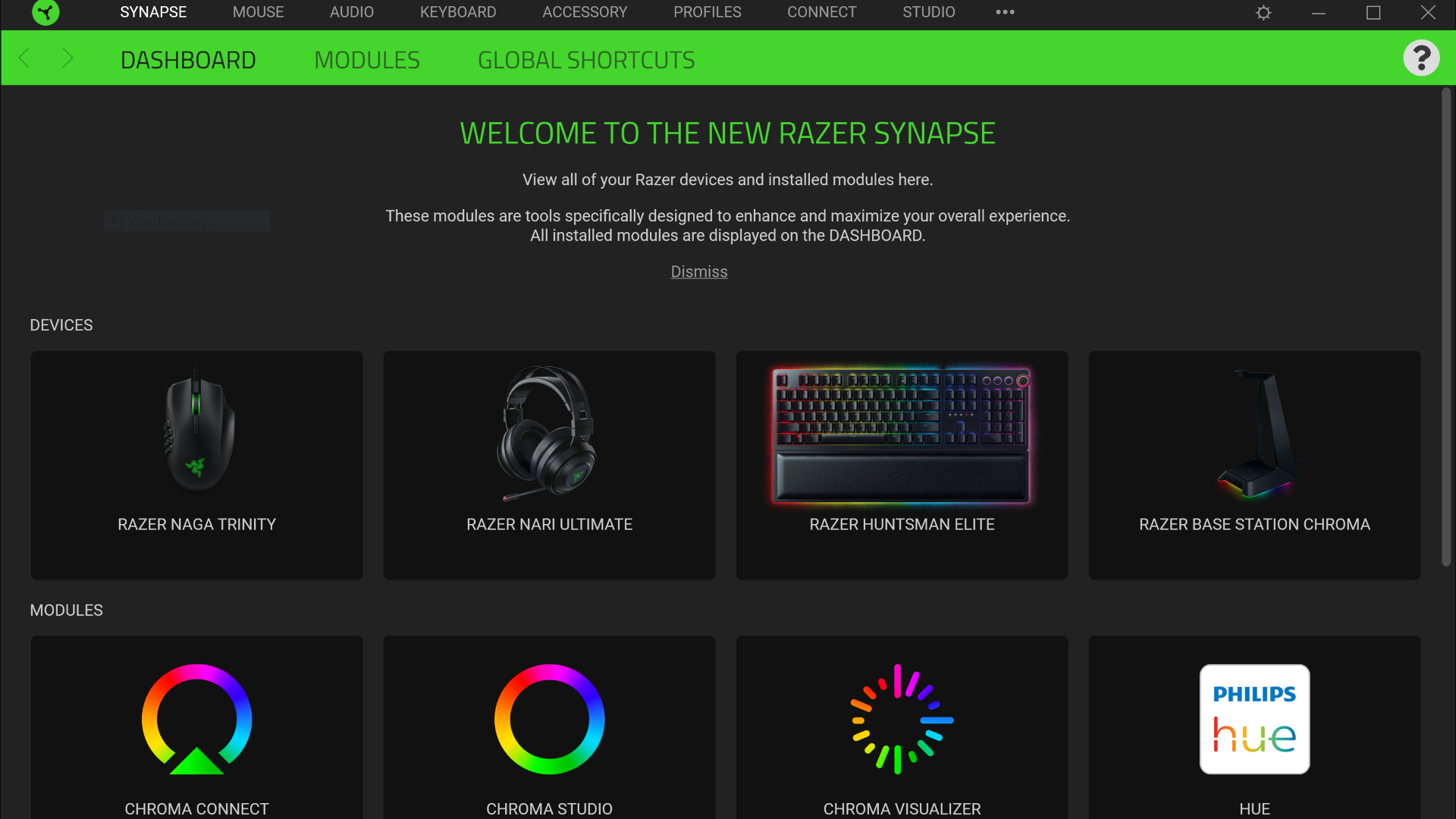
Customizing your gaming mouse is essential to getting the best performance out of it. Brands offer apps like Razer Synapse and Logitech G HUB to remap the buttons, adjust the sensitivity, and fine-tune other settings to improve your gaming experience.
Custom profiles come in handy because you can create individual mouse settings for each game you play and switch between them on the fly.
If you have keyboards or other devices from the same brands, you can configure them using a single app and sync the RGB lighting to create eye-catching effects.
Whichever gaming mouse you choose should have user-friendly customization software that can unlock its full potential.
You don’t need to stick to one brand of gaming products that work on a single app, but it can be useful for syncing and finding all the settings you need under one roof.
Pick the extra features you want

RGB lighting doesn’t impact gaming performance but can elevate your setup’s aesthetic and create ambiance in a dark room. Its drawbacks are that it can distract some players and drains the battery on wireless mice pretty quickly.
Gaming mice offer varying amounts of RGB, and some don’t include it at all. It’s up to you to decide if you want it, and you can always lower the brightness or switch it off if it gets too much.
Gaming mice, like the Logitech G502 Hero, Mad Catz R.A.T 8+, and SteelSeries Rival 650, include weights to make them heavier or lighter. It’s a niche feature for gamers who enjoy tinkering and want to customize their mouse's weight, though most players will be fine with a regular mouse in their preferred weight.
The Pulsar X2A and Logitech G Pro wireless gaming mice include swappable side buttons to improve functionality. They let players fine-tune their experience and can be handy for left-handed users wanting to switch the side buttons to the right side of their mouse for easy access.
The Razer Naga Pro Wireless also offers three side panels for users to change the button configuration for various game genres. This feature will benefit certain gamers who need to change their mouse configuration, but most can do without it.
Set a budget

After determining the size, connectivity, and other options you need, it’s time to find the best gaming mouse to match your budget. You’ll usually find many options from various brands, and the decision will depend on how much you’re willing to spend.
Brands like Alienware and Razer often command a premium but have a range of products to suit most uses and budgets. Performance features like fast polling rates and high-DPI sensors usually push a much higher price, but can be worth it if you use them regularly.
Great gaming mice aren’t necessarily expensive, and you can easily find affordable options, like the Roccat Burst Pro Air at around $30 and Logitech’s G203 Prodigy at $40.
Final thoughts
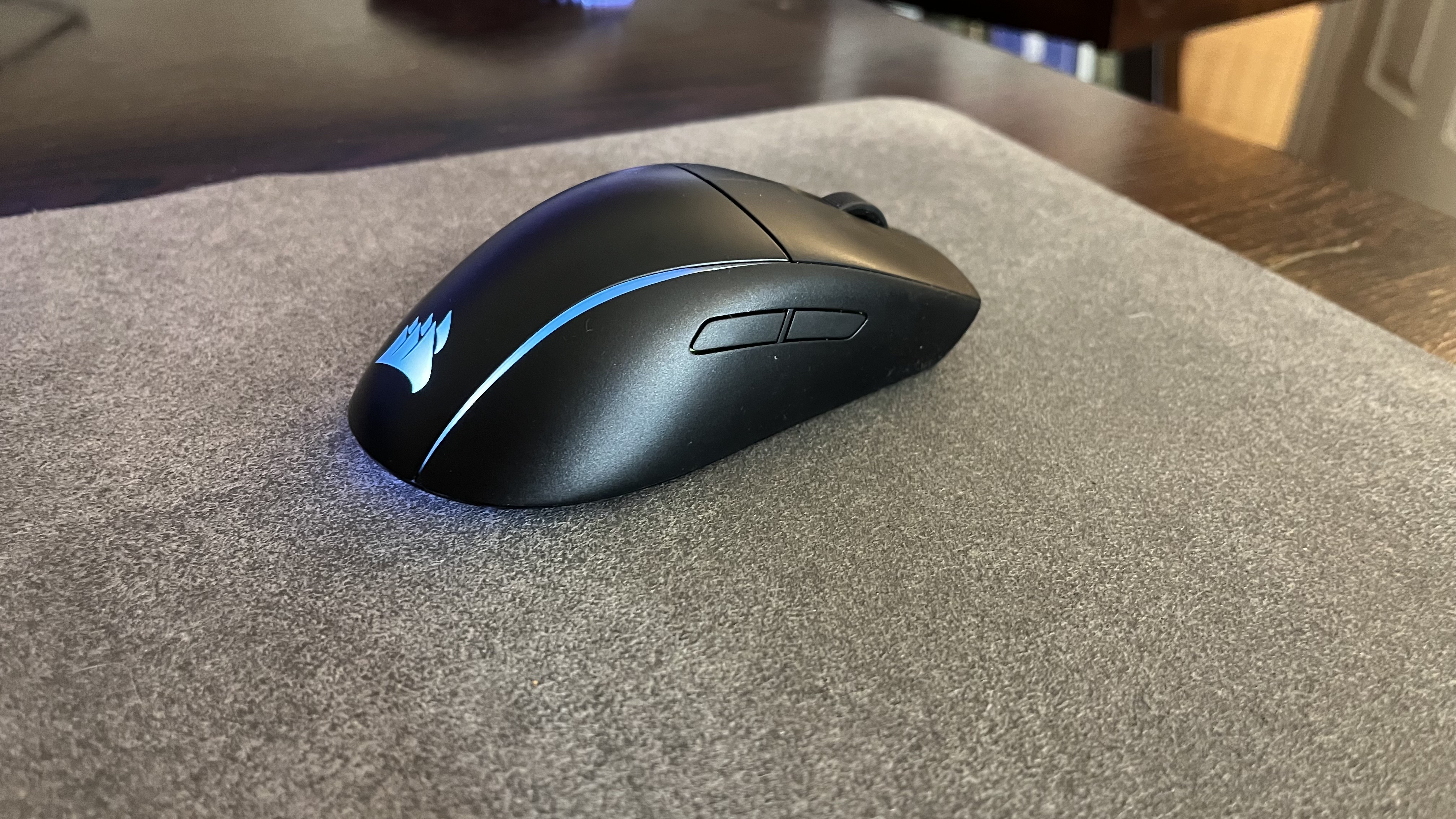
Finding the right gaming mouse is more personal than gaming monitors and other components because it involves individual taste and feel rather than specs alone.
It’s worth trying the models you’re interested in before buying to see how they fit your hand and whether you can reach all the buttons.
When purchasing online, you can compare the length, width, and depth of the models that interest you to a mouse you’re familiar with to approximate their scale and fit.
One of the most important things to remember when getting a gaming mouse is that you don’t need to spend big to get quality.
Fantastic models are available at every price point, and it’s about finding the best balance of performance and features to suit your needs.

Saeed Wazir is a freelance contributor for TechRadar, specializing in computer hardware, gaming devices, and phones. He keeps up with the latest tech and innovations and enjoys writing buying guides and deals articles to advise readers about the best products.
After a decade of IT support and onsite installations, Saeed transitioned to writing, using his knowledge at online publications like Dot Esports, Screen Rant, and Pocket-lint.
Outside of work, he’s into online shooters and open-world games. When he needs a break from screens, he's either on the beach with his family or reading sci-fi and fantasy novels.