Google can warn you when your personal info appears in search and let you take action

Google is introducing several new privacy changes to its search engine including an alert system that lets you know if personal information suddenly pops up online.
The alerts will be a part of the Results About You tool which is getting an improved dashboard letting “you know if web results with your contact [details] are showing up on Search.” If they do show up, you can request their removal right on the dashboard. Google will also let you know if any new results containing personal details ever crop up in the future. There is an alternate method the company recommends trying out. Google says you can enter your name into the search bar, and if you see your sensitive information anywhere on-screen, click the three dots to the right. You will see a “Remove Result” in the About This Result window.
The image below shows you what it looks like.
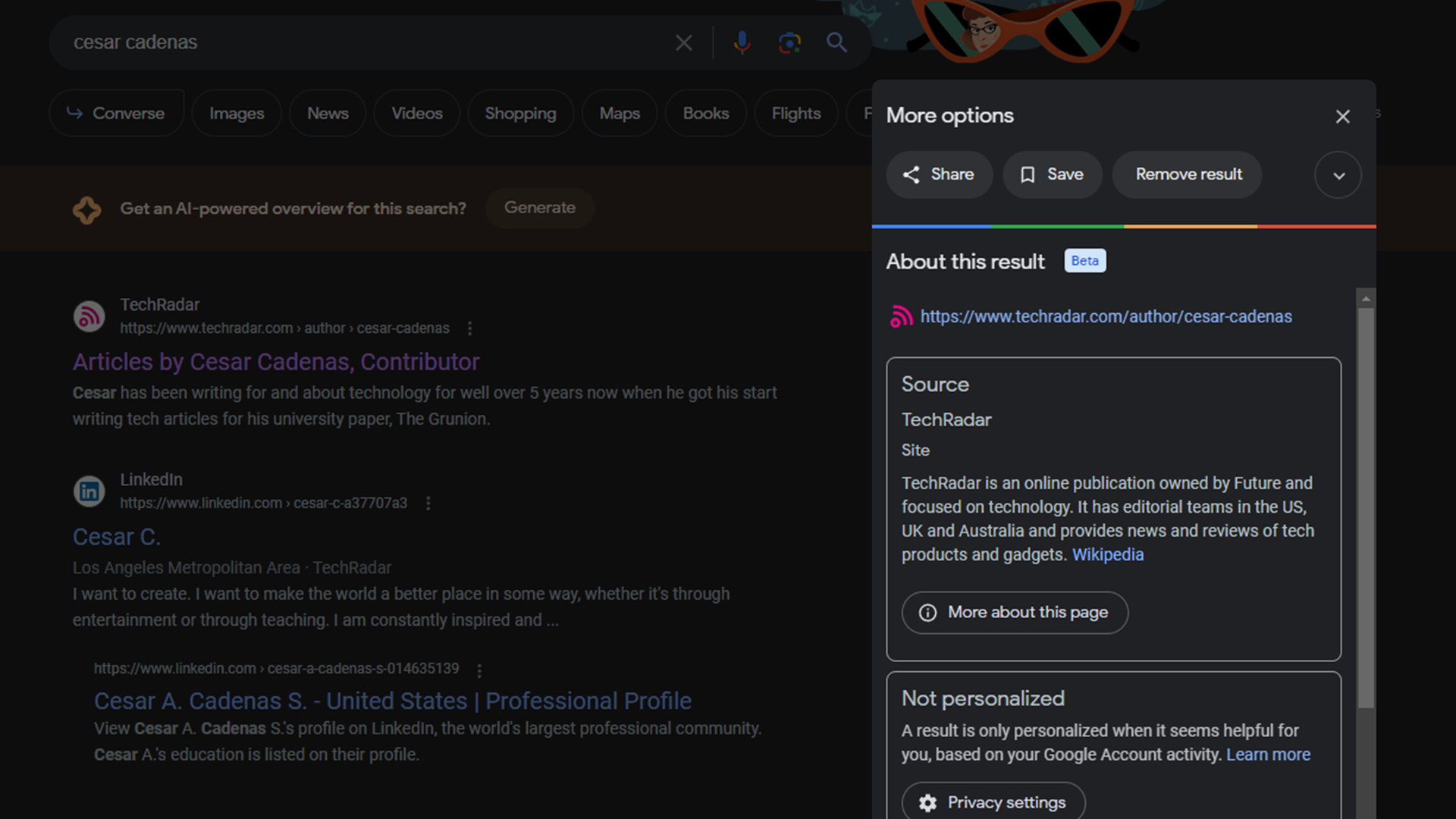
It may take a few days before the tech giant actually pulls the content. Google says it will perform a mini investigation to make sure the request lines up with its “policy requirements for removal”. The company will apparently deny requests to pull information from websites owned by either a “government or educational institution.”
The redesigned Results About You dashboard is currently rolling out to users in the United States where it will be available in English only – at least, for now. There are plans to expand the tool to support more “languages and locations soon.”
Search engine tweaks
As for the rest of the privacy upgrade, Google is making a few tweaks to its search engine. The blurring effect in image searches, something that was first seen earlier this year, is now being made into a default setting to protect families from encountering “explicit imagery”.
Speaking of families, parental controls can now be directly accessed on Search. All you have to do is enter in “google parental controls” or “google family link”. A box offering quick access to parental control management will appear on the right side.
Sign up for breaking news, reviews, opinion, top tech deals, and more.
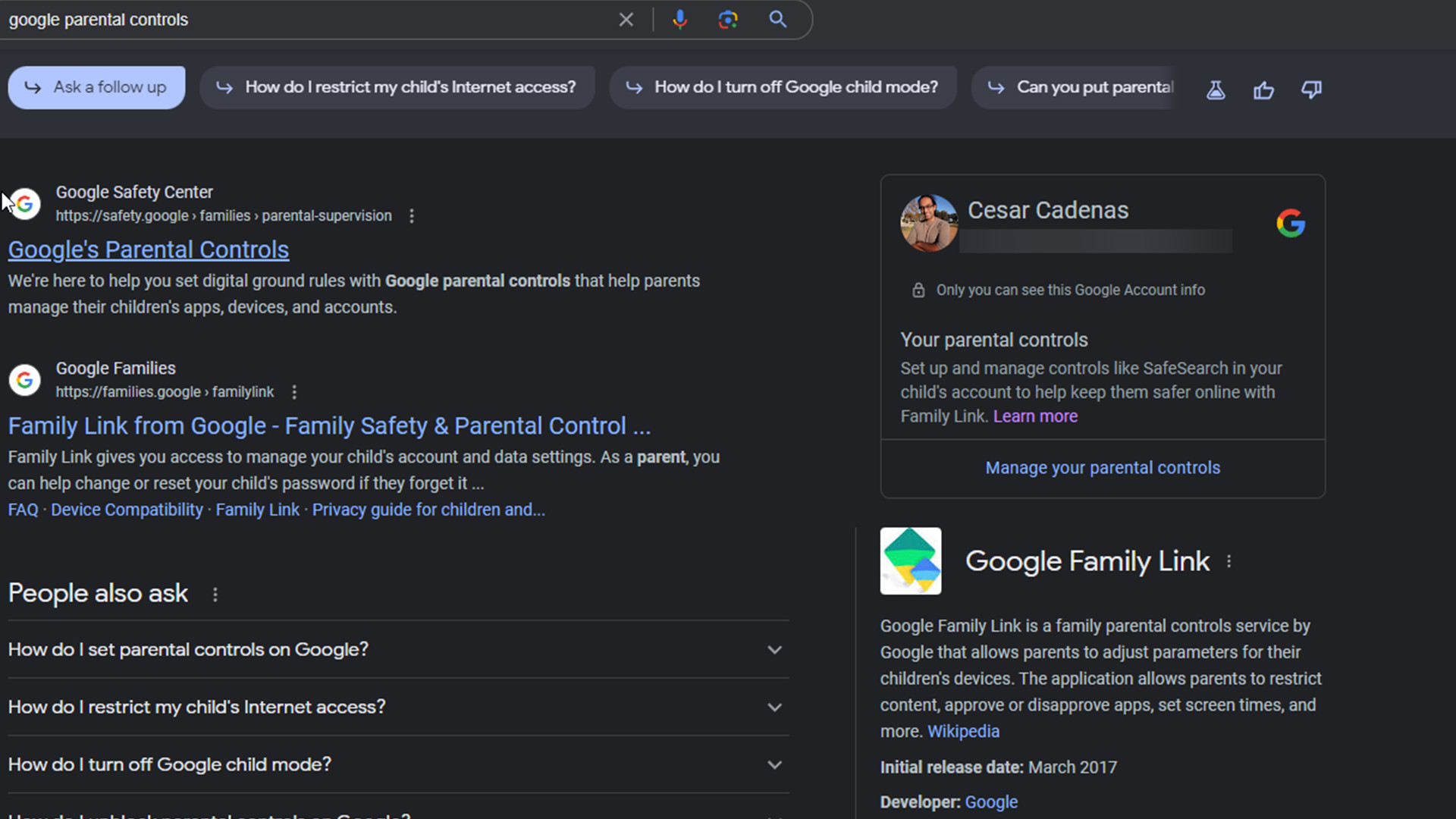
The last feature is a policy update giving people the opportunity to take down “personal, explicit images that they no longer wish to be visible” on the platform. The company gives the example of removing intimate content “being published elsewhere without approval” or consent. This change, however, “doesn’t apply to content” currently being commercialized. The removal form for this can be found on the Google Search Help website.
It’s unknown if either the blurring effect or policy update will be present outside the United States. The wording is a little vague. We asked a company representative for more details. This story will be updated at a later time.
Deleting information from Google Search is just one step in being totally anonymous on the internet. If you’d like to learn more, be sure to check out TechRadar’s guide on how to remove yourself from the internet. We’ve put together a list of nine suggested actions you can take right now.
Update 8/4/23: A company representative confirmed that both the blurring setting and the updated removals policy are available globally.

Cesar Cadenas has been writing about the tech industry for several years now specializing in consumer electronics, entertainment devices, Windows, and the gaming industry. But he’s also passionate about smartphones, GPUs, and cybersecurity.