TechRadar Verdict
It looks good, offers excellent performance up close or at a distance, and is simple to use thanks to an intuitive app. It’s packed with features, including security settings that don’t require a subscription, plus decent parental controls. The only real downside is the exorbitant price tag, which dents the value proposition.
Pros
- +
+ Looks good
- +
Great performance
- +
Great features
Cons
- -
Very expensive (even more so in some regions)
- -
Confusing color coding of ports
- -
User-website logging raises privacy issues
Why you can trust TechRadar
Asus ZenWiFi BT10: Two-minute review
Back in the olden days of Wi-Fi 5, it was Asus’ ZenWiFi ‘mega mesh’ wireless routers that led the world. While regular mesh systems merely dribbled performance across numerous network nodes (like many still do), the ZenWiFi nodes innovatively used secondary 5GHz channels (plus, the nascent 6GHz channel) as fast backhaul to maintain peak performance at a distance. Nowadays, such advantages are built into the Wi-Fi 6E and Wi-Fi 7 standards, so where does that leave a Wi-Fi 7 version in the form of the ZenWiFi BT10? Let’s find out.
The two smart-looking nodes seem identical, but note the discreet sticker denoting one as the master. Failing to notice this may lead to hair being torn out, swearing for half an hour, decrying the powers that be and wondering why the dang thing won’t connect when you’ve obviously done everything right, repeatedly checked the password and #$@&%! drat. Otherwise, the setup process is simple via the phone app.
The app provides the usual monitoring and management settings on the first screen, and immediately asks if you want to reset the default password and set up a separate IoT network. You can assign devices to people, limit bandwidth, block them or assign them QoS optimizations for gaming, streaming or WFH. An ‘Insight’ tab provides suggestions for security and optimization. The Family tab enables you to set content filtering and on/off schedules (and, unlike some rivals, these settings are free).
Other features include Asus’ (Trend Micro-powered) AiProtection, which scans and protects your network as well as all the devices on it. The usual networking tools are available, including Google Assistant voice control. Ultimately, it’s well-featured and very intuitive. My main concern is that the QoS controls have a feature that tracks the websites used by everyone on the network. That raises some serious privacy issues.
Wired connections are the same on both nodes: there’s Gigabit WAN/LAN, 10G Ethernet WAN/LAN, and 10G Ethernet LAN. All the ports are color coded but that could be confusing to some users. There’s also a USB 3.0 port, which can be used for file sharing and media serving.
So how does it perform? On paper, the ZenWiFi BT10 is a tri-band router with 18,000 Mbps worth of throughput. Note, you can choose to reserve the 6GHz channel for backhaul, but leaving it at ‘Auto’ saw better results. I tested it by downloading video files from a Synology NAS to an HP OmniBook Ultra Flip 14 at close range, two rooms away (by the second node, at the front of the house) and 15 meters away in the back garden. It scored 1,661 Mbps, 614 Mbps and 370 Mbps, respectively, which is an excellent result.
All in all, the Asus ZenWiFi BT10 is a very appealing package that looks good, offers heaps of intuitive and useful features, plus fast performance to boot. Then there’s the price… Two nodes cost an eye-watering $900 / £779 / AU$2,799. Still, if you need high-end functionality and speed, it’s hard to beat.
Asus ZenWiFi BT10 review: Price and availability

- How much does it cost? $900 / £779 / AU$2,799
- When is it available? Now
- Where can you get it? Available in the US, UK, and Australia
Asus has a plethora of Wi-Fi 7 routers, but (like other vendors) it’s pushing the expensive premium models out first. I saw many of its budget Wi-Fi 7 routers at the Computex 2024 trade show and those will offer similar features at lower cost, but there’s no sign of them appearing in most markets, at least not at the time of publication.
Until then, we’re stuck with inflated price tags. It costs $900 in the US, £779 in the UK and AU$2,799 in Australia. For some reason, Aussies seem to be getting particularly hard done by in this case. Most regions sell single nodes, but only a few, it seems, sell the three-node kit.
A tempting alternative is the Asus ROG Rapture GT-BE98. While it’s not a mesh system, the powerful gaming behemoth can single-handedly rival the speeds, performance and features of the BT10, but at a cheaper price. As with most current Asus routers, older models or cheap ones can be used as nodes thanks to Asus’ AiMesh technology – a potentially affordable way of expanding the network into dead zones. However, it’s quite a confronting device and not everyone will want what looks like a giant robot spider in their home.
- Value score: 4 / 5
Asus ZenWiFi BT10 review: Specifications
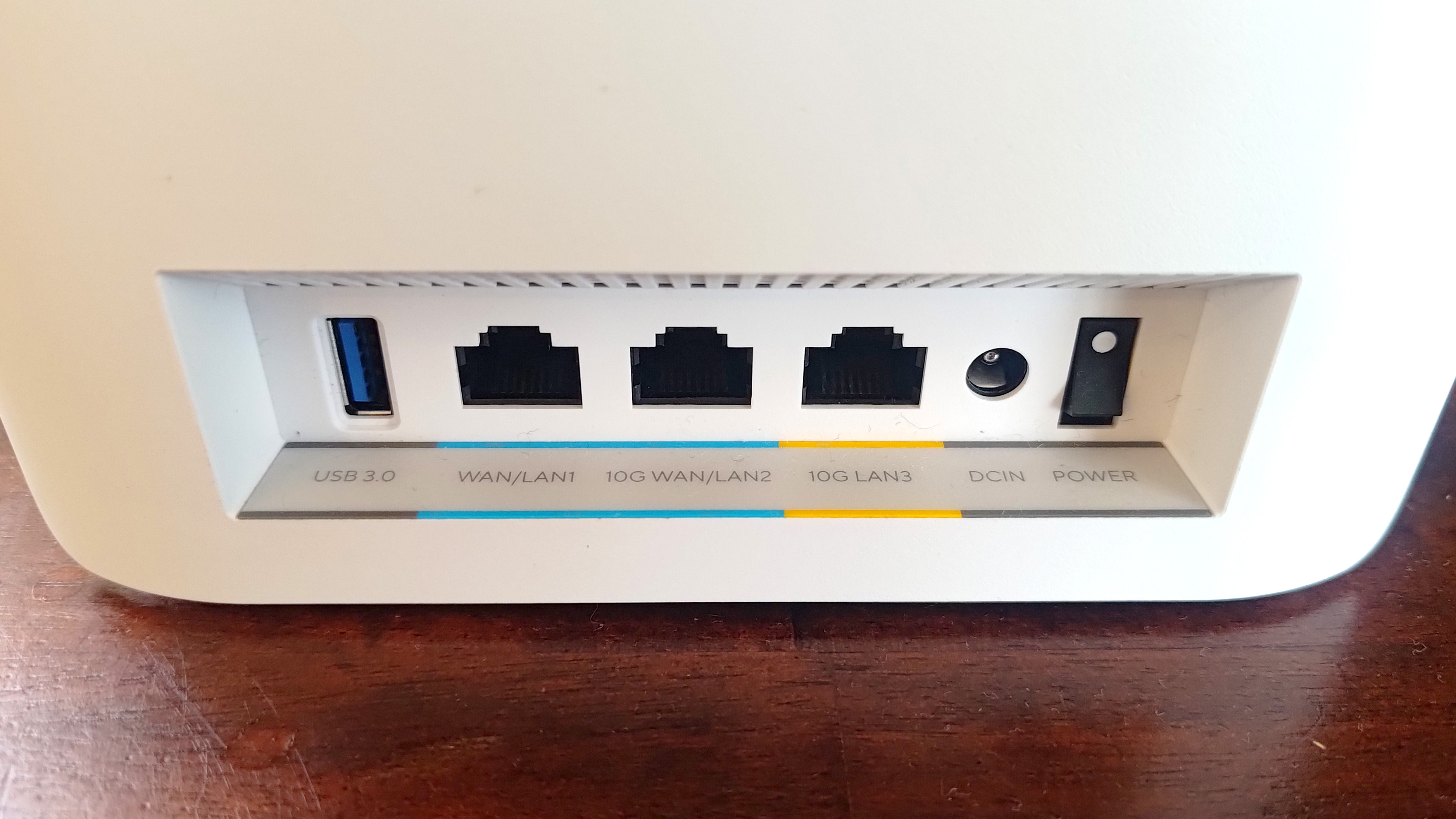
| Wireless Connectivity: | Wi-Fi 7 (IEEE 802.11be), tri-band 2.4 GHz, 5 GHz and 6 GHz |
| Processor: | Quad-core 2 GHz |
| Memory: | 2GB |
| Storage: | 256MB Flash |
| Beamforming: | Integrated into Wi-Fi 7 |
| Ports: | 1 x Gigabit Ethernet W/LAN, 1 x 10G Ethernet W/LAN, 1 x 10G Ethernet LAN, USB 3.0 |
| Dimensions (HxWxD): | 159 x 186 x 72mm |
Asus ZenWiFi BT10 review: Design
- Sleek enough for a stylish home
- Simple to set up
- App (and web-based firmware) are responsive, powerful and intuitive
The physical design of the ZenWiFi BT10 is not far from its predecessor, the ZenWiFi AX XT8. The grilles at the sides are more refined, but both will happily fit into a stylish home or office better than most on the market.
Setting it up is simple, thanks to the mature, intuitive and well-featured app. Just note that, despite the similarities, there’s a sticker on the primary node and you need to connect to that, as using the secondary node won’t work.
While there are many features accessible within the app, Asus has these and many more advanced options accessible via a web browser, and both interfaces are intuitive and responsive to use.
- Design score: 5 / 5
Asus ZenWiFi BT10 review: Features
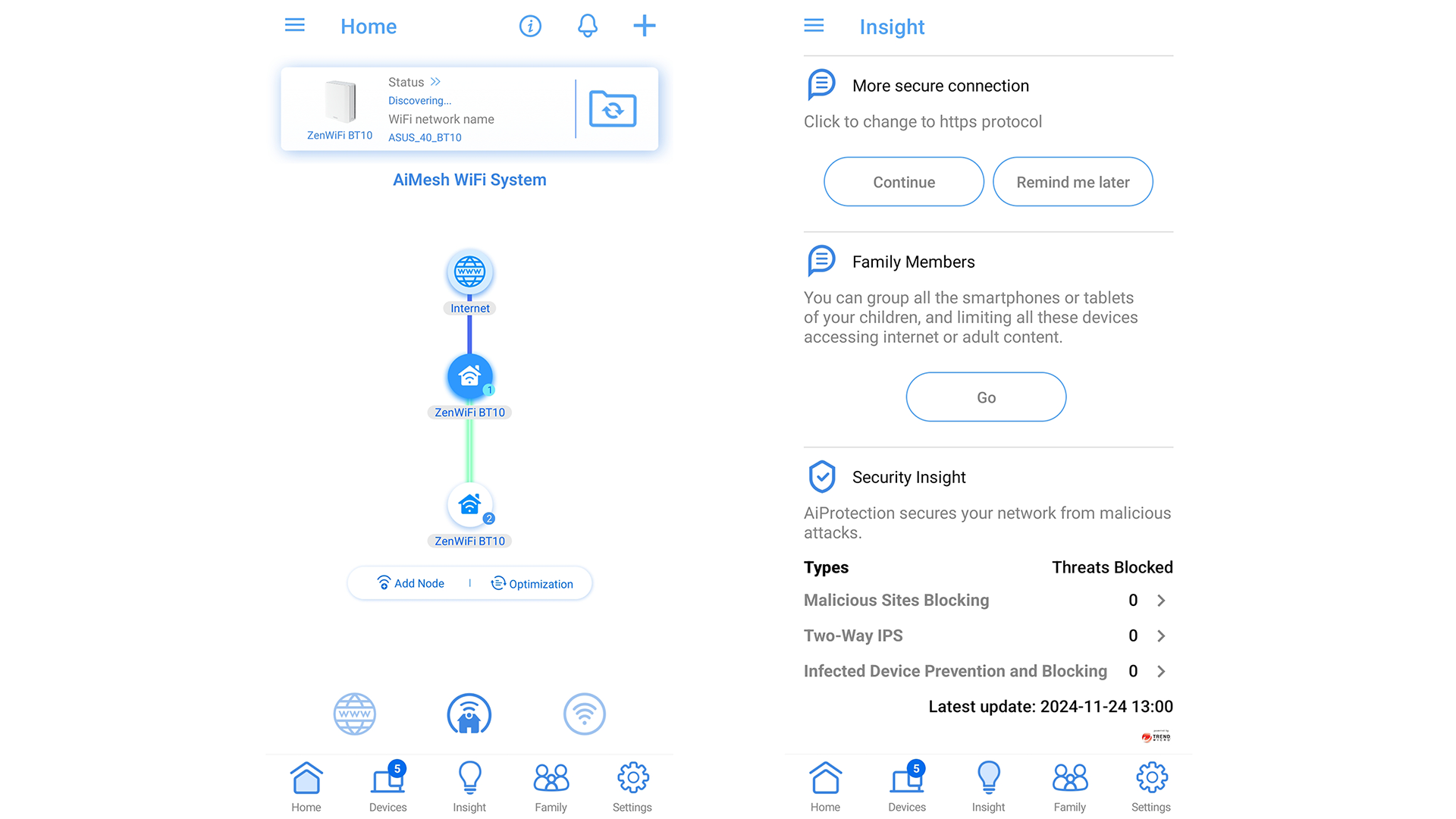
- Security and Parental controls are included (without subscription)
- Has almost every consumer networking feature under the sun
- 10G Ethernet LAN and WAN ports
The Asus router app has been around for some time now and it’s well laid out, intuitive and packed full of features. The opening screen displays a wireless network map and provides a button to manually run a wireless-optimization cycle. There’s a real-time traffic monitor, CPU and RAM monitor, and an at-a-glance display of what type of devices are connected wirelessly and via cables.
The second tab breaks down which devices are connected along with their IP addresses and the resources they’re using. You can easily block them or assign them to family members to provide parental controls. There’s also the ability to configure Asus' AiMesh feature which lets you do things like turn the LEDs off, prioritize the 6GHz channel for backhaul or client connection, and see details like the IP address, MAC address and firmware version. The Insight tab offers smart recommendations regarding using secure connections, intrusion prevention and setting up family groups.
The built-in network security is called Asus AiProtection and it’s powered by Trend Micro. In addition to providing network security assessments, it offers malicious site blocking, two-way intrusion prevention and infected device isolation. It also powers the parental controls and (mercifully) doesn’t require a separate premium subscription – unlike other rivals.
The Family tab lets you add people and their devices to customizable and preset groups. This can provide web filtering that’s suitable for different children’s age groups (plus adults), setting up both online and offline schedules for each day of the week. Again, I’m very pleased to see Asus provide these features without asking for a subscription fee.
The final tab offers access to other standard router features, including QoS and VPN. While the analysis features that come with this are useful, I am concerned about the website history logging, which enables people to spy on the online activity of everyone on the network. You can also set up a USB port as a SAMBA media server or FTP file server, and there’s the ability to add Alexa and Google Assistant integration.
Accessing the firmware via a web browser provides access to all of the above along with functions like adding Dual WAN, 3G / 4G LTE USB WAN, Port Forwarding, Port Triggering, DMZ, DDNS, IPTV, automatic BitTorrent downloading, VPN management; Apple Time Machine compatibility, Shared Folder Privileges, among other high-level, network-admin features. Just note that many of these are available on Asus’ lesser routers, so don’t splash out on an expensive model just because one catches your eye.
Physically, each node has Gigabit WAN, 10G Ethernet LAN, and 10G Ethernet WAN/LAN network ports, plus a USB-A 3.0 connection. It’s also worth mentioning Asus’ AiMesh feature which can use most current (and many older), cheap and premium Asus routers as nodes to further extend a network.
- Features: 5 / 5
Asus ZenWiFi BT10 review: Performance
- Tri-band Wi-Fi 7 for blistering real-world speed
- One of the best performers at long range
- 10G Ethernet for fast wired connections
Close range: 1,661 Mbps
Medium range: 614 Mbps
Long range: 370 Mbps
The tri-band (2.4GHz, 5GHz and 6GHz) router promises 18,000 Mbps of theoretical performance, but that only exists in lab conditions and certainly can’t be achieved in the real world where every network’s situation will be different. It’s possible to reserve the 6GHz channel for backhaul only, but leaving it set to ‘Auto’ saw better results.
I ran my tests, which included downloading large video files from a Synology NAS (with a wired, 10G Ethernet port) connected to the router, to a Wi-Fi 7-equipped HP OmniBook Ultra Flip 14 laptop at three different ranges.
Up close, it managed 1,661 Mbps, which I’ve only seen beaten by Netgear’s Nighthawk 7 RS700S Wi-Fi router. Two rooms away, at the front of my single-story home (by the second node), it managed 614 Mbps. While that’s a significant drop, it’s still impressive, although other premium routers and mesh systems can be a bit faster. More impressively, the BT10 managed 370 Mbps, 15 meters away, outside the home in the garden. Only top-tier three-node mesh systems have rivaled that (and not all do).
In short, it’s very fast indeed, and I happily edited 4K video on my laptop from across the network with no issues at all.
- Performance: 5 / 5
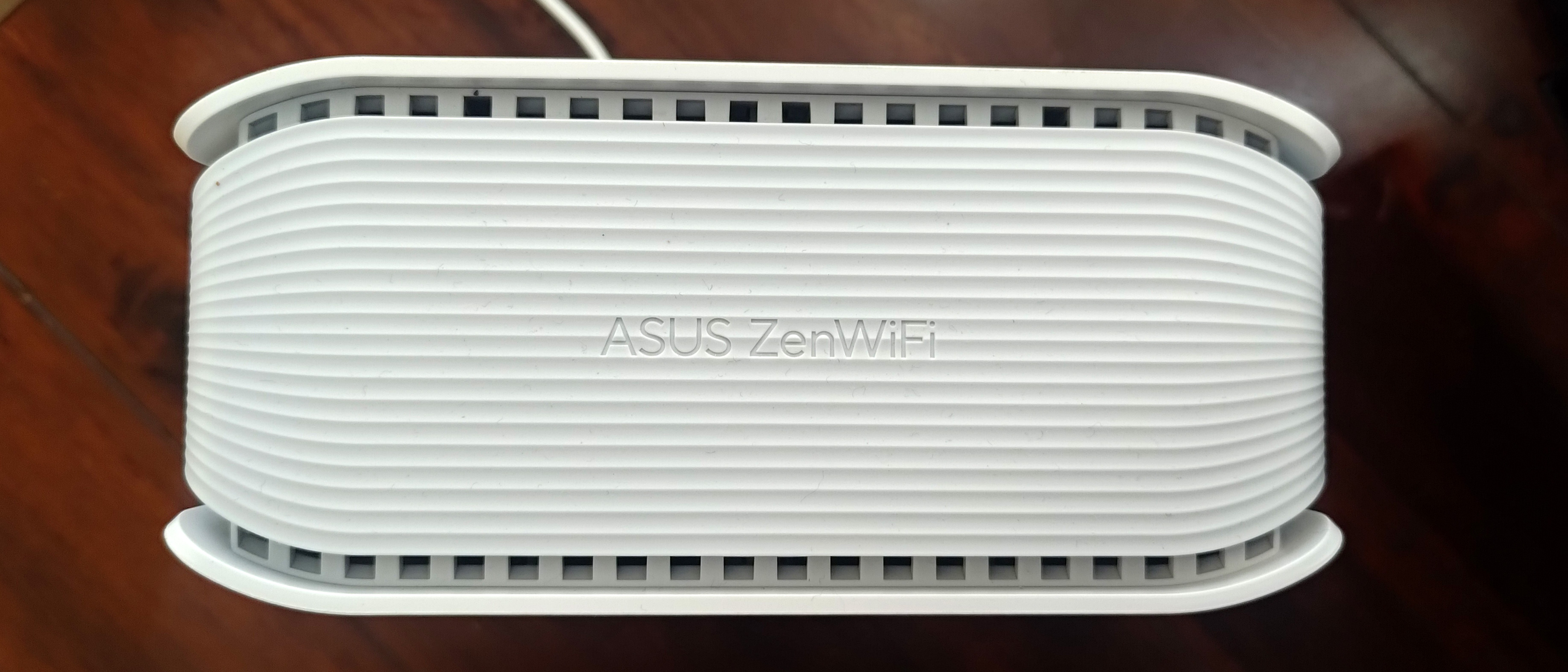
Should you buy the Asus ZenWiFi BT10?
| Attributes | Notes | Rating |
|---|---|---|
| Value | It’s very expensive in most markets, but even more so in Australia. You can get similar performance and features elsewhere, but not in such a refined package. | 4 / 5 |
| Design | The ZenWiFi BT10 Mesh nodes are small and attractive, which can’t be said for many premium routers on the market. The stacked app and browser-based settings are impressively intuitive and responsive. | 5 / 5 |
| Features | If there’s a consumer Wi-Fi feature that you can think of, the ZenWiFi BT10 likely has it. This includes subscription-free security and parental controls. | 5 / 5 |
| Performance | The ZenWiFi BT10 is one of the fastest routers for both up-close and long-distance performance. It also has 10G Ethernet LAN and WAN connectors and a USB 3.0 port. | 5 / 5 |
| Final Score | If you want a nice-looking, high-performing, feature-packed Wi-Fi 7 mesh kit, the ZenWiFi BT10 has it all. However, it will cost you... especially if you live in Australia. | 5 / 5 |
Buy it if...
You want fast Wi-Fi
Wi-Fi 7 really is a game-changer in that it offers superlative performance for old and new devices alike. I never like calling anything future-proof, but the fact that only cutting-edge clients can come close to accessing its full performance is telling. It will be a very long time before it feels slow.
You have weak Wi-Fi in some areas
Some premium routers do a great job of distributing a strong signal across a large area. But there are plenty of larger buildings that have dead spots due to size or thick walls. If that’s the case, the BT10 will likely help you out, and you can still add additional nodes via Asus’ AiMesh technology.
You hate subscriptions
It’s been disappointing to see that some premium-brand routers now come with core features that you have to pay even more for. In some cases, that means paying for both parental controls and security software, separately. Asus deserves credit for keeping it all free.
Don't buy it if…
You want to save money
The BT10, like many premium Wi-Fi 7 kits, is incredibly expensive. While it’s nice to have a future-proof setup, you can still buy last-gen Wi-Fi 6 and 6E models, with similar features for substantially less. You can also add cheap nodes using old and cheap Asus routers that are AiMesh compatible.
You live in Australia
Australians appear to be the victims of price gouging when it comes to premium Wi-Fi 7 networking devices. The price here is anomalously high compared to other regions, even with the usual tax and shipping issues.
You only want basic features
Some people just want to access the internet without much fuss. If that’s the case, then the BT10 is overpowered, over-featured and overpriced for your requirements. You can save a massive amount of money on a lesser device that will still fulfill your needs.
Also consider
If you're undecided about investing in the Asus ZenWiFi BT10 router, I've compared its specs with three alternatives that might suit you better.
| Asus ZenWiFi BT10 | Netgear Nighthawk RS700S | Asus ROG Rapture GT-BE98 | Link Deco BE63 | |
|---|---|---|---|---|
| Price (as reviewed) | $900/£779/AU$2,799 | $700/£800/AU$1,499 | $750/£700/AU$1,499 | $799.99 / £699.99 / AU$1,099 |
| Wi-Fi | Tri-band Wi-Fi 7 | Tri-band Wi-Fi 7 | Tri-band Wi-Fi 7 | Tri-band Wi-Fi 7 |
| Wi-Fi Speed | 18 Gbps | 19 Gbps | 24.4 Gbps | 10Gbps / 9.2Gbps |
| Connectivity | 1x 10G Ethernet (WAN/LAN), 1x 10G Ethernet (LAN), 1Gb Ethernet (WAN/LAN), 1x USB-A (3.0) | 1x 10G Ethernet (WAN), 1x 10 Gigabit Ethernet (LAN), 4x Gigabit Ethernet (LAN), 1x USB-A (3.0) | 1x 10G Ethernet (WAN/LAN), 1x 2.5Gb Ethernet (WAN/LAN), 1x 10G Ethernet (LAN), 3x 2.5Gb Ethernet (LAN), 1x Gigabit Ethernet (LAN), 1x USB-A (3.2), 1x USB-A (2) | 4x 2.5Gb Ethernet (WAN/LAN), 1x USB (3.0) |
| Processor | Quad-core 2.0 GHz | Quad-core 2.6 GHz | Quad-core 2.6 GHz | Quad-core 1.5 GHz |
| Memory | 2GB RAM | 2GB RAM | 2GB DDR4 RAM | 1GB RAM |
| Storage | 512MB Flash | 512MB Flash | 256MB Flash | 128MB Flash |
| Dimensions | 159 x 186 x 72mm | 282 x 124 x 142mm | 350 x 350 x 221mm | 176 x 107.5 x 107.5mm |
Netgear Nighthawk RS700S
The elder sibling of the RS300 is twice as expensive, but it provides Wi-Fi 7 with an even faster speed of 19 Gbps, and has 10G Ethernet, so is great for high-speed broadband connections.
Read our full Nighthawk RS700S review
Asus ROG Rapture GT-BE98
This giant robot spider is the ZenWiFi BT10’s big, gamer-oriented brother. If you can get past the looks, it features similar features and performance in one, less-expensive package.
Read our full Asus ROG Rapture GT-BE98 review
TP-Link Deco BE63
It’s more mature in the market and the price has dropped even more. You also get three nodes to spread the signal even further. It’s a great-value Wi-Fi 7 mesh kit.
Read our full TP-Link Deco BE63 review
How I tested the Asus ZenWiFi BT10
- I tested it in typical home use
- I tested it at short, medium and long range
- I tested both the wired and wireless connections
We pride ourselves on our independence and our rigorous review-testing process, offering up long-term attention to the products we review and making sure our reviews are updated and maintained - regardless of when a device was released, if you can still buy it, it's on our radar.
- First reviewed in February 2025
You must confirm your public display name before commenting
Please logout and then login again, you will then be prompted to enter your display name.
