TechRadar Verdict
It may be overkill for smaller homes that don’t need an expensive mesh Wi-Fi system, but the Deco BE63 is one of the more relatively affordable Wi-Fi 7 products currently available. It provides very good performance and a number of useful features – including content filters for parents at no extra cost. There are some regional differences, though, so be sure to check all the technical details before buying.
Pros
- +
Strong Wi-Fi 7 performance
- +
Free content filters for parents
- +
Four Ethernet ports and one USB on each router
- +
Competitive price
Cons
- -
Few devices currently support Wi-Fi 7
- -
Some features require a subscription
- -
Regional variations affect performance and features
Why you can trust TechRadar
TP-Link Deco BE63: One-Minute Review
The Deco range of mesh Wi-Fi systems from TP-Link is a popular option for many people who want good Wi-Fi performance at a competitive price, and the company recently introduced a new version of the Deco with support for the latest Wi-Fi 7 standard.
Somewhat oddly, there are some differences between the Deco models that are on sale in different countries, as in the US TP-Link has named this product the Deco BE63, while in other regions such as the UK and Australia it’s the BE65 instead.
There are a few other differences as well, but all models share the same basic design and features, and the three-router system that we’ve reviewed here is about the same price as some of the two-router systems we’ve seen recently – so the Deco is certainly good value for money for anyone looking for a high-performance Wi-Fi upgrade.
TP-Link Deco BE63: Price And Availability
- How much does it cost? $799.99 / £699.99 / AU$1,099
- When is it available? It's out now
- Where can you get it? The US, UK and Australia
Customers in the US have the best range of options, as they can buy a single Deco BE63 unit that will be suitable for smaller homes for $299.99. There’s also a two-pack available for homes with around four bedrooms, costing $549.99, while larger homes can opt for the three-pack that we’ve reviewed here, priced at $799.99.
In the UK and Australia, the model number is changed to Deco BE65, and the system is currently only available as a three-pack priced at £699.99. In Australia prices vary, but it can usually be found for around AU$1,099 for the three-pack, AU$799 for the two-pack and AU$450 for the single unit.
Wi-Fi 7 routers and mesh systems are still quite expensive as the technology is so new, but that three-pack option is actually quite competitive. We’ve seen Wi-Fi 7 products from rival manufacturers such as Netgear and Linksys that charge similar prices – or higher – for mesh systems that only have two routers, so TP-Link is certainly providing good value for money in relative terms.
- Value: 5 / 5
TP-Link Deco BE63: Design

- Smart and compact cylindrical design
- 4x Ethernet ports (2.5Gbps)
- 1x USB 3.0 port
This new version of the Deco sticks with the familiar white, cylindrical design that TP-Link has used in recent years. Each router stands 176mm high and 107.5mm in diameter, so they don’t take up too much space when you’re setting them up. They’re sturdily built too, and TP-Link adds a little flourish with what initially looks like a simple brush-stroke pattern, but actually becomes recognizable as a large ‘7’ as you move further away.
There are four 2.5Gbps Ethernet ports on the back of each router, and each port can be used to connect to the internet (WAN), or to provide a wired connection (LAN) for devices such as a laptop or games console. And, unlike some of its rivals, the Deco also includes a USB 3.0 port that allows you to connect a hard drive or other storage device to your home or office network.
Wi-Fi: Tri-band Wi-Fi 7 (2.4GHz/5.0GHz/6.0GHz)
Wi-Fi Speed: 10Gbps (US) ; 9.2Gbps (UK)
Ports (per router): 4 x 2.5Gb Ethernet (WAN/LAN), 1x USB-A (3.0)
Processor: Quad-core 1.5 GHz
Memory: 1GB RAM
Storage: 128MB Flash
Dimensions: 176 x 107.5 × 107.5mm, 1.1kg
But, as we’ve mentioned, there are some differences beneath the surface of the Deco, depending on which region you live in. The model sold in the US is called the Deco BE63, and provides tri-band Wi-Fi 7 using the 2.4GHz, 5.0GHz and 6.0GHz frequency bands, with a top speed of 10Gbps. However, customers in other regions are offered the Deco BE65, which has a slightly lower top speed of 9.2Gbps.
We were told by TP-Link that these differences are due to varying national regulations in each region, which affect the top speed that can be used on each frequency band (although this isn’t something we’ve encountered with other mesh systems that we’ve reviewed in the past).
The Deco hasn’t yet gone on sale in Australia, but TP-Link is actually planning to release three separate models in that region, with the standard Deco BE65 being joined by the BE65-5G with support for 5G mobile broadband, and the BE65 Pro, which will provide faster 5Gbps Ethernet ports for wired connections.
- Design: 5 / 5
TP-Link Deco BE63: Features

- Free parental controls
- MLO network
- Quick setup, well-designed app
Getting started was straightforward enough, as the Deco app prompted us to connect one of the Deco routers to our existing broadband router, and was then able to automatically connect to the new Deco mesh network. We were then prompted to create a new name and password for the Deco network, and the three Deco routers automatically connected to each other. So, all that really needs to be done is to simply plug them in.
On the downside on the ease-of-use front, the app does throw some jargon at you, asking you to select settings such as ‘VLAN’ and ‘Dynamic IP.’ Most people will be able to ignore these and just accept the default settings shown in the app, but TP-Link could explain these settings more clearly for newbie users who aren’t Wi-Fi wizards.
The Deco app is well-designed overall, though, and its main screen quickly shows you all the key information about your network. There’s a network map that displays the status of the three routers and all the devices connected to each router. It also shows the current download and upload speeds, and has a built-in speed test to check your broadband connection (using the same Ookla Speedtest that we use for our performance testing).
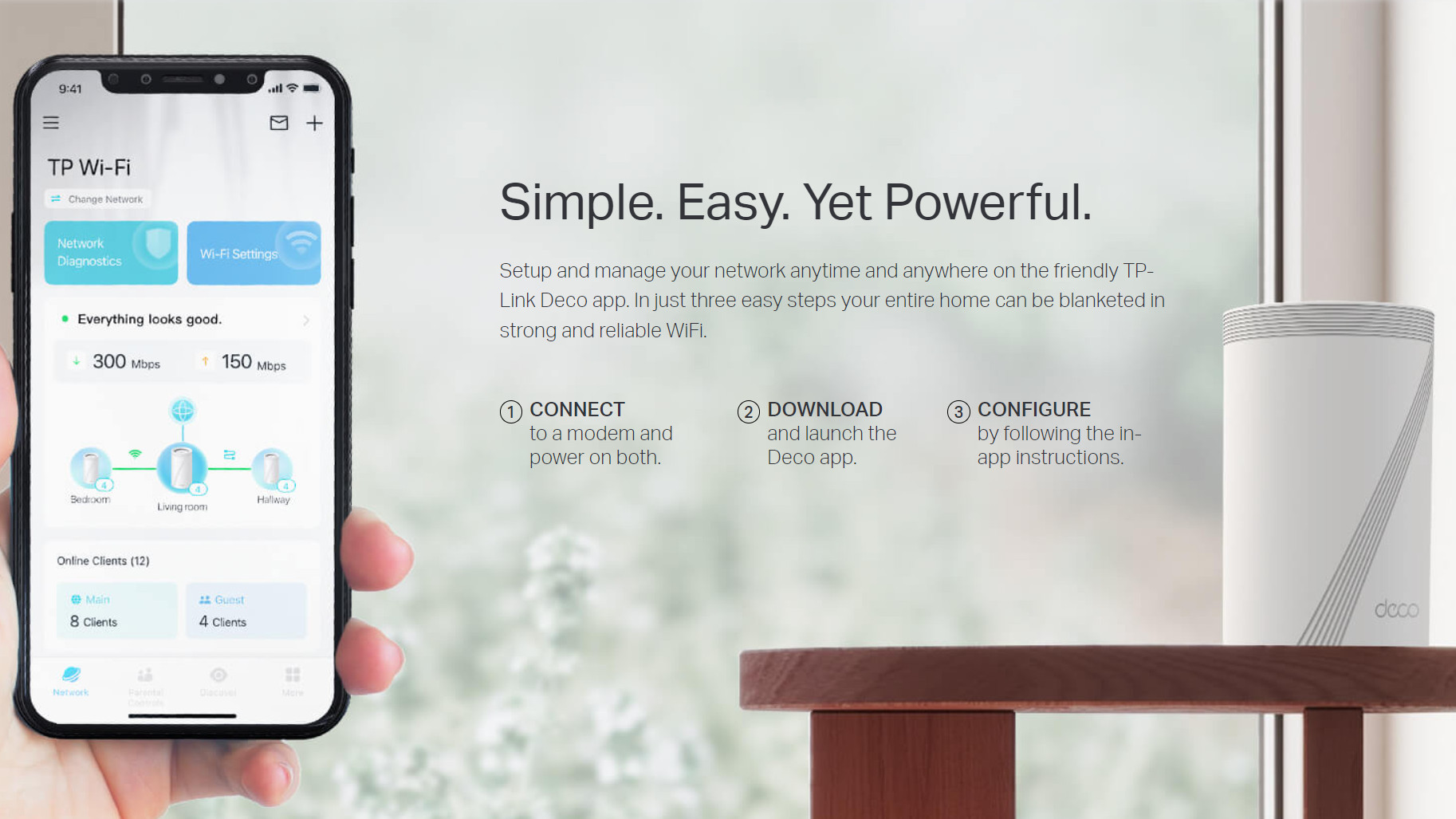
Some mesh systems simply merge all three frequency bands – 2.4GHz, 5.0GHz and 6.0GHz – into a single network, while others create a separate network for each. The Deco sits somewhere in-between, as it creates one network that combines the 2.4GHz and 5.0GHz bands, but splits off the 6.0GHz band to create a separate high-speed network for newer computers and mobile devices that have Wi-Fi 7 or Wi-Fi 6E (which both support 6.0GHz).
We were also interested to learn that – unlike most of its Wi-Fi 7 rivals – the Deco also provides an option to activate or deactivate ‘multi-link operation’ (MLO) and create a separate MLO network as well. This is a key feature of Wi-Fi 7 that allows devices to use the 5.0GHz and 6.0GHz bands at the same time in order to improve Wi-Fi performance.
However, MLO only works with computers and mobile devices that also support Wi-Fi 7, so having the ability to create a separate MLO network allows you to prioritize performance for newer devices that cater for Wi-Fi 7. Alternatively, for older PCs, laptops and mobile devices, the Deco app also provides a QoS option (Quality of Service) that allows you to give priority to specific devices, such as a console or gaming PC, so that they get the best performance.

We were also pleased to find that the Deco app includes some useful parental controls free of charge. You can create profiles for each child in your family, specifying their name and age, and any particular devices that they may use. The app allows you to specify a ‘bedtime’ schedule that blocks internet access for your children at nighttime, and also provides content filters that can block adult content and other types of unsuitable material.
There are additional subscription services available, including an Advanced Parental Controls service, which includes extra features such as the ability to block age-restricted videos on YouTube. This costs £17.99 / $17.99 / AU$29.99 per year or £2.99 / $2.99 / AU$4.99 per month, but the basic parental controls provided for free are still better than those offered by some of TP-Link’s rivals, so parents are getting good value for money here.
- Features: 4 / 5
TP-Link Deco BE63: Performance

- Tri-band Wi-Fi 7
- Separate 6.0GHz network
- 2.5Gbps for wired connections
Whatever region you live in, the Deco BE63/BE65 provides impressive Wi-Fi 7 performance. Our aging office router can deliver fairly good performance levels for computers and mobile devices that are nearby, but its Wi-Fi signal struggles to reach a room located at the back of the building, where we have to use a set of Powerline adapters to provide a more reliable wired connection.
Ookla Speed Test – 2.4GHz/5.0GHz merged network (download/upload)
Within 5ft, no obstructions: 150Mbps / 150Mbps
Within 30ft, three partition walls: 150Mbps / 150Mbps
20GB Steam Download - 2.4GHz/5.0GHz merged network (download)
Within 5ft, no obstructions: 150Mbps
Within 30ft, three partition walls: 150Mbps
Ookla Speed Test – 6.0GHz (download/upload)
Within 5ft, no obstructions: 150Mbps / 150Mbps
Within 30ft, three partition walls: 150Mbps / 150Mbps
20GB Steam Download - 6.0GHz (download)
Within 5ft, no obstructions: 150Mbps
Within 30ft, three partition walls: 150Mbps
We therefore connected the first Deco router to our existing office router, with another Deco unit in the back office, and the last one in a hallway that was roughly halfway between the other two.
When running the Ookla Speedtest, devices in the same room as our old office router generally get a Wi-Fi speed of 120Mbps, which is fine for most uses but still less than the full 150Mbps provided by our office broadband service. Downloads from the Steam games store tend to struggle a bit more in that room too, rarely getting above 100Mbps.
However, the Deco immediately put that to rights, stepping up to 150Mbps on both the 6.0GHz band and the combined 2.4/5.0GHz band, and it was also able to maintain those consistent download speeds for both Ookla and Steam.
Furthermore, the Deco mesh system didn’t bat an eyelid as we walked with our laptop down the hall to that back office, effortlessly maintaining that 150Mbps download speed for Ookla and Steam on all frequency bands.
- Performance: 4 / 5
Should You Buy The TP-Link Deco BE63?

Buy the TP-Link Deco if...
You have lots of bedrooms
In most regions outside the US, the Deco BE65 is currently only available as a three-pack mesh system, which will be suitable for larger homes with more than half a dozen bedrooms. That may change in the future, though, with any luck.
You have a laptop or PC with Wi-Fi 7
Although Wi-Fi 7 is backwards-compatible with older Wi-Fi standards, it does include some important new features, such as MLO – multi-link operation – that can only be used if your computers or mobile devices also support Wi-Fi 7.
Don’t buy it if...
You’re on a budget
Prices for routers and mesh systems that support Wi-Fi 7 are coming down at last, but this is still very much state-of-the-art Wi-Fi technology. Most home users, and most smaller businesses, can still get by with less expensive Wi-Fi 6 or 6E.
You just want to watch Netflix
Wi-Fi 7 provides blazing fast wireless performance, with the new Deco models hitting 9-10Gbps. However, most domestic broadband services are still lagging behind with average speeds of around 100-200Mbps, so few of us really need Wi-Fi 7 right now – and you won’t need these speeds for basic streaming duties, either.
TP-Link Deco BE63: Scorecard
Attributes | Notes | Score |
|---|---|---|
Value | It’s overkill for smaller homes, but the reviewed three-pack mesh system is good value for larger homes or offices. | 5 / 5 |
Design | The Deco routers are smart, compact and solidly built, with four high-speed Ethernet ports. | 5 / 5 |
Features | You get an easy setup process, a good app, ‘multi-link operation’ (MLO), and even free parental controls thrown in. | 4 / 5 |
Performance | It’s actually fairly modest for a Wi-Fi 7 system, but the Deco still provides good performance for most homes and offices. | 4 / 5 |
Final Score | A good all-round mesh Wi-Fi system, offering strong Wi-Fi 7 performance and parental controls at a competitive price. | 5 / 5 |
TP-Link Deco BE63: Also Consider
If you're undecided about the Deco BE63 system, I've compared its specs with two other options that might be a better fit.
| Row 0 - Cell 0 | TP-Link Deco BE63 / BE65 | Linksys Velop Pro 7 | Netgear Orbi 970 |
Price (as reviewed) | $799.99 / £699.99 / AU$1,099 | $699.99 / £749.99 / AU$1,060 | $2,299.99 / £2,199.99 / AU$3,475 |
Wi-Fi | Tri-band Wi-Fi 7 | Tri-band Wi-Fi 7 | Quad-band Wi-Fi 7 |
Wi-Fi Speed | US: 10Gbps / Other Regions: 9.2Gbps | 10.68Gbps | 27Gbps |
Connectivity | Per Router = 4x 2.5Gb Ethernet (WAN/LAN), 1x USB (3.0) | Per Router = 1x 2.5Gb Ethernet (WAN), 4x Gigabit Ethernet (LAN) | Router = 1x 10Gb Ethernet (WAN), 1x 10Gb Ethernet (LAN), 4x 2.5Gb Ethernet (LAN) ; Satellite = 1x 10Gb Ethernet (LAN), 2x 2.5Gb Ethernet (LAN) |
Processor | Not Specified | Qualcomm quad-core, 1.5GHz | Broadcom quad-core, 2.2GHz |
Memory | Not Specified | 1GB | 2GB |
Storage | Not Specified | Not Specified | 4GB Flash |
Dimensions | 176 x 107.5 x 107.5mm | 221 x 95 x 95mm | 294 x 144 x 132mm |
Linksys Velop Pro 7
It’s a little more expensive than the Deco, but the Velop Pro 7 nudges ahead with a top speed of 10.7Gbps – and that’s in all regions, rather than just the US. It also provides one additional Ethernet port for wired connections.
Netgear Orbi 970
It’s spectacularly expensive – and Netgear tries to sting you with additional subscriptions as well – but the latest Orbi mesh system is also spectacularly fast. It provides quad-band Wi-Fi 7 with a top speed of 27Gbps, and even has 10Gb Ethernet for the very fastest cutting-edge broadband services.
- First reviewed: July 2024
Cliff Joseph is a former Editor of MacUser magazine, and a freelance technology writer with 30 year’s experience in the industry (and old enough to remember when Apple was close to going bust…).
His first job involved using Macs for magazine sub-editing and typesetting, which led to the realisation that these computer-thingies might actually turn out to be useful after all. After a few years specialising in the Mac side of the market, he went freelance and embraced the wide world of digital technology, including Windows PCs, digital audio and hi-fi, and networking. Somewhere along the line he also developed a bit of a gaming habit and has stubbornly waved the flag for Mac gaming for far too many years.


