How to clear a conversation in Snapchat
If you’re looking for how to clear a conversation in Snapchat then here’s how to do that in the app itself

Whether you’re doing a social media clearout, or you’re just looking to get rid of some old chats with friends you may not speak to anymore, there's a very simple way to clear a conversation in Snapchat. You don’t even need to leave the app.
Knowing how to clear a conversation in Snapchat can save some space on your phone if you’re running out of storage. Keeping old chats saved on your phone, particularly larger conversations or those with videos or pictures, can take up a whole load of space so doing a clear out every so often can keep your device in good health.
It’s worth noting that if you clear a conversation in Snapchat, you won’t be able to restore it. Only clear conversations you know you won’t need or want to access in future to be on the safe side.
Tools and requirements
- Device to access Snapchat on (phone, PC or laptop)
- Internet connection
Steps for how to clear a conversation in Snapchat
- Tap the Settings button in the Profile screen to open your settings
- Scroll down until you find the Clear Conversations option and select it
- Tap the X icon next to the name of the person whose conversation you want to clear
Step by step guide on how to clear a conversation in Snapchat
1. Open Snapchat
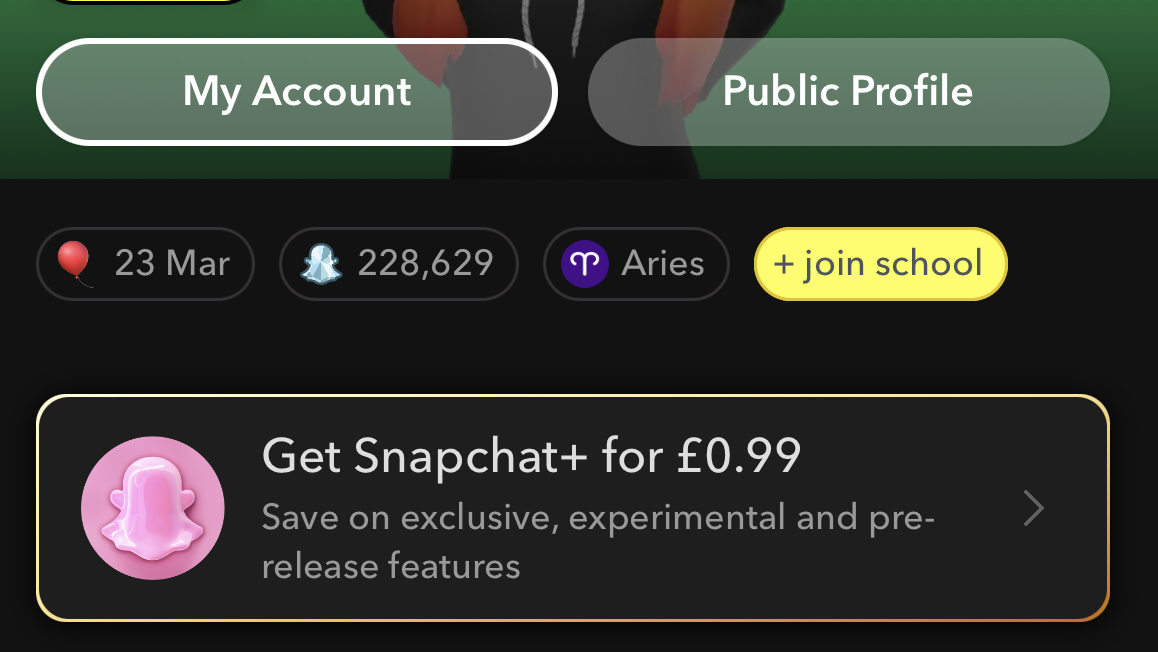
Open up Snapchat and navigate to the Profile screen.
2. Go to your settings
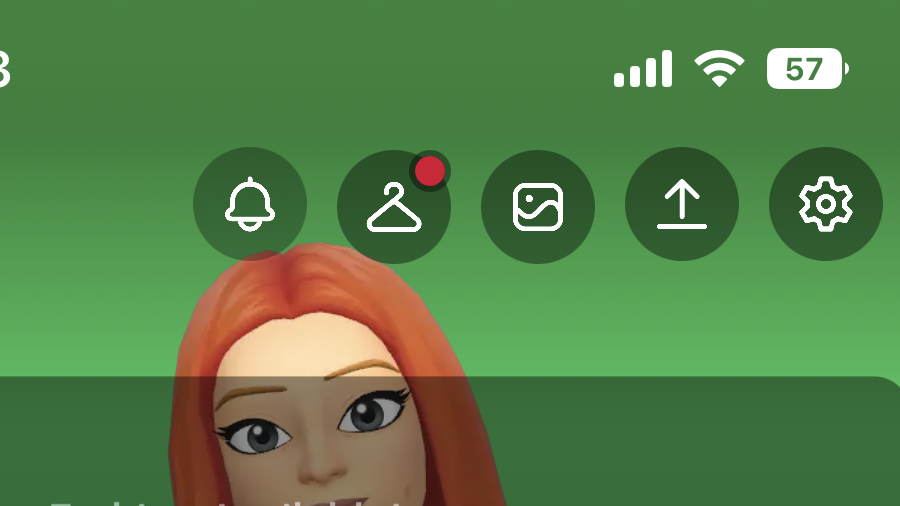
Next, tap the Settings button.
3. Select Clear Conversations
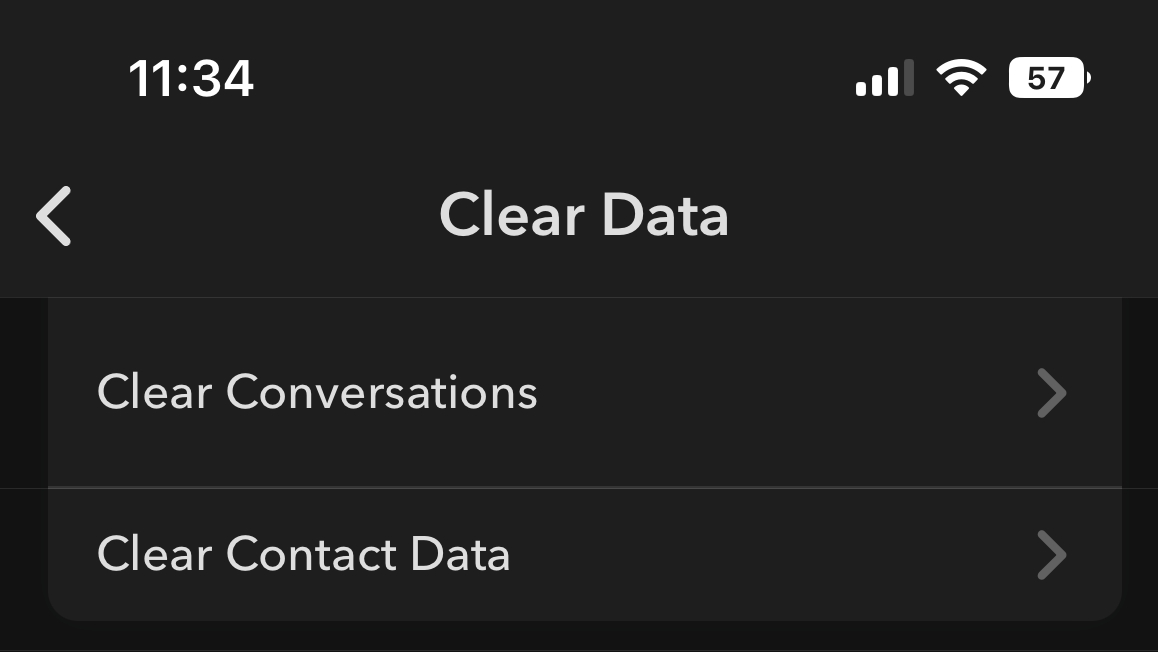
Scroll down until you find the Clear Data section, then find the Conversations button and select it.
4. Select the conversation you want to clear
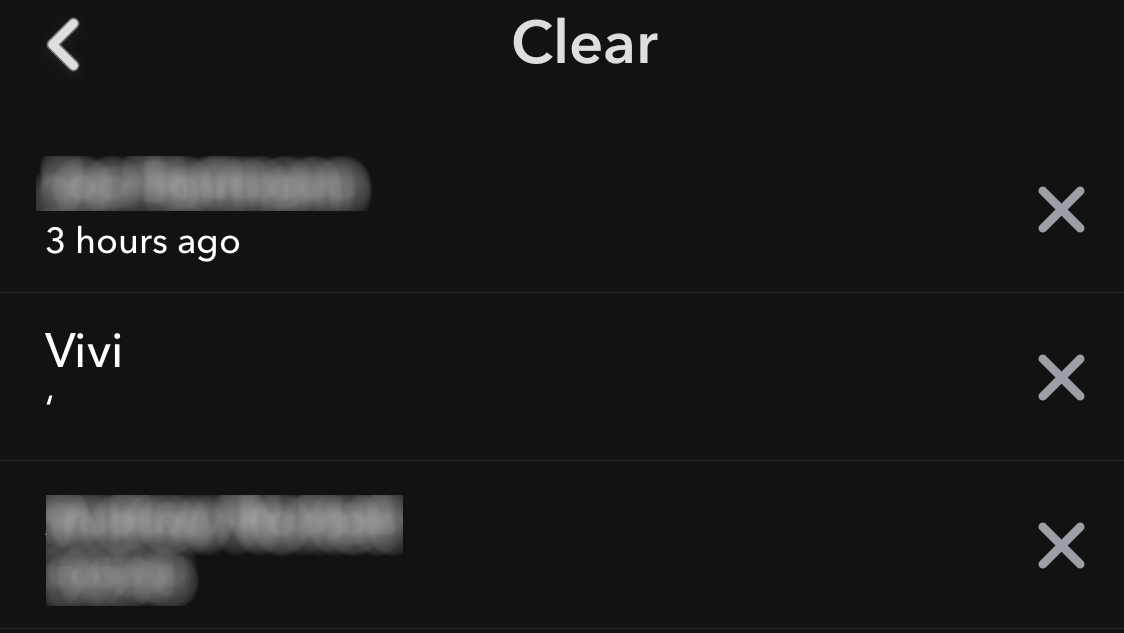
Tap the X icon next to the conversation you want to clear.
Final thoughts on posting on clearing Snapchat conversations
Deleting old chats can be a great way to rid of unwanted memories which is why knowing how to clear a conversation in Snapchat can be so useful.
Getting rid of these conversations can also be a great way to clear up space on your phone if you’re running low on storage.
You might also like
- Stop Snapchat using your new AI Selfie in ads by turning off this one setting
- Latest Snap Spectacles update teases an exciting AR future that I can't wait for
- How to delete all your Facebook posts
Get daily insight, inspiration and deals in your inbox
Sign up for breaking news, reviews, opinion, top tech deals, and more.

Jasmine is a gaming hardware and tech journalist with an appreciation for all things others dare to call boring or complicated.
Previously of GamesRadar and The Mirror, Jasmine has reviewed and covered hundreds of devices from laptops to sound bars, monitors to cameras and almost everything in-between.
In her spare time, Jasmine enjoys playing games that make her rage and building PCs, which also makes her rage – as well as spending time with her three cats. Crazy cat lady in the making!
You must confirm your public display name before commenting
Please logout and then login again, you will then be prompted to enter your display name.