
Turning off your activity status on Instagram can give you some much-needed breathing room, ensuring that others aren't able to see if you're using the social media app at that moment, or when you were last online.
If you're busy, trying to avoid an awkward conversation, or simply don't want the pressure of having to reply to someone immediately, hiding your activity status can prove helpful.
Instagram provides the option to toggle your activity status on or off easily, whether temporarily or permanently, without hassle. Read on to discover how to do it.
If you're a parent looking to safeguard your kids' social media, check out our top picks of the best parental control apps, too.
Steps for how to turn off active status on Instagram
- Go to Settings and Privacy (or Settings and Activity on mobile)
- Select 'Messages and story replies'
- Select 'Show activity status'
- Toggle 'Show activity status' off
Step-by-step guide on how to turn off active status on Instagram
1. Go to settings
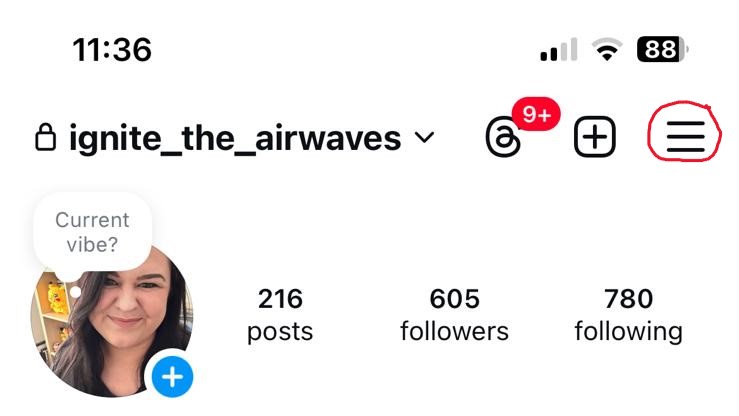
To turn off your activity status on Instagram, you first need to access your Settings. Log into your Instagram account on a desktop or mobile device and go to your profile.
If you're on a desktop, select the cog icon in the top-right corner of the screen then select Settings and Privacy from the menu that appears. On mobile, select the three horizontal lines in the top-right corner of the screen to access Settings and Activity. From here on, the steps are identical for all devices.
2. Go to 'Messages and story replies' and 'Show activity status'
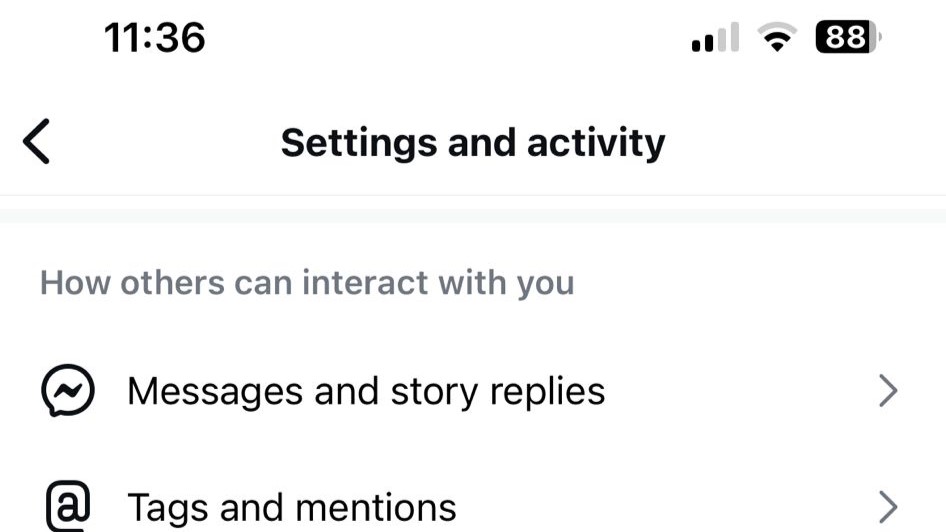
Scroll down to find 'Messages and story replies' under the How others interact with you heading, and select it. Then select 'Show activity status'under Who can see that you're online. If you're on a desktop, you'll find this on the toolbar on the left of your screen.
3. Toggle off activity status
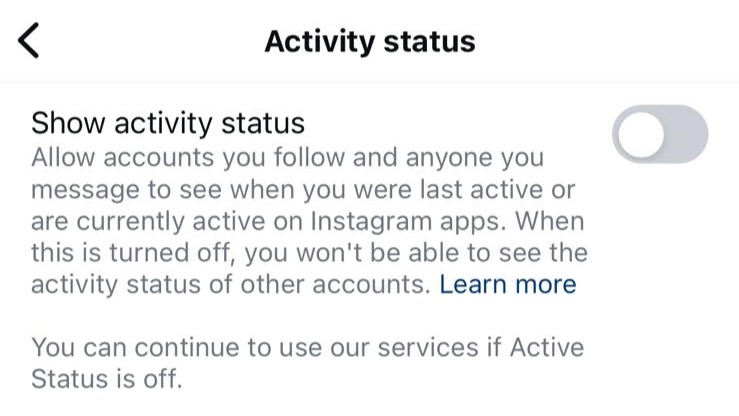
On the Activity Status screen, there's just one option: 'Show your activity status' with a toggle beside it. To stop others from seeing your activity status, click the toggle off, so it's white (rather than black), and the dot is to the left – as shown in the image above. That's it! Your activity status is turned off!
Turning your activity status off means that the accounts you follow, and those you message, can't see when you're active (or when you were last active) on Instagram. The caveat to this is that you also can't see the activity status of others.
FAQs
Will I still be able to use Instagram if I turn off my activity status?
Yes! You can still use Instagram as normal when you turn off your activity status. The only thing that changes is that you can't see the activity status of others and they can't see yours.
Will others know if I hide my Instagram activity status?
Not explicitly; but accounts that follow you (or you have conversations with) may suspect you've hidden your activity status if you're posting or messaging but not actually appearing online.
Final thoughts
Hiding your activity status on Instagram allows you to scroll without pressure. In a world where everyone is expected to be available 24/7, it's okay to give yourself some space. If you need a bigger break, check out our guides on how to delete your Instagram account and how to delete your Snapchat account.
Get daily insight, inspiration and deals in your inbox
Sign up for breaking news, reviews, opinion, top tech deals, and more.
An award-winning games journalist, with seven years of experience in games journalism and a degree in journalism from City University, London, Vic brings experience from IGN, Eurogamer, The Telegraph, VG247, Dot Esports and more to the TechRadar table. You may have even heard her on the radio or speaking on a panel, as she’s previously appeared on BBC Radio 4, BBC Radio 5, BBC Radio Ulster and more. Not only is Vic passionate about games, but she's appeared on both panels and podcasts to discuss mental health awareness. Make sure to follow her on Twitter for more.