5 ways that Android 15 on Pixel is going to be way more customizable for users
Pixel phones may receive an unreleased Pixel Tablet feature

The second Android 15 beta came out not too long ago, on May 15. According to the official Android Developers Blog, the patch continues Google’s efforts at creating a platform that improves productivity, maximizes app performance, and protects user privacy.
However, the post didn’t mention all the different ways Android 15 will upgrade system customization. As people have dug deep into the OS’ files, many of its other features have been unearthed, with several of them providing new ways to customize a smartphone.
Below is a list highlighting the most notable of these possible tools. Android 15 won’t launch for a while, so there's a chance that some will not be in the final release. It’s hard to say, but given their seemingly advanced states, we believe they will be available at launch or soon after.
1. Slideshow screensavers
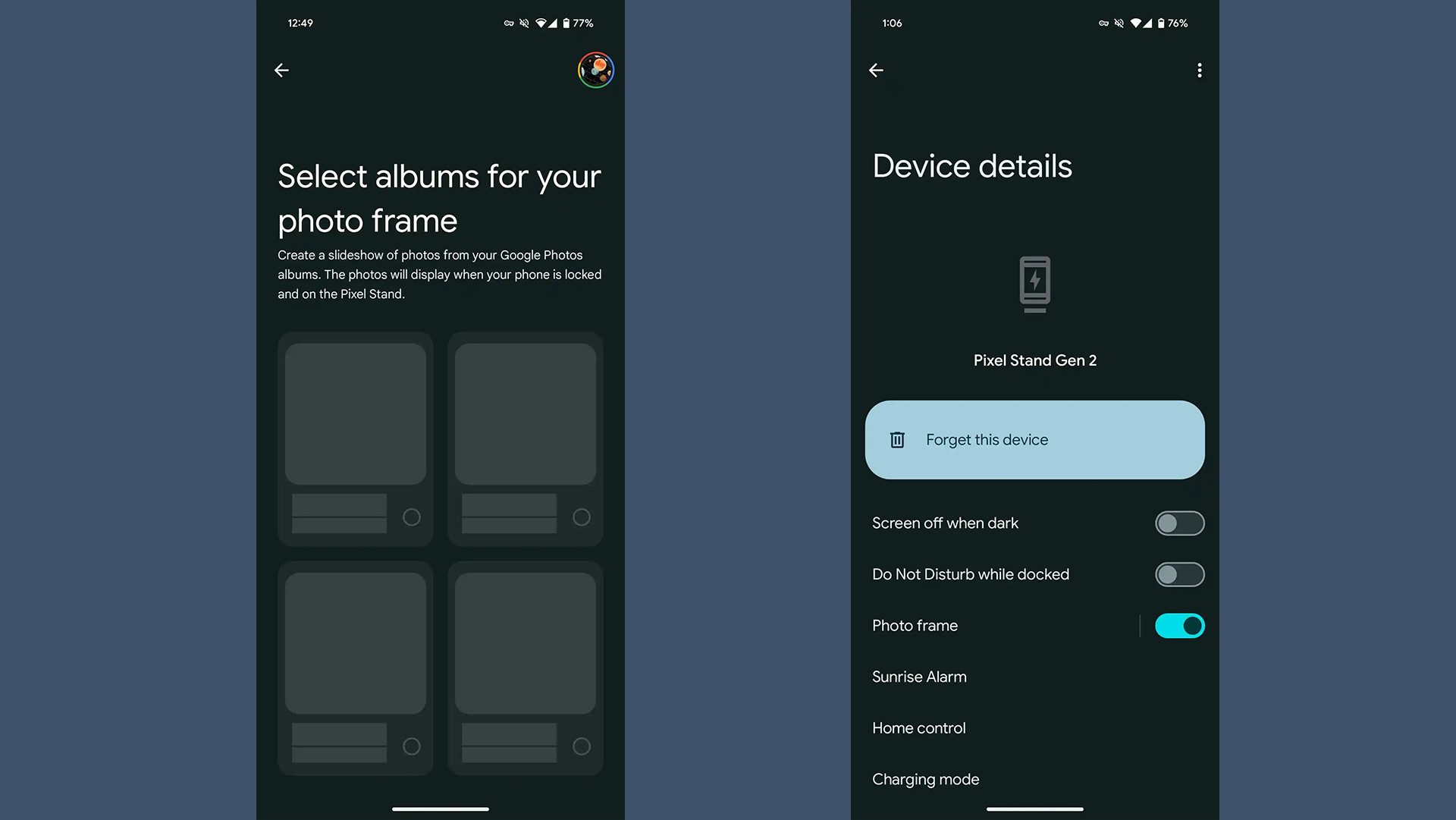
In June 2023, a mysterious Google app called Dreams was discovered on the Play Store. It was for the Pixel Tablet and allowed the device to play a “collection of screen savers” when docked and not in use. Nothing really came of it, though, as Dreams just disappeared from the store.
It appears, though, that the same feature will be making its way to Pixel phones as Android 15 Beta 2 refers to “Dreamliner” within its files. When docked on the second-generation Pixel Stand, users can select photo albums on their device to be a slideshow as a screensaver. Moreover, the Google Photos UI has been updated to accommodate Dreamliner and not the Google Assistant.
2. Widget buttons and previews
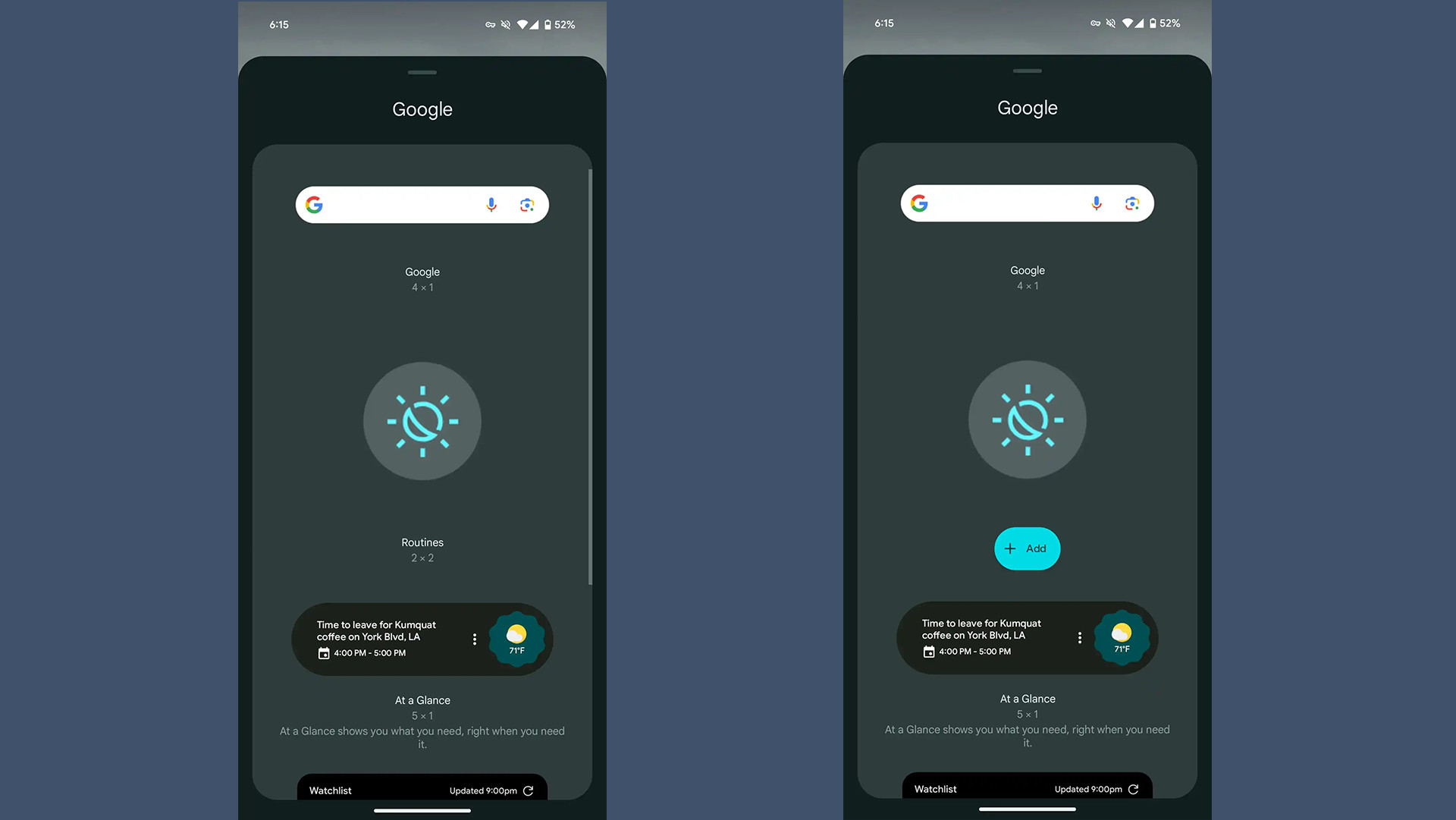
Adding widgets to your Android phones requires manually dragging and dropping apps from the Home screen. However, evidence suggests that Google plans to introduce an "Add button." So, instead of having to drag the widget over, you can just push the button and attach them that way. Images in 9To5Google’s report show that there will be a big blue button right where a widget space is available.
3. Pixel Avatar
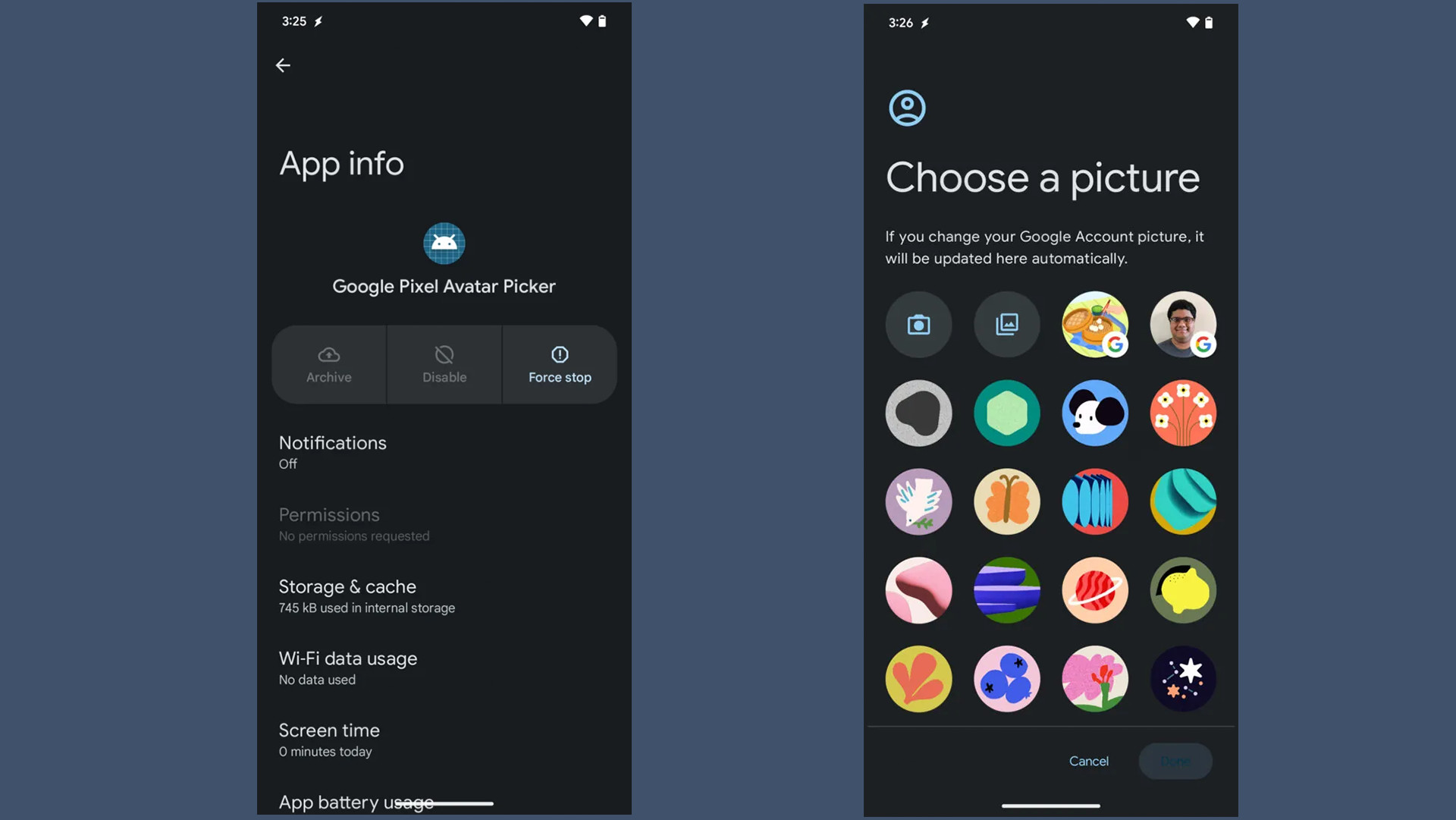
Industry insider Mishaal Rahman discovered an unbundled version of Google Pixel Avatar inside the beta files. This is an app that allows users to select an icon to be their profile picture. Rahman states the software has been a part of Android for a while now, but it adds a new feature: “the ability to use your Google Account picture as your [main] profile picture.”
Get daily insight, inspiration and deals in your inbox
Sign up for breaking news, reviews, opinion, top tech deals, and more.
Prior to this update, Google Account and Android profile images existed as separate entities. Now, the barrier is gone, allowing one photo for both platforms. It’s important to mention that this capability actually came out on the first Android 15 beta, but the syncing process wasn’t very reliable. Things should be much better now.
There is no word if it’ll work with third-party apps, as the current version only connects the Pixel Avatar with SystemUI apps.
4. Cast volume controls

Audio company Sonos sued Google for an “alleged patent infringement” back in 2020, claiming the tech giant “ripped off its patented speaker technology.” Google eventually disabled the ability to use a Pixel phone’s volume buttons to control speaker groups and other “Chrome and Google cast devices.” Sonos seemingly won the lawsuit, however a California judge overturned the verdict in 2023, paving the way for Google to bring back volume controls and that’s exactly what we’re seeing.
It’s the return of a feature people initially thought would never return. Android Authority was able to cast songs from YouTube Music to Nest Hub devices using Beta 2 of Android 15. Adjusting the speaker group volume worked without a hitch. So, after years of waiting, users may soon finally create (or recreate) their ideal listening environment.
5. Vibration strength
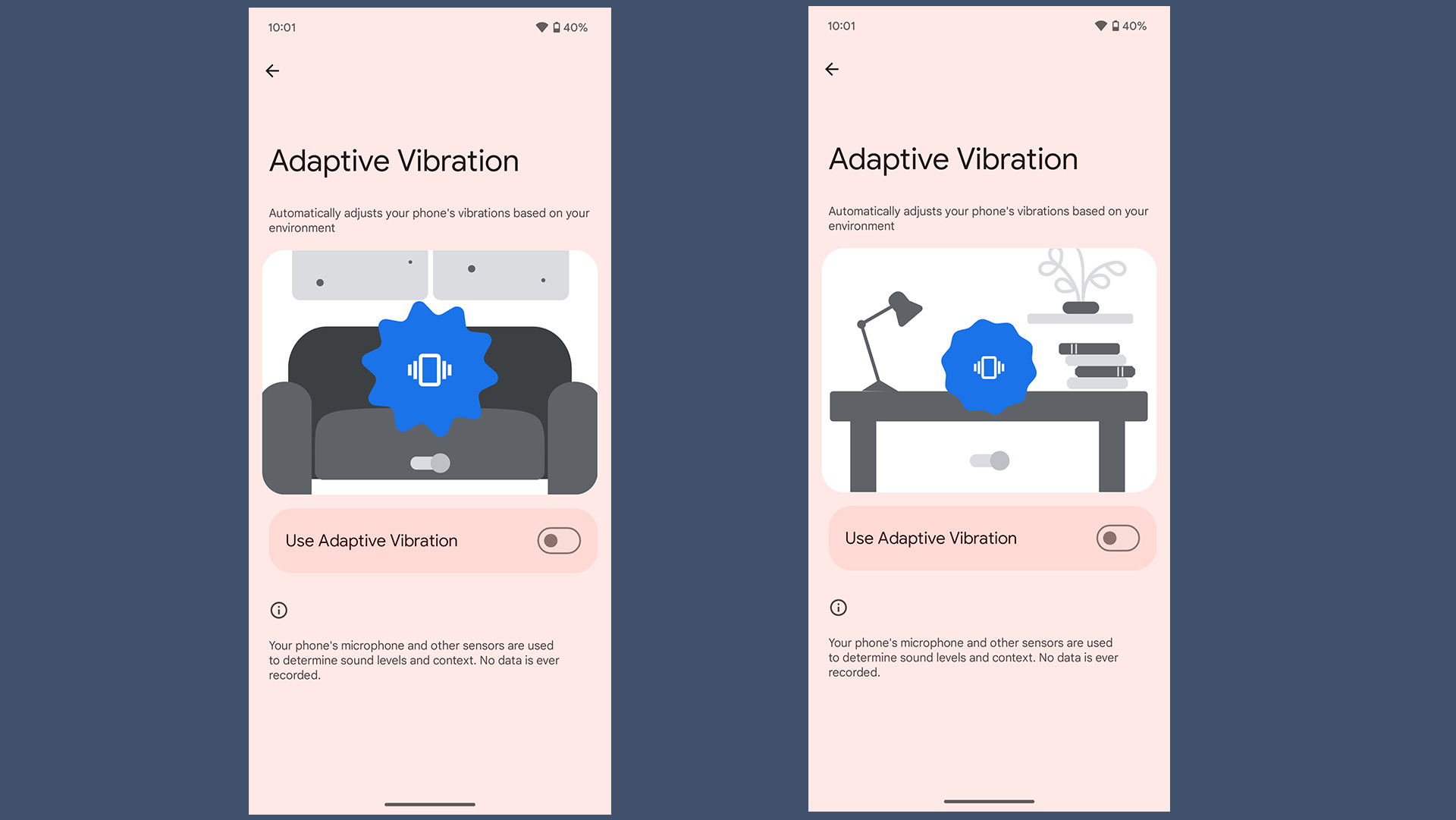
Lastly, Google is adding a new Adaptive Vibration tool to Pixel. According to the text description, the software can automatically adjust the smartphone’s vibration level “based on your environment.” Phone vibration won’t be as powerful on a table, for example, but if it detects it’s on a couch, the Pixel would vibrate more loudly. The device will be able to detect where it’s located by using the “microphone and other sensors… to determine sound levels and context.” Maybe most importantly, no data will be recorded.
It's unknown whether these features will roll out to third-party Android phones. Google may possibily be giving Pixel owners the opportunity to try them out first before expanding their availability.
Be sure to check out TechRadar's list of the best Android phones for 2024.
You might also like

Cesar Cadenas has been writing about the tech industry for several years now specializing in consumer electronics, entertainment devices, Windows, and the gaming industry. But he’s also passionate about smartphones, GPUs, and cybersecurity.