A new Windows 11 bug can be tweaked to turbocharge your File Explorer
Unlock a hidden Windows 11 power
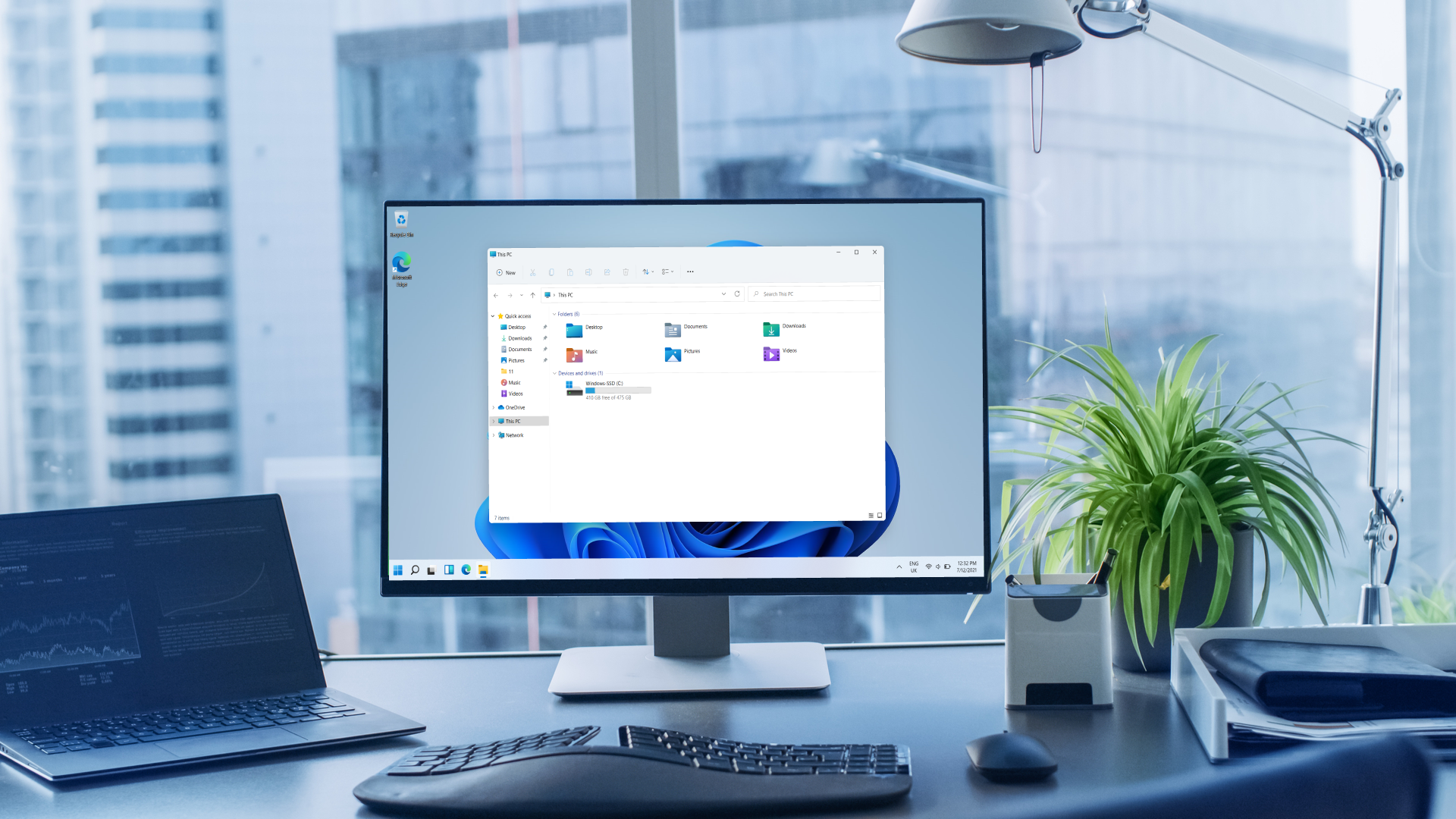
A newly-discovered Windows bug can be activated to turbo boost your File Explorer in Windows 11. X (formerly Twitter) user @VivyVCCS made the discovery and shared it.
Multiple users have been complaining that their Windows 11 is sometimes slow to load and that it takes a while to get search results in File explorer. According to Neowin, tests have shown that in some respects, Windows 10 is actually faster than Windows 11 - which is pretty embarrassing for Microsoft.
However, the new bug has been found that affects the navigation bar, but which also causes much faster loading times for folders and files. You can see a demo of this in @VivyVCCS’s post:
Did you know you can speedup explorer by use of bugs?Turns out switching in and out of full screen mode (F11) noticeably improves load times! Wish this was the performance we get out of box.(Yes navbar breaks.. tho navbar shouldn't cause such a huge snappiness regression..) pic.twitter.com/GObybf1C8qSeptember 3, 2023
The effect of the trick
Neowin also reports that this trick can speedsup the search function within File Explorer. MSPoweruser also claims that this F11 full-screen trick can improve the loading performance of your directory and slash down the “Working on it…” time in Windows 11 devices that don’t make use of an XAML (Extensible Application Markup Language) navigation bar.
This increases File Explorer’s responsiveness. Triggering the bug prompts the contents of a folder and thumbnail previews for files to load immediately, and Neowin quotes a Reddit user that compared this altered loading time to that of File Explorer in Windows 7, which was widely praised for its speediness.
This isn’t the only nifty trick that isn’t widely known. You can force Task Manager process updates to pause by holding down Ctrl for some time while the process updates window in Task Manager is open. Doing this can help you end tasks more easily instead of trying to pin them down as they jump around in the Processes window.
Trying it for yourself
In order to try this out for yourself, you’ll first need to have Task Manager open. You can open it by pressing Ctrl + Windows key + Delete or search for it in the search box in the taskbar.
Get daily insight, inspiration and deals in your inbox
Sign up for breaking news, reviews, opinion, top tech deals, and more.
You can then trigger this bug by the following procedure:
1. Open or switch to File Explorer in full-screen mode. You can do this by pressing F11.
2. Exit full-screen mode. Press F11 once more.
Undetermined source of the bug
According to Neowin, this bug (and possibly also the workaround) affects all versions of Windows 11, stretching from the original release all the way up to the most cutting-edge Canary update channel Insider builds.
It’s not yet established exactly why this trick works, or whether this has any adverse effect on other parts of Windows 11.
This is a handy tip to make use of, but you’d hope this sort of thing would be incorporated into Windows 11 by default. Windows 11 is supposed to be Microsoft putting out its best modern operating system, so it's not a great look if there are bugs that actually improve its performance.
You might also like:
- TechRadar’s Home Theater Week 2023
- iPhone 15 rumors: when will Apple’s next iPhones arrive?
- Windows 11's latest major error has been fixed
Kristina is a UK-based Computing Writer, and is interested in all things computing, software, tech, mathematics and science. Previously, she has written articles about popular culture, economics, and miscellaneous other topics.
She has a personal interest in the history of mathematics, science, and technology; in particular, she closely follows AI and philosophically-motivated discussions.