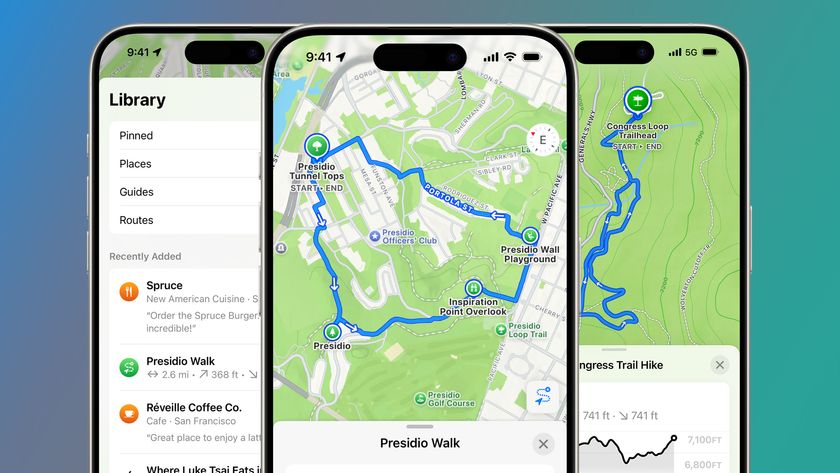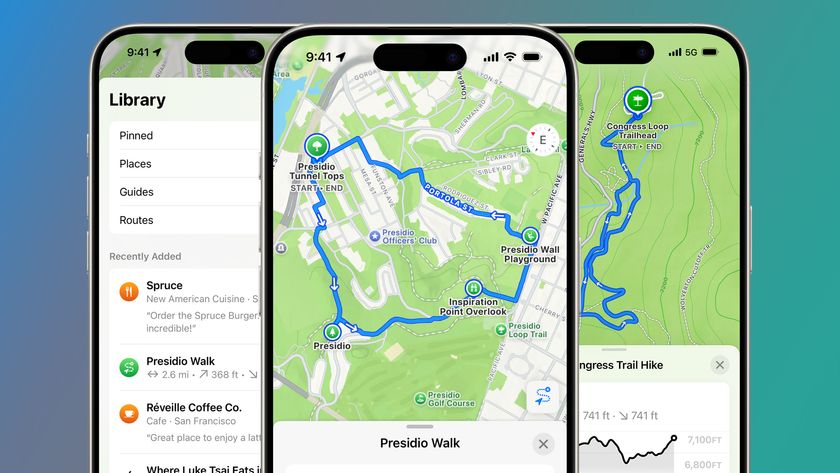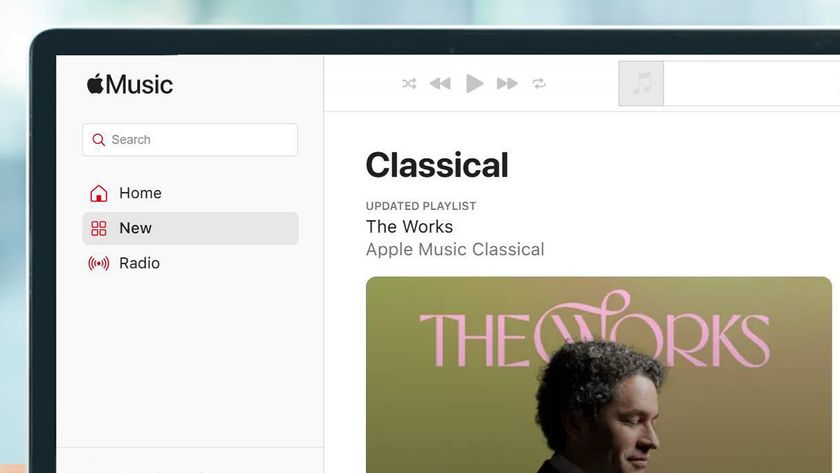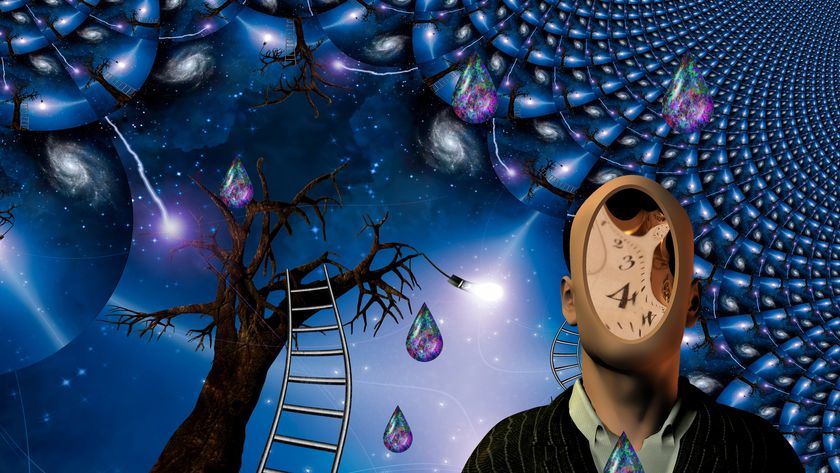Apple Maps edges closer to Google Maps on the web with its take on Street View
Look Around at the changes
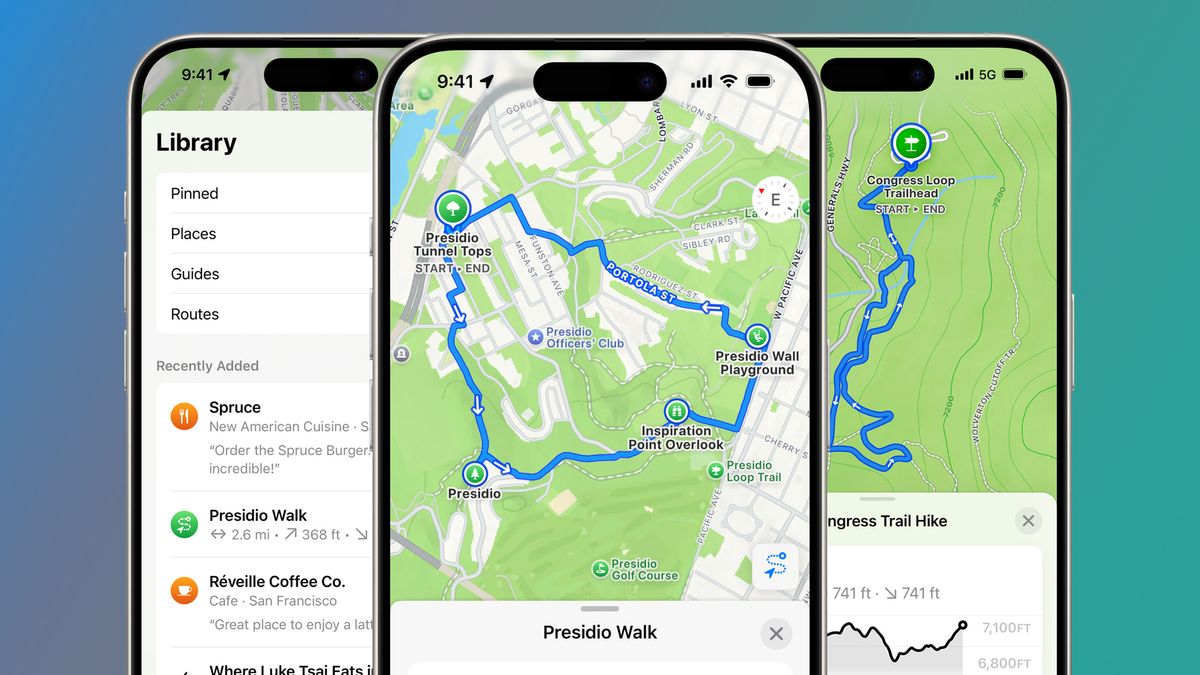
- Apple has brought its Look Around feature to web browsers
- This is Apple’s Street View rival in Apple Maps
- It brings Apple Maps closer to Google Maps in terms of features
Apple Maps and Google Maps have been rivals for years, and each one can lay claim to doing certain things better than the other. Both services let you view maps from a pedestrian’s perspective, but until now Apple’s version has been limited to the Apple Maps app, not its web view (which launched in July 2024). With the latest update, though, that’s all changing.
As noted by Chris Carley on Threads (via 9to5Mac), you can now get Apple’s Street View rival (called Look Around) when using Apple Maps in any of the best web browsers, including Safari, Chrome, Edge, and Firefox. According to 9to5Mac, this feature was likely added around December 11.
Look Around lets you take a street-level look at any area that’s covered, moving the view around 360 degrees and moving up and down along streets and paths. It’s currently available in the US, Canada, UK, the European Union, Australia, Japan, and a handful of other locations. Apple has a full list of its available locations on its website.
Breaking free of Apple’s apps

With Look Around now supported in browsers, you’re no longer limited to using the feature on Apple devices. Previously, you needed to have the Apple Maps app on your iPhone, iPad or Mac, but now that you can access it from a browser you can use Look Around from a Windows PC if you want to (although it still doesn’t work on any of the best Android phones).
That could help make Look Around a much more popular feature, as it won’t be dependent on the user having an Apple device. Instead, anyone can now use it, provided they have a compatible web browser.
Carley added that the web version of Look Around doesn’t appear to have the parallax effect (whereby background objects appear to move more slowly relative to your viewpoint than foreground ones) that can be seen when moving the view around in the iOS and macOS versions. This effect does seem to work when you move forward or backwards in Look Around, however, and it seems probable that Apple will update the web view to bring this in line with its app versions of Apple Maps.
Apple Maps’ web view is currently in beta, and many features – like transit maps, viewing 3D buildings, and signing in and saving locations, are unavailable. But with addition of Look Around, you’ve just got another reason to switch over from Google Maps.
Get daily insight, inspiration and deals in your inbox
Sign up for breaking news, reviews, opinion, top tech deals, and more.
You might also like

Alex Blake has been fooling around with computers since the early 1990s, and since that time he's learned a thing or two about tech. No more than two things, though. That's all his brain can hold. As well as TechRadar, Alex writes for iMore, Digital Trends and Creative Bloq, among others. He was previously commissioning editor at MacFormat magazine. That means he mostly covers the world of Apple and its latest products, but also Windows, computer peripherals, mobile apps, and much more beyond. When not writing, you can find him hiking the English countryside and gaming on his PC.