Chrome on iOS just got a thumb-friendly upgrade – here's how to get it
A new rule of thumb

Tired of stretching your thumb for the URL bar while using one of the best browsers on your phone? There’s good news, as Google has just moved Chrome’s address bar to the bottom of the display on iOS. However, it’s not been done in the way you’d expect.
That’s because Google has announced the feature has rolled out for Chrome for iOS, but not for the Chrome browser on Android. That’s particularly perplexing given Android is managed and developed by Google itself. To find out how to do it, see our instructions in the section below.
Moving the address bar to the bottom of the screen makes sense from an ergonomic standpoint. As phones have gotten larger, stretching your thumb to reach the URL bar has become harder and harder. Placing it lower down makes it far easier to tap the bar, an action most of us do repeatedly throughout the day.
Still, it’s unusual to see Google prioritize iOS over its own Android ecosystem. Perhaps iOS users have been more vocal in requesting the feature as it is more established on Apple’s operating system, in part thanks to it landing on Safari in 2021. Whatever the cause, it’s a strange situation.
When will it launch on Android?
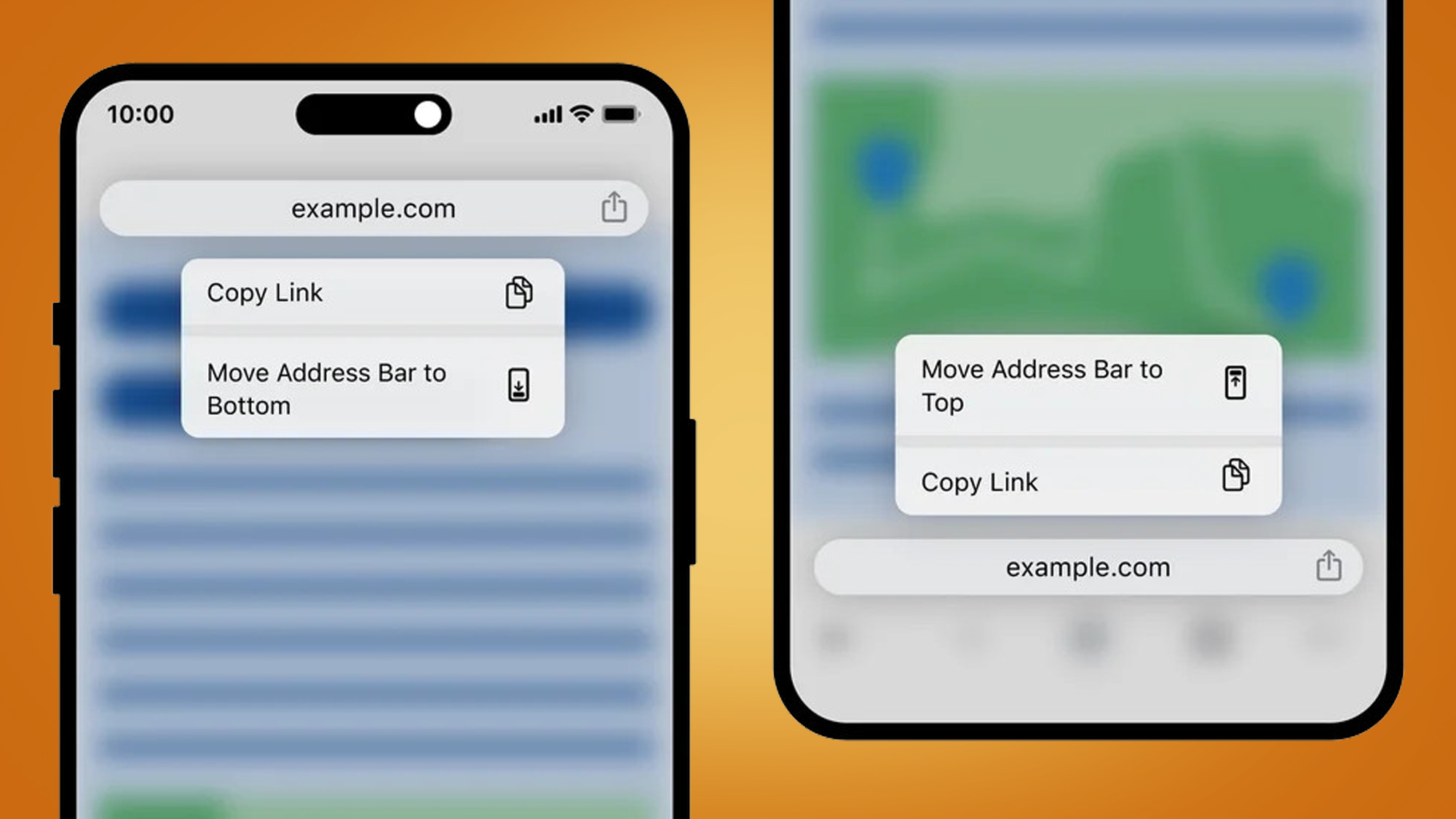
So, how do you enable this feature in Chrome on iOS? That part is pretty simple: just tap and hold on the address bar, then tap Move Address Bar to Bottom. If you want to move it back, simply tap and hold again, then select Move Address Bar to Top. Alternatively, you can change the bar’s position in Chrome’s settings.
Given how much size and shape variety there is among the best Android phones, we can’t imagine this feature will remain an iOS exclusive for long. That said, Google’s blog post didn’t mention when it might arrive on Android, so anyone not running an iPhone is going to have to wait for now.
The feature was teased a back in August, so you’d think Google would give Android users a similar amount of notice before it launches on the iOS competitor. Google did actually test the feature on Android in 2020, according to Android Police, but eventually ditched it.
Get daily insight, inspiration and deals in your inbox
Sign up for breaking news, reviews, opinion, top tech deals, and more.
It’s just the latest feature that Google has recently rolled out to Chrome. Earlier in October, it brought out five new updates, including better autocomplete, typo corrections, bookmark search, and more. Now, the latest change is bringing it just a little closer to its Safari rival.
You might also like

Alex Blake has been fooling around with computers since the early 1990s, and since that time he's learned a thing or two about tech. No more than two things, though. That's all his brain can hold. As well as TechRadar, Alex writes for iMore, Digital Trends and Creative Bloq, among others. He was previously commissioning editor at MacFormat magazine. That means he mostly covers the world of Apple and its latest products, but also Windows, computer peripherals, mobile apps, and much more beyond. When not writing, you can find him hiking the English countryside and gaming on his PC.