Google Family Link is the best free app for parents – and it just got a great school-time upgrade
Google's big stress-reliever for parents just got better
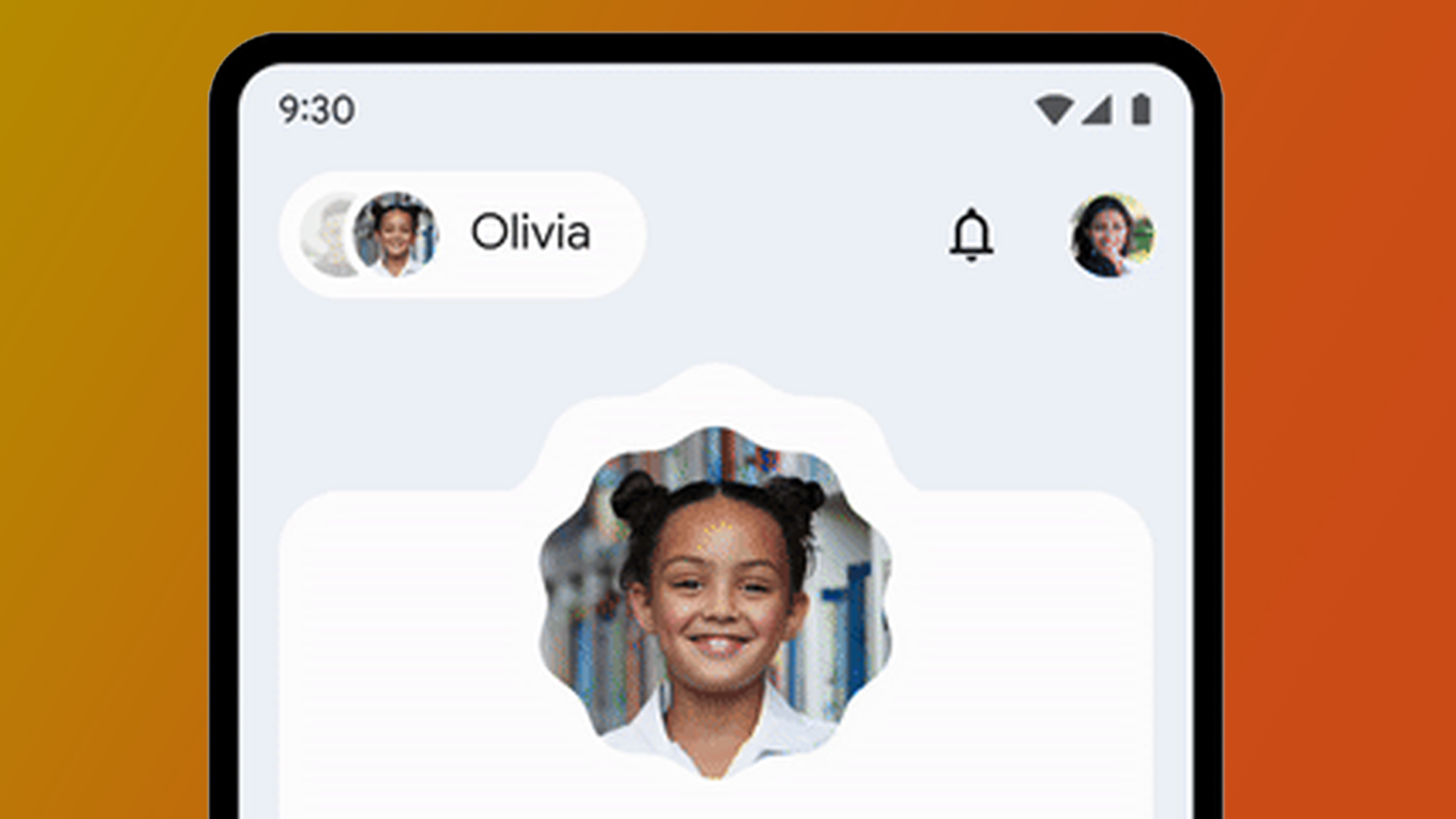
- Google has just upgraded its helpful Family Link service for parents
- It now lets you reduce distractions on your kids' phone during school hours
- Family Link has also been given a big redesign to make it easier to use
Google's Family Link lets you remotely manage your children's devices and is one of the tech giant's most unsung tools. If you're a parent and haven't used the service yet, now is a very good time to give it a spin because it's just received three big upgrades.
The first and arguably biggest update to Family Link is a feature called 'School time.' This currently helps to reduce distractions on your child's smartwatch during school hours – and from "next week," Google says it's rolling out support for this on Android phones and tablets.
This means you'll be able to silence notifications and schedule limited Android phone functionality during your child's school hours. This doesn't necessarily have to mean a complete phone or tablet blackout during those periods, though – you can set a 'break' in the schedules, for example, if you're happy for them to browse the web during lunch or recess.
You can also choose the specific apps that are silenced or restricted – for example, keeping school-specific ones available. And even when your child's phone or tablet's functionality is restricted, they'll still have access to important features like being able to call emergency services.
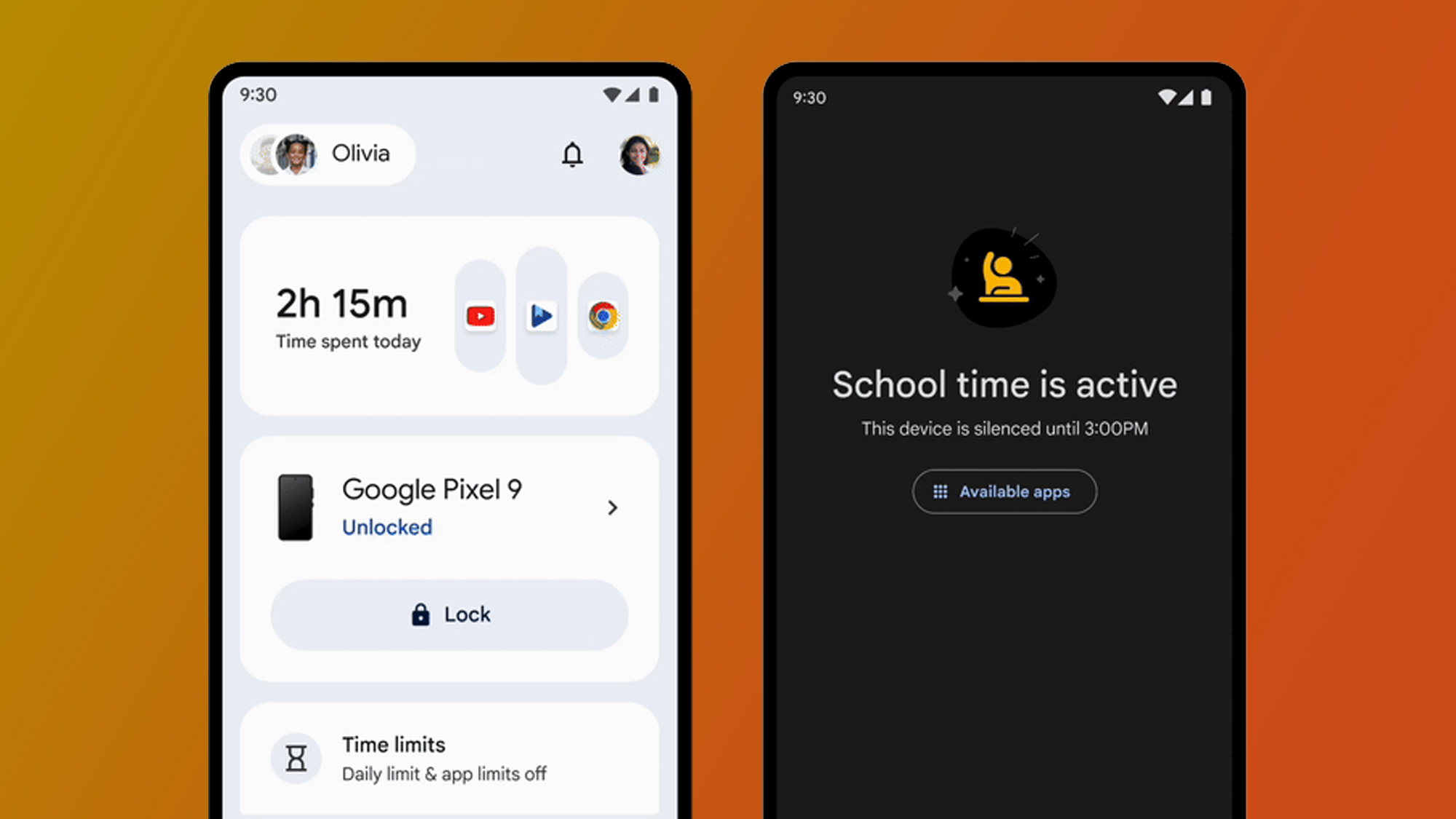
The second new Family Link feature, which will only be available "in the coming months," is the ability to restrict who your kids call and text from their Android phones. Google says you'll be able to add approved contacts from Family Link to your child's phone, which means they'll only be able to interact with those approved contacts. The downside is that this will only work with Google Messages and dialer apps on Android phones and not with third-party apps.
The final change to Google Family Link is a fairly sizable redesign. A new Screen Time tab brings together all your management tools, and Google says it's also streamlined its Controls tab to make it easier to block particular websites or approve app downloads.
If you have more than one child, juggling multiple accounts should also be easier. You can now swipe between their profiles and manage all of their devices from a single page, with the more advanced tools tidied away on a separate screen.
Get daily insight, inspiration and deals in your inbox
Sign up for breaking news, reviews, opinion, top tech deals, and more.
If you're a parent on Android, you should try Family Link
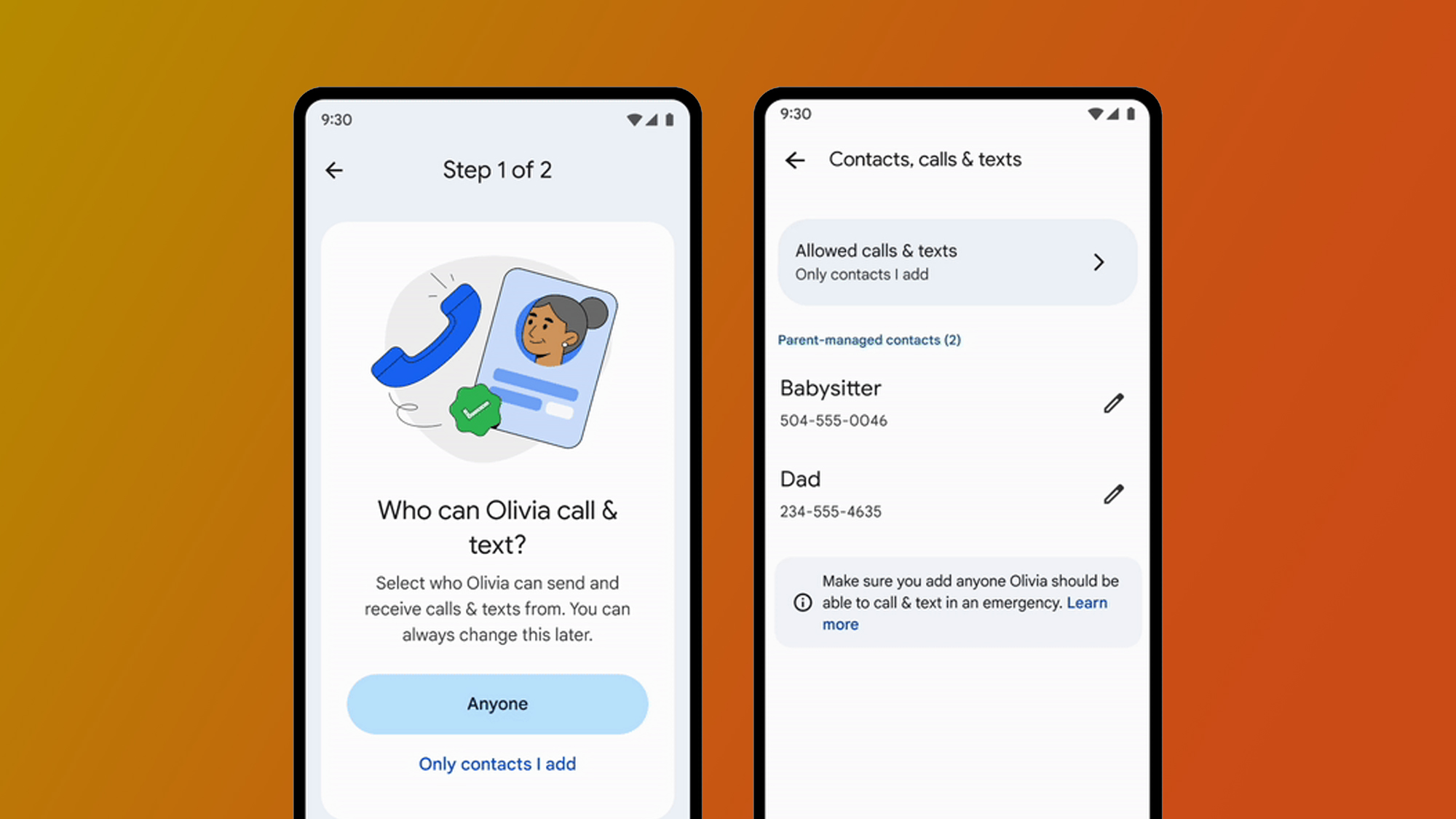
We're big fans of Google Family Link on TechRadar, and these upgrades definitely sound helpful – particularly the arrival of 'School time' on Android phones and tablets. The tool is mainly aimed at under-13s, but you can use it for teens, too (if you're prepared to deal with the inevitable friction).
Talking about his experiences with the app, TechRadar's Global Editor in Chief Marc McLaren previously said: "I wouldn’t say Google Family Link was a better parent than me or my partner, but it was a close-run thing for a time. It works brilliantly, taking away some of the stress of parenting in the digital age."
"Being able to set limits for individual apps has been a massive help as my daughters have entered their early teenage years and have finally been allowed on TikTok and Snapchat; without it, I suspect they’d both spend roughly 20 hours a day scrolling through their feeds, rather than the two hours they’re given" he said.
Family Link also has a handy Location feature that shows you where your kids are on a map. The whole service naturally only works well if both parent and child are on Android (the 'parent-managed contacts' feature requires Android 14), so it isn't so great if your family is on a mix of Android and iOS. But overall, it's well worth exploring – and you never know, your kids might like it, too.
You might also like

Mark is TechRadar's Senior news editor. Having worked in tech journalism for a ludicrous 17 years, Mark is now attempting to break the world record for the number of camera bags hoarded by one person. He was previously Cameras Editor at both TechRadar and Trusted Reviews, Acting editor on Stuff.tv, as well as Features editor and Reviews editor on Stuff magazine. As a freelancer, he's contributed to titles including The Sunday Times, FourFourTwo and Arena. And in a former life, he also won The Daily Telegraph's Young Sportswriter of the Year. But that was before he discovered the strange joys of getting up at 4am for a photo shoot in London's Square Mile.
You must confirm your public display name before commenting
Please logout and then login again, you will then be prompted to enter your display name.