How much does project management software cost in 2025?
This is how much the best project management software from Microsoft and others costs in 2025

For anyone looking for the best project management software, there are a lot of factors to consider: the size of your team, the features you need, and app integrations among them. But one likely stands above the rest: cost.
The cost and ROI of project management software is one of the core fundamentals, especially in smaller organisations that need to keep a closer eye on the pounds and pennies.
Luckily, many project management software companies are pretty transparent about their pricing and today we'll go into detail on each of the best options: Microsoft Project, Asana, Miro, and Trello.
There are lots of options out there, of course, like Basecamp, Zoho Projects, and Liquid Planner, all of which have transparent pricing, but for today we're focusing mainly on the big four.
The TL;DR is essentially that pricing is very competitive among the options outside of Microsoft Project, which is definitely aimed at larger (and less money-conscious) enterprise customers that likely already have the rest of the Microsoft 365 suite.

TechRadar created this content as part of a paid partnership with Employment Hero. The contents of this article are entirely independent and solely reflect the editorial opinion of TechRadar.
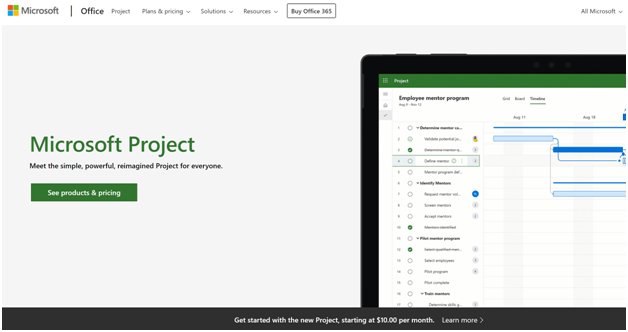
Microsoft Project
Starting with Microsoft's project management offering Project, which is one of the more fully-featured of the four, and therefore the most expensive. Microsoft has clearly decided to focus on the high-end market here, companies that already buy heavily into its suite, as evidenced by the on-premise version.
Microsoft outlines the various pricing tiers on its website and there are a few things to break down here. First off, let's start by looking at the cloud-based pricing.
Sign up to the TechRadar Pro newsletter to get all the top news, opinion, features and guidance your business needs to succeed!
At a high level, Project Plan 1 costs £8.20 per user per month, Project Plan 3 costs £24.70/user/month, and Project Plan 5 is £45.20/user/month. As you can imagine, going on-premise adds a one-time cost of either £679.99 for Project Standard 2021 or £1,149.99 for Project Professional 2021.
All three tiers come with Project Home (the main UI), grid and board view, Gantt support, collaboration and communication, coauthoring, project planning and scheduling, reporting, and timesheet submission.
On top of this, Plan 3 adds resource management and a desktop client (for up to five PCs), and then Plan 5 gets those and portfolio selection and optimisation, demand management, and enterprise resource planning and management.
From this, you should be able to see what level of Project your organisation needs.

Asana
One of the best-known upstarts for project management is Asana, which was co-founded by one of the people who started Facebook. It's a small world!
Asana is very clear on its pricing, which is split into three tiers. Let's look at each.
Personal, for small businesses and individuals, is available for £0 (you read that right) and offers collaboration with up to 10 teammates alongside unlimited tasks, projects, messages, activity logs, file storage (albeit each file must be 100MB), iOS and Android apps, and a bunch of other cool stuff.
Starter costs £9.49 per user per month (or £11.59 when billed monthly) and includes collaboration with up to 500 teammates, a timeline view, Gantt view, Asana Intelligence, workflow Builder, project dashboards, and much more.
Advanced costs £20.99 per month per user (or £25.69 when billed annually), offering collaboration with up to 500 teammates, goals, 20 portfolios, Asana Intelligence, workload, 25,000 automations per month, and many other features.
There are also Enterprise and Enterprise+ tiers, for which Asana offers pricing on application. These include unlimited seats and many, many technical features.
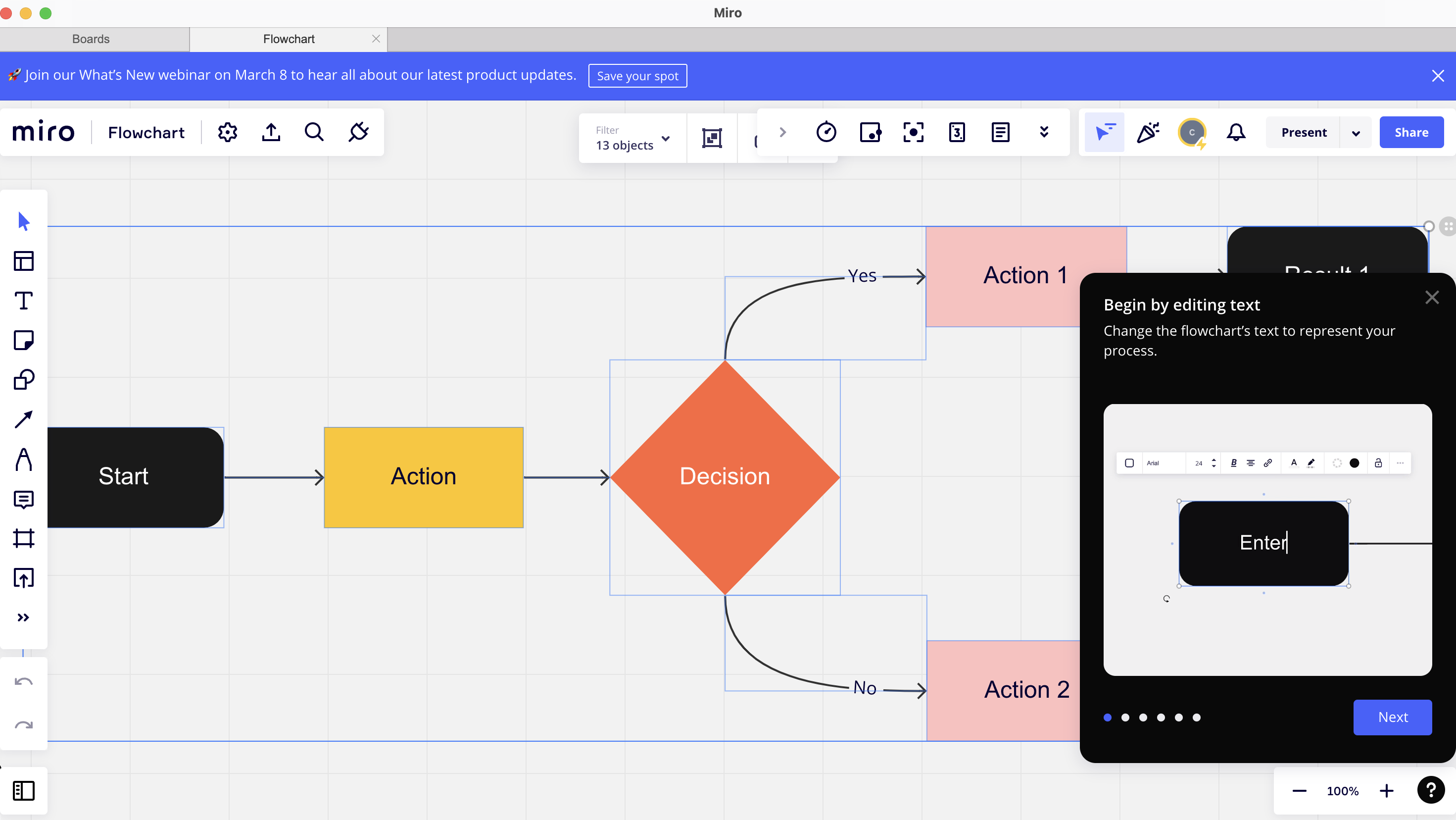
Miro
Next up, Miro, which you may not be as familiar with as other options. In our testing, we found Miro to be the best all-in-one project management platform and it's well worth considering. The company offers four basic tiers.
Free does what it says on the tin: a free version of the app with up to three editable boards (the fundamental building block of the app), a library of 2,500+ templates, and over 100 integrations.
Starter costs $8 per user per month ($10 billed monthly) and offers unlimited (and high-res) boards, a Private Mode for notes, a built-in timer and other features for meetings, and much more.
Business costs $16 per user per month ($20 billed monthly) and has everything from the Starter while adding unlimited boards for every team and client, unlimited guests on private and team boards, 2,000+ advanced diagramming shapes from AWS and others, Single Sign On (SSO) through Okta, and much more.
Enterprise requires contacting Miro to get a quote and offers enterprise-grade security and compliance, 2FA and company-wide controls on public link sharing, organisation-wide controls, and many other high-end features.
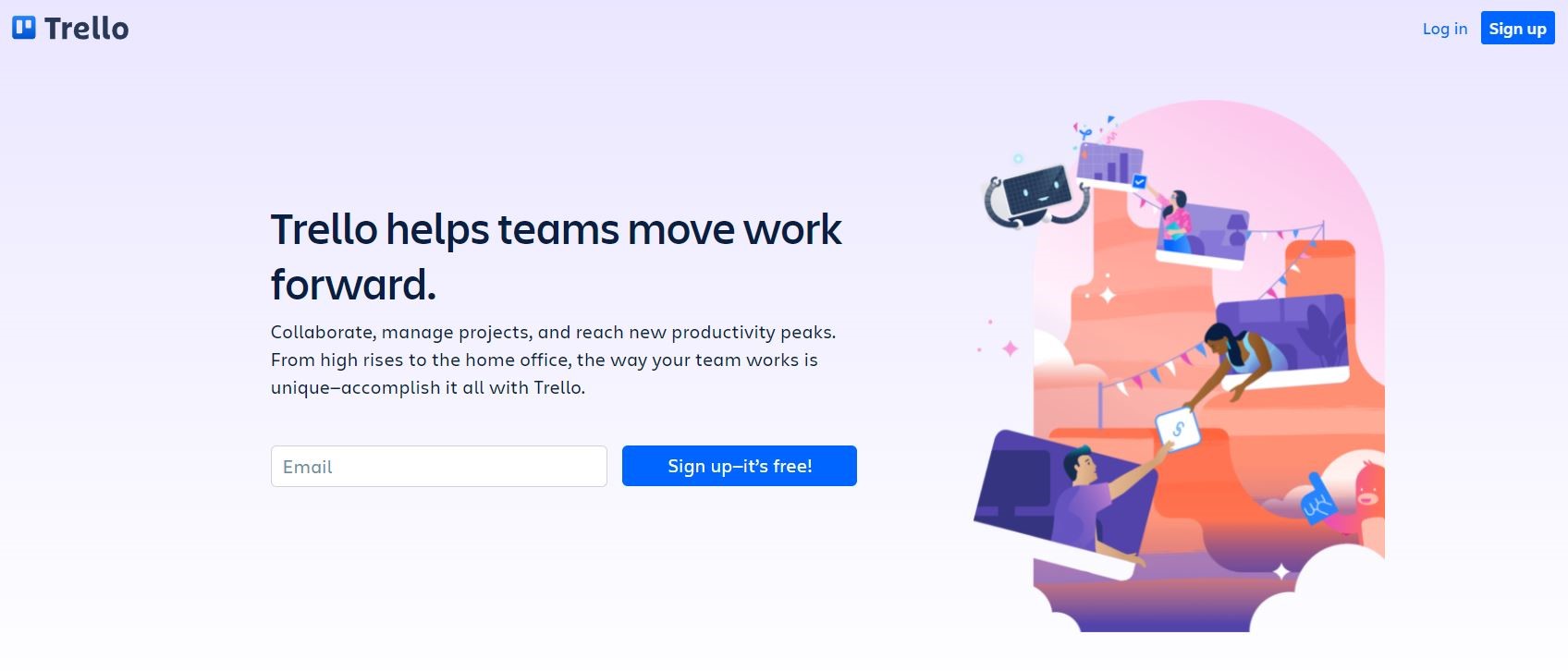
Trello
Last but definitely not least is Trello, which again offers four different tiers depending on the needs of the organisation.
Free doesn't take much guessing to figure out the cost. Trello is pretty generous here, offering unlimited cards, up to 10 boards per Workspace, unlimited Power-Ups per board, unlimited storage (10MB/file), and 250 Workspace command runs per month, all of which should be enough for a small business or an individual.
Standard costs $5 per user per month ($6 billed monthly) and offers unlimited cards, advanced checklists, custom fields, unlimited storage (250MB/file), 1,000 Workspace command runs per month, and much more.
Premium costs $10 per user per month ($12.50 billed monthly) and works best for teams that need to visualise and track a lot of their projects. You'll get Views for Calendar, Timeline, Table, Dashboard, and Map, Workspace views for Table and Calendar, unlimited Workspace command runs, and other features.
Enterprise comes on a sliding scale, starting at an estimated $17.50 per user per month for 50 seats and dropping to $7.38 per user per month for 5,000 seats. Trello offers unlimited Workspaces, organisation-wide permissions, organisation-visible boards, public board management, multi-board guests, and more.
Max Slater-Robins has been writing about technology for nearly a decade at various outlets, covering the rise of the technology giants, trends in enterprise and SaaS companies, and much more besides. Originally from Suffolk, he currently lives in London and likes a good night out and walks in the countryside.