What is an operating system? Essential computing software explained
An operating system controls just about everything
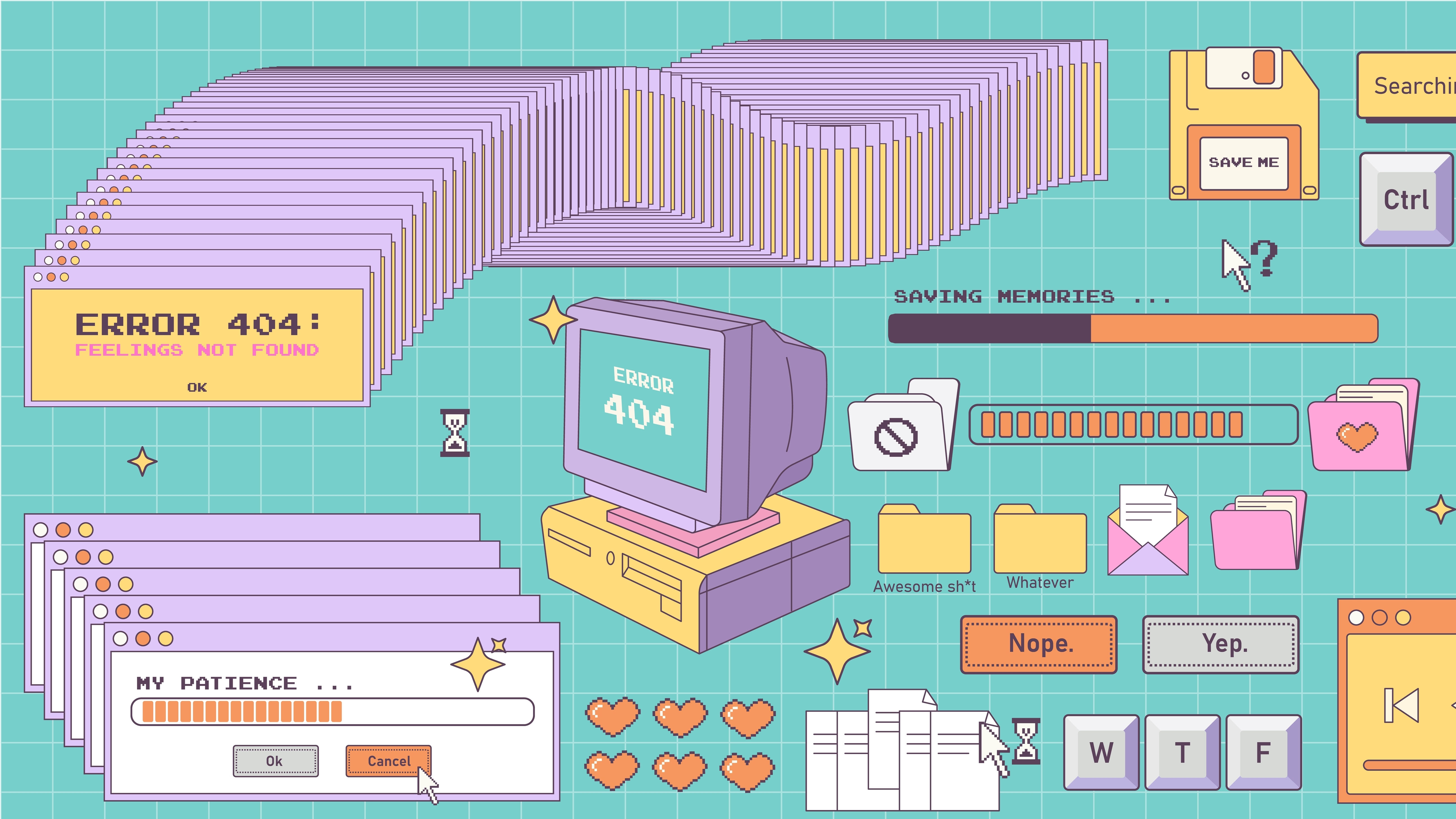
An operating system is the essential software that's needed to run your computer's suite of software. Everything from video games to web browsing, basic word processing, and more is down thanks to the OS, which provides a visual interface.
Depending on the hardware of your computer, your operating system could commonly be Microsoft Windows, Apple's macOS, Linux, or Google's ChromeOS. While there are others, these are four most common types of operating systems available in today's desktops and laptops.
With that said, there are many alternative operating systems available in 2025. These encompass everything from ArcaOS, Haiku, FreeDOS, Visopsys, and more. Depending on your hardware build and use case, these varying software solutions could be a better fit; some are even free.
What is an operating system?
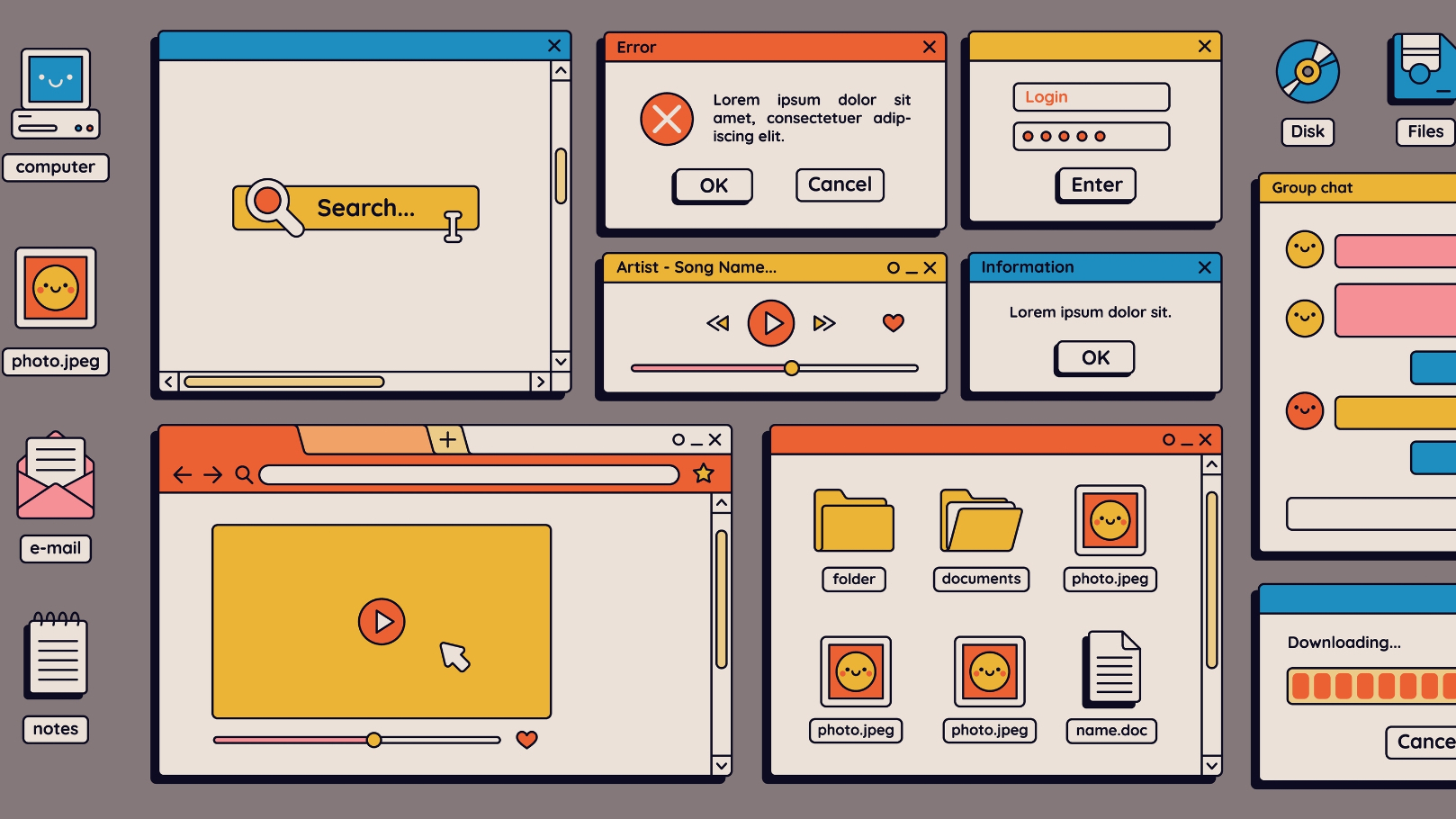
Put simply, an operating system is software that runs everything on your computer. It manages and controls all other software by interacting with the hardware, such as your processor, RAM, storage, and graphics card, allowing hardware and software to work together.
This includes hardware functionality for your computer's input and output devices, as well as memory allocation, as a form of code that can be read and followed by the hardware. Without an operating system, your computer cannot function. The first mainstream commercial operating system was Microsoft's DOS, a text-based disk operating system for computers that ran until 1998 with PC DOS 2000.
It was Apple's Macintosh computers that commercialized (and popularized) a graphical user interface (GUI). Its primary goal was to be more user-friendly and less intimidating than the previous text-only command lines of Microsoft's DOS OS. However, Microsoft would launch its own GUI operating system, Windows 1.0 in 1985, its first foray into a more visual operating system. Fast forward to 2025, where we have macOS 15 Sequoia and Windows 11, the latest iterations of those operating systems, which are still going strong.

Types of operating system
The largest operating system by market share is Microsoft Windows which accounts for roughly 72% of operating systems installed on computers. This is due to the fact that Windows comes pre-installed in millions of laptops and desktops across the world, which stretches across a multitude of different OEM manufacturers. Additionally, Windows 11 can be purchased for use in computers that you can build from scratch.
Get daily insight, inspiration and deals in your inbox
Sign up for breaking news, reviews, opinion, top tech deals, and more.
In contrast, Apple's macOS can only be found in its line of MacBook laptops and Mac desktop computers. It accounts for roughly 15% of the market share, owing to the popularity of its machines such as the MacBook Air M3, MacBook Pro M4, and the 24-inch iMac M4, among others. Apple also manufacturers its own Arm-based silicon instead of relying on outsourced components which gives its devices a distinct look and feel, something that also extends to the operating system.
While Windows is a paid product and macOS is exclusive to Apple hardware, Linux is a completely free operating system designed for computers. As an open-source OS, it's available not only for computers, but also phones, handhelds, TVs, cars, and more. Based on the Linux kernel, it can be configured and tailored for a myriad of different purposes, but usually requires some prior knowledge to get running properly. In recent years, it has risen to prominence due to it powering SteamOS, which is found on the Steam Deck and Steam Deck OLED (for around 2% market share).
Google's ChromeOS is a cloud-based operating system that's designed to be as lightweight as possible. While you can install ChromeOS on PC, Mac, and Linux devices as well, its primary use is on lower-powered laptops (called Chromebooks) that are built around web use. This software is praised for its ease of use, tight security, speed, and Android integration through the Google Play Store. It is not as versatile as Windows, Linux, or macOS, but works effectively in providing the essential computing processes such as web browsing and word processing.
With that said, there are also different types of operating system depending on the use case, including Batch Operating Systems, Time-sharing Operating Systems, Distributed Operating Systems, Network Operating Systems, Multiprocessing Operating Systems, Single-User Operating Systems, Multi-User Operating Systems, and Cluster Operating Systems.
What do operating systems do?

There are many different primary functions of an operating system including the management of resources, devices, processes, files, and memory. However, your OS is also key to securing your computer as well as the handling of networking and error detection. It's the encompassing solution for you to use your hardware in as convenient and visual a means as possible.
Operating systems also control hardware components, such as your CPU, GPU, RAM, and SSD, among others. Input and output devices are also handled by the operating system, through installed drivers, like your mouse, keyboard, monitor, printer, speakers, and more.
Downsides of operating systems
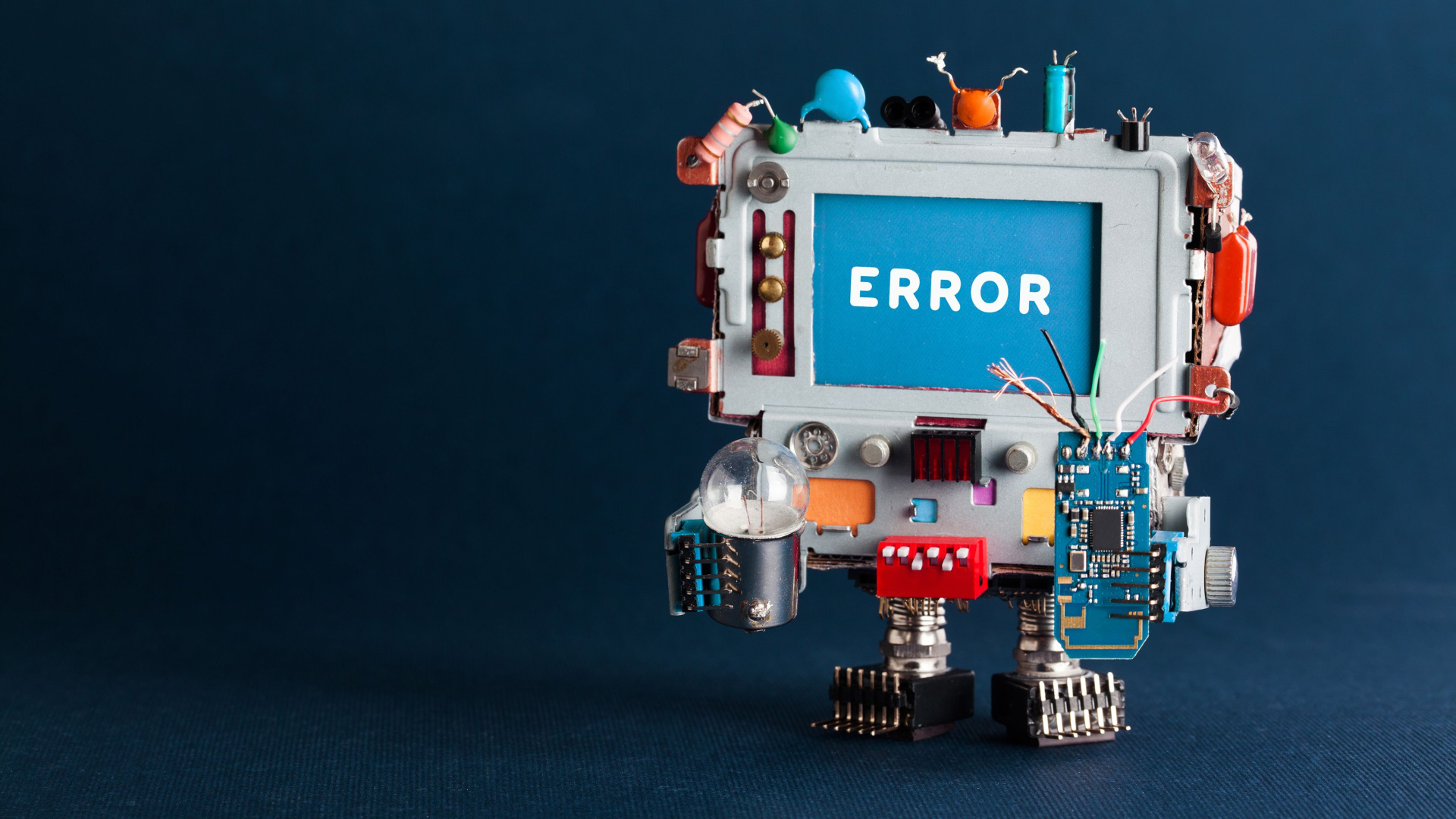
A major downside of operating systems is the compatibility issues that can arise with new hardware and software, in some cases meaning that your devices may not function as desired. This could mean not having the full suite of features available from a new keyboard, mouse, webcam, or other device.
Additionally, operating systems are vulnerable to computer viruses and malware attacks which can corrupt your entire machine. Fortunately, you can stay safe by utilizing one of the best VPNs and the best antivirus software. If your rig is compromised, it can potentially mean losing all your data and files in a system-wide wipe.
Some operating systems, like Windows 11, update frequently and can introduce problems that spoil the user experience. There are situations where security updates can be halted as patches are rolled out. We have seen this with Windows 11 24H2 (and previous iterations). It's a similar story with iterations of macOS, as software features are routinely added and subtracted.
Operating systems may also need to update frequently, which can disrupt your workflow or gaming experience. While you can delay these usually, they must still happen or glaring security flaws may be present and could be exploited in your machine. Most updates can be handled in the background, but others may need to disrupt your experience, or force restarts. It's important to stay on top of updates, but that doesn't make them any less frustrating.
You might also like...

Formerly TechRadar Gaming's Hardware Editor, Aleksha McLoughlin is now a freelance writer and editor specializing in computing tech, video games, and E-commerce. As well as her many contributions to this site, you'll also find her work available on sister sites such as PC Gamer, GamesRadar, and Android Central. Additionally, more of her bylines can be found on Trusted Reviews, Dexerto, Expert Reviews, Techopedia, PC Guide, VideoGamer, and more.
You must confirm your public display name before commenting
Please logout and then login again, you will then be prompted to enter your display name.