YouTube update will let you search for songs by singing them into your phone
A helpful tool if you don't know the name of the song

YouTube is releasing a sizable update giving users new ways to search for and manage their content on the platform.
Chief among these changes is the official launch of the search by song tool where you can look up a song just by humming, singing, or playing a tune directly into YouTube. It functions similarly to Shazam where you can point the app on a phone towards a song’s source so it can record it. YouTube's version uses AI tech “to match the [input] to the original recording”. This was first seen back in August when it was still in beta and it appears the final version works in the exact same way.
You first activate Voice Search on YouTube, then you switch over to the Song recorder where you will proceed to “play, sing, or hum” the tune for about three seconds into your phone’s microphone. From there, “relevant official music content” will show up on the screen.
Search by song will be exclusive to Android phones “for now” and will begin rolling out "in the next few weeks”. No word on when it’ll arrive on iOS, although we did ask.
Extra controls
The rest of the update is less restrictive as the other features will be more generally available. A lot is being added, so we’re just going to go over the more notable changes like the introduction of the You tab.
According to the company, this new section combines a user’s account page with their Library tab to create a one-stop shop where people can configure profile settings, find downloads, and previously watched videos. It saves you the hassle of having to hop back and forth between sections.
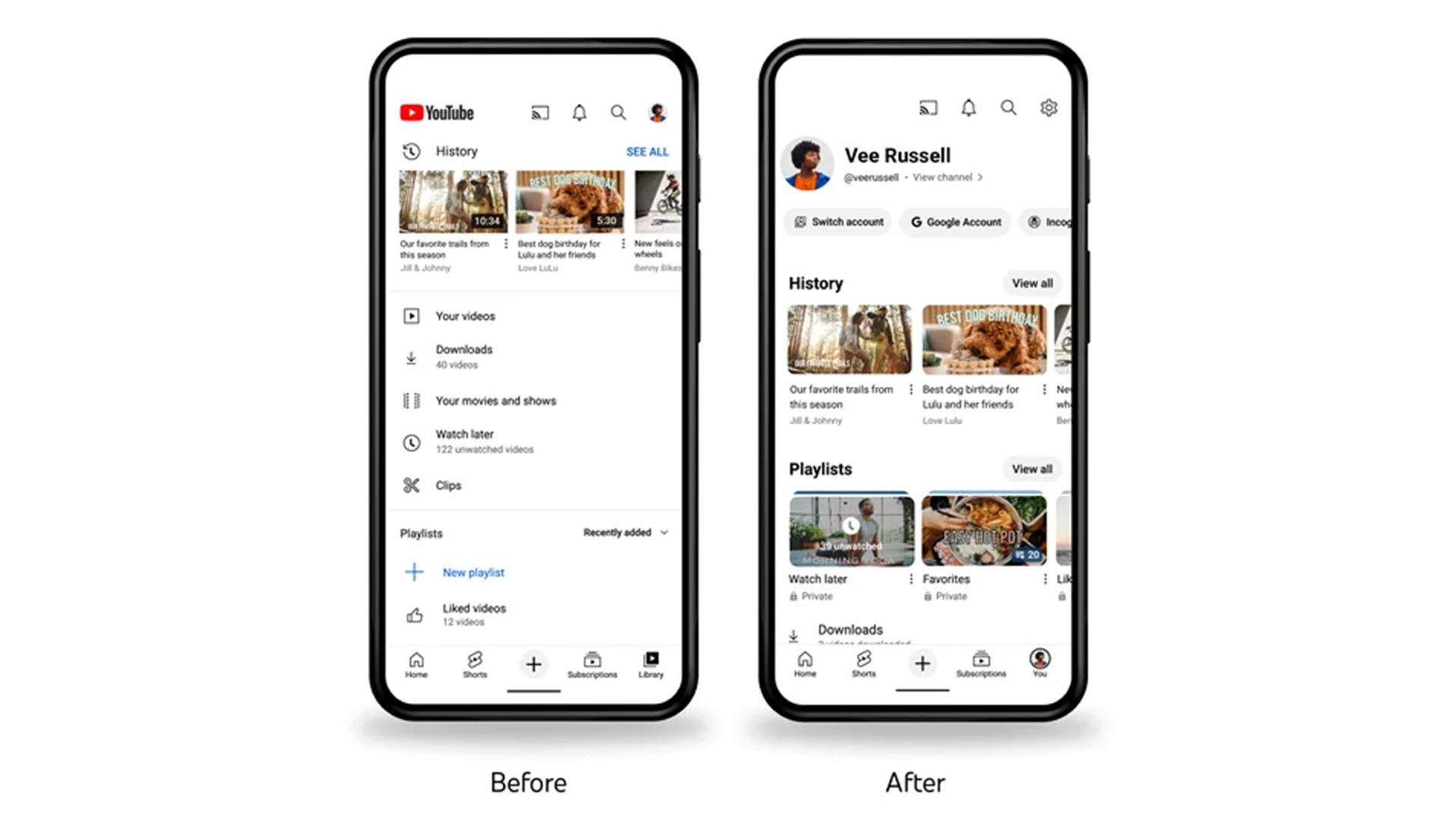
The YouTube player is receiving extra controls too. On mobile, a “Stable Volume” toggle switch is being added to “reduce jarring differences in volume”. This can be pretty helpful for content with bad audio mixing. Next is the lock screen which does exactly as the name suggests – locks a smartphone’s or tablet’s display “to prevent unwanted interruptions.”
Get daily insight, inspiration and deals in your inbox
Sign up for breaking news, reviews, opinion, top tech deals, and more.
Finally, pressing and holding down on the YouTube player instantly bumps the “playback speed to 2x”. Press to 2x, as the feature is called, will be made available on web, mobile devices, and tablets.
Everything you see will be rolling out “gradually to [users] around the world over the coming weeks” so keep an eye out for the patch when it arrives. More is on the way as the company teases it’s bringing “modern design elements to other areas of YouTube, such as the YouTube Kids app.”
If you plan on traveling anytime soon, be sure to check out TechRadar's list of the best YouTube proxies for 2023. Not every global region allows access to the platform.
You might also like

Cesar Cadenas has been writing about the tech industry for several years now specializing in consumer electronics, entertainment devices, Windows, and the gaming industry. But he’s also passionate about smartphones, GPUs, and cybersecurity.