TechRadar Verdict
Primarily designed for use with the Steam Deck, mobile devices, and laptops, the design and performance of the GR10 is equally suited to any performance device that offers a high-resolution display. A single connection enables you to go big on screen size, but what's different from other docks is the flip-out stand, PD power, and that incredible refresh rate, which makes it ideal for games, media, and presentations.
Pros
- +
High refresh rate
- +
Easy connections
- +
Works without external power
Cons
- -
Slower USB 3.2 Gen port
- -
Limited connection options
- -
Not compatible with BUS-powered Thunderbolt 5 devices
Why you can trust TechRadar
BenQ beCreatus GR10 USB4 dock: 30-second review
I've seen plenty of docking stations that have carved a niche in the market, and while the BenQ beCreatus GR10 is universal, its primary focus is as a dock for the Steam Deck console. Featuring an HDMI 2.1 port, a USB4 connection to the device, and a unique 2-in-1 flip-out stand that makes this an ideal option for gaming, it's also perfectly suited to business use and presentations.
The aesthetic design is reserved and business-like, with a mix of grey and black and port options that make this a great choice for any business user looking for a lightweight, portable docking solution.
One of the issues I have with many of the best docking stations is the lack of all-around power, with limited USB, HDMI, PD, or LAN connections. Here again, those options are somewhat limited; however, at least there's one of each, and the main computer-to-device connection is made through an ultra-fast USB4 connection. This means that with all ports connected, you shouldn't see any great slowdown or glitches when it comes to transfer speeds or video playback.
The data ports are limited, with the maximum being a USB 3.2 Type-C limited to 10Gbps on the side, coupled with two USB 3.2 Type-A ports, also at 10Gbps. This means that transferring large data files from one device to another will be relatively quick, if not quite up to the speeds of the latest technology. However, while the data transfer speeds may be limited to an older USB type the video output is more impressive, with HDMI 2.1 enabling display output of up to 4K at 120Hz. In use, the video from a device all works smoothly and is linked to the MacBook Pro (albeit at a lower 4K 60Hz on Mac due to the Mac's hardware restrictions); everything plays back smoothly. Even when pushing the demands of the dock with three SSDs connected and transferring files, the video plays back without a glitch, and all three ports enable decent transfer rates.
When used with a laptop, the performance of the connected devices is excellent, and the option to hardwire into the network is a great addition, even if limited to 2.5Gbps, which is fine for general office use.
Speed and connections aside, what I really like about the dock is the built-in stand—the fact that you can pop your device into the flip-down stand, in my case an iPad Mini, and connect it to a monitor and accessories makes it simple to use. What's more, it's far more reliable than using AirPlay to connect to devices on location—a wired connection that's this simple to set up is definitely welcome as long as there's an HDMI cable. I also really like the fact that it has 100W PD power, and while this Type-C port can't be used for data, it does give you the option to connect to mains power with an adapter and charge your device while it's in use.
The GR10 might have been designed with the Steam Deck in mind, but it's equally suited to all mobile devices and laptops and takes mobile docking up a notch. While it may not be suited to creative use, for core business users who want a reliable and easy-to-use dock for smooth presentation and media playback, the GR10 makes sense.
BenQ beCreatus GR10: Price and availability
- How much does it cost? From £109 / $109
- When is it out? Available now
- Where can you get it? Directly from BenQ.com or Amazon
BenQ monitors and accessories are widely available, and the GR10 can be purchased from online retailers such as Amazon.com.
- Value: 4.5 / 5

BenQ beCreatus GR10: Specs
- Dimensions: 130 x 55 x 25.5 (mm)
- Weight: 187 g
- USB cable length: 200 mm
- Power delivery: Up to 100W
- Host connection: USB4 Type-C cable (40Gbps)
- Video output: HDMI 2.1 (4K 120Hz/8K 60Hz)1 *4K 60Hz on Mac
- Networking: 2.5 Gigabit Ethernet RJ-45
- USB: 2 x USB-A Connector (10 Gbps,4.5W), USB-C Connector (10 Gbps,7.5W)
BenQ beCreatus GR10: Design
There's no doubting just how handy docks are, and for that matter hubs, and the GR10 sits somewhere in the middle of the two. The terms are often mixed, with docks usually being a more permanent fixture on a desk and often, but not always, requiring power. A hub is usually portable and draws its power from the connected device. The GR10 is a mix of the two, although it falls into the dock category due to the flip-down stand that's ready to dock whatever device you want to connect.
The design is relatively compact and neat at 130 x 55 x 25.5 mm and weighing in at 187g, meaning that it will fit neatly into most laptop bags without adding too much weight or bulk. Then, using the 200mm USB Type-C cable, it connects directly to your device or computer and then in turn to whatever accessories, SSDs, monitor, or network you have available—for this test I connected all. You can even connect PD power up to 100W. This power is pass-through, unlike some other docks, so if you have a high-drain device such as a BUS Powered Thunderbolt 5 SSD, this dock doesn't have the power to support those devices.
The design of the GR10 is quite unique, with the flip-down front enabling you to prop up a device such as the Steam Deck, iPhone, or, as an example, the iPad Mini that I used in this review. This design instantly enables you to transform a small device into a perfect accessory for presentations, allowing you to connect it to a big screen to play back content. The fact that you have the full-sized HDMI 2.1 along with the USB and LAN ports enables absolute ease of use.

When it comes to the connection to the computer, the GR10 features a 200mm integrated USB cable that's channelled into the underside of the design to keep things neat. At the end of the cable, there's a right-angle adapter that's optional to use for different devices.
On the side is the sole USB Type-C port, which is rated at 10Gbps—not the fastest connection, but still offering decent enough transfer rates for most users. Along the back is where the majority of the ports reside, with two further USB 3.2 ports (Type-A), a LAN RJ45 at 2.5Gbps, and the HDMI 2.1 that enables the high resolution and refresh rates that lie at the core of this dock.
There's also the PD-in port. Again, this just provides power pass-through to the USB Type-C port up to 100W so that you can charge your laptop or other devices if supported. Otherwise, aside from a rubber foot on the base to stop it from slipping, that's it.
- Design: 5 / 5

BenQ beCreatus GR10: Features
The big feature of the GR10 is the ability to handle 4K at 120Hz, which enables high resolution and refresh rates that are preferred for gaming. This resolution and refresh rate are also perfect for media playback and far exceed what is usually offered by most hubs and docks at this price. As the design of the dock is aimed primarily at gamers, there's also the option—monitor permitting—to use 1080p at 360Hz HDR 10.
The resolution and refresh rate are made possible by the USB4 port, which enables up to 40Gbps data transfer and, importantly, supports 4K video. A nice feature of the dock is that there are three USB options, all USB 3.2, with two Type-A and a single Type-C. These can be used to connect peripherals and accessories.
Along with the other ports, there is a PD power Type-C port that enables pass-through power to the USB4 cable connected to the device. Depending on the connected device, the PD power value will adjust.
With plenty of connection options delivering video, data, network, and power, the dock features an aluminium body to help with heat dissipation.
The final main feature of the dock is the 2-in-1 flip gaming stand—this differentiates it from all other docks of this type and is a great, if simple, idea. In use you can pop your tablet or smartphone at a viewable angle, which is handy, especially for presentations where you want to see the screen. What's more, with the high-resolution display connection, this small dock quickly becomes a real asset for presentations and meetings.

- Features: 4.5 / 5
BenQ beCreatus GR10: Performance
I've used plenty of docks and hubs over the years, and from the outset, I have to say I'm taken with the design of the GR10. This dock sits in the mid-range when it comes to price and features of docking stations, and while it is a dock, it's also highly portable and can be used as a standard hub if needed. In fact, throughout the review, this is exactly how it ended up being used for the majority of the time, as it was so useful.
Starting, however, from a traditional docking station point of view, the small dock positions neatly to the side of the monitor—a BenQ 4K—and the HDMI, two USB Type-A, PD power, LAN, and USB Type-C are all plugged into accessories to max out the system. The tablet, in this case an iPad Mini, can then be plugged in, and the display appears on the monitor, allowing the iPad to be controlled with the keyboard and mouse.
Likewise, a Steam Deck or similar can be quickly attached to the game controllers in much the same way. This means you can quickly dock into a larger monitor in seconds and connect to multiple peripherals.
While, for the most part, the performance of the GR10 is spot on for the market it's intended for, and for straight business use, you will be pushing the technology if you're looking to use this in the creative sector. While the dock does have wide device support, the transfer rates are limited by the USB 3.2 interface. What's more, if you are using one of the latest generations of portable SSDs, such as the LaCie Rugged Pro5, this USB 3.2 port doesn't supply the power required to reliably connect the SSD to a device. So, while it will fit, it won't work.
One of the big advantages that I found as I often connect my equipment to Chromecast or AirPlay when giving lectures and presentations is that the wired connection was a far more robust and visually clear option—making it not only better for gaming but also for presentations where clarity and smoothness are essential.
Unlike most docks, the GR10 is also highly portable so that you can unplug it, and it neatly packs away in a bag with all the cables. You can then quickly set it up wherever you need and plug it into a monitor, network, and device, and off you go. The simplicity of the GR10 makes this a great option both in and out of the office. One point to add is that while it enables PD power delivery to the connected device, it isn't a powered dock. What I really like is the 2-in-1 flip-down holder design, which is a major feature that, while designed for handheld game consoles, also holds tablets and smartphones neatly along with folded MacBook Airs perfectly well.
- Performance: 4 / 5

BenQ beCreatus GR10: Final verdict
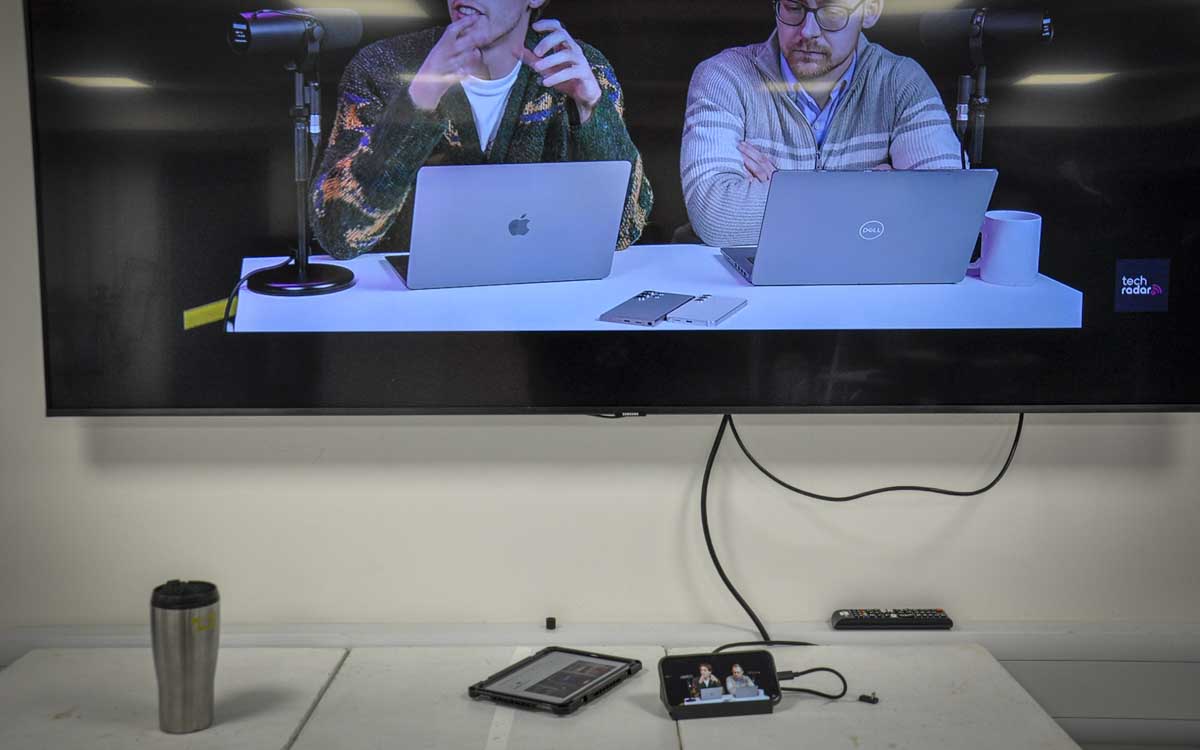
The GR10 sits in the mid-range of docking stations, and while many docks at this level are much the same, the GR10 does stand out.
What I really like about this design is the stylish finish and dual matte black and grey surfaces, giving it a premium look and feel. Of course, the aluminium materials used for the casing reinforce this as well as acting as a practical solution for cooling.
Then there's the 2-in-1 flip gaming stand that really stands out as something unique. It may have been designed for handheld gaming systems, but it also works perfectly well for most mobile devices and makes it easy to support and use an iPad during presentations—something that can often be a bit tricky.
For me, however, the fact that I can dock in with a hardwired connection makes all the difference. While Chromecast and AirPlay are useful when you're showing images, video, and especially screen captures, AirPlay's resolution and bitrate often reduce the clarity of the image. Here, everything is clear and crisp on the big screen, making it ideal for presentations. Watching back video through the dock really starts to show the difference between wired and wireless, and while the gap is closing, this dock really proves that when you want resolution and refresh rate, this approach does make a difference.
To finish the test, I hooked up a Steam Deck to see the difference between this and a standard gaming hub running HDMI 2.0. The difference in resolution seemed minimal until faster action took place on the screen. In Cyberpunk 2077, the difference in smoothness of the 4K video between 60Hz and 120Hz was significant.
At the end of the test, the GR10, while designed with gaming in mind, proved to be a valuable dock for business use. The small design, 2-in-1 stand, and decent array of ports make it a simple yet highly effective solution both in the office or out at meetings and for presentations.
Should I buy the BenQ beCreatus GR10?
Value | Great value for money and especially useful if you present from a mobile device or tablet | 4.5/5 |
Design | Stylish design with a neat built-in stand and cable tidy | 5/5 |
Features | Decent array of features for this price point—the main ones being the stand and HDMI 2.1 | 4/5 |
Performance | For office and everyday use, this is an ideal solution. However, if you need something with a bit of graphics power, then look elsewhere. | 4.5/5 |
Overalls | A very decent dock for the office or on the go. The design makes this a great option for presentations | 4/5 |
Buy it if...
You present using a large screen.
The ease of use of this dock, with the stand and decent array of ports, makes this an easy solution if you need to plug into a larger monitor.
You want the best gaming
At its core, the HDMI 2.1 interface enables high-resolution, fast refresh rate video that's hard to beat.
Don't buy it if...
You need fast transfer speeds.
While the transfer rates are decent at 10Gbps, they're a long way off the latest USB and Thunderbolt interfaces.
You use Thunderbolt 5
While the Type-C connection is the same, the port on the side of the dock doesn't supply enough power through the dock to mount a Thunderbolt 5 drive.
For more on-the-go play, we reviewed the best laptops for work and gaming.
You must confirm your public display name before commenting
Please logout and then login again, you will then be prompted to enter your display name.
