TechRadar Verdict
For the money, this is an impressive device that can support many connected devices over a very large area. However, it appears to have had issues with three firmware updates within six months. It’s soon to be replaced with the EAP583 UR.
Pros
- +
Cheap for AX6000
- +
2.5GbE
- +
Clever power adaptation
Cons
- -
Some packet loss issues
- -
Soon to be replaced
Why you can trust TechRadar
30-second review
While some brands have made their Mesh WiFi access points amazingly expensive, TP-Link has made its hardware, even its flagship Omada products, increasingly affordable.
A classic example is the TP-Link EAP683 LR, an Omdada series access point that is specifically designed to be ceiling-mounted using PoE (power over Ethernet) technology.
That makes for easy deployments, and being a mostly white dinner-plate-sized object, it's highly likely that most users won’t even notice it is there.
It can be wall mounted, but these devices are best attached to a suspended ceiling, where the Ethernet cable can be run invisibly.
The EAP683 LR promises AX6000 performance with a 4x4 antenna configuration that can throughput up to 5952 Mbps using WiFi 6 and 3466 Mbps on WiFi 5.
But, realistically, the wired backhaul is 2.5GbeE, so all that bandwidth is mostly to bridge data moving between wireless devices and if the EAP683 LR is part of a Mesh configuration.
What Omada products like the EAP683 LR also offer above what basic access points provide is a connection to the centralised cloud management tools that TP-Link have made available. Being able to centrally manage all the access points across a network or even a business with multiple locations enables support staff to quickly identify issues and address them remotely.
Given its excellent paper specifications, it begs the obvious question: Why does this device sell for just $160 on Amazon.com?
In short, there have been firmware issues with this product, and technically TP-Link is transitioning to WiFi 7 and has even launched a replacement EAP683 UR model in some regions.
Therefore, this solution is a gamble, especially if you intend to mix it with products that aren’t TP-Link branded.

TP-Link Omada EAP683 LR: Price and availability
- How much does it cost? From $60
- When is it out? Now
- Where can you get it? Amazon and other online retailers
From the TP-Link store on Amazon.com, the EAP683 LR can be bought for the modest price of $159.99, and Newegg has it at the same price. That’s a discount of 5% from its MSRP.
In the UK, it’s less of a bargain, being £219.99 inc. VAT, from Technology Doctors.
All those prices are for the Access Point alone, and it comes without a power adapter. You can buy that adapter relatively inexpensively, but the intention is to use either a PoE injector or a PoE switch to power it over the LAN cable.
To put this in perspective, the equivalent Netgear option, the WAX630, is £250 or $317 from Amazon.
Therefore, TP-Link is selling this hardware for a price that few competitors are offering, such as an AX3000 capable Access Point.

TP-Link Omada EAP683 LR: Specs
| Interface | 1x 2.5 Gigabit PoE+ Port |
| Button | Reset |
| Power Supply | 802.3at PoE, 2 V / 2 A DC (PSU not included.) |
| Power Consumption | EU: 20.43W US: 23.69W |
| Dimensions ( W x D x H ) | 8.7 × 8.7 × 1.3 in (220 × 220 × 32.5 mm) |
| Antenna Type | Omni 2.4 GHz: 4× 4 dBi 5 GHz: 4× 5 dBi |
| Bluetooth | Yes |
| Mounting | Ceiling /Wall Mounting (Kits included) |
| Wireless coverage | 185m²(2000ft²) |
| Maximum concurrent clients | 512 |
| Wireless Standards | IEEE 802.11ax/ac/n/g/b/a |
| Bandwidth 5GHz | Up to 4804 Mbps |
| Bandwidth 2.4GHz | Up to 1148 Mbps |
| Security options | WPA/WP2/WP3-Personal/Enterprise |
TP-Link Omada EAP683 LR: Design
- Stealth paper plate
- Wall or ceiling mountable
- PoE

The designer of this product was trying to achieve the exact opposite of what car designers do, which is to make people not notice it. With a diameter of 160mm and a thickness of 22.6 mm, this device will only be noticeable if you have painted the ceiling black, or can’t be bothered to pull down the Christmas decorations you wrapped around it.
On the top surface, other than the central depression where the TP-Link logo is, this is about as minimalist a disk as it's possible to imagine. There is a muted power light that is useful to determine if PoE has an issue, but via the web interface, it is possible to turn off this tiny blue LED if you find it too distracting.
The underside is dished with a cutout for the LAN and power cables to attach, and it has a central circular recess for the ceiling mount to be connected.
The plate is a round flanged metal plate with numerous holes in it to facilitate connecting it to various gang outlets and junction boxes, along with simply screwing it to a ceiling tile. Included in the box are a selection of screws, bolts, wall plugs and washers to provide all the attachment options.
From a design perspective, this hardware has largely succeeded in being mistaken for a smoke detector.
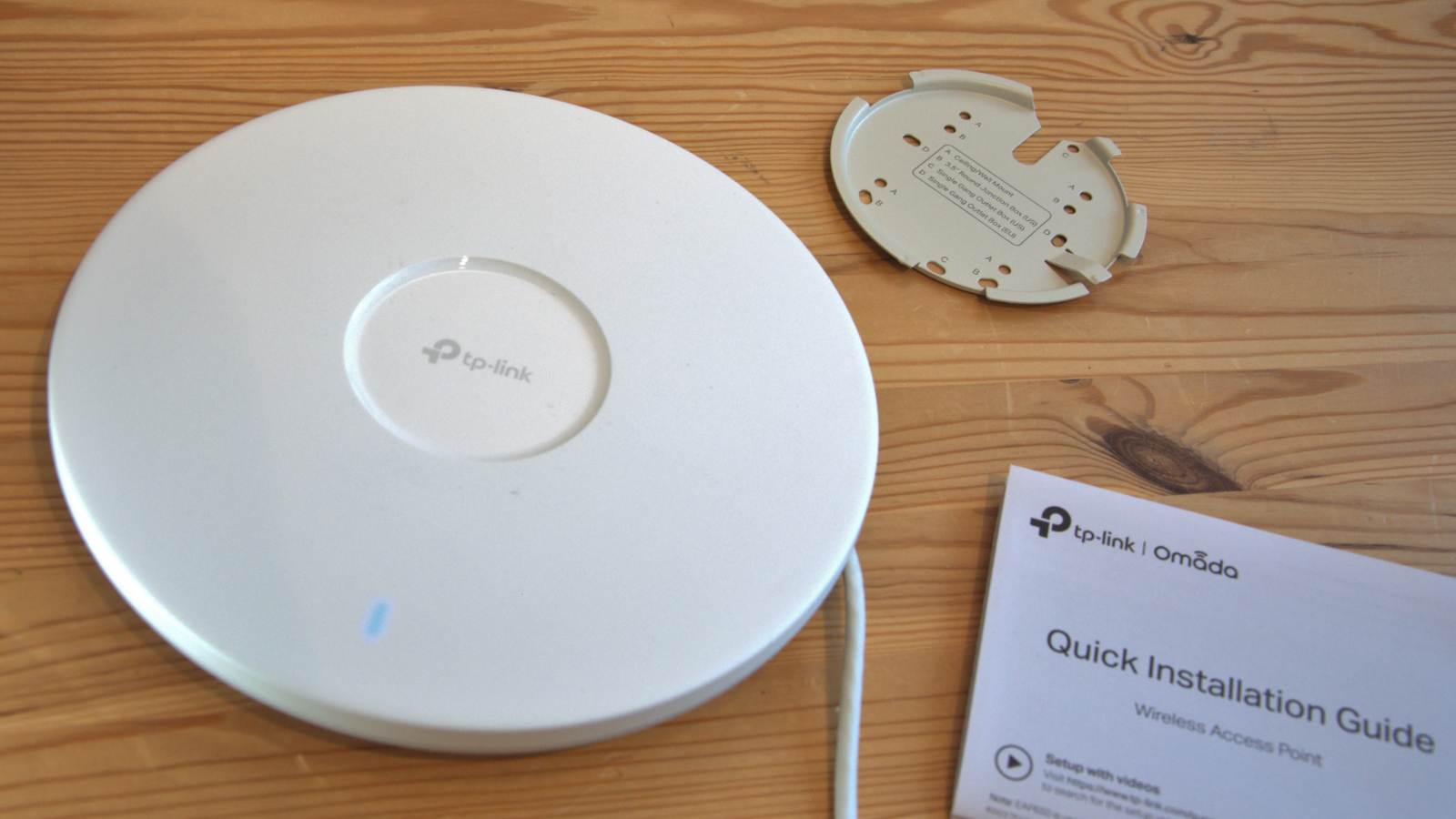
- Design: 4 / 5
TP-Link Omada EAP683 LR: Features
- Setup three ways
- More power to signal
- Kitchen-sink functionality
The options for getting this hardware integrated into an existing network are numerous, possibly too many choices for some people.
We took the simplest approach and used the Android TP-Link Omada app to directly connect to the EAP683 LR and then configure it in stand-alone mode. Binding the device into the TP-Link Cloud services is a more complicated process, but it does allow a slew of hardware to be centrally managed once it's completed.
The web interface of all current TP-Link Omada hardware wasn’t anything the engineers spent much time designing or even structuring logically. All the features are there to set, but it lacks any great styling or flair.
More effort went into the Cloud management experience, and clearly, those behind the EAP683 LR have decided that while a few awkward IT people will insist on configuring the hardware using the web interface or mobile app, eventually, the Cloud management solution will become the portal of choice.
For those curious about the LR designation, which supposedly relates to ‘Long Range’, after some research, we noticed that the actual quoted areas of the EAP683 LR are identical to that of the EAP680. More digging revealed that the amount of power available was increased on the EAP683 LR, which allows it to punch the signal more easily through walls than its EAP680 brother.
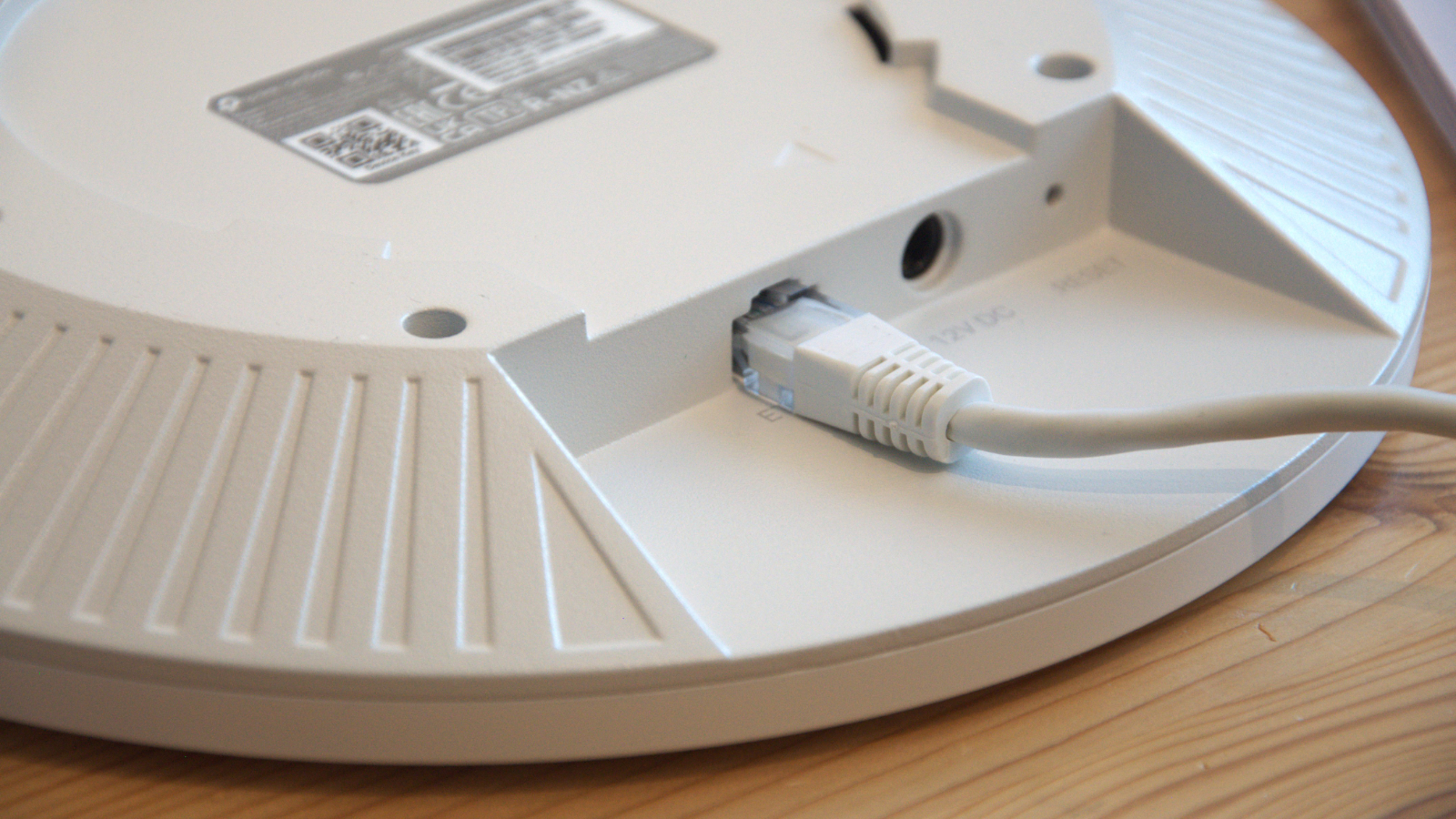
As for the feature set, it’s comprehensive, with the best parts being the 160 MHz channel meant for connecting other Mesh components. Support for seamless roaming is included as 1024-QAM and the ability to split each of the available channels to have a unique SID.
With four antennae with four channels on each, it is possible to have sixteen SIDs covering the two bands on this one Access Point.
As for all the other WiFi buzzwords, they are mostly present. These include band steering, load balancing, beamforming, Airtime Fairness, Automatic Channel Assignment and client-based performance limits.
To facilitate the cloud management mechanism, it can capture wireless statistics based on SSID/AP/Client for AI modifications of the network to optimise constantly.
We didn’t find Zero Wait DFS, but it might be in there somewhere.
- Features: 4 / 5
TP-Link Omada EAP683 LR: Performance
- User issues reported
- Multiple firmware updates
Now, we get off the well-worn path because this Access Point has two personalities depending on which side of the bed it got out of.
When it has a sunny disposition, then the performance of the network is exceptionally good, and it smoothly transitions with other compatible Mesh devices.
However, it has another side: data packets drop for no obvious good reason, and it fails to cooperate well with other wireless equipment.
These issues were noticed by early adopters, and there have been three firmware updates since late 2023, which we assume were attempts to fix these issues.
The official line is that the EAP683 LR is ‘fixed’, so nothing to see here. However, a quick excursion on the TP-Link forum revealed that not all customers are entirely convinced it is completely fixed. With the churn of WiFi hardware being disturbingly intense, TP-Link might have believed that replacements were already well advanced and would solve these issues at the source.
What compounds some of these user experiences is that this Access Point will not automatically download and apply firmware updates automatically. It’s for the user to go and find the firmware and then manually load it to the EAP683 LR. While there are security issues with network hardware automatically accepting firmware updates, when problems do occur, this doesn’t help distribute solutions to those who most need them.
It should be noted that before we did any testing, we located the v1_1.0.2 firmware and applied it, and we didn’t experience some of the issues that many early customers had.
When it works, it delivers exceptional performance. Support for 2.5GbE on the backhaul is far superior to the 1GbE many designs offer, although 2.5GbE PoE equipment is slightly more expensive.
But the strength of this design isn’t that it is especially fast with one client; it is that with a 4X4 antenna array, OFDMA, and a HE 160 MHz channel, it has the tools to connect multiple clients without them getting in each other's way.
And, realistically, that’s why buying an AX6000 Access Point over something less impressive is generally a good idea.
But from a business perspective, the fact that TP-Link has implemented an SDN (Software Defined Network) with Cloud Access for this equipment and the whole Omada range provides a strong motivation to invest heavily in this range.
The only issue with this concept is that most IT departments curate their budgets by rolling out things in a more organic way rather than wholesale equipment changes, and buying a few of these devices doesn’t return the full value of the investment.
Considering the high price of power, this hardware has a clever feature that automatically adjusts its power demands based on connecting effectively to clients. The obvious advantage of this is that it uses less power, but it also reduces the footprint of the signal appropriate to where the clients are, reducing the leakage and overlap that can impact other local WiFi networks within its 200m circle of influence.
This device and its Omada brothers make more sense in greenfield projects, where the whole exercise can be planned well before implementation and then executed with a known price and knowledge of all the management advantages.

- Performance: 2.5 / 5
TP-Link Omada EAP683 LR: Verdict

How affordable this AP is compared to the opposition is something of a red flag, and we noted that on the German TP-Link website, it is already classed as end-of-life and set alongside the seemingly identical EAP683 UR mode.
What’s most frustrating here is that TP-Link hasn’t explained what was ‘fixed’, and therefore, it's hard to judge if it genuinely is or can be.
Many people have said good things about its EAP650 brother, which has a reputation for working predictably. It has an AX3000 specification design that offers almost exactly half of every factor, 70% of the range, but costs roughly half as much.
The intelligent IT manager might forego the EAP683 LR and instead buy the EAP650 but get more of them to achieve similar results.
Should I buy a TP-Link Omada EAP683 LR?
| Value | Remarkably cheap for the specification | 4/5 |
| Design | Designed to be ignored | 4/5 |
| Features | AX6000, 2.5PoE, 160MHz channel, and all the bells and whistles | 4/5 |
| Performance | Has a track record of not playing nicely that may be fixed | 2.5/5 |
| Overall | A gamble, but if it works a bargain. | 3.5/5 |
Buy it if...
You like Omada SDN
The TP-Link Omada Software Defined Network model, where all control and optimisation are managed from the Cloud for multiple networks and sites, is exceptionally elegant. However, other brands have similar offerings.
You like a bargain
For just $160 in the USA for an AX6000 PoE Access Point, the EAP683 LR is a fantastic deal. But you need to factor in the 2.5GbE switch or power injector that you might need to connect to your network.
Don't buy it if...
You are risk-averse
Enough people have had issues with this hardware, and there is a question about it even after three firmware updates. But equally, others have had it work fine.
Also consider
TP-Link Omada EAP690E
The AXE11000 big brother of the Access Point reviewed here can cope with up to 2,000 simultaneous users, making it ideal for big venue deployments. It uses 10GbE PoE++ technology to cope with the server's backhaul.
Check out our TP-Link Omada EAP690E review
Zyxel WBE660S
A WiFi 7 class access point costs triple the EAP683 LR, but it can theoretically shift 22Gbps over WiFi, making it more than three times faster. The only big issue is that it uses 10GbE PoE, so the price of the Access Point won’t be the end of the costs.
Check out our Zyxel WBE660S review
If this hardware doesn't meet your needs check out our Best Router collection.
Mark is an expert on 3D printers, drones and phones. He also covers storage, including SSDs, NAS drives and portable hard drives. He started writing in 1986 and has contributed to MicroMart, PC Format, 3D World, among others.



