Apple Intelligence arrives on Vision Pro with visionOS 2.4 – and it works just as you would expect
A headset full of intelligence

- visionOS 2.4 brings Apple Intelligence to the $3,499 spatial computer
- Image Playground, Writing Tools, and Genmoji lead the enhancements
- AVision Pro app for the iPhone highlights new content and makes hardware information easily accessible
Apple Vision Pro just got a lot smarter with a visionOS 2.4 update that brings some of the best parts of Apple Intelligence to the mixed reality headset.
Apple's visionOS 2.4 is available now for download to your $3,499 headset. It adds key Apple Intelligence features, including:
- Image Playground
- Genmojis
- Writing Tools
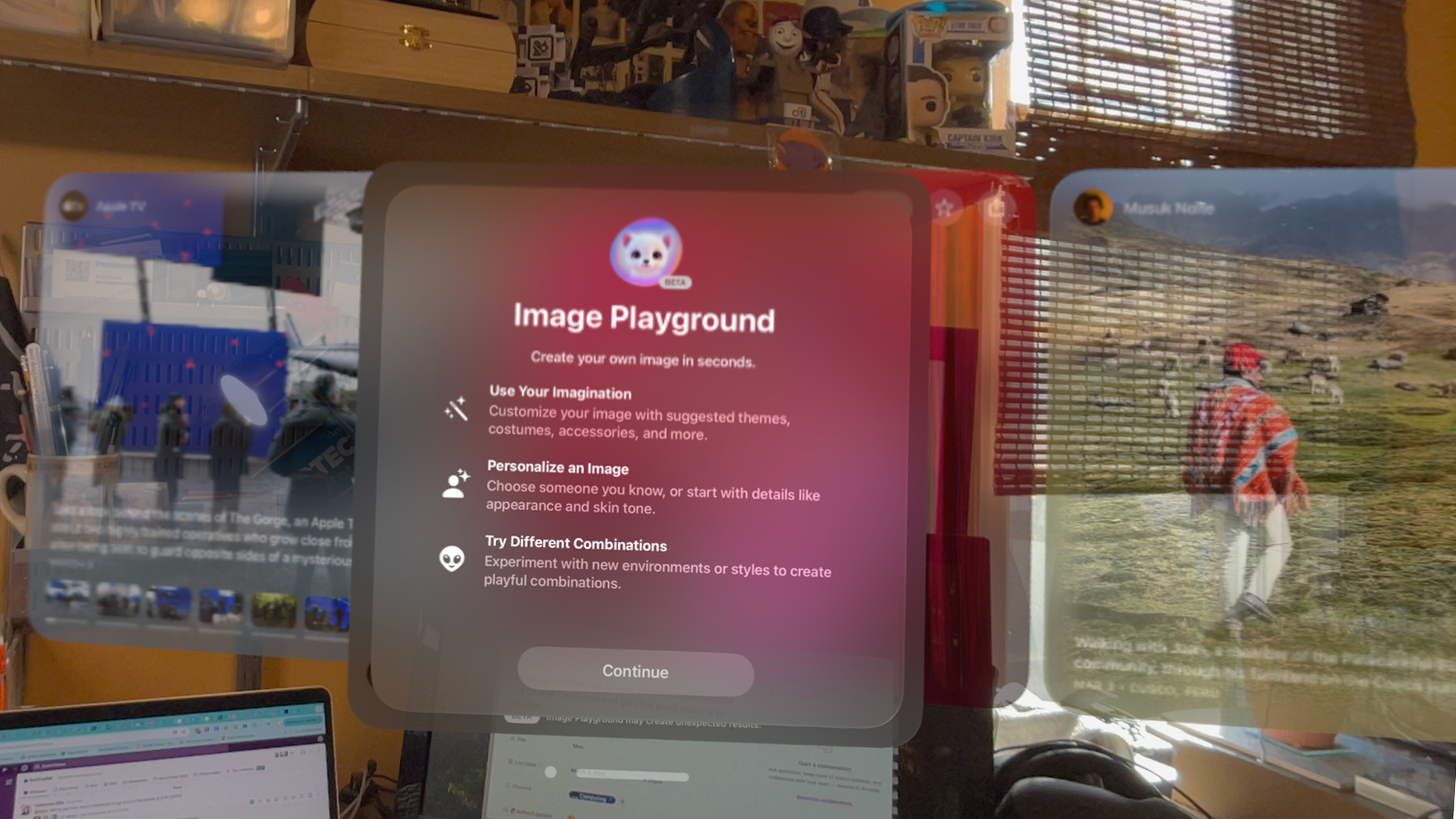

While Writing Tools brings AI-powered writing suggestions to Messages, Notes, and other first-party Apple tools, Image Playground is an entirely new app in the Vision Pro arsenal.
It works pretty much the way it does on iOS. There's an app that you can open and then, using gesture and voice, create wild generative images that feature Apple Intelligence interpretations of you and your contacts. These images are manipulated based on your prompt and other visual options you apply, like "Rainforest," "Sci-fi," "Spring," "Party," and more.
The artwork now appears in three style options: Animations, Illustration, and Sketch.

Vision Pro's OS update arrives simultaneously alongside iOS 18.4, which delivers the new Apple Vision Pro app to the iPhone. Inside the app are tech details about your own Vision Pro headset, including the specifics of your prescription inserts, if you have them. It's also a great place to discover fresh content for the headset.
Meanwhile, back on the Vision Pro, there's the new Spatial Gallery, which is an immersive content gallery. It'll be where Apple will highlight its newest piece of spatial video content: VIP: Yankee Stadium, an immersive look at the iconic ballpark.
Get daily insight, inspiration and deals in your inbox
Sign up for breaking news, reviews, opinion, top tech deals, and more.
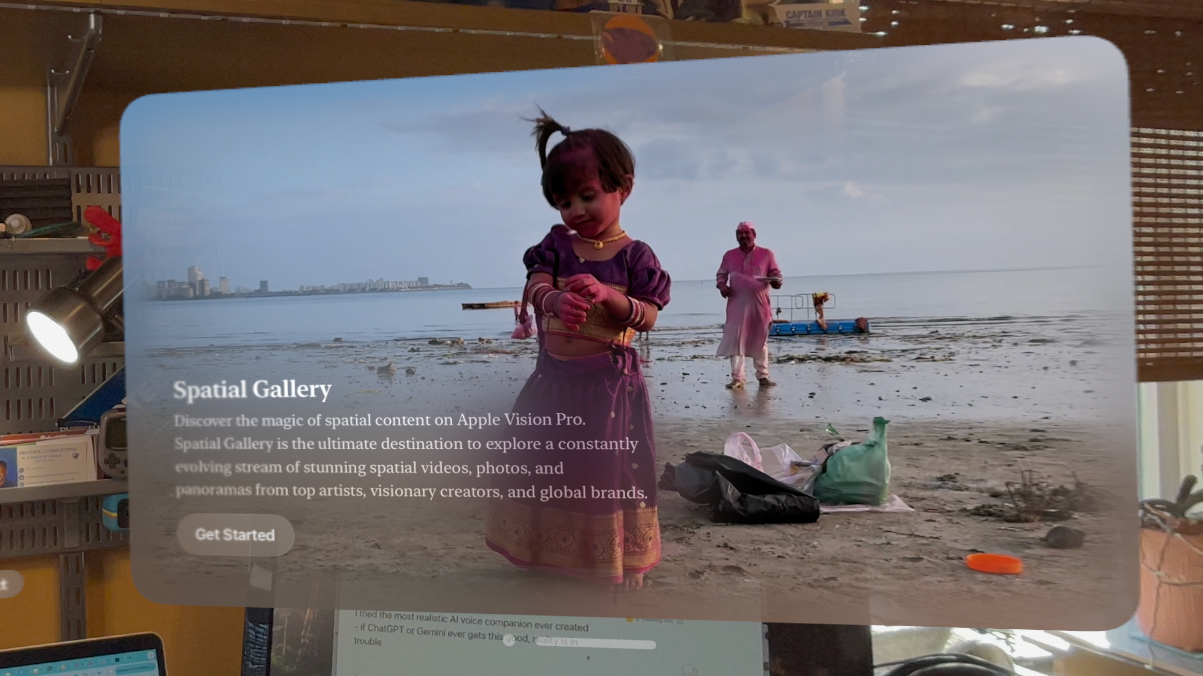

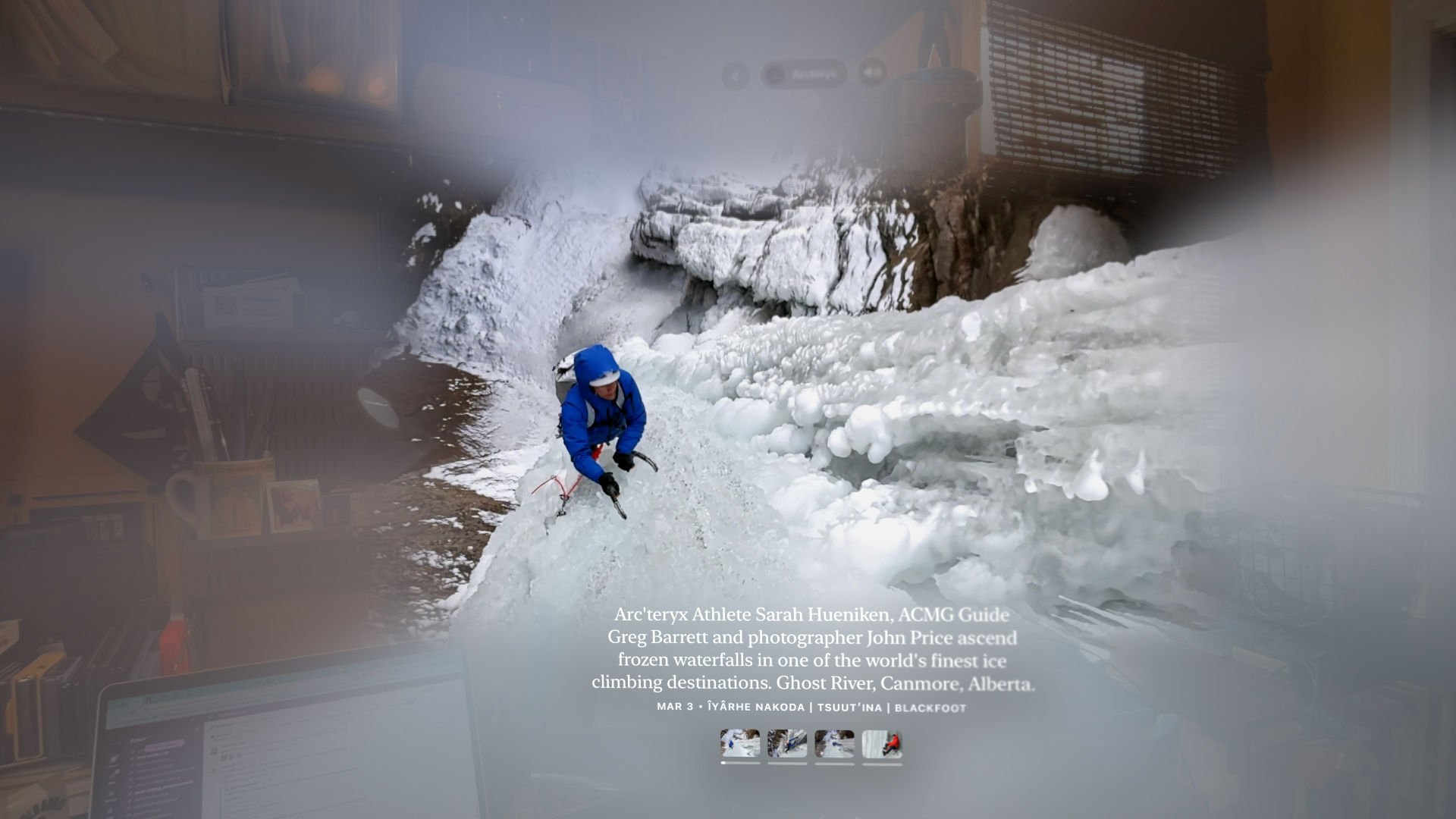
We spent a little bit of time with the new Apple Intelligence features in Vision Pro. They're all easy to use and integrate well with the Vision pro's gaze and gesture-based interface. This is especially effective when you want to use your voice to alter your Image Playground creations.
As for Siri, you do gain access to ChatGPT via Apple's digital assistant, but, as in iOS, there are still no significant updates with visionOS 2.4. That said, we cannot wait until we finally have a Siri that can recognize everything on our Vision Pro desktop and take mixed-reality actions on our behalf.
Finally, visionOS 2.4 updates Guest Mode. Now, you can enable the mode from your iPhone without having to first wear the headset, hand it to a guest wearer, and see what they see through your iPhone or iPad. It makes sharing much easier.
You might also like
- Five ways Apple can save the Vision Pro in 2025
- Submerged is Vision Pro’s claustrophobic thrill ride that’s short on depth but long on immersion
- Vision Pro at one – I love Apple's revolutionary headset, so why do I hardly ever use it?
- Hands on: Apple Vision Pro: I just wore the future
- Two days with Vision Pro: Apple's almost convinced me to part with ...
- Marvel's first immersive story for the Apple Vision Pro is the most fun ...
- This Apple Vision Pro deep dive showed me all I was missing ...
- Vision Pro put me on the MLS playoffs field and it was so real I could ...

A 38-year industry veteran and award-winning journalist, Lance has covered technology since PCs were the size of suitcases and “on line” meant “waiting.” He’s a former Lifewire Editor-in-Chief, Mashable Editor-in-Chief, and, before that, Editor in Chief of PCMag.com and Senior Vice President of Content for Ziff Davis, Inc. He also wrote a popular, weekly tech column for Medium called The Upgrade.
Lance Ulanoff makes frequent appearances on national, international, and local news programs including Live with Kelly and Mark, the Today Show, Good Morning America, CNBC, CNN, and the BBC.
You must confirm your public display name before commenting
Please logout and then login again, you will then be prompted to enter your display name.