Final Meta Quest 3 update of 2024 brings big hand-tracking upgrade – and it might convince me to give working in VR another chance
Meta Quest update v72 is here

The last Meta Quest 3 and Quest 3S software update of 2024 is here, and this one is a doozy. Update v72 promises a suite of improvements to various features of your VR headset, as well as a massive upgrade to the Windows remote desktop feature that should make it easier than ever to bring your PC desktop to VR.
Let’s start with that headline feature: easier Windows 11 PC connections. Once you’ve followed the setup steps (we’ll run you through those in a second) Meta says you’ll just have to look at your Windows 11 PC and you’ll get a prompt to pair with your VR headset so you can more seamlessly start a virtual desktop session.
Now for the setup. To get started, boot up your PC running Windows 11 22H2 or later (after checking it meets the hardware requirements) and visit the Microsoft Store to download the Mixed Reality Link app, then set it up.
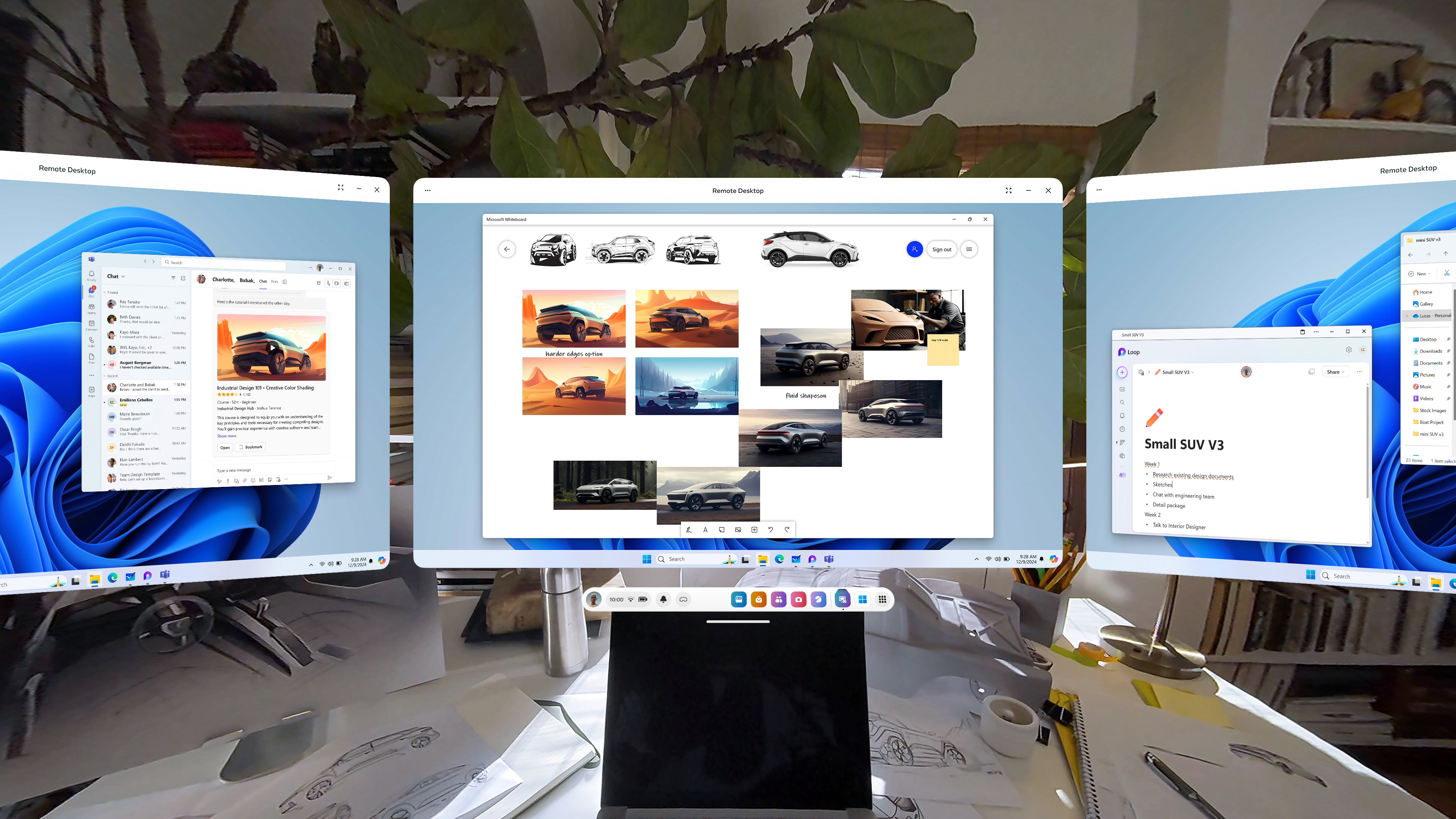
Keeping your PC unlocked, boot up your Meta Quest 3 or 3S headset, open the Settings menu and look for Advanced settings; within this submenu, find and enable the 'Pair to PC with Microsoft Mixed Reality Link' experimental feature.
Your headset should then detect your PC automatically and show you a pairing prompt, but if it doesn’t you can pair the devices manually by opening your Quest headset’s Remote Desktop app and selecting 'Add a new device'. Once you’ve followed the prompts you’ll be paired – and in future you can pair your headset with this PC simply by looking at your PC and tapping the 'Connect' button above the keyboard, or using the Remote Desktop app.
I was put off the idea of working in VR after trying it back in 2023, but this update, and the improvements the Meta Quest 3 affords in terms of comfort and image quality over the Quest Pro, might convince we to give it another try.
Making your virtual life easier
Update v72’s other improvements aren’t as stand-out, but they will make various features more reliable or easier to use.
Get daily insight, inspiration and deals in your inbox
Sign up for breaking news, reviews, opinion, top tech deals, and more.
Helping with the improved productivity tool we highlighted above, v72 has made your Quest headset better at recognizing keyboards so you can use them in VR with the help of a 'dynamic passthrough window.'
Hand tracking 2.3 is rolling out as well; Meta promises it is more stable, accurate and easier to use than version 2.2, with it highlighting some of the improvements in a comparison video it has released:
Following the Instagram app for Meta Quest launch in October, Meta has now released Instagram Direct Messenger support for Quest – so you can access the Instagram messaging service within the VR app.
And if you’re looking for a VR post to share on Instagram, the new and improved Media Gallery app for Horizon OS promises to make it easier to browse your virtual snaps and screen recordings so you can find something to post.
Last but not least, live captions are coming to calls made via the People app, so people with hearing loss or who are hard of hearing can more easily communicate with friends via their Quest headset. To turn it on you can find it in either the Accessibility tab of the Horizon OS Settings menu, or in the Settings menu for the People app.
You might also like

Hamish is a Senior Staff Writer for TechRadar and you’ll see his name appearing on articles across nearly every topic on the site from smart home deals to speaker reviews to graphics card news and everything in between. He uses his broad range of knowledge to help explain the latest gadgets and if they’re a must-buy or a fad fueled by hype. Though his specialty is writing about everything going on in the world of virtual reality and augmented reality.