I test VR headsets for a living: here’s my ultimate Meta Quest 3 guide for newbies
Got a Meta Quest 3 for Christmas? Here's a guide for you

Have you recently bought yourself a Meta Quest 3, or been given one as a gift from Santa this Christmas? Then this guide is for you.
The VR headset is superb – that’s why it got five stars in our Meta Quest 3 review – but if you’re new to the world of VR some aspects can feel alien and a little overwhelming. How should I get started? What are the best VR games and apps? What Quest 3 accessories do I need?
I’m here with all the answers to these questions based on my years of experience testing and reviewing VR hardware and software for TechRadar. Let’s get into it.
Getting started with your Meta Quest 3
Obviously, the first place to start is charging your Quest 3 and getting it all set up. The setup process the Meta headset guides you through when you first boot it up is very straightforward, so I won’t bore you by rehashing it here.
Instead, once you’re ready to explore the world of virtual and mixed reality, I’d suggest trying out First Encounters. This free app should be preinstalled on your Meta Quest 3 and will give you an approachable first mixed-reality experience.

This arcadey, family-friendly, mixed-reality shooter is not only a great introduction to MR, but also the Meta Quest 3 itself. Immersing yourself in VR can be a lot to take in, especially if you’re new to this sort of tech. Because First Encounters starts in your home – somewhere recognizable – I’ve found it’s a lot more welcoming for first-timers and non-gamers alike.
Must play Quest 3 games and apps
You can’t just keep playing First Encounters on a loop, though. Well, you could do that if you wanted to, but as fun as the mixed-reality game is it does get stale fairly quickly. Thankfully, the Meta Quest 3 is home to many incredible games and apps to keep you entertained, but which should you download first?
Get daily insight, inspiration and deals in your inbox
Sign up for breaking news, reviews, opinion, top tech deals, and more.
Through my job – and in my free time – I’ve been able to try lots of different VR and MR experiences, and here are the six I’d recommend new Meta Quest 3 owners try first.
Asgard’s Wrath 2
Asgard’s Wrath 2 is one of the best showcases of the gaming potential of VR. Best of all, it’s free for everyone who bought a new Meta Quest 3 before January 27th. However, I don’t think it’s a great first title for VR newbies.
Not because I think it’s unimpressive – this action RPG is a marvel – it’s just very intense. Its engaging combat requires a lot of mobility for you to block and counter-attack your foes, and the game is at its best when played with control stick movement. This can make you feel a bit queasy if you haven’t got your VR legs yet or you’re prone to motion sickness. You can crank up the comfort controls to lend a hand, but these settings only go so far.
You should absolutely redeem this free game and install it right away, but before booting it up, I’d recommend trying some of the other options on this list first. Spend a few days getting used to VR, then jump into Asgard’s Wrath 2 when you’re ready to hunt down Loki and face off against the threats awaiting you in Egypt and the Uncharted Rifts.
Walkabout Mini Golf
Walkabout Mini Golf is my favorite VR game and my go-to recommendation for anyone with a headset. Its superbly simple premise – mini golf in VR – is executed perfectly by developer Mighty Coconut. Frankly, there’s no good reason not to buy this title.
The physics feels just like real life, and the courses are a delight to explore. From the base game, my favorites are Tourist Trap (the very first level set in a forgotten pirate’s cove complete with shipwrecks and hidden booty) and Tethys Station (set on a station floating in deep space) but I’d highly recommend paying extra for the DLC courses. They’re more than worth it. Much like the base game, every level is wonderful, but I especially love the designs and challenges of Upside Town and the recently added Meow Wolf course.
Whether you’re golfing on your own to relax after work, or having a mini golf party with a group via multiplayer (which is cross-platform with other headsets) I can’t recommend playing Walkabout enough.
YouTube
There’s no better way to watch YouTube than on a massive virtual screen – it’s like sitting in your own private movie theater, and you don’t need to leave your house. Plus it’s completely free.
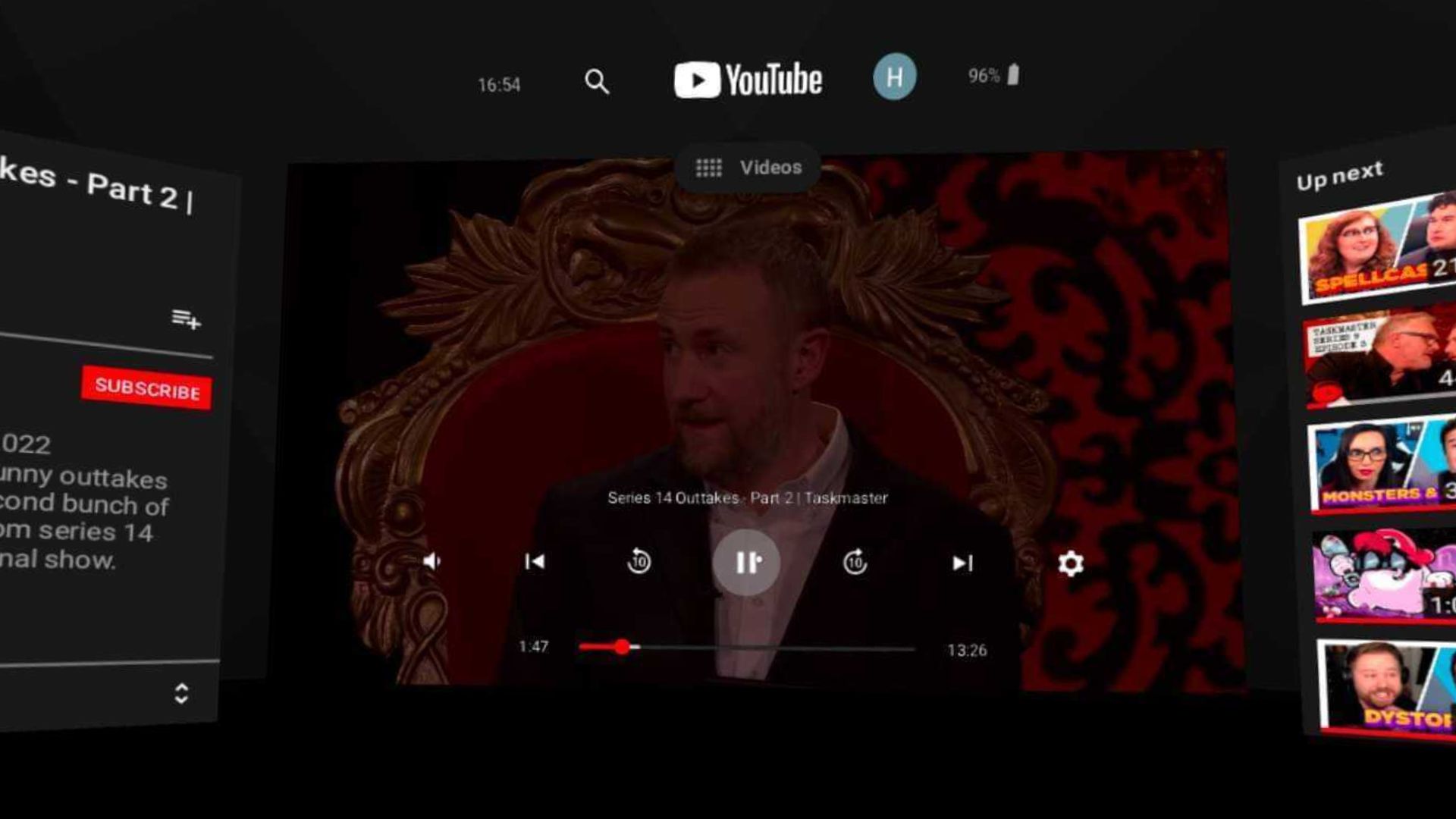
Beyond watching regular 2D videos, you can also surround yourself with 3D recordings. They’re not quite as immersive as interactive games and apps, but they're a lot of fun to try out – and are approachable VR examples if you’re trying to introduce the tech to friends and family who aren’t super tech-savvy.
If you'd rather game than watch videos, the Xbox Cloud Gaming VR app offers a big-screen gaming experience in VR and MR, though you will need an Xbox Game Pass Ultimate subscription.
Beat Saber / Samba de Amigo
I’ve grouped these titles because, while they are different, they scratch very similar itches. There are reasons to get both, but if you own one I think your Meta Quest 3 library would benefit from more variety than picking up both of these rhythm games.
Beat Saber is THE iconic VR game. You’ve probably seen it in VR videos that show players slicing blocks with lightsabers in time to music. It’s a lot of fun to play, and will even give you a bit of a workout if you crank up the difficulty. Plus it offers a wide selection of music through its DLC music packs – though you'll have to pay more for the bonus songs.
Samba de Amigo is Beat Saber after it’s taken a few recreational substances. You exchange lightsabers for maracas, and this title is much more whacky in a way that I love, but the vibe won’t be for everyone. The music selection is solid, but some of the picks feel random rather than a cohesive collection of tracks – you’ll find Carly Rae Jepsen’s I Really Like You, Sonic Adventure 2’s Escape from the City, and Bon Jovi’s You Give Love A Bad Name, along with Macarena and La Bamba. It also offers a fun mixed reality mode where the world around you morphs from real to virtual as you progress through the music.
Please, Don’t Touch Anything: House Broken
There are a lot of excellent escape room-like experiences on the Quest 3. I was originally going to recommend Schell Games’ James Bond-inspired I Expect You To Die series, but I’ve fallen in love with this new title on the scene. Particularly because it’s a great showcase of the Meta Quest 3’s mixed reality.
Just like previous Please, Don’t Touch Anything games you have to go against the title’s instructions to discover a range of different endings that come about because of your actions. But rather than occupying a virtual room, you can choose to play in mixed reality and bring the chaos of Please, Don’t Touch Anything: House Broken into your own home. There is a full VR mode, but it’s just not the way this game is meant to be played.
The only downside is House Broken is it's a little short – especially if you have a knack for puzzle-solving. That said, even with its shorter length this title is more than worth the cost of admission. If you are looking for more there’s the original Please, Don’t Touch Anything VR experience and the aforementioned I Expect You To Die series try.
Painting VR
Then there’s Painting VR.
This app offers everything you need to let your artistic creativity run free. There’s a wide variety of painting supplies, a browser for looking up inspiration on YouTube or Google, a blank canvas you can position where you want – even on the floor – and (my favorite) a button that instantly clears up any mess you’ve made.
While it is called Painting VR, I’d recommend the mixed reality mode on the Meta Quest 3. It’s so good that you can have a go at painting a real-life subject while wearing the headset. It’s also just nice to enjoy painting in a familiar home environment.
Those are my top six picks for new owners but frankly, there are a lot of great options out there – including The Light Brigade, The Last Clockwinder, Resident Evil 4 VR, Assassin’s Creed: Nexus, Among Us VR, Sports Scramble, ForeVR Bowl, Vacation Simulator and so, so many more.
The most important thing is to have fun. So if you don’t like the look of one of my suggestions, but love the look of something else then don’t be afraid to try that other experience instead.
Meta Quest 3 accessory upgrades
You’ve got the headset, you’ve got the games and apps, how could your Meta Quest 3 experience be improved? Accessories.
The Meta Quest 3 is a great headset out of the box but your experience can be enhanced by a few VR accessories. There are a lot of options out there though, and a lot of them are worthless, but not all. Here are a few accessories I’d recommend buying if you’re looking to get more out of your new VR gadget.
Note that you don’t need to buy the official Meta version of these add-ons, just one that’s reliable. Some third-party alternatives are trash, but others are cheaper and just as good (if not better) than the official options. So do a bit of research before you pick something up.

Silicone face cover
The first and most important Meta Quest 3 accessory for those of you who plan to work up a sweat with some VR fitness, is a silicone face cover.
One of the few design gripes I have with the Quest 3 is that it uses soft fabric face padding instead of the silicone of the Oculus Quest 2 and Meta Quest Pro. The fabric soaks up sweat and is a lot harder to clean, which is why I still use my older silicone-clad Quest headsets when I want a VR workout.
Just make sure that the cover you’re getting is for the face padding and not for the whole headset. Some covers go over the plastic body of the Quest 3 instead, and I’m not sure why you’d need one like this kind of cover.
Rechargeable controller batteries
The Meta Quest 3’s controllers don’t burn through batteries, but you will need to replace them every so often – with the frequency depending on how much you use the headset.
You could just make sure you have a stockpile of single-use AA batteries, however, I’d recommend purchasing a rechargeable pair of batteries – or some kind of rechargeable Quest 3 controller battery pack – to save time and money in the long run.

Improved strap, with a battery
Next up is an improved strap, preferably one with an in-built battery. The Quest 3 strap is a step up from the one used by the Oculus Quest 2, but it could still offer a more comfortable and secure fit.
If you can afford to splash out on an improved strap with a battery you’ll not only be able to enjoy using your Meta Quest 3 for longer between charges you’ll also find that some straps use the battery as a counterweight for added comfort – putting it at the back of the strap on the opposite side of your head to the main display unit. That said, if you only play VR for short bursts, the battery might not be worth the extra cost.
Carry case
Last, but by no means least, is a carry case. Even if you never plan to take your headset with you anywhere you should get one. (Though it is a great gadget to take out show VR off to your friends and family.)

The main reason I recommend one is that it gives you a convenient place to safely store your headset that will protect it from dust, bumps, and, most importantly, sunlight. The lenses need to stay out of direct sunlight otherwise they’ll warp, making your headset unusable until you replace them. It also protects them from getting scratched accidentally.
You can simply be careful with where you leave the headset but personally, I like the protective case as a bit of added peace of mind.
That should be everything. If you're looking for some more Meta Quest guides then check out my favorite Quest 3 games and apps of December 2023, this one on how to connect your Oculus Quest 2 to a TV (the instructions are the same for the Quest 3), or the 4 Meta Quest 3 apps I'd buy in the 2023 Holiday Sale if I didn't own them already.
You might also like

Hamish is a Senior Staff Writer for TechRadar and you’ll see his name appearing on articles across nearly every topic on the site from smart home deals to speaker reviews to graphics card news and everything in between. He uses his broad range of knowledge to help explain the latest gadgets and if they’re a must-buy or a fad fueled by hype. Though his specialty is writing about everything going on in the world of virtual reality and augmented reality.