Apple’s new Invites app gives iCloud+ subscribers an easier way to organize parties – and Android fans are invited too
A shared photo album for all guests could be a game-changer
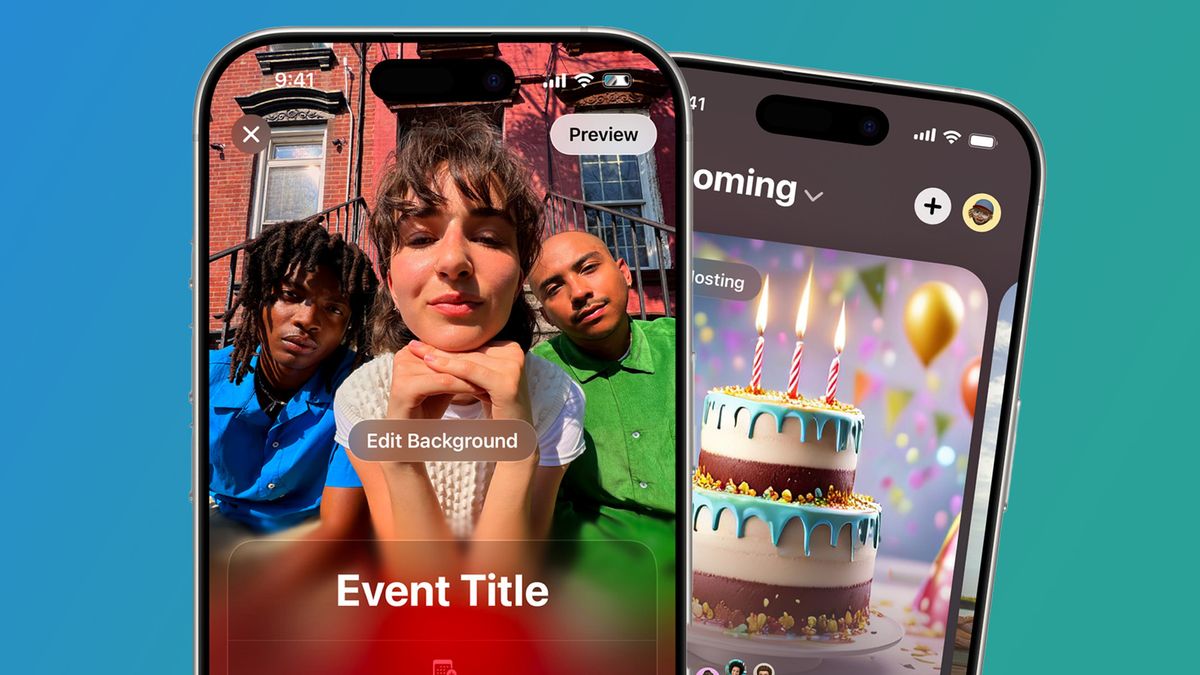
- Apple just dropped an app that’s all about creating event invites
- It includes Apple Intelligence features like Image Playground and Writing Tools
- You can easily create a shared photo album with all guests
Apple’s been slowly but surely making enhancements to its Calendar app across platforms – iOS, iPadOS, and macOS – but if you were hoping for an easier way to plan events within the ecosystem, your wish is being granted.
In fact, it’s in the form of a whole new app – dubbed Apple Invites – and it’s all about event planning. It’s designed to be a one-stop shop for creating the event invite – maybe even using Apple Intelligence’s Image Playground to create the image – from setting a description to building a guest list and sending invites.
The app itself will be for creating, sending, and receiving invites. Like Partiful or Evites, it will allow invited folks to RSVP and see all event details while the host can curate the experience on the backend.
iCloud+ is a central part of this, as you need it to send invites and create an event. However, the onboarding for Apple Invites does note that anyone can receive the invites. Hence, why there is also a web interface for Apple Invites and that means folks with an Android phone can join in on the party going.
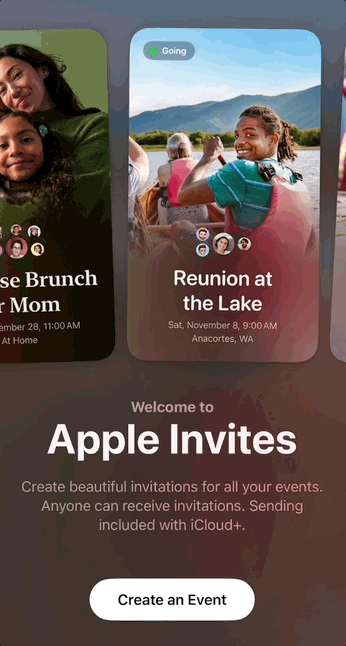
The advantages of Apple Invites likely lie within the ecosystem, though. For one, when you create an event within the iOS app, you’ll start with a name and a description. With either of these fields, you can use ‘Writing Tools’ to spice up your writing.
Then, considering an event needs a photo or graphic, you can choose a preset from three themes – Emoji, Photographic, or Colors – snap a photo with the camera, select one from your library, or jump right into Image Playground to make one with Apple Intelligence.
Maybe the most handy, though, is that you can create a shared album through iCloud Photos when you create the event. This way, you can potentially solve the problem of having all your guests send and share photos after the event. This can solve a major pain point, and could be plenty handy for a birthday or graduation party as well as a baby shower or a housewarming event.
Get daily insight, inspiration and deals in your inbox
Sign up for breaking news, reviews, opinion, top tech deals, and more.
Furthermore, if it’s a costume party or has a big, bold theme like the 80’s – disco time, right? – you can also set the mood and share some photos before the deadline. Though, truly, the win here might be after the fact

Similar to a shared photo library, you can also create an Apple Music Playlist that is helpful for setting the scene but also one that invited guests can use to add their favorites to the DJ mix for the night.
Like Partiful and other apps that make it easy to find the spot, Apple Invites will automatically help guests get directions once you add a location. Based on the time and location, it will also give a preview of the expected weather.
Now, in terms of sending the invites, you can select guests from your contacts or create a public invite link. With the latter, anyone who gets the link could RSVP, but you can turn on an “Approve RSVPs” setting to go over the guest list manually. That way, you don’t have any party crashers … at least super organized ones.
If you’re inviting someone without an iPhone, the web experience is designed to be pretty on par with the iPhone app. And that’s the case if you have an Android device – you still get full access to the collaborative aspects like the shared playlist and photos, assuming you have or make an Apple account.
How much does it cost?

The only requirement is to be an iCloud+ subscriber, which starts at $0.99 in the United States, £0.99 in the United Kingdom, or $1.49 in Australia. Apple Invites is the latest addition to iCloud Plus, which also provides cloud storage (starting at 50GB), HomeKit Secure Video, Private Relay, and the ability to hide your iCloud email when creating other accounts.
Apple Invites does have some benefits over, say, Partiful or other event-planning apps. It likely seems like a good option – one that we’ll need to test – for those in the Apple ecosystem who have friends with or without an iPhone. The fact that you can still collaborate with the shared photo library, even with an Android phone, is a good step for Apple and might encourage eventual iMessage sharing.
Still, the fact that iCloud Plus is required shows that services is still of the utmost importance to Apple. I, for one, am happy that this might make it easier to share photos, which is a struggle.
Similar to services, Apple Intelligence is critically important for the company, and Invites seems to be making the case that two of the standout features can be useful here. Writing Tools is being pitched as a way to spice up event descriptions, and Image Playground hopes you’ll use generative AI to create event images.
You might also like

Jacob Krol is the US Managing Editor, News for TechRadar. He’s been writing about technology since he was 14 when he started his own tech blog. Since then Jacob has worked for a plethora of publications including CNN Underscored, TheStreet, Parade, Men’s Journal, Mashable, CNET, and CNBC among others.
He specializes in covering companies like Apple, Samsung, and Google and going hands-on with mobile devices, smart home gadgets, TVs, and wearables. In his spare time, you can find Jacob listening to Bruce Springsteen, building a Lego set, or binge-watching the latest from Disney, Marvel, or Star Wars.
You must confirm your public display name before commenting
Please logout and then login again, you will then be prompted to enter your display name.
Most Popular



