Boost your productivity with a powerful suite of AI-powered tools from Wondershare PDFelement 11
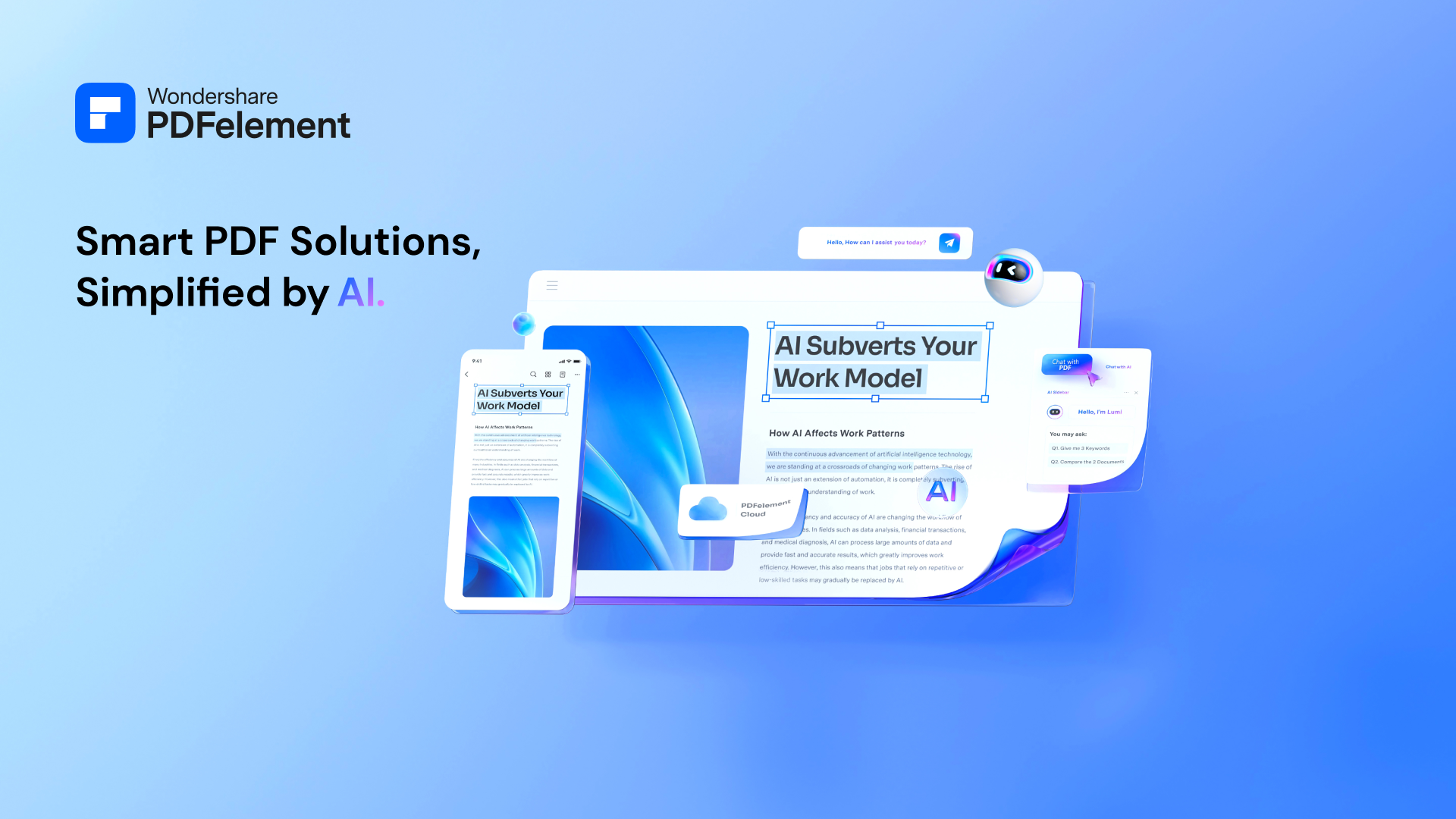
We’ve all been there. Staring at a computer screen with a fresh PDF file sent to us via a message or email, and no way to interact with it. You might be able to open it with a built-in tool on your computer, but making any edits or saving changes is certainly going to be out of the question. There is no need for an exhaustive search for multiple editing and saving solutions to fulfill your PDF-related needs. Wondershare PDFelement 11 can help unlock your productivity and meet your professional and educational PDF file needs. PDFelement 11.0, the latest update, can even enhance your workflow with powerful and supportive AI features.
Powerful enough for businesses, lightweight enough for students, smart enough for everybody
PDF software tends to err in two directions. Either the software is designed to be lightweight, to the point, and snappy so that it is easy and inexpensive enough for students to get the hang of, or it’s bogged down with convoluted features that make using it a logistical nightmare even for the most experienced professionals. PDFelement walks a fine line between providing smart and flexible features without bogging the software down. The user experience is intuitive, making it ideal for users across all PDF-handling skill levels, and it offers enhanced AI features for students and professionals alike that boost productivity and accessibility.
There is nothing worse than turning in a huge report that you’ve invested a lot of time and effort into, only to realize it’s riddled with glaring errors. PDFelement 11’s AI-powered Grammar Checker can prevent that scenario from playing out, significantly increasing the accuracy and readability of your PDFs. You can even crank up the effectiveness of your PDF with AI-powered knowledge cards, which make it possible to highlight key points, important tags, provide a brief overview, or otherwise highlight vital information in your document. PDFelement’s Chat with Multiple PDFs feature further builds on this, making it possible to generate a multi-document summarization of your work (complete with a Q&A!) with the power of AI. Providing a summary and Q&A can help boost the reading efficiency of your document, further improving your productivity.
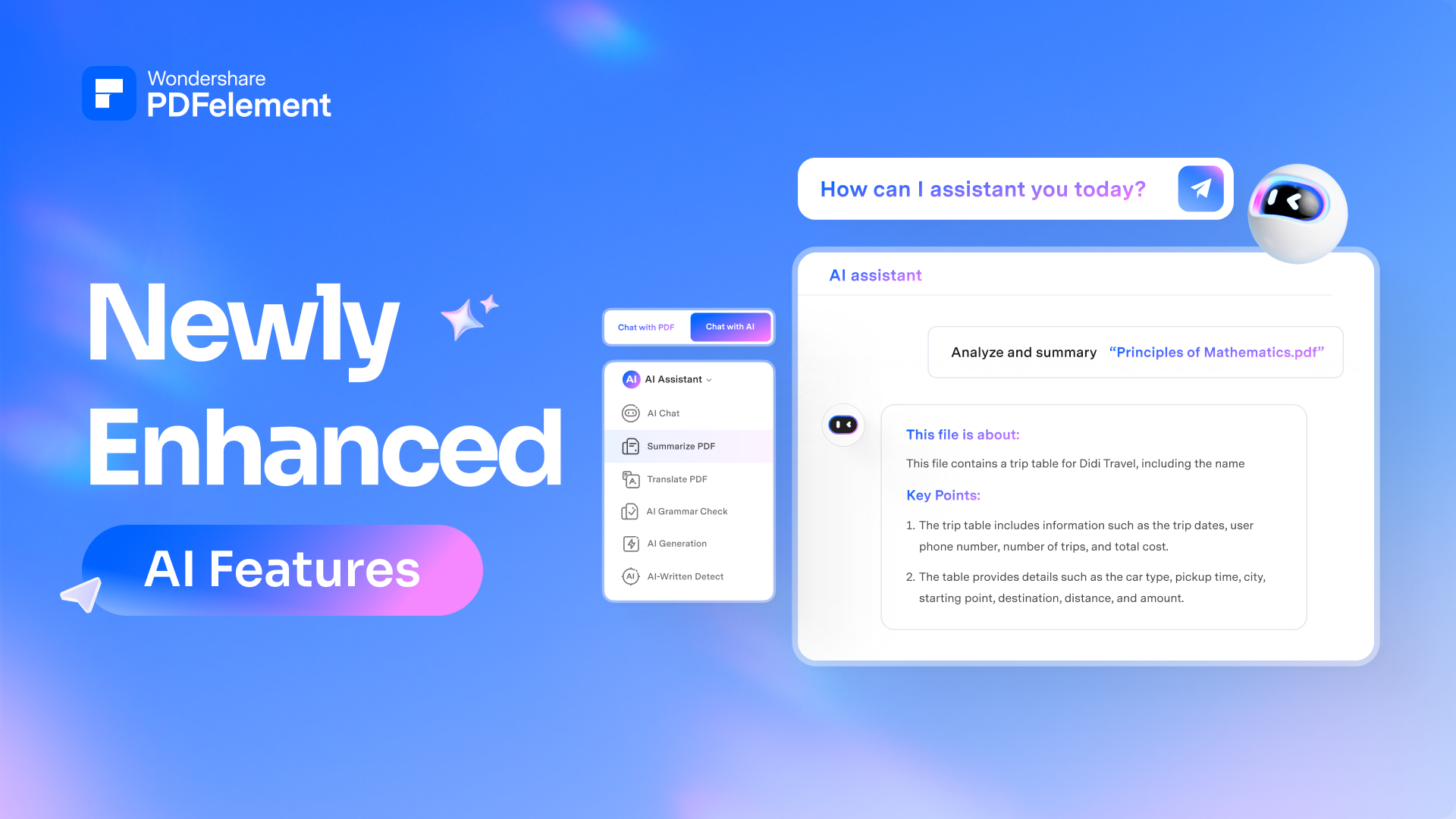
Wondershare PDFelement 11 features enhanced functionality, including support for built-in plugins for Microsoft Word, Excel, PowerPoint, and Outlook. PDFelement 11 also includes new, powerful PDF solutions like support for JavaScript, split-view, and cross-platform collaboration. It's even easier to share your PDFs with PDFelement thanks to new support for QR Code scanning, which allows you to easily transfer your PDF to mobile. QR Code scanning is further bolstered by PDFelement’s cloud-based platform. It’s never been easier to edit, share, and manage your PDF collection. PDFelement 11’s cloud-based system automatically stores your documents and easily syncs your files and signatures across multiple documents, allowing seamless cross-platform collaboration.
The right software for the job, wherever it takes you
Today's students and professionals often work in hybrid environments, splitting time between home, remote spaces, and occasional in-office or in-person settings. Our files need to be able to travel with us no matter where we work or study. The software that manages those files needs to be able to provide a suite of features that can get the job done without sending us on a search to find multiple software products where one will do. PDFelement 11 is that do-it-all software. It is designed to be smart and approachable without being cumbersome.
PDFelement is not just an innovative, feature-rich PDF solution. It’s an affordable one, as well. PDFelement 11 is over 50% less costly than the market leaders, all while still providing productivity-boosting, AI-powered features that make getting your work done efficiently and professionally. Want to try PDFelement 11 for yourself? Download a free demo today, or check out the desktop software option available with a flexible yearly or perpetual license plan.
Get daily insight, inspiration and deals in your inbox
Sign up for breaking news, reviews, opinion, top tech deals, and more.