If I'd had this app when my kids were young, I might've gotten a night's sleep
Homescreen Heroes: Napper is a baby sleep tracker backed by science

My children are not particularly old but I’m really glad they’ve moved out of the baby phase. They still wake up at night but it’s nothing like the first year or two. If I think about that season of life for too long, then the feelings of tiredness come flooding back. I find myself yawning for no reason, wondering how I would cope if we ever had another one. Come on, I’m not the only one out there, am I?
Baby sleep habits seem to be one of those subjects for which everyone has an opinion. Get them to bed earlier. Follow their cues. Let them lead the way. Get them into a strict schedule and they’ll be better off for it. Whatever the advice, none of it ever seems to be what you want to hear when you’re walking around like a zombie.
About a month or so ago, someone told me about an app called Napper, which tracks sleep, creates tailor-made nap schedules, and provides a collection of dream-inducing soundtracks. It got me thinking, “I wonder what my life would have been like, as a young parent, if I’d had this app?”
This is part of a regular series of articles exploring the apps that we couldn't live without. Read them all here.
With that in mind, I headed to the App Store, downloaded the app, and created a profile for my youngest child. I provided all the necessary details, such as name, birthday, and gender, which only took a few minutes. I decided to only add my youngest, as she’s the only one still waking up at night and I thought she’d be a good test case. If you have more children that you’d like to add, then Napper is more than capable of coping with multiple profiles.
I thought I’d tackle my child’s nighttime waking on my own but I could have added and invited a caregiver to share the load. This would have sent them an invite to install the app and enabled them to input tracking data. This is also a great solution for those with shared custody who are united in their desire to overcome nap and nighttime sleeping challenges.
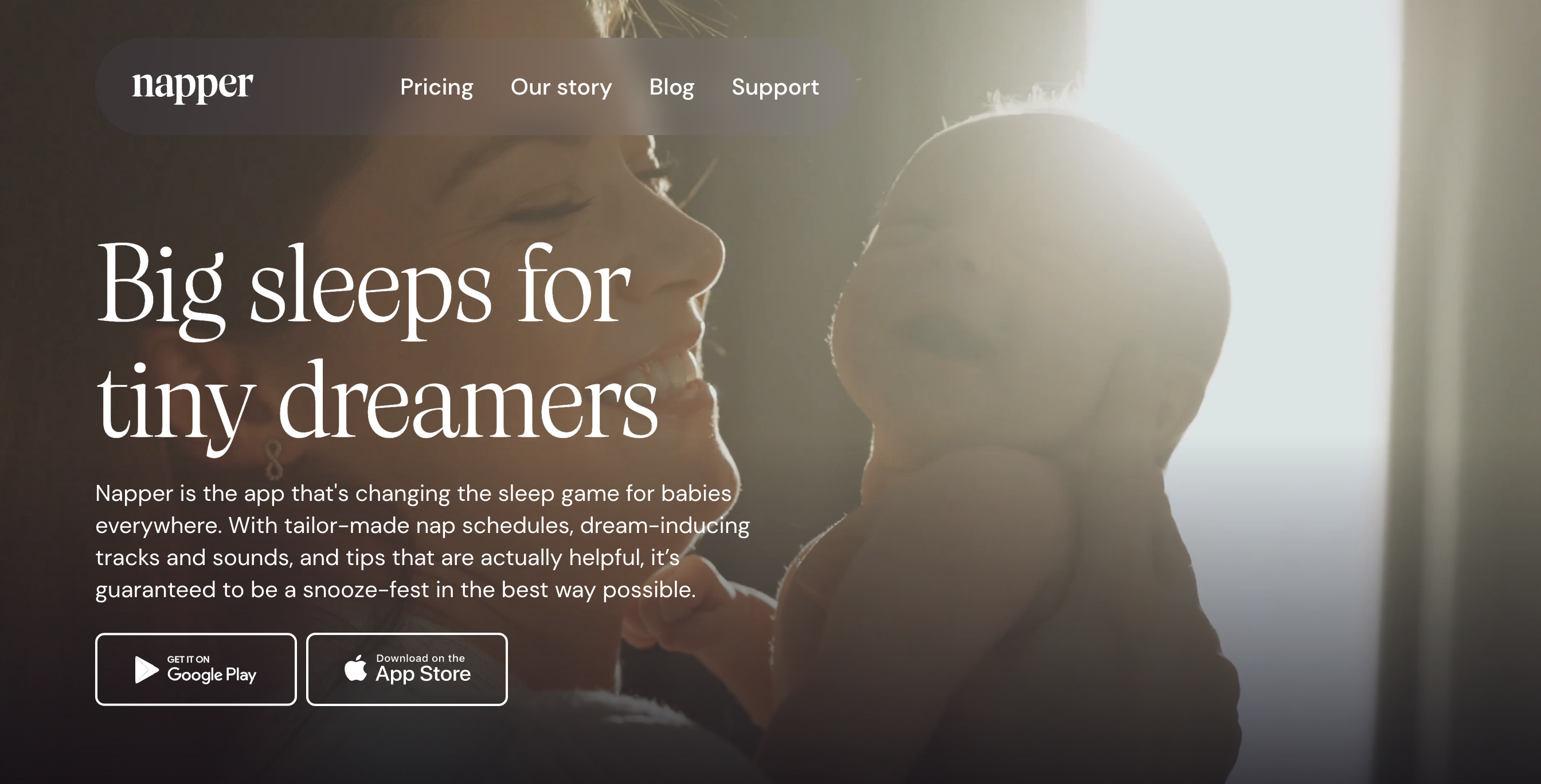
With my child successfully set up, all that was left to do was spend the next week tracking and recording their sleeping patterns. For me, this included adding times for waking up, napping, going to bed, and waking up at night. It’s also possible to track feeding, pumping, and high temperatures, but none of these were applicable to my aged child.
The first few days of tracking were as expected; some nighttime wakings and the odd nap during the day. All the while, in the background, Napper had entered its ‘Learning Phase’ and was working its magic. After a few days, Napper began making nap and sleep predictions but it took a full week of tracking before the app had enough data to make its famously “creeping accurate” predictions.
Get daily insight, inspiration and deals in your inbox
Sign up for breaking news, reviews, opinion, top tech deals, and more.

I embarked on my Napper journey having read about these predictions, hoping that the app would magically predict and resolve all of my child’s sleeping problems. To be fair to Napper, it did get remarkably good at doing this but unfortunately, I’m still knee-deep in my nighttime wakings. I’m sure if I give it more time, predictions will improve and things will get better.
In reality, I actually found something much more valuable as Napper became a trusted companion for help, advice, and training about sleep. A lot of this came in the form of its Baby Sleep Bootcamp, which is a set of courses about sleep, attachment theory, and present parenting, as well as how they all relate. The training is split up into individual courses with easy-to-consume chapters.
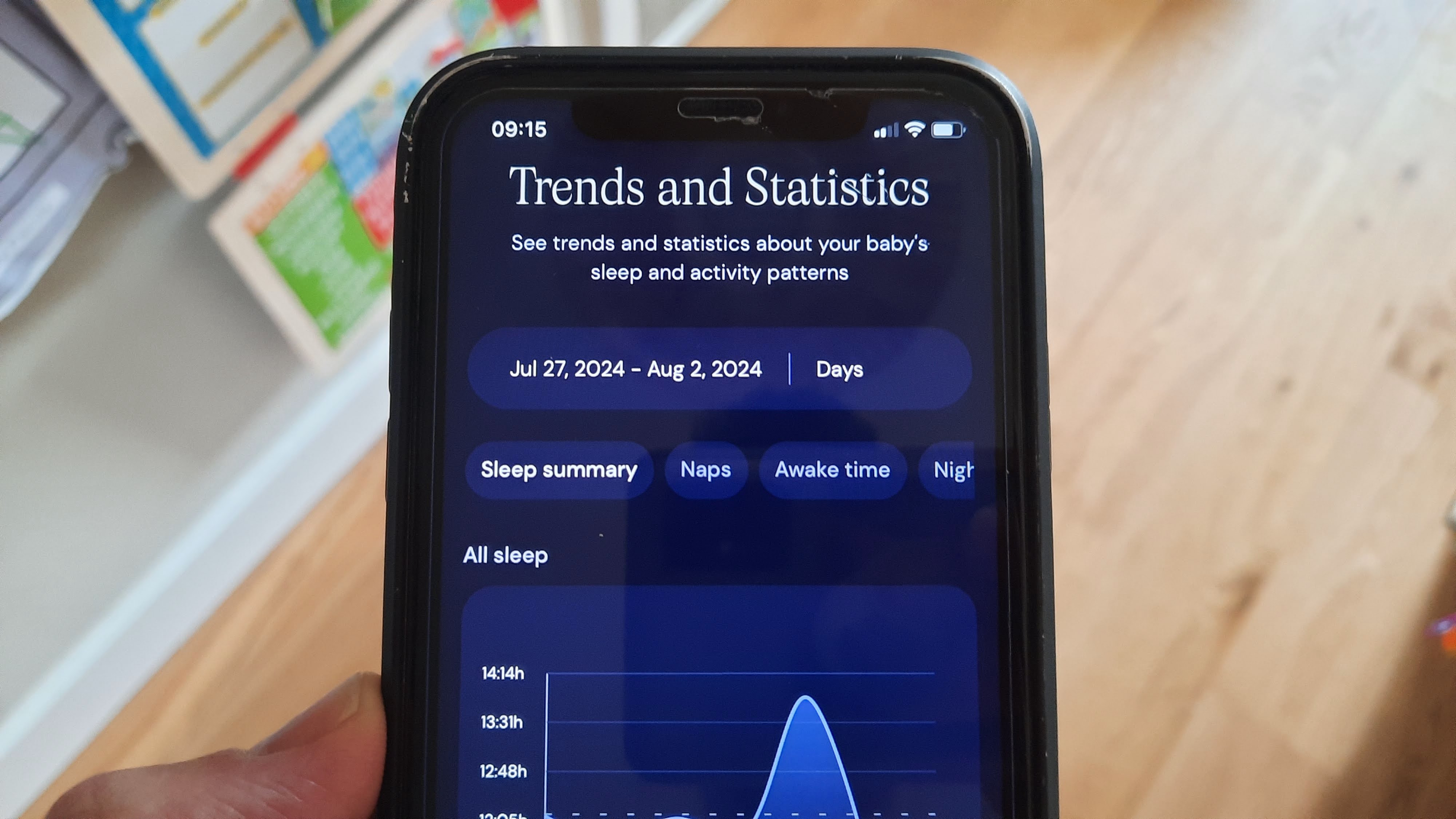
It provided a lot of reasoned research and similar advice to what I had received from my friends and family. But as nice and valuable as it is to talk things through with others, as an internal processor, it was also nice to have some non-judgmental, pressure-free help with no one commenting on whether I was doing a good job or not.
In the process of using Napper, I’ve reflected on whether this would have served me well at the start of the baby journey. Would I have had the energy to do all the tracking? Would I have become obsessed with it? Might it have become an added stress that made the whole situation more challenging? I don’t know the answers to those questions but I sure would have given it a go. What’s to lose?
Napper has a 7-day free trial and is $49.99 thereafter. There is also a free version with very limited features.
Paul is a digital expert. In the 20 years since he graduated with a first-class honours degree in Computer Science, Paul has been actively involved in a variety of different tech and creative industries that make him the go-to guy for reviews, opinion pieces, and featured articles. With a particular love of all things visual, including photography, videography, and 3D visualisation Paul is never far from a camera or other piece of tech that gets his creative juices going. You'll also find his writing in other places, including Creative Bloq, Digital Camera World, and 3D World Magazine.