This Wunderlist successor is helping me trade three apps for one
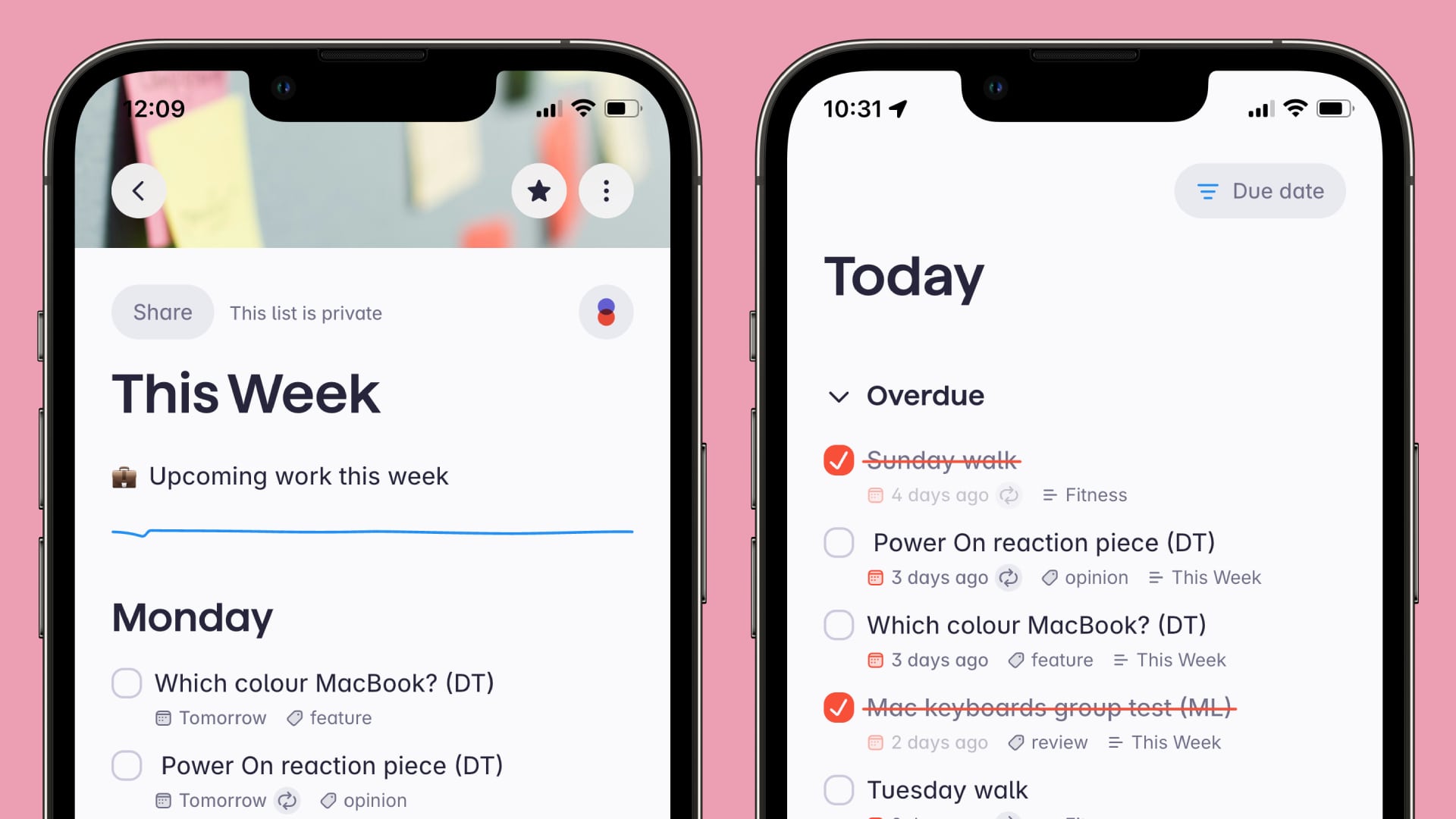
For many of us, our entire lives are organized on our phones. From arranging meetups with friends to planning upcoming work, knowing what’s on your plate is usually just a couple of taps away.
The problem is that it usually involves a plethora of different apps, meaning you have to jump from one to another to get a single task ticked off your list. It’s a real hassle and makes managing your tasks feel like more work than the actual tasks themselves.
This is part of a regular series of articles exploring the apps that we couldn't live without. Read them all here.
In my case, I’ve long used the Apple Calendar app as a makeshift work tracker, where I manually add each day’s work to the calendar as an all-day event. The problem with this approach is there’s no way to tick off completed work. At the same time, I’ve been using an app called Avaza to track project progress using a set of kanban boards, and this lets me move tasks from “to do,” “in progress,” “completed,” and so on.
And as well as all that, I also use an app called GoodTask for reminders. This is an incredible app and does a great job of prompting me about what I need to do, but it doesn't feel like it fully integrates into my work scheduling system.
As you can see, that’s an awfully long-winded way of staying on top of my day. It’s worked so far, but it feels decidedly inefficient. Fortunately, I’ve found an app that might fix that mess once and for all.
A true heir to Wunderlist

The app is called Superlist. Created by the same people who made the once-popular Wunderlist (since acquired and killed by Microsoft), Superlist is a beautiful all-in-one space for your tasks, reminders, and more. That means there’s no longer a need to keep flipping between multiple apps when one can do the job perfectly well.
I’ve been impressed with some of Superlist’s handy features. It can turn any email from my Gmail inbox into a task in the app – all you need to do is star an email, mark it as important, or give it the Superlist tag. That’s great for staying on top of things without diving into my (admittedly messy) inbox. What’s more, Superlist can also summarize these emails using AI to keep things even more concise and digestible.
Sign up for breaking news, reviews, opinion, top tech deals, and more.
This is part of a regular series of articles exploring the apps that we couldn't live without. Read them all here.
Superlist works on iOS, macOS, Android, and on the web, so I can use it on more or less any device. Although it sends tasks to Google Calendar rather than Apple’s Calendar app, I’ve added my Google account to Apple Calendar, which means my tasks still show up if I feel like checking Apple’s app.
I also appreciate how Superlist gives you an awful lot for free. While you can pay for extra integrations (such as with Slack, GitHub, and Figma), more file storage, and an AI list creator, the full version has everything I need. That includes unlimited tasks, notes, and reminders, as well as unlimited private lists. It’s got all the integrations I need (namely Gmail, Google Calendar, and an email forwarding connection) and there’s even a small dose of AI thrown in for free in the form of the aforementioned email summaries.
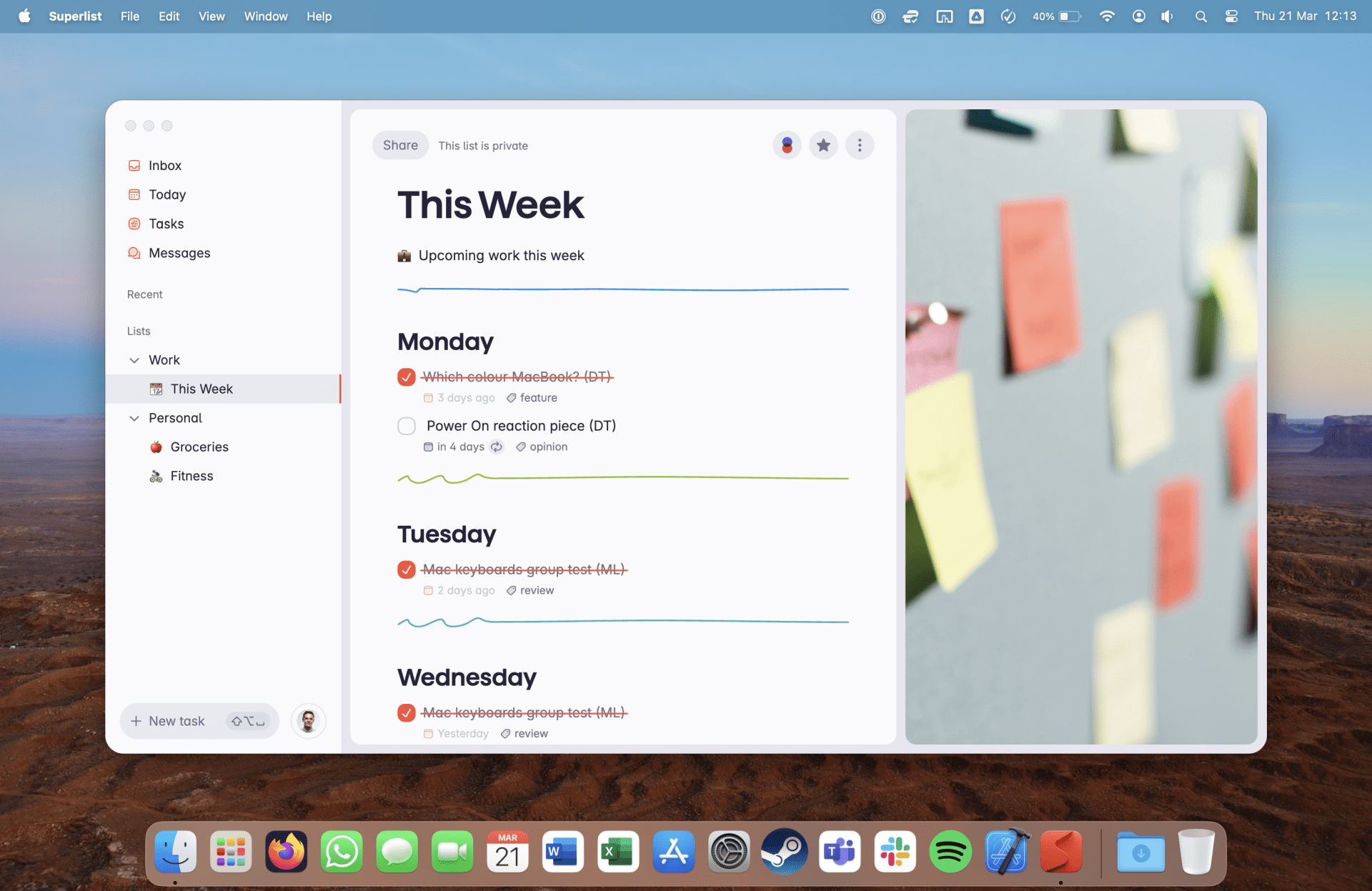
And it’s not just ideal for work. You can use it to track your progress on a DIY project, ensure you’re staying on top of your daily habits, plan a holiday, or anything else really. It’s full of collaboration tools too, making it just as useful for groups of friends as it is for teams and businesses.
Superlist isn’t perfect, and even though it’s done a great job addressing an irritating problem in my workflow, there are still a few details I wish it did differently. For one thing, it adds tasks to my Google Calendar rather than using its own in-app calendar, and offering the latter would mean there would be no reason for me to switch apps at all – currently, I still need to look up my calendar tasks in a different app.
It would also be good to have Apple Shortcuts support. I don't use loads of shortcuts right now, but I can see a bunch of ways that integrating them into my tasks could potentially take my productivity up a notch.
Despite those minor complaints, I’m enthusiastic about working Superlist more thoroughly into my daily life. It might not be able to take on everything I need – at least not yet – but it’s helping me build a much more streamlined system that doesn’t require me to constantly hop between three different apps. That alone has given it a deserved spot on my homescreen.
Download Superlist on iOS and Android.
You might also like

Alex Blake has been fooling around with computers since the early 1990s, and since that time he's learned a thing or two about tech. No more than two things, though. That's all his brain can hold. As well as TechRadar, Alex writes for iMore, Digital Trends and Creative Bloq, among others. He was previously commissioning editor at MacFormat magazine. That means he mostly covers the world of Apple and its latest products, but also Windows, computer peripherals, mobile apps, and much more beyond. When not writing, you can find him hiking the English countryside and gaming on his PC.