Tired of over-processed photos? New Android app joins ‘anti-AI’ alternatives that shoot like old-school digicams
Somewhere between raw and overcooked

- New Zerocam app lands on Android promising 'natural photography'
- App calls itself an 'anti-AI' camera app that removes 'artificial effects'
- The app needs a subscription for full access and unlimited photos
A new Android app called Zerocam has just launched to give photographers a more natural alternative to the over-processed snaps that many phones shoot by default.
Zerocam is already available on iOS but has now come out of beta for Android. The app has a simple, stripped-down interface and shoots in the raw format – an option that is already available in many other camera apps.
However, like Halide's Process Zero feature (which is iOS-only), Zerocam differentiates itself from other apps in its treatment of that raw photo. If left untouched, the raw file will look flat and lifeless, so Zerocam applies a custom-made LUT (Look Up Table), which is similar to a preset or filter. This promises to be much less heavy-handed than the computational processing most phones apply automatically.
Instead of an oversharpened or overprocessed shot, Zerocam told us its aim is to produce more subtle shots like those from "small pocket digital cameras." The app also applies noise reduction and lens corrections to achieve that look.
The downside is that you'll need to pay a subscription to fully unlock Zerocam and shoot unlimited photos – $0.99 / month or $10.99 a year. So you'll need to weigh whether its simplicity is worth the automation of tweaks you can achieve manually in some of the best camera apps.
Analysis: Cook according to taste
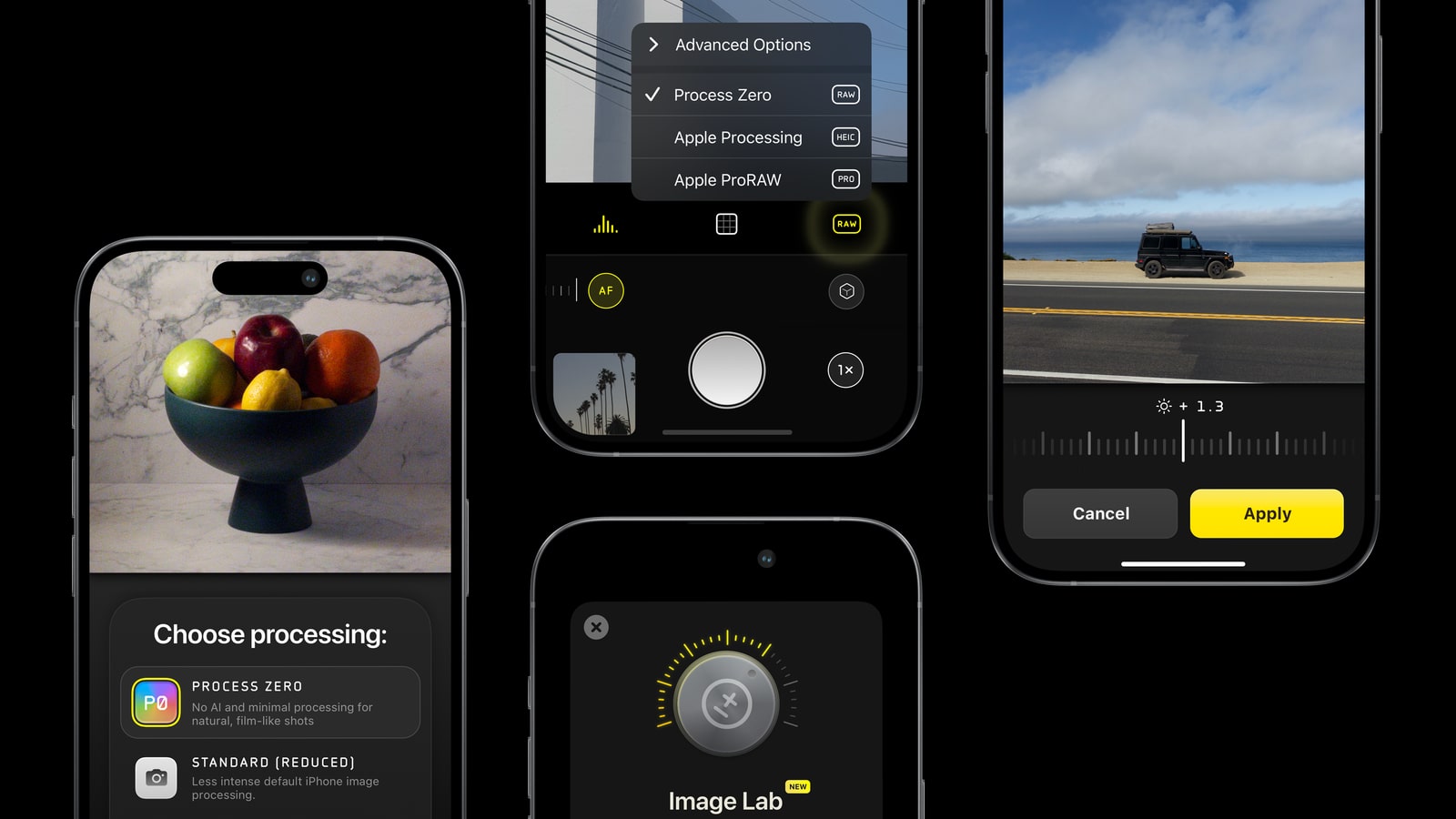
Rather than being 'anti-AI,' apps like Zerocam are really more anti-computational photography. Since the Google Pixel 4, computational processing has revolutionized the best camera phones and taken them to new heights – but for many, it now goes too far and produces unrealistic, flat photos that fall apart when you crop into them.
There are ways to get simpler, more camera-like photos from your phone, but this usually involves shooting in the raw format and manually editing your snap to taste using apps like Snapseed or Lightroom. Apps like Zerocam and Halide's Process Zero feature are here to fill that gap, albeit at a price.
Get daily insight, inspiration and deals in your inbox
Sign up for breaking news, reviews, opinion, top tech deals, and more.
It's a similar trend to the one that's seen the return of film cameras – rather than trying to mask the limitations of smaller, cheaper cameras; these apps encourage users to embrace the physical drawbacks of smaller sensors and take snaps like the cameras of the past.
Whether you prefer that or the incredible processing skills of the best Android phones is a matter of taste, and there's no correct answer. But computational photography certainly isn't going anywhere, so it's good to have alternative options – even if they do, unfortunately, come with a subscription sting.
You might also like

Mark is TechRadar's Senior news editor. Having worked in tech journalism for a ludicrous 17 years, Mark is now attempting to break the world record for the number of camera bags hoarded by one person. He was previously Cameras Editor at both TechRadar and Trusted Reviews, Acting editor on Stuff.tv, as well as Features editor and Reviews editor on Stuff magazine. As a freelancer, he's contributed to titles including The Sunday Times, FourFourTwo and Arena. And in a former life, he also won The Daily Telegraph's Young Sportswriter of the Year. But that was before he discovered the strange joys of getting up at 4am for a photo shoot in London's Square Mile.