Track and share your activities like an absolute boss with this free app
Homescreen heroes: The Relive App enables you to make the most of your adventures and share the memories you make

If there’s one thing common to humankind—a truth that unites us all—surely it’s the power of stories. We love the experience of getting so completely lost in a book or film that we don't notice the time flying by. The retelling of events that have happened to us or others taps into something fundamental about who we are. They enable us to explore and connect with something bigger than ourselves.
And yet somehow, a story, whether lived or written, isn’t complete until it is shared. Recounting a story to a friend or family member helps cement it into our lived experience. It brings the memory to life and increases the enjoyment of it. Social media has gripped our attention and given us a way to share our daily activities with those around us. But if we want to share anything beyond the static photos or video clips we’ve taken with our phones, things become a little trickier.
That’s where this brilliant little app, Relive, comes to the rescue. With the ability to track and document journeys, the app makes it possible to turn them into engaging videos you can share with your friends. So, whether it’s a quick run, insane bike ride, or sunny hike, whatever the adventure, Relive makes it possible to record that memory in new and exciting ways.
This is part of a regular series of articles exploring the apps that we couldn't live without. Read them all here.
The experience of sharing your daily adventures begins with tracking your movements. Relive makes it possible to preview and navigate pre-existing routes and create your own using GPS tracking. Routes uploaded by other users could benefit from a better naming and categorizing system but if you use the map feature, everything becomes a lot clearer.
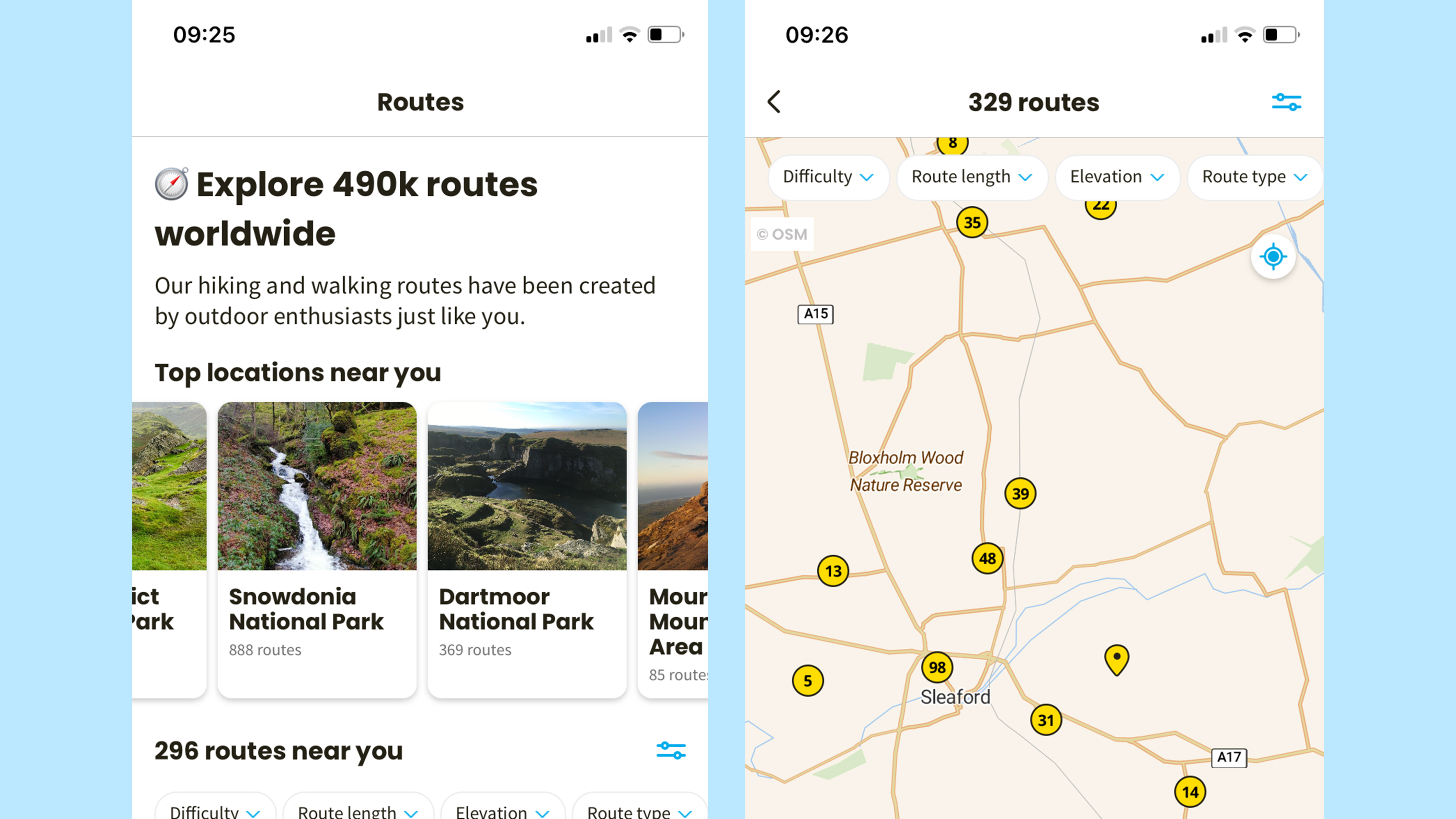
if you’re interested in exploring a particular area, simply zoom into that part of the map and quickly see what options are available. These routes can be downloaded for offline navigation, offering an intuitive and fun way to get out into the world. I discovered some routes around my local area that I never even knew existed. I only wish that routes could be filtered by ‘circular,’ as I always prefer such journeys. Somehow, they seem more interesting.
After choosing a route or planning one myself, it was time to get my shoes on and get on the road. I used the app for walking and cycling and each activity was captured accurately. A key part of the overall process is capturing photos and videos along the way. It’s much easier to pull out your phone mid-walk than during a bike ride but forcing myself to stop at a nice view helped me take stock and be more in the present.
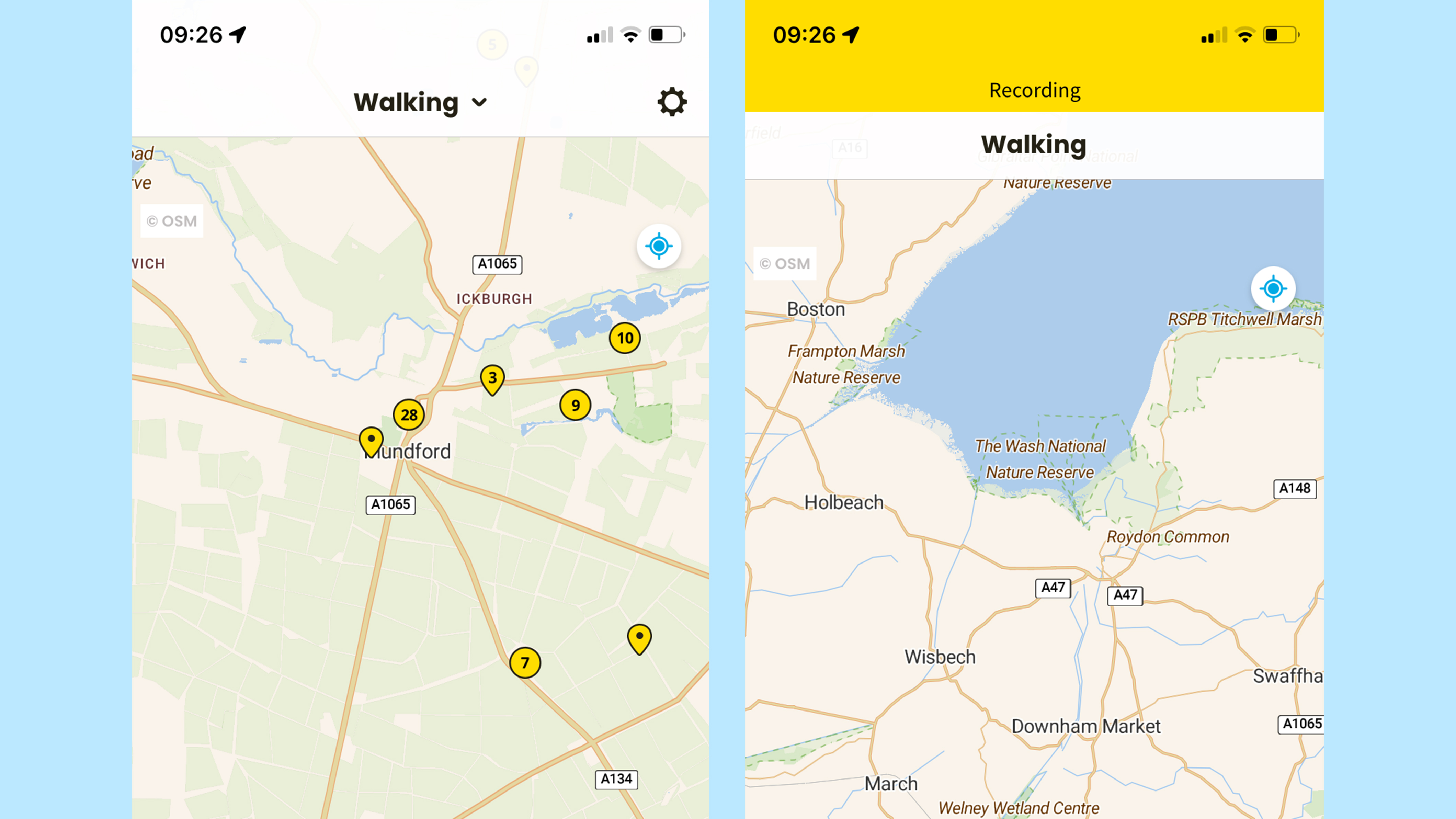
I particularly felt this when using the app on my daily commute. My route goes over a beautiful bridge with a gorgeous view of a mill but I usually swiftly cycle on by with my head down, focused on getting to the office. For the first time, though, I decided to hop off the bike and enjoy the moment before recording it in the Relive app. Brilliant.
Get daily insight, inspiration and deals in your inbox
Sign up for breaking news, reviews, opinion, top tech deals, and more.
For those already completely wedded to a tracking device with like Apple, Garmin, or Runkeeper, you can easily connect Relive so the two work seamlessly together.
Now let’s get to why I fell in love with the Relive app. When I was younger and had fewer responsibilities in life, I used to edit family videos together. They were great for collecting memories and creating something that everyone could enjoy time and again. Unfortunately, over time, because of the busyness of life, I haven’t done it in a while, which is a real shame.
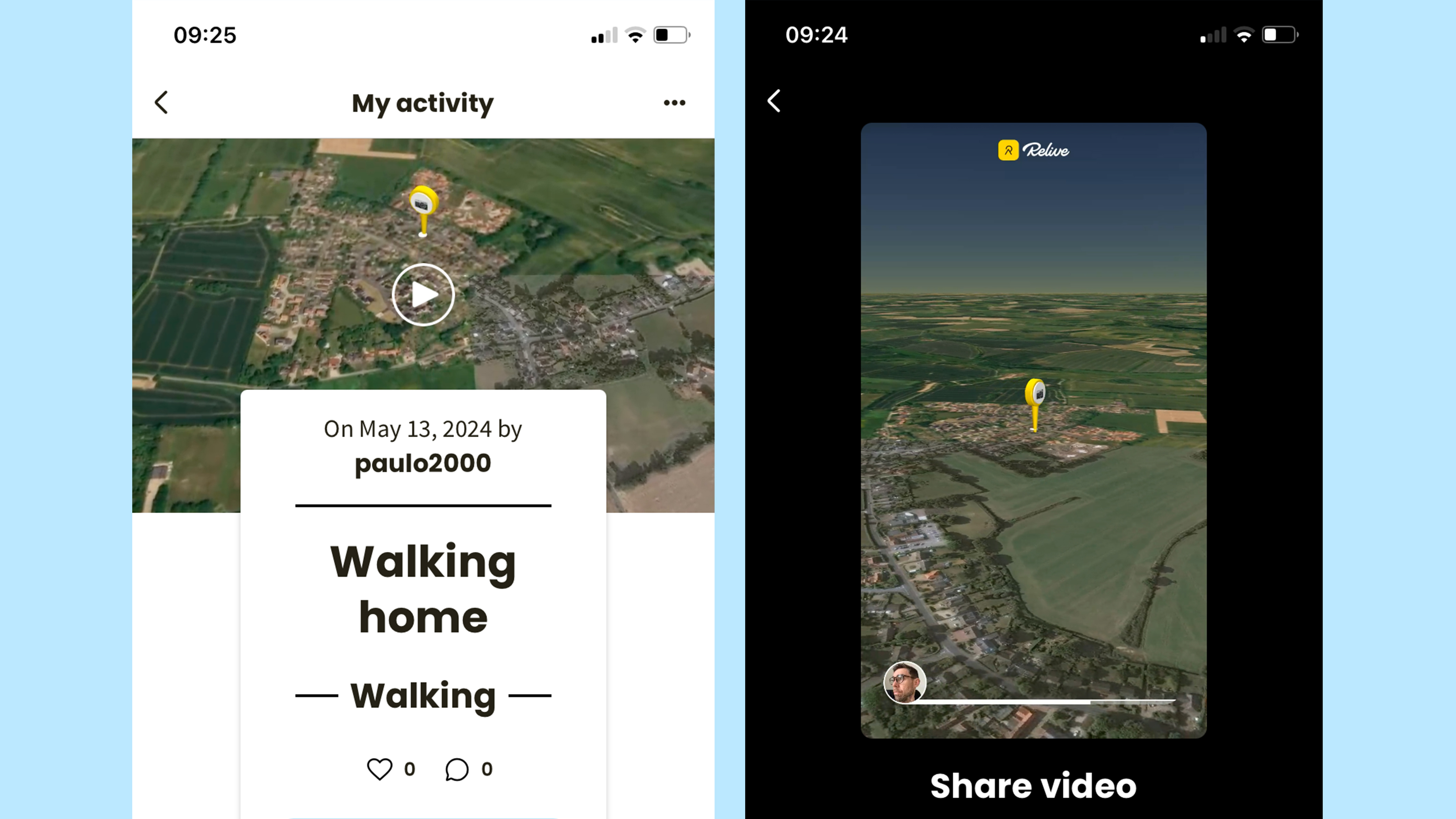
The Relive app has reinvigorated my desire, mainly because it does for you. After capturing media along the way and finishing the activity, Relive automatically creates a video for you. The default settings rarely create what I want but jumping into the ‘Customize video’ section makes it super easy to change the orientation of the video and add music. Some of these features are only available with Relive Plus, an additional #38.99/£38.99 per year, although there is a 7-day free trial.
With the generated video, all that’s left to complete the memory is to share it with the family and friends you love the most. It might be sharing your latest bike ride with your cycling buddies or the walk to your favorite coffee shop with your hipster friends. Either way, Relive will help you enjoy your adventures and give you everything you need to share them with those around you.
Paul is a digital expert. In the 20 years since he graduated with a first-class honours degree in Computer Science, Paul has been actively involved in a variety of different tech and creative industries that make him the go-to guy for reviews, opinion pieces, and featured articles. With a particular love of all things visual, including photography, videography, and 3D visualisation Paul is never far from a camera or other piece of tech that gets his creative juices going. You'll also find his writing in other places, including Creative Bloq, Digital Camera World, and 3D World Magazine.