Don't buy a router, buy a fast and secure ASUS WiFi 7 extendable router

Now that there’s a larger selection of WiFi 7 devices from mainstream mobile phones such as iPhone 16, Samsung Galaxy S24, Google Pixel 9 to the latest gaming consoles such as PS5 Pro ready to take advantage of next-gen wireless tech, many people are looking for the right network upgrade for their home or small business. For many, the raw speed boost that WiFi 7 offers over WiFi 6 and 6E is just too tempting to ignore, and that’s only the tip of the iceberg. With WiFi 7, you get a superior experience on the low-interference 6GHz band, more reliable connections and faster speeds through Multi-Link Operation (MLO), and so much more.
Perhaps your bandwidth needs are more modest, and it's likely to be a couple more years before you have a selection of WiFi 7 laptops, smartphones, and other devices connected to your home network. There are still plenty of reasons why you should be tempted by a router upgrade right now, especially if your network is limping along with a dusty and dated WiFi 5 unit. A modern, feature-rich WiFi 6 router will give you more comprehensive security and better management tools for your network. You’ll almost certainly get more reliable coverage and even a potential speed boost thanks to reduced throttling. And the prices on these routers are too good to ignore — especially if you catch a discount during the holiday shopping season.
The best way to upgrade your network
A single mesh router in a centralised location often works fine in smaller homes and apartments, but once you start to throw multiple stories, dense building materials, additions, finished basements, outdoor patios, and attached garages into the mix, it can be hard to find one solution that provides reliable WiFi connections to every space. For these hard-to-reach rooms and spaces, many people find themselves hunting for a solution to extend their network. Repeaters or range extenders can help eliminate internet dead zones, but often with a penalty to performance and convenience.
Instead, consider creating an extendable mesh network with one or more ASUS extendable routers. In an extendable network, multiple units work together to create a single network. They communicate with each other wirelessly or through a wired Ethernet connection (called a “backhaul”) so that you can ensure that every room has reliable internet.
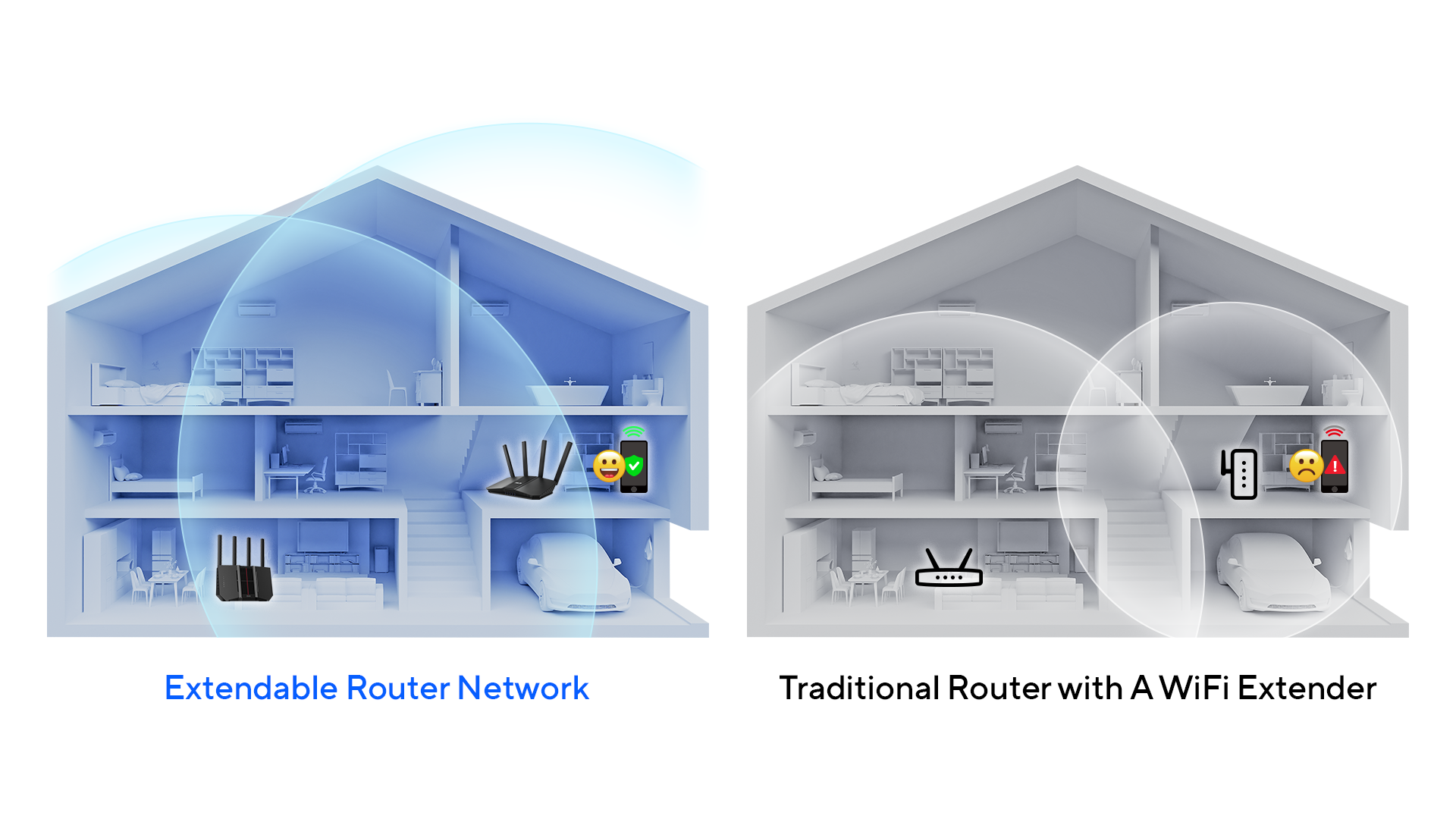
If you ever need to extend your network even further, you can simply add another unit to the mix. After you set up your extendable mesh router network, the experience is completely seamless. That’s because extendable router network doesn’t require you to switch networks as you move about your home or office. The units can further work in tandem to determine which one delivers the best signal to each connected device and will pass them off seamlessly to each other without any input or interaction on your part. That adds up to one single WiFi network for your entire house.

If you’re worried about managing such a system, don’t be. The ASUS Router app makes it easy. Setup is a breeze, and it gives you easy tools to monitor traffic and optimise your network topology. It’ll provide you with the guidance you need to get started and keep your network up and running, all with just a few taps on your smartphone.
Above and beyond AI mesh
The key feature that makes basically any modern ASUS router extendable is called AiMesh. This tech blankets your entire house in a single, consistent WiFi network. By itself, AiMesh support would be a common-sense choice for most users. But that’s far from all that you get with the ASUS extendable router solutions.
You'll enjoy peace of mind with comprehensive commercial-grade security through ASUS AiProtection Pro. It leverages updates from Trend Micro to automatically shield your home network by blocking malicious sites, detecting and isolating infected devices, and giving you easy tools to keep your data secure while you’re away from your home network.

The latest ASUS WiFi 7 routers offer support for advanced network segmentation and management. Through Smart Home Master, you can set up multiple SSIDs for your different types of devices. That means that you can have one network just for your kids’ devices — and have the WiFi connection for those devices automatically shut off at bedtime. Smart Home Master also allows you to put all your IoT and smart home devices on their own network for optimal performance and security.
Do you make regular use of a VPN? Through Smart Home Master, you can configure an SSID just for VPN connections. Any time you want to connect a device through the VPN, simply switch to the VPN network.
Many ASUS extendable routers to choose from
Whether you’re looking for an extendable standalone router or a mesh WiFi system, you’ll find what you’re looking for in the ASUS lineup. Here are three mesh routers that are great choices for most users in 2024: the ASUS RT-BE58U, ASUS ZenWiFi BD4 and the ASUS RT-BE92U. Both the RT-BE58U and ASUS ZenWiFi BD4 are two of your most affordable yet feature-rich options for getting onboard with WiFi 7, and ASUS provides easy compatibility with its standalone routers and mesh WiFi systems across WiFi generations. If you have an existing ASUS extendable router, you can integrate it into your mesh network alongside your new ZenWiFi unit.
As a dual-band WiFi 7 router, the RT-BE58U doesn’t offer access to the 6 GHz band, but it offers a welcome boost in bandwidth over comparable last-gen options. It’s ready for your multi-gig internet connection with dual 2.5G Ethernet ports, and it’s equipped with a modern feature set including Smart Home Master and AiProtection.

Another easy route to upgrading your network to next-gen WiFi 7 tech is with the ZenWiFi BD4. A one-pack of the BD4 is quite affordable, and on its own provides up to 2450 square feet of coverage. That’s sufficient for a wide range of homes and apartments. If you already own an ASUS extendable router, you can use it in conjunction with the ZenWiFi BD4 to make sure you get a more reliable signal.

If you have a little more budget to play with, the RT-BE92U will future-proof your network with more advanced features. It unleashes the 6GHz band and all the latest WiFi 7 features that support it, like extra-wide 320MHz channels. AI-boosted Smart AiMesh intelligently leverages WiFi 7 Multi-Link Operation to optimise backhaul performance for supremely stable connections. And this router offers up to 20G of wired capacity so that you’re ready for next-gen networking.
If there’s a gamer in your household, take a look at the ASUS RT-BE86U. With bolstered bandwidth for both wired and wireless connections, RT-BE86U makes sure that your network doesn’t miss a beat, even when multiple users are engaged in data-intensive tasks like online meetings, 4K streaming, and competitive gaming sessions. The RT-BE86U should also be a very tempting choice for folks who currently use our popular ASUS RT-AX86U Pro router. Since both offer up to seven streams for enhanced throughput, you’ll make efficient use of both routers’ resources in such a network.

WiFi 6 routers are still very respectable choices. If you’d prefer to hold off on WiFi 7 for another year, but you need to upgrade your home network, you have plenty of options to pick from. If your bandwidth needs are modest and you live in a smaller home, don’t sleep on the very affordable ASUS RT-AX82U or ASUS RT-AX59U. The AX82U gaming router offers great speed with all the congestion-busting tech of WiFi 6 and a rich security and network feature set. The RT-AX82U keeps your home décor sophisticated with a customisable lighting thanks to its full set of ASUS Aura RGB lighting effects.
If you’re interested in equipping your home with more simplistic styles— we can get you started right out of the gate with RT-AX59U.
Out of the box, a ZenWiFi 2-pack will give you two pre-linked extendable router units that streamline setting up an extendable mesh WiFi network. The XT8 mesh WiFi system is a great all-around choice, as it offers plentiful bandwidth, mesh networking, and advanced network management tools all in one box.

Since ASUS has been integrating AiMesh into its routers and mesh systems for years, you have a wide range of options ready and waiting. Check its product page when upgrading to WiFi 7 to ensure you choose the right one from the start. If you already own one, see if you can repurpose your old one as a strong node and make your extendable network more powerful. To learn more about our latest options, click here.
Sign up for breaking news, reviews, opinion, top tech deals, and more.
