TechRadar Verdict
In a welcome change to its high-price habits, Netgear’s latest Orbi mesh system provides impressive Wi-Fi 7 speeds at a competitive price. The easy-to-use Orbi app will also appeal to many home users – but parents should watch out for the subscription that is required for additional parental controls.
Pros
- +
Excellent Wi-Fi performance
- +
Two- or three-piece systems available
- +
Supports MLO and other Wi-Fi 7 features
- +
Lots of 2.5Gb Ethernet ports
Cons
- -
Wi-Fi 7 is still expensive
- -
Limited features in the Orbi app
- -
Some features require additional subscriptions
Why you can trust TechRadar
Netgear Orbi 770: One-minute review

We were pleasantly surprised by the Nighthawk RS300 router that Netgear released recently as it marked a move towards slightly more affordable pricing than we’d seen from the company in the past. It looks like that trend is continuing, as Netgear has now launched a new addition to its range of mesh Wi-Fi systems in the form of the Orbi 770, which is considerably less expensive than previous models in the Orbi range.
It’s still not exactly cheap – after all, Wi-Fi 7 is still the current state-of-the-art for Wi-Fi technology – but the Orbi 770 provides tri-band Wi-Fi 7 with a top speed of 11Gbps, which should be more than fast enough for most homes and small businesses. And, more importantly, it’s a lot less expensive than previous Orbi models, and can even compete with mesh systems from rivals such as Linksys and TP-Link as well. The only sting in the tail, as always, is Netgear’s fondness for selling subscription services that provide additional parental controls and security features.
Netgear Orbi 770: Price and availability
- How much does it cost? $999.99 / £899.99 / AU$1,499.00
- When is it available?: Available now
- Where can you get it?: Available in the US, EU, UK and Australia
There are two options for the Orbi 770 series, with prices starting at £649.99/$699.99 for a two-piece system that consists of one primary router and one secondary ‘satellite’. Netgear states that this two-piece system is capable of covering areas of up to 5,500sq.ft, although regions such as the UK and EU may quote slightly lower coverage areas due to differences in local regulations. However, we tested the top-of-the-range three-piece system that includes a router and two satellites, covering up to 8,000sq.ft, for a total price of £899.99/$999.99. That three-piece system is the only option currently available in Australia, where it is priced at AU$1499.00.
That’s a fraction of the price of Netgear’s high-end Orbi 9700, but also compares well with rivals such as the Linksys Velop Pro 7, which provides similar speeds and features. However, people who need parental controls or more advanced security features may want to shop around to see how much rival manufacturers charge for those features and services.
Value: 4 / 5
Netgear Orbi 770: Specs
| Wi-Fi Support | Tri-band Wi-Fi 7 (2.4GHz/5.0GHz/6.0GHz) |
| Wi-Fi Speed | 10.8Gbps |
| Ports - Router | 1x 2.5Gb Ethernet (WAN), 3x 2.5Gb Ethernet (LAN) |
| Ports – Satellites | 2x 2.5Gb Ethernet (LAN) |
| Processor | Quad-core @ 1.5GHz |
| Memory | 2GB RAM |
| Storage | 4GB Flash |
| Dimensions | 251 x 134 x 100mm, 0.9kg |
Netgear Orbi 770: Design

- Upright design boosts Wi-Fi signal
- Primary router with two ‘satellite’ units
- 2.5GB Ethernet for WAN/LAN connections
Many mesh Wi-Fi systems simply provide you with two or three routers that are completely identical, but the Orbi 770 – like all of Netgear’s Orbi range – consists of a primary router and two additional ‘satellites’. The router and satellites do look very similar, with a tall, upright design that helps them transmit the Wi-Fi signal through a full 360-degrees all around, but there are a number of differences between them. The primary router – which has a helpful sticker on the front that says ‘ROUTER’ in capital letters – has a 2.5Gb Ethernet port (WAN) port for connecting to your existing broadband router or modem, along with three additional 2.5Gb ports to provide wired (LAN) connections for devices such as a games console or set-top box that might work better with a wired network.

In contrast, the satellite units each have just two 2.5Gb port for wired connections. It’s also a little disappointing that there are no USB ports at all, which would allow you to connect a hard drive or other storage device that you could share with other people on your network. The white plastic casing of all three units also feels a little lighter and less sturdy than it does with some of the more expensive Orbi models, so parents with young children should probably place them out of reach of eager little hands.
Design: 4 / 5
Netgear Orbi 770: Features

- Good app with simple set-up
- Can create guest and IoT networks
- Some features require subscriptions
Netgear’s Orbi app has always been easy to use, so getting started is very straightforward – apart from the fact that the router and satellites take a rather leisurely few minutes to warm up before their status lights announce that they’re ready for action.
The app starts by telling you to set up the main router on its own, and you can simply scan a QR code on the router to connect to the new Orbi network. You can use the default network name and password if you want, but you’re also given the option of creating new login details for improved security. You are then prompted to set up the satellites in different locations around your home, and the app automatically connects the three units together to complete your new network.
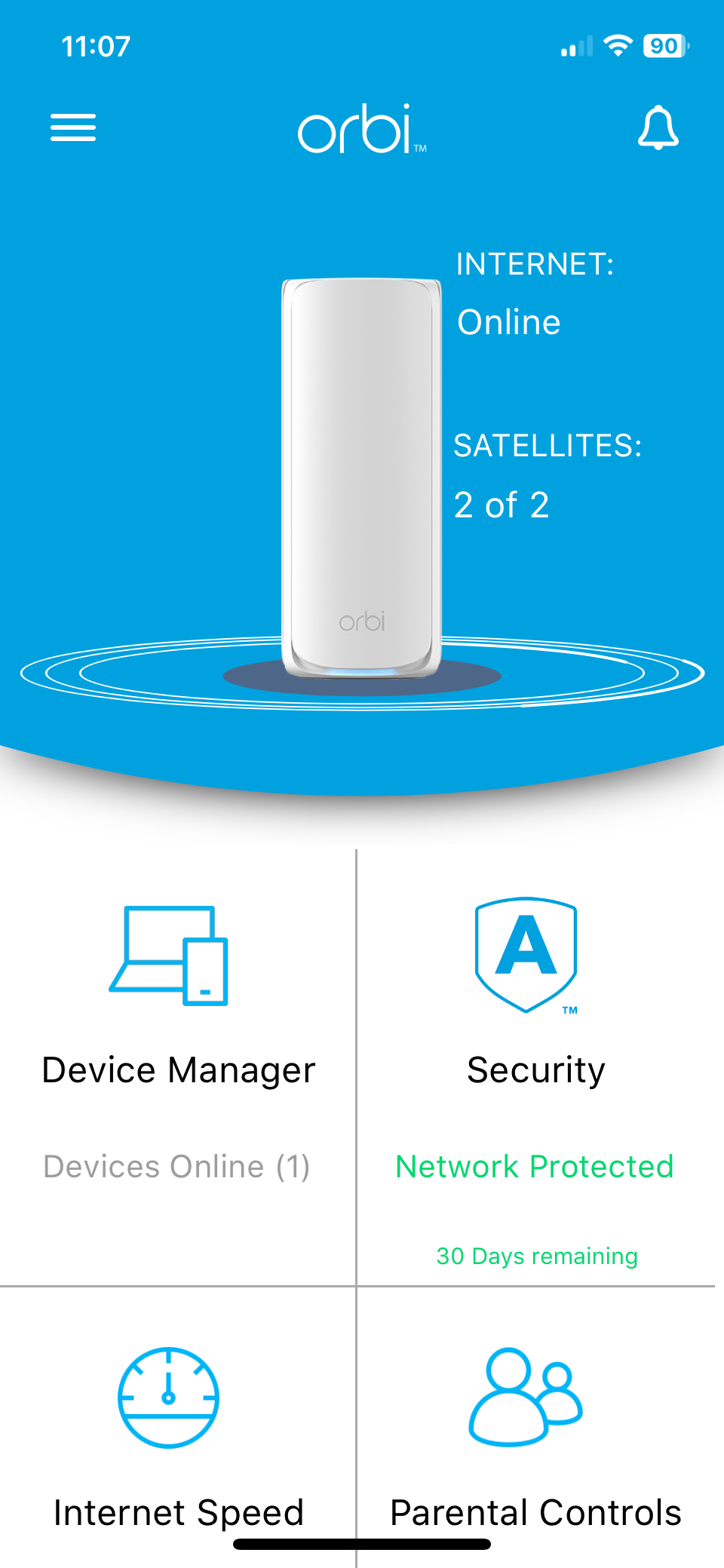
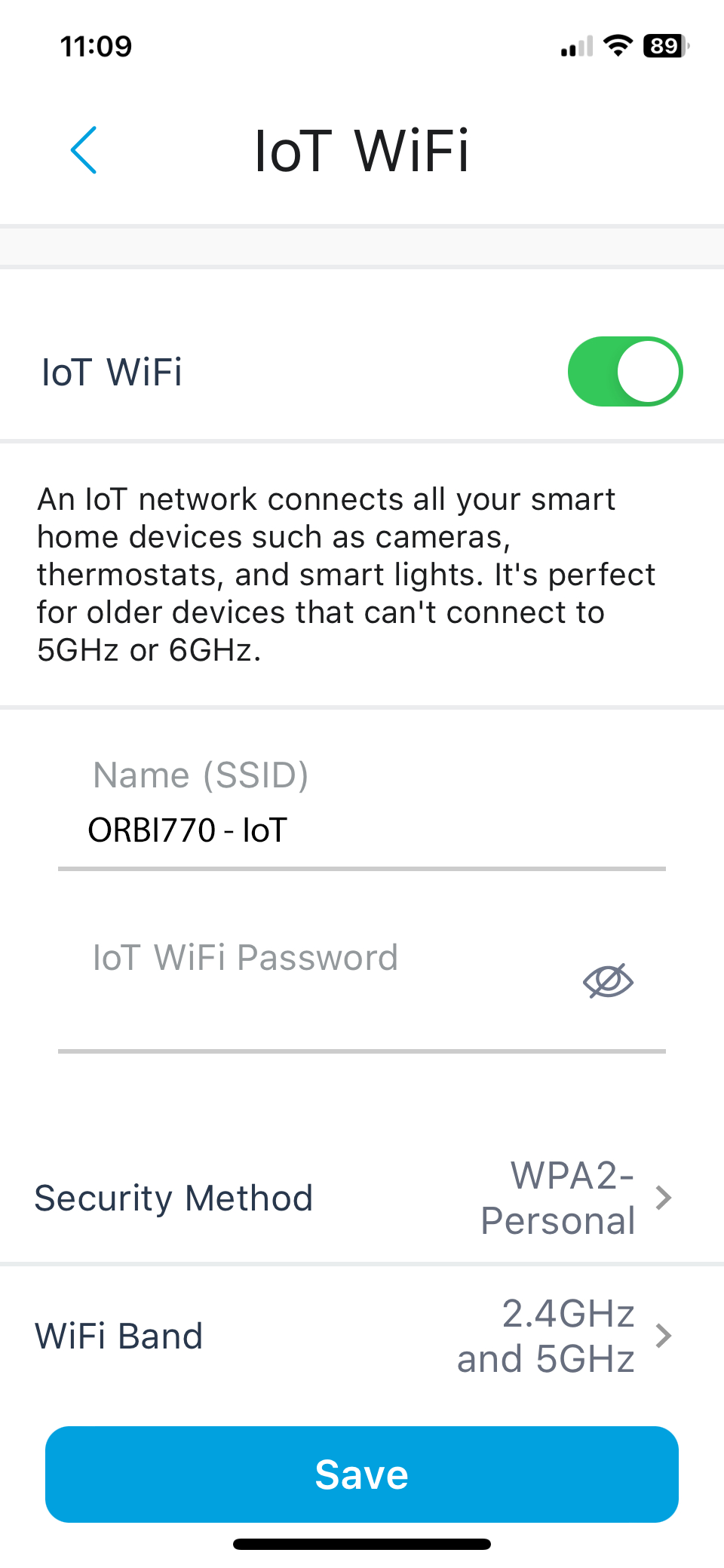
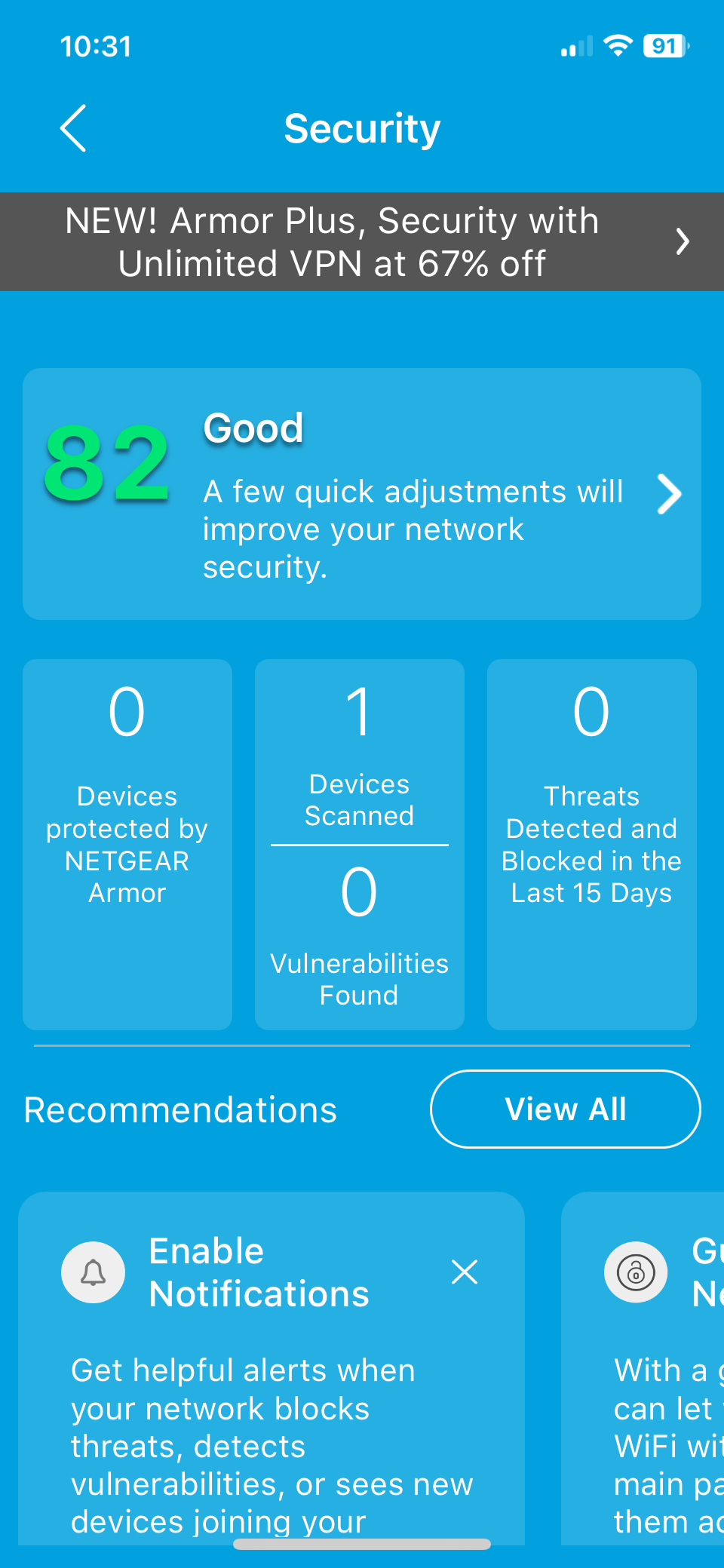
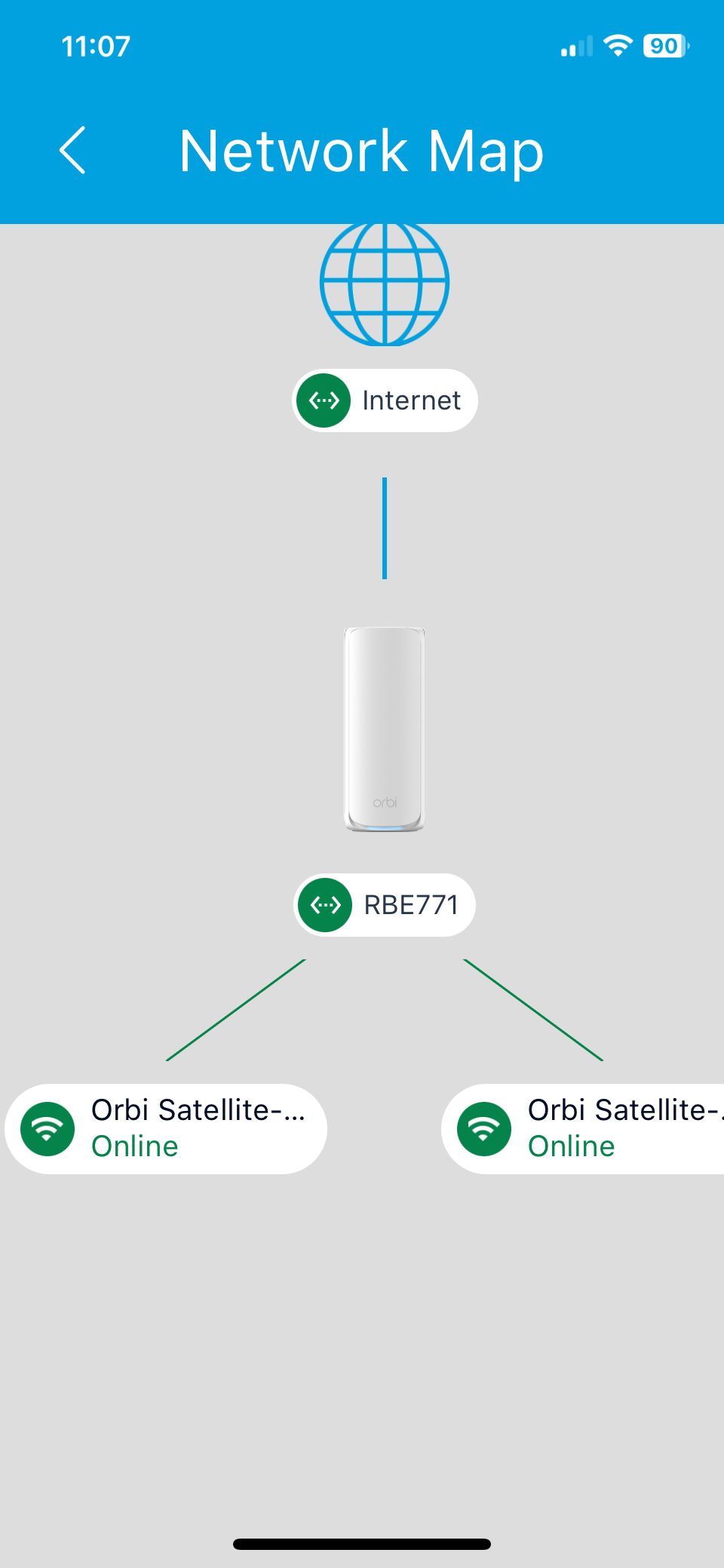
The Orbi 770 is a tri-band router that can transmit a Wi-Fi signal on the 2.4GHz, 5.0GHz, and 6.0GHz frequency bands, with a top speed of 11Gbps (strictly speaking it’s actually 10.8Gbps but Netgear’s marketing info tends to round the numbers up).
To keep things simple for home users, the Orbi app combines all three bands to create a single network, but there are other options as well. Like most routers and mesh systems, the Orbi 770 allows you to create an additional guest network, but it also introduces a third ‘IoT’ network – or ‘Internet Of Things’ – that sets aside the 2.4GHz frequency band specifically for use with smart devices such as lights and security cameras.
It also supports Wi-Fi 7 features such as MLO – multi-link operation – that allow it to use the 5.0GHz and 6.0GHz bands together to improve performance (although your computers and other devices will also need to support Wi-Fi 7 in order to use MLO).
But while the Orbi app is easy to use, it’s not exactly overflowing with additional features, and more advanced users might prefer an app that provides more detailed control over your network settings. That rather barebones approach also allows Netgear to try and sell you additional subscriptions that provide more advanced parental controls and security features.
The basic parental controls that are available within the app merely allow you to pause internet access for individual devices, but there are no scheduling features that can limit Internet access to specific times, or content filters for blocking unsuitable websites.
If you want those features then you’ll need to sign up for Netgear’s Smart Parental Controls service, which costs £6.99/$7.99/AU$10.99 per month, or £49.99/$69.99/AU$99.99 per year. You do get a 30-day free trial with Netgear’s Armor security service, but after that you’ll need to pay for an annual subscription starting at £84.99/$99.99/AU$145.00.
As we’ve noted on many occasions in the past, there are rival routers and mesh systems that provide some of these features free of charge, so parents in particular might want to consider some of the alternatives in our list of best mesh systems.
Features: 4 / 5
Netgear Orbi 770: Performance
- 11Gbps, tri-band Wi-Fi 6
- 2.5Gb Ethernet ports
- Supports MLO and other Wi-Fi 7 features
It might be far less expensive than other models in the Orbi range, but the Orbi 770 doesn’t cut any corners when it comes to performance. Its 11Gbps speed is more than fast enough to cope with most domestic broadband services, and even many business networks as well, and it’s not even slightly bothered by the troublesome Wi-Fi ‘deadspot’ that we have in an office located towards the back of our building.
Ookla Speed Test - Single merged network (download/upload)
Within 5ft, no obstructions: 150Mbps/150Mbps
Within 30ft, three partition walls: 150Mbps/150Mbps
20GB Steam Download - Single merged network
Within 5ft, no obstructions: 150Mbps
Within 30ft, three partition walls: 150Mbps
Our normal office router can provide the full 150Mbps provided by our office network when connecting to devices that are close by. However, its Wi-Fi signal struggles to reach that back office, which means that we normally have to rely on a set of PowerLine adaptors to provide a more reliable wired network connection. As expected, the Orbi 770 doesn’t provide any real improvement for devices that are close to its primary router, simply matching the 150Mbps that we normally get when running the Ookla Speed Test or downloading games from Steam.
However, the Orbi satellites do a great job of extending our new Wi-Fi network into that back office, allowing us to maintain that 150Mbps speed for both Ookla and Steam with no trouble at all.
Admittedly, the Orbi 770 may still be overkill if you’re using older devices that only support Wi-Fi 5 or Wi-fi 6, but it provides a competitively priced Wi-Fi upgrade for owners of newer devices that have Wi-Fi 6E or Wi-Fi 7.
Performance: 5 / 5
Should you buy the Netgear Orbi 770?
| Header Cell - Column 0 | Notes | Rating |
|---|---|---|
| Value | Wi-Fi 7 is still expensive, but the Orbi 770 provides impressive performance at a competitive price. | 4 / 5 |
| Design | The router and satellites could be a little sturdier, but their high-speed Wi-Fi and Ethernet connectivity is ideal for larger homes and small businesses. | 4 / 5 |
| Features | Netgear is always let down by its parental controls, but the Orbi is well designed and provides a good set of basic controls. | 4 / 5 |
| Performance | It’s not top-of-the-range by Wi-Fi 7 standards, but 11Gbps will be more than fast enough for most domestic broadband services. | 5 / 5 |
| Average rating | It’s good to see Netgear finally offering more competitive pricing – it’s just a shame that its parental controls require an additional subscription. | 4.5 / 5 |
Buy it if...
You have lots of bedrooms (or offices)
Most homes and offices will be fine with a single, conventional router, but the Orbi 770 provides far-reaching wi-fi for larger homes and offices.
You’re an early adopter
It’s still early days, but there are now lots of computers and mobile devices available that support Wi-Fi 7, making the Orbi 770 a good option for upgrading your Wi-Fi network.
Don't buy it if...
You’re still on Wi-Fi 5 or 6
A Wi-Fi 7 upgrade will be complete overkill for millions of people who are still using older computers and mobile devices that only support Wi-Fi 5 or 6.
You’re on a budget
The 11Gbps speed of the Orbi 770 is far faster than most domestic broadband services, so cash-strapped customers can still get good performance from last-generation routers that use Wi-Fi 6 or 6E.
Also Consider
TP-Link Deco BE63
It’s not quite as fast as its Netgear rival, but the Deco’s 10Gbps Wi-Fi is still more than fast enough for most homes. It’s less expensive too, and also provides better parental controls.
Read our full TP-Link Deco BE63 review
Netgear Nighthawk RS300
Not everyone needs an expensive mesh wi-fi system. Owners of more modest homes will get a fast and affordable Wi-Fi 7 upgrade from a conventional router such as Netgear’s Nighthawk RS300.
Read our full Netgear Nighthawk RS300 review
Cliff Joseph is a former Editor of MacUser magazine, and a freelance technology writer with 30 year’s experience in the industry (and old enough to remember when Apple was close to going bust…).
His first job involved using Macs for magazine sub-editing and typesetting, which led to the realisation that these computer-thingies might actually turn out to be useful after all. After a few years specialising in the Mac side of the market, he went freelance and embraced the wide world of digital technology, including Windows PCs, digital audio and hi-fi, and networking. Somewhere along the line he also developed a bit of a gaming habit and has stubbornly waved the flag for Mac gaming for far too many years.
