What to do if your broadband internet is slow
Slow broadband got you down? Stop tearing your hair out and fix it fast!

In a time where we use digital devices in many aspects of our daily lives, and in which we have a limitless supply of internet content at our disposal, having slow broadband can be a real inconvenience.
It’s not just the often agonising wait times we endure, it’s also how it can affect our productivity – especially when we rely on the internet on a professional basis.
However, what you might not appreciate here is that slow broadband isn’t always a technical issue, it can be related to several external factors. The positive is that there are steps we can take to get our broadband speeds back into the fast lane, ranging from upgrading your router to simply switching to one of the best broadband deals.
So be sure to read on as in this guide we’ve explained everything you need to know about this subject, and we’ve detailed all the approaches you can try when faced with a slow internet connection.
How is broadband speed measured?
Before we get started, it’s a good idea to get clued up on how exactly we measure broadband speed, so you can more easily identify when it’s being ‘slow’.
When we talk about ‘speed’ what we mean is how fast data is sent online between the internet server and your physical device. This is also split into two types of connections:
- Download speed - Typically what is referred to when mentioning broadband speeds, this is how fast information transfers from the internet to a device
- Upload speed - How fast information goes from a device to the internet (e.g. uploading an attachment to an email and sending it)
The rates of these connections are also determined in ‘megabits per second’ or ‘Mbps’ and in simple terms, the higher these numbers, the faster the data can be moved - therefore the faster your internet ‘speed’.
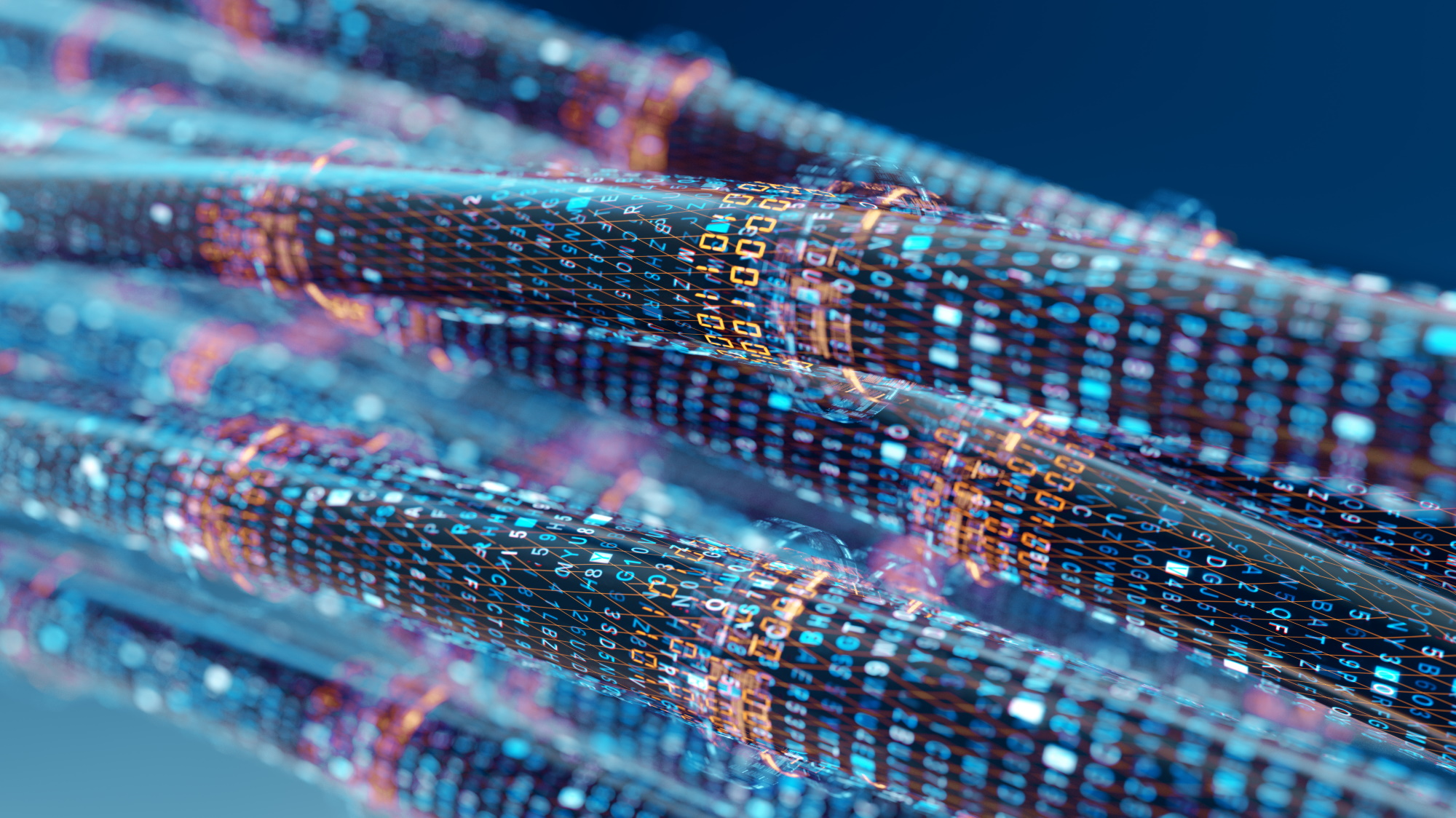
What can cause slow broadband?
Here are some common reasons why broadband speeds can slow down:
- There are multiple users with high online demands using your connection at the same time, essentially creating more traffic than it can manage.
- Your provider’s network is seeing high usage and a similar effect to the above point is happening.
- You have a weak WiFi signal, or it is being disrupted by external factors like the weather or even walls and furniture.
- Your router or your devices are older or malfunctioning.
- Your devices have spyware or viruses affecting them.
- The broadband connection supplying your property is broken, possibly due to wear and tear or accidental damage.
- You’re about to exceed any data limits you might have on your broadband package.
- The broadband package you have simply doesn’t offer fast broadband speeds.
It might also be the case that you’re suffering from a combination of some of the above if you do have slow internet, which as you can imagine can only compound the situation.
What is a 'slow broadband package'?
To pick up on that last bullet point above, a ‘slow’ broadband package by today’s standards would be an ADSL or basic fibre connection.
These are the legacy connections that still use old copper phone lines and are limited by the amount of data they can send. It’s also rare that you’ll even be able to get these now as they’re in the process of being phased out completely. They’re only really for those in remote areas who can’t access faster fibre and Full Fibre broadband.
Although, as we’ve also alluded to above, even ultrafast Full Fibre connections can be slowed down by some of these issues, the effect may not be as significant as it would be on an older broadband connection type, however.
How to identify if you have slow broadband
For those of you who suspect your internet is slow, but you’re not certain, it’s easy to find out.
Firstly, you should check your contract or speak directly with your provider to see what speeds or minimum speed guarantees you have in place. Then, using this as a benchmark, run a broadband speed test and see what the results show you.
It’s useful to run several tests in different rooms and on different devices, just to see where any particularly bad spots might be in your home or business.

Consumer rights for slow broadband
Speaking of ‘minimum speed guarantees’, you also might be entitled to compensation if you can prove your broadband supplier isn’t living up to the speeds it promises in your contract. You can learn more about this here with the ‘Codes of practice’ that the UK telecommunications regulator, Ofcom, has in place for all UK broadband providers.
How you can speed up your broadband
Before you do raise any issues with your broadband provider, there are some things you can do that might help speed up your broadband.
- Restart your router and refresh your devices (yes, “try turning them on and off again!”)
- Move your router to a more central and open location. Avoid blocking its signal with things like furniture or thick walls.
- Invest in some WiFi boosting technology (individual signal boosters or a mesh router system) and place these around your home.
- Invest in some antivirus software/protection - if you do have issues with malware.
- Disable the internet on devices you don’t tend to use that often to free up the bandwidth.
- Be smart with when you use your broadband - e.g. avoid things like browsing, streaming, and online gaming all at the same time.
If these don’t work then you need to contact your provider and get them to assess the situation from their side. They may be able to help identify the fault and offer advice and guidance on how to speed up your slow internet connection.
However, another thing you can of course do is look to move to a new broadband deal - be it with the same provider or a new one - especially if faster, unlimited and more dependable Full Fibre options are now available to you.

How to find a faster broadband deal
If the idea of a new broadband deal has piqued your interest, then we can help. Head over to our best broadband deals page and you’ll get an idea of what options are available to you.
Better still, if you enter your postcode into our widget below you’ll be able to see the broadband deals you can actually get right now in your specific location.
You can then either sign up for a new broadband deal - although you should check with your existing provider if you’re still under contract, as you could incur exit fees - or talk to your current supplier and haggle for a better tariff.
Get daily insight, inspiration and deals in your inbox
Sign up for breaking news, reviews, opinion, top tech deals, and more.
Rich is a freelance copywriter and content strategist with over 10 years' experience. His career has seen him work in-house and in various agencies, producing online and offline content marketing campaigns and copywriting for clients in the energy industry.
