TechRadar Verdict
If you told me a year ago that the Microsoft Surface Laptop 7 would be a top contender for best laptop of 2024, I would have laughed in your face. But here we are and it's truly an incredible portable machine, all thanks to the Qualcomm Snapdragon chip it's equipped with. Performance, battery life, light and thin, price, sound quality, and more are all top-notch.
Pros
- +
Incredible performance
- +
Excellent battery life
- +
Great display and keyboard
- +
Priced well
Cons
- -
Port selection is terrible
- -
No OLED display options
- -
Touchpad has some sensitivity issues
Why you can trust TechRadar
Microsoft Surface Laptop 7: Two-minute review
It's no secret that I'm not fond of the Microsoft Surface Laptop series, so even with the Qualcomm Snapdragon X Elite chip and all the new Copilot+ AI bells and whistles attached to the Microsoft Surface Laptop 7, I wasn't expecting much of an upgrade. But to my surprise, it's quickly turning into one of the best Windows laptops and best laptops of the year thanks to a sleek design, solid battery life, and excellent performance.
The display is quite beautiful no matter which version you purchase, as the lowest resolution is still an impressive 2304 x 1536 (above 2K) with a pretty solid 120Hz refresh rate. The specs range is also great, coupled with some of the best pricing for an AI PC I've seen so far. It's thin and light too, an absolute breeze to carry around for work, school, and more.
The Surface Laptop 7 sports great specs, which translates to excellent performance - comparable to two other AI PCs: the Dell XPS 13 (2024) and the Asus Vivobook S 15. Battery life is also quite great, competing with the likes of the best Macbooks in that regard.
The Snapdragon X Elite CPU is truly excellent but it's not perfect, at least at this time due to its Arm-based OS. These issues don't surface when it comes to productivity work (unless you come across rare compatibility issues with a few Bluetooth accessories), but through gaming, they can be more noticeable.
Prism emulation does compensate for most games and more apps are being released on Arm, there are still roadblocks before it reaches complete compatibility for Windows on Arm. The positive is that Arm has already made incredible progress in terms of these improvements, so it shouldn't be more than several months before the remaining issues are cleared up.
Microsoft Surface Laptop 7: Price & availability

- How much does it cost? Starting price is $999.99 / £1,049.99 / AU$1,899
- When is it available? Available now
- Where can you get it? Available in the US, UK, and Australia
The starting price for the Microsoft Surface Laptop 7 13.8-inch model is $999.99 / £1,049.99 / AU$1,899, netting you a Qualcomm Snapdragon X Plus processor with 16GB RAM and 256GB SSD storage. The 15-inch model starts at $1,299.99 and comes with a Qualcomm Snapdragon X Elite processor, 16GB RAM, and 256GB SSD.
It's cheaper than the entry-level M3 MacBook Air 13-inch and matches the starting price of the M3 MacBook Air 15-inch, while the highest configuration roughly matches the price of the highest configuration of the MacBook Air. It's also cheaper than the Asus Vivobook S 15 or Dell XPS 13 (2024), and with comparable specs to boot.
Microsoft Surface Laptop 7: Specs
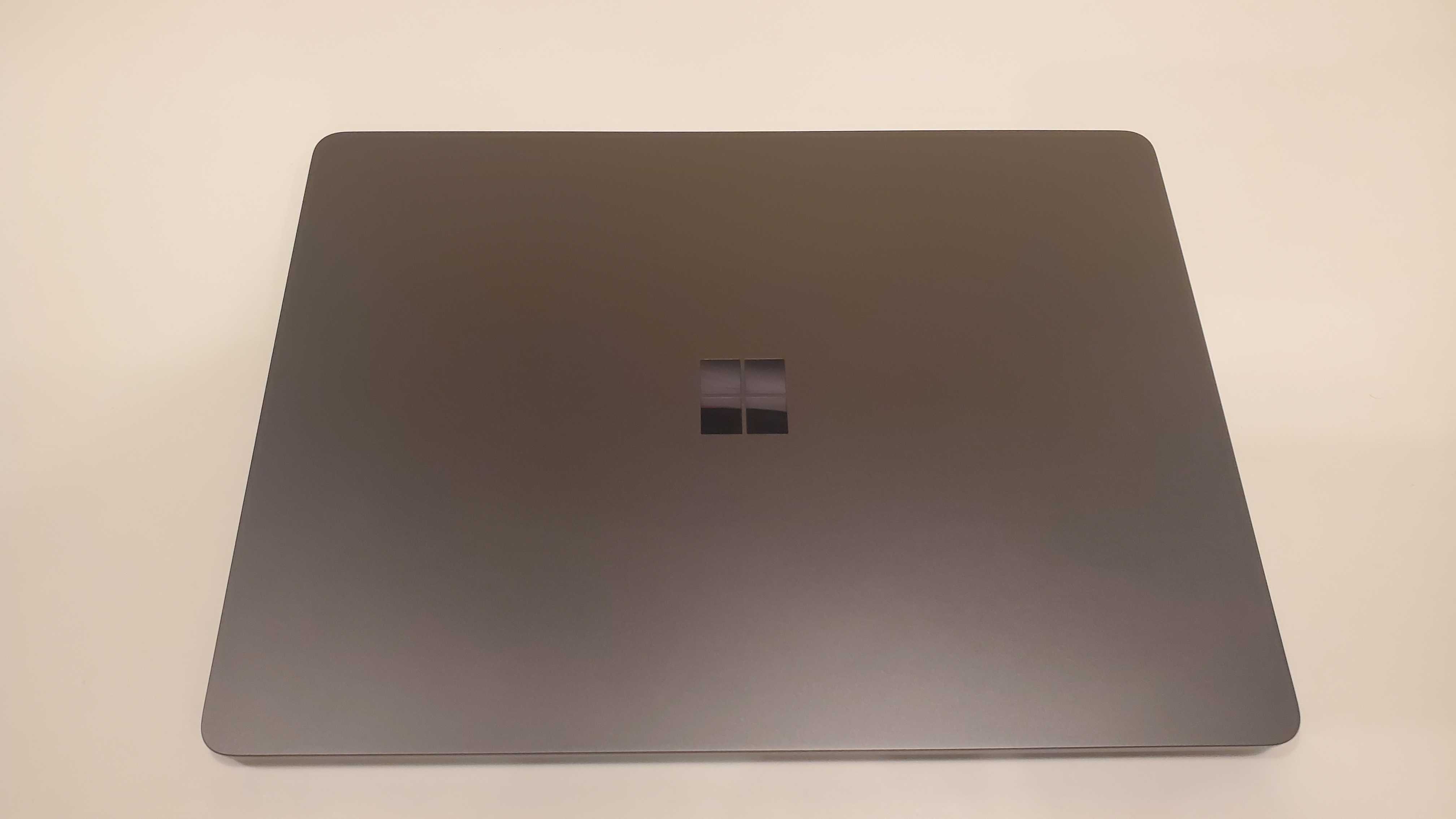
The Microsoft Surface Laptop 7 13.8-inch model starts with a Qualcomm Snapdragon X Plus processor with 16GB RAM and 256GB SSD storage. The 15-inch model starts out with a Qualcomm Snapdragon X Elite processor, 16GB RAM, and 256GB SSD.
| Header Cell - Column 0 | Microsoft Surface Laptop 14-inch | Microsoft Surface Laptop 15-inch | Microsoft Surface Laptop 7 (review unit) |
|---|---|---|---|
| Price | Starting at $999.99 / £1,049.99 incl. VAT / AU$1,899 incl. GST | Starting at $1,299.99 / £1,349 incl. VAT / AU$2,399 incl. GST | $1,599.99 / £1,449 incl. VAT / AU$3,399 incl. GST |
| Display | 13.8-inch, 2304x1536p, 3:2 120Hz HDR Touchscreen | 15-inch, 2496x1664p, 3:2 120Hz HDR Touchscreen | 13.8-inch, 2304x1536p, 3:2 120Hz HDR Touchscreen |
| CPU | Up to Qualcomm Snapdragon X Elite | Qualcomm Snapdragon X Elite | Qualcomm Snapdragon X Elite |
| Graphics | Qualcomm Adreno GPU | Qualcomm Adreno GPU | Qualcomm Adreno GPU |
| NPU | Qualcomm Hexagon, 45 TOPS | Qualcomm Hexagon, 45 TOPS | Qualcomm Hexagon, 45 TOPS |
| RAM | Up to 64GB LPDDR5x | Up to 64GB LPDDR5x | 32GB LPDDR5x |
| Storage | Up to 1TB PCIe Gen 4 SSD | Up to 1TB PCIe Gen 4 SSD | 1TB PCIe Gen 4 SSD |
| Ports | 2x USB 4 Type C, 1x USB Type A Gen 3.1, 1x 3.5mm combo jack, 1x Surface connect port | 2x USB 4 Type C, 1x USB Type A Gen 3.1, 1x 3.5mm combo jack, 1x Surface connect port, 1x MicroSDXCX reader | 2x USB 4 Type C, 1x USB Type A Gen 3.1, 1x 3.5mm combo jack, 1x Surface connect port, 1x MicroSDXCX reader |
| Connectivity | WiFi 7, Bluetooth 5.4 | WiFi 7, Bluetooth 5.4 | WiFi 7, Bluetooth 5.4 |
| Battery | 54WHr | 66WHr | 54WHr |
| Weight | 2.96lbs (1.34kg) | 3.67lbs (1.66kg) | 2.96lbs (1.34kg) |
| Dimensions | 11.85 x 8.67 x 0.69 ins (301mm x 220 x 17.5mm) | 12.96 x 9.42 x 0.72 ins (329 x 239.3 x 18.3mm) | 11.85 x 8.67 x 0.69 ins (301mm x 220 x 17.5mm) |
Microsoft Surface Laptop 7: Design


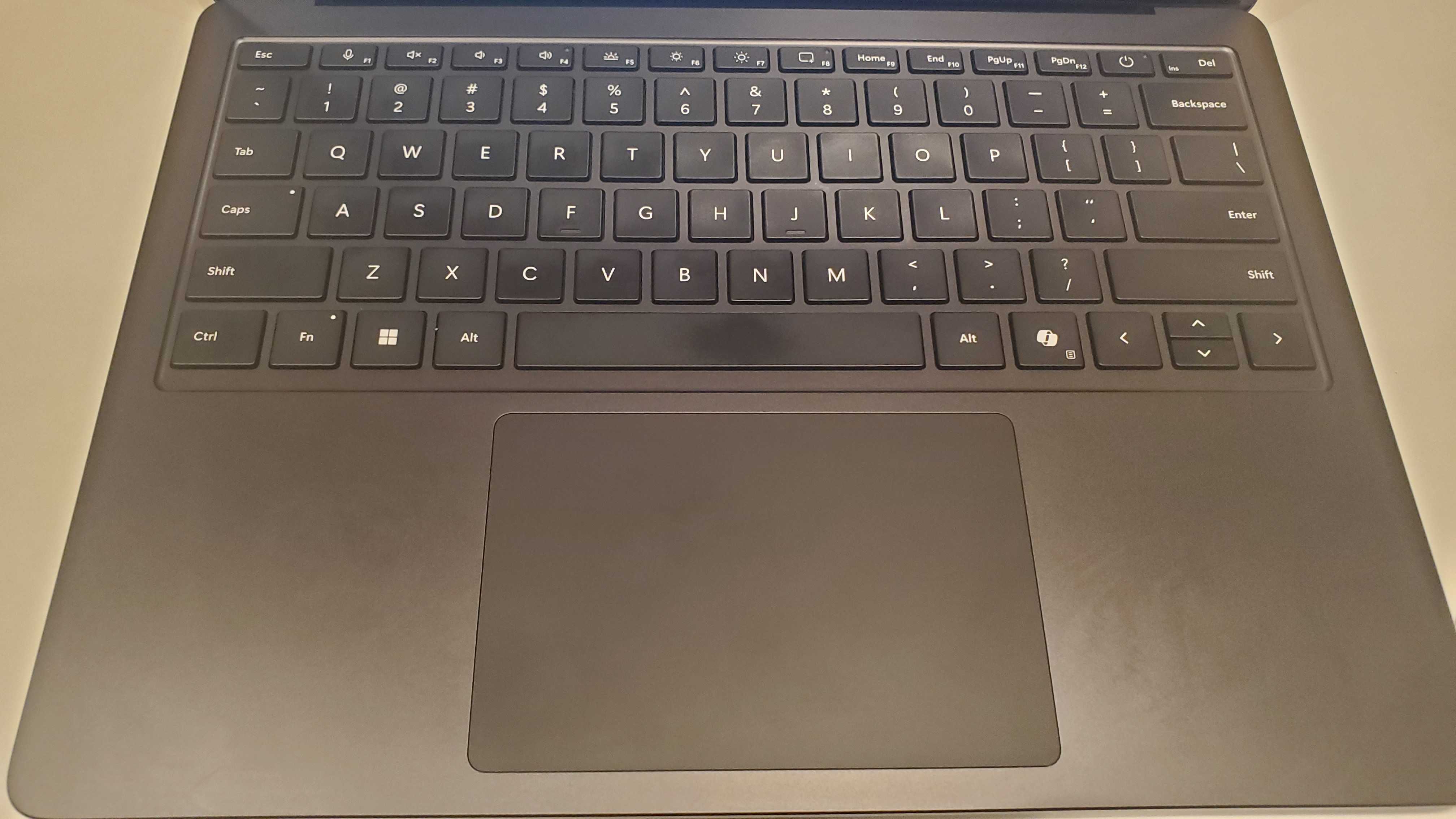
One of the most consistent aspects of the Surface Laptop series are the designs. The chassis is always sleek and lightweight yet sturdy, there's a nice variety of colors to choose from, and the keyboard feels snappy and responsive while typing. Thankfully, the Laptop 7 doesn't change on that front but instead embraces its positives while focusing its efforts on enacting improvements it actually needs.
The Microsoft Surface Laptop 7 boasts a 13.8-inch (2304x1536) HDR-supported display with a high refresh rate of 120Hz - especially high for a non-gaming laptop. It weighs less than three pounds, ensuring its super portability - an absolute gem for any office worker or student who needs to transport it around between home and work offices or to and from school. I wish it also featured an OLED screen option but omitting it keeps the cost down, so it makes sense.
Its keyboard is also just as snappy and responsive as you'd expect, though the touchpad has minimal response issues that need to be rectified by adjusting the sensitivity settings. The webcam is the standard 1080p fare, nothing too shabby, but it lacks a physical shutter which for its price point is an oversight worth mentioning.
Port selection isn't the worst, as it comes with two USB Type-C ports, a USB Type-A port, and a combo port. But it's certainly not well-balanced either, with it missing several important ports like ethernet, SD card reader (there is a microSD slot in the larger 15-inch model, however), and an HDMI. Even worse, Microsoft still insists on that abysmal Surface Laptop connect charging port, which only serves to take up space that could have been given to literally anything else.
It has a solid sound quality as well, with instruments sounding clear and distinct from each other in music. Bass isn't too shabby as well, which is always surprising when it comes to a non-Ultrabook or gaming laptop.
Microsoft Surface Laptop 7: Performance
Here's how the Microsoft Surface Laptop 7 performed in our suite of benchmark tests:
3DMark: Steel Nomad Light: 2,018; Fire Strike: 5,792; Time Spy: 1,893; Wild Life Unlimited: 25,590
Cinebench R23 Multi-core: 8,275 points
GeekBench 6.3: 2,809 (single-core); 14,426 (multi-core)
PCMark 10 (Home Test): 5,495 points
25GB File Copy: 24.05
HandBrake: 5:02
CrossMark: Overall: 1,406; Productivity: 1,323; Creativity: 1,534; Responsiveness: 1,297
Web Surfing (Battery Informant): 15:44:32
Battery Life (TechRadar movie test): 10 hours, 10 minutes
Sid Meier's Civilization VI: Gathering Storm (1080p, Ultra): 21 fps; (1080p, Low): 21 fps
Another defining feature of the Microsoft Surface Laptop 7 is its AI Copilot+ integration, including the Copilot key that Windows AI laptop keyboards are now outfitted with. As of now, however, the Copilot key simply doesn't work and there's no way to reprogram the key to make it work either.
The Copilot feature does work, and quite well I might add. I tested out the Copilot chatbot on all three levels - creative, balanced, and precise - and it performed quite well on all three. The answers, ranging from basic math to a mock interview to an outline for a novel, were well thought out and well sourced. You can also enable various plug-ins for more types of conversations or to help with shopping for a variety of products.
I also tried out two other features included in Microsoft Paint called Cocreator and Image Creator, both powered by AI model DALL-E. The former transforms your own drawing into an AI-generated picture, and you can choose between several styles as well as the level of 'creativity' (aka how much of the finished product is from you versus the AI). Unfortunately, Image Creator uses a credit system, in which you're awarded 50 credits when you sign up for the service and each image generation costs one credit, so you'd need to pay for additional images after you run out of credits.
There was one feature that I couldn't test out, the infamous Windows 11 AI Recall. Set to launch alongside Windows AI PCs, it was kicked back to the Windows Insider Program when its numerous security issues came to light.
Basically, Recall takes screenshots every few seconds, building up a library of images you can search via AI. But the issue is that the Recall database, which contains all the data from those screenshots and the history of your PC usage, is stored in plain text (in an SQLite database).
This makes it light work for hackers to obtain highly sensitive information like finances, passwords, work data, and more. So as of right now, Recall is not available for me to test out, and until Microsoft works out the safety issues it shouldn't be.
The Microsoft Surface Laptop 7's benchmark results are quite impressive, comparing well to the Dell XPS 13 (2024) and the Asus Vivobook S 15 in both specs and general performance. It does beat out the latter in a few tests including GeekBench and CrossMark while matching the former in those same areas.
Even without a proper gaming GPU, the CPU does an incredible job of maintaining a high level of performance no matter which and how many tasks you're currently balancing. These benchmarks prove that the Laptop 7 can handle productivity work, conference calls, streaming, and more.
The Microsoft Surface Laptop 7 I tested featured a Qualcomm Snapdragon X Elite CPU and boy does it make all the difference. A common denominator between the past Surface Laptops is their poor performance, as they juggle a massive amount of tasks behind the scenes that result in major slow down, freezes, and even the aptly named 'Blue Screen of Death.'
But the Laptop 7's Qualcomm chip rounds out and fills in the numerous issues. It starts up and runs quickly, it's responsive when it comes to loading video websites as well as AI tools, and programs run as smoothly as they can.
The latter is especially important as one of the biggest drawbacks was constant crashing when certain large programs booted up, including benchmarks like PCMark 10. But since I've been using it, there have been no performance hiccups in the slightest - in fact, I genuinely enjoyed my time with this laptop and would jump at the chance to make it my official work machine.
Microsoft Surface Laptop 7: Battery
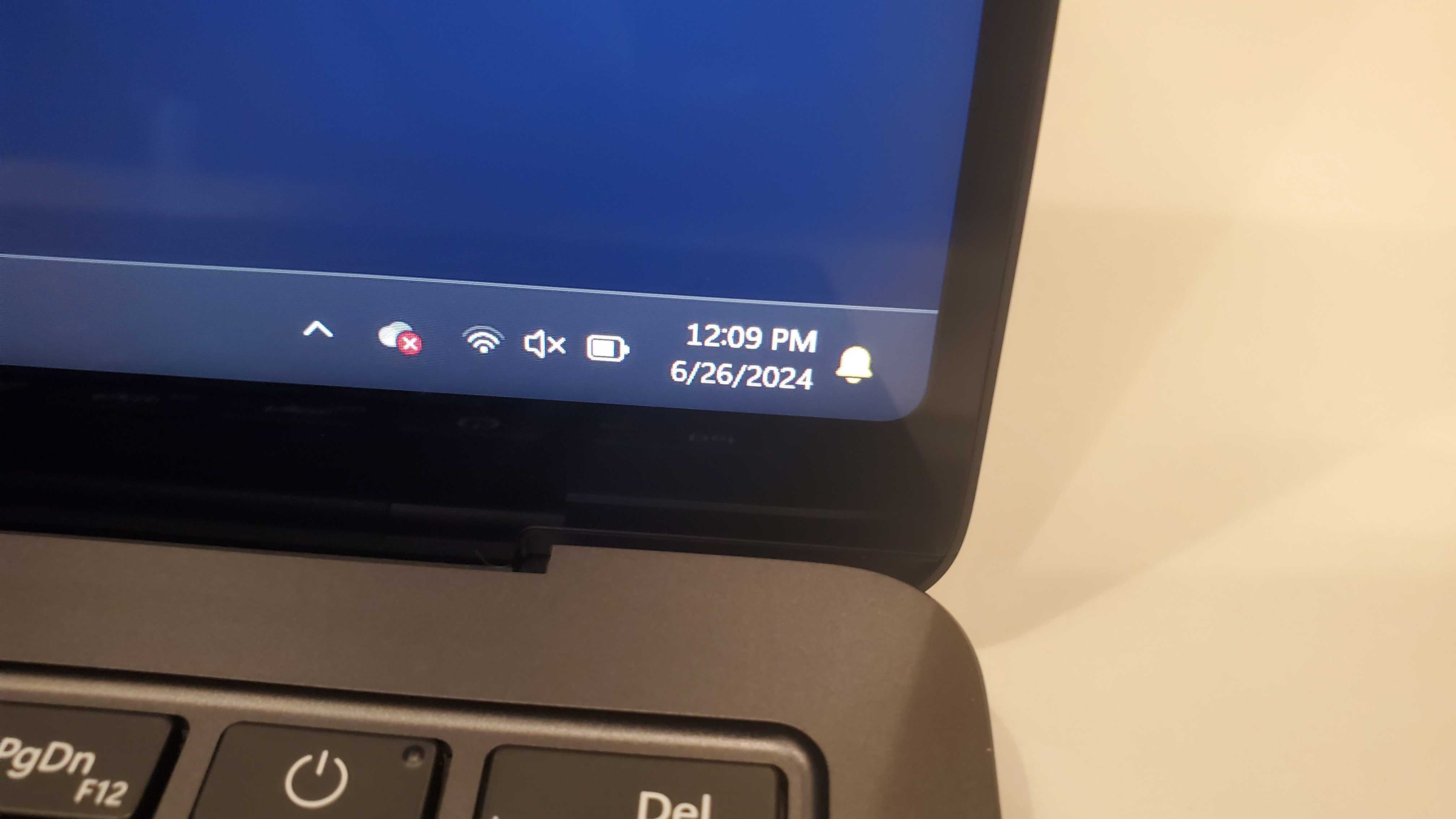
The battery life has also been rejuvenated, with an absolutely incredible 15 hours of off-AC power when it comes to regular use and just over ten hours with the TechRadar movie test. It's rare to find a laptop with that kind of lasting power outside of MacBooks these days, and coming from a Windows laptop it's even more unbelievable.
Another improvement is the ventilation system, as I never experienced any overheating even when the Laptop 7 had been running for several hours without break. Better vents also lead to better performance and less risk of crashes, going hand in hand with its superior battery life.
Should you buy the Microsoft Surface Laptop 7?

| Header Cell - Column 0 | Notes | Rating |
|---|---|---|
| Value | Pricing isn't bad at all, with the lowest configuration being around $1,000. Much more affordable than a M3 MacBook Air | 4.5 / 5 |
| Design | Like any other Surface Laptop, this one has a great lightweight and thin design with plenty of color choices. | 5 / 5 |
| Performance | The performance is truly excellent, improved in every way possible from previous models. | 5 / 5 |
| Battery | Battery life is also incredible, lasting for up to 15 hours easily | 5 / 5 |
| Average total | The Microsoft Surface Laptop 7 is a major improvement over its predecessors in every way possible, making me believe in Surface Laptops again. | 4.88 / 5 |
Buy the Microsoft Surface Laptop 7 if...
You want solid productivity performance
This laptop can handle plenty of productivity work including video calls, documents, web surfing, and more while never sacrificing performance on any level.
You’re on a budget
This laptop is quite affordable, beating out other laptops with similar or worse performance and specs. If you're on a budget, this is an excellent choice.
You want a lightweight and thin laptop
Weighing less than three pounds and 0.69 inches thick, this laptop is the perfect portable machine for workers and students on the go.
Don't buy it if...
You want a better port selection
The port selection is meager at best, with only USB Type-A and C ports and a combo jack, only with the terrible Surface Connect charging port.
You want a gaming laptop
Many other productivity laptops are capable of gaming thanks to their GPUs, however, this one has a standard mobile chip so AAA gaming is out of the question.
Microsoft Surface Laptop 7: Also consider
If my Microsoft Surface Laptop 7 review has you considering other options, here are two more laptops to consider...
Apple MacBook Air 15-inch (M3)
The Apple MacBook Air 15-inch with M3 is one of the best lightweight laptops on the market, and its performance is top-notch too.
Read the full Apple MacBook Air 15-inch (M3) review
Asus Vivobook S 15
This laptop is a close fit for the Microsoft Surface Laptop 7 in terms of pricing and display size, while also matching it in terms of performance. Its audio is incredible and it boasts a great battery life.
Read our full Asus Vivobook S 15 review
How I tested the Microsoft Surface Laptop 7?
- I tested the Microsoft Surface Laptop 7 for a week
- I tested it using productivity and creative applications
- I stress-tested the battery using the TechRadar movie test
First, I tested the general weight and portability of the Microsoft Surface Laptop 7 by carrying it around in a laptop bag. After I set it up, I ran several benchmarks to thoroughly test out the new Qualcomm processor. Finally, I used a variety of programs and applications to test out both battery life and general performance during work-like conditions.
The Microsoft Surface Laptop 7 is meant to be a portable laptop with a thin and light chassis. I had to spend a good amount of testing not only on performance issues but also looking for any ventilation issues. I also tested out battery life to see how long it could last off AC power.
I've tested plenty of gaming PCs and laptops, making me more than qualified to understand benchmark test results and how to properly stress test machines to see how well they perform as a work machine.
First reviewed June 2024

Named by the CTA as a CES 2023 Media Trailblazer, Allisa is a Computing Staff Writer who covers breaking news and rumors in the computing industry, as well as reviews, hands-on previews, featured articles, and the latest deals and trends. In her spare time you can find her chatting it up on her two podcasts, Megaten Marathon and Combo Chain, as well as playing any JRPGs she can get her hands on.


