Blue, or green, or black? Windows 11’s infamous ‘screen of death’ error message is going through some confusing changes
New BSOD: Originally blue – or green in testing – but now it’s being painted black, seemingly, although Microsoft has gone too far with the streamlining

- Windows 11 has a new ‘Black Screen of Death’ that’s apparently rolling out
- It’s way more streamlined than the ‘Blue Screen of Death’ we’re all used to
- However, Microsoft has gone too far with paring it back, and it now has an unfortunate resemblance to a Windows update reboot
Microsoft appears to be changing the infamous Blue Screen of Death (BSOD) for Windows 11, switching not just the color, but also majorly simplifying the look of the screen that appears when your PC locks up and crashes.
The traditional BSOD in Windows 11 is blue (hence the name) and it’s also furnished with some bits of information on the error that has caused the crash (I’ll come back to that). Furthermore, there’s a sizeable frowny face on the screen to let you know that something has gone seriously wrong with the operating system.
Windows Latest reports that the redesigned BSOD is apparently going live in Windows 11 24H2 already (or it’s at least rolling out to some users), as well as being spotted in testing. (Note that it’s a green screen, or GSOD, in testing, as that’s actually the color it’s always been for preview builds – but for anyone who isn’t a Windows tester, it’ll be black).
The bigger change than the color of the background is that the screen is far plainer, only offering a message stating that: “Your device ran into a problem and needs to restart.”
Microsoft has dispensed not only with the sad face, but also the QR code which you could scan with your phone (if you were quick) to try and get further details on the error that crashed your PC. You do still get a bit of error info at the bottom of the new black screen showing a stop code. (The URL shown for details on stop codes is also missing on the new screen.)
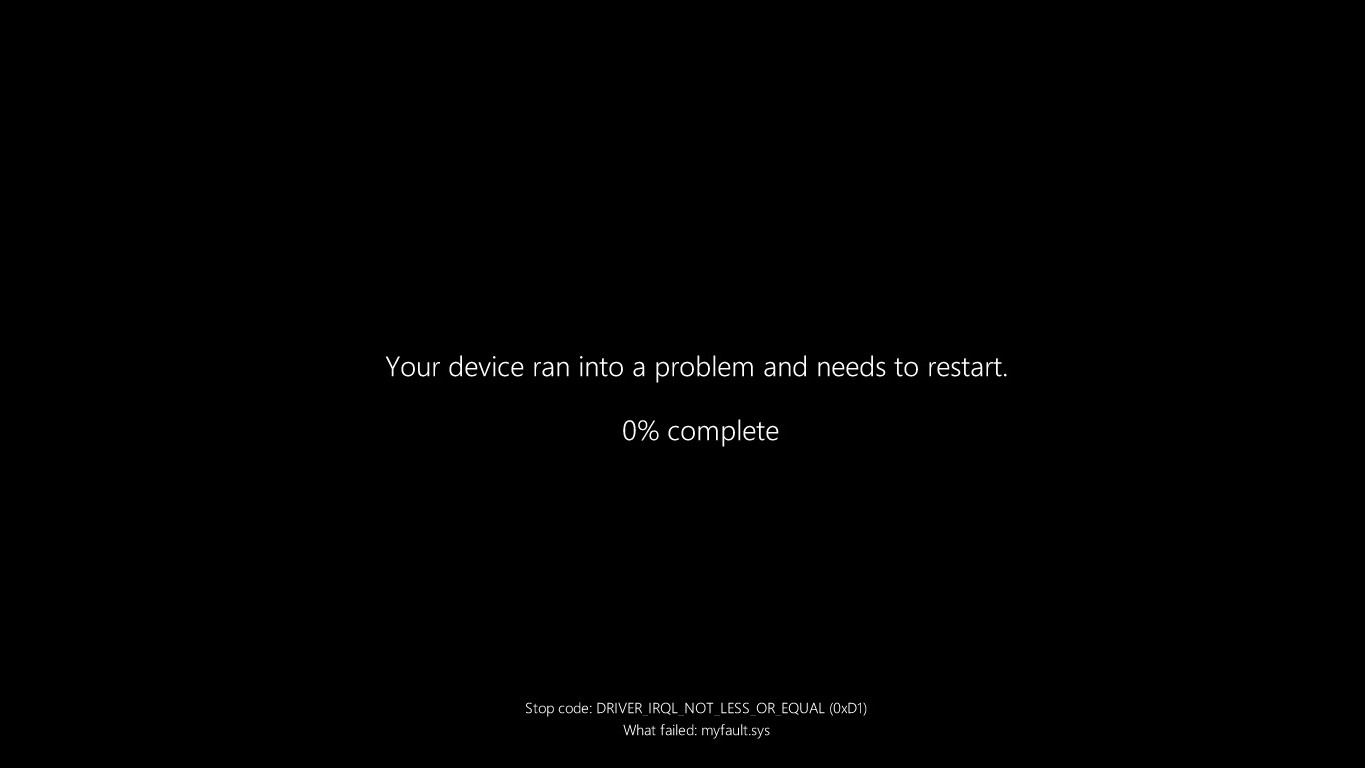
Analysis: Blank space overload and an unfortunate update similarity
What to make of the refreshed BSOD is somewhat tricky. Has Microsoft gone too far with its streamlining here, and made the error screen too basic and uninformative? Well, you could certainly argue that, but there’s a counterargument in that the details provided by the traditional, and still current blue screen setup, for most folks – as the change is seemingly only just starting to roll out – are generally unhelpful anyway.
That QR code is unlikely to give you any joy if you do use it, as in my experience it just links to generic Microsoft support info, and nothing specific or relevant. (Although I fully admit, I’ve not used it in quite some time – or had many crashes in the recent past, to be fair to Microsoft). Overall, then, I don’t think it’s an element that’ll be missed. However, that said, the solution to this, at least longer-term, is not to dump it – but to make it more helpful. (The plan could be to return the code, though, or at least that’s possible).
Get daily insight, inspiration and deals in your inbox
Sign up for breaking news, reviews, opinion, top tech deals, and more.
As for the frowny face being deleted, some think that it’s kind of childish or silly to have it plastered across the screen, and I get where that’s coming from. However, it does clearly mark the BSOD as an error screen and it gets the message quickly across that ‘something bad has happened.’
As Windows Latest points out, the problem with the new black screen version of the BSOD is that it’s reminiscent of a Windows update running – with the plain black background, and completion percentage front and center – and that could be confusing for novices. They might not even notice the error message, tucked away in small text at the foot of the screen, and think their PC is somehow suddenly resetting to apply an update, perhaps. (That can happen, after all, in some unfortunate circumstances).
Overall, then, I like the idea of streamlining the BSOD, and I don’t think we need the QR code anyway – not as it stands – but Microsoft needs to do better than this replacement Black Screen of Death. Make the error text larger, and more readable at a glance (because you may only get a glance). And make it very clear that this is an error message – I wouldn’t insist on a frowny face, but a large error icon or similar could be displayed (maybe an icon of a spanner in the works). Whatever the case, fill up the acres of blank space in the new black screen to bring added clarity to what’s happening – and to make it clear that what’s happening isn’t a system update.
While this new BSOD is certainly present in test builds of Windows 11 – as a GSOD, as noted – I find it strange that Microsoft is pushing it out to finished versions of Windows 11 in this form, as Windows Latest asserts. But this does seem to be happening, given the screenshot the tech site has presented of the black – rather than green – screen of death (see above). So, I’d imagine this is a very limited rollout at this point, testing the waters with everyday users.
Longer-term, I’d like to see more helpful error messages in general for Windows 11’s BSOD, so that as well as a technical description, there could be clues for PC novices as to what went wrong (even just vague clues, as I appreciate that this is something of an ask).
You may also like...
- Here's why you should reinstall Windows 11 every two months - no, I'm not kidding
- Windows 11’s latest patch declares war on BIOS updates for some Lenovo laptops, blocking them as a security risk in a bizarre turn of events
- Windows 11 fully streamlined in just two clicks? Talon utility promises to rip all the bloatware out of Microsoft’s OS in a hassle-free way
Darren is a freelancer writing news and features for TechRadar (and occasionally T3) across a broad range of computing topics including CPUs, GPUs, various other hardware, VPNs, antivirus and more. He has written about tech for the best part of three decades, and writes books in his spare time (his debut novel - 'I Know What You Did Last Supper' - was published by Hachette UK in 2013).
You must confirm your public display name before commenting
Please logout and then login again, you will then be prompted to enter your display name.