Finding Windows 11 sluggish when you’re working with files and folders? You’re not alone – and it’s high time for Microsoft to sort out File Explorer
One fix is now inbound, but more work is clearly needed on this central cog in the interface

- Microsoft is fixing one bug that’s making File Explorer very slow to close
- There are a bunch of other complaints about it being sluggish elsewhere, though
- Furthermore others report troubles with File Explorer crashing, and it’s about time Microsoft got on top of fully fixing this part of the interface
Microsoft is finally fixing an annoying problem with File Explorer being slow in Windows 11, but there are still a good many complaints about this central part of the interface being overly sluggish.
For the uninitiated, File Explorer is the app that shows you the files and folders stored on your PC – and it’s the medium by which you browse through said files (hence the ‘explorer’ name).
The fix mentioned is a solution for File Explorer being “very slow to close” when the ‘X’ button (top-right) is clicked to shut it, and Microsoft has announced that this remedy is being applied to Windows 11’s test builds soon.
So at least that cure is in the pipeline, but as Windows Latest points out, there are a whole lot of other niggles with File Explorer, alongside some major frustrations, too.
That includes a whole heap of users in the Feedback Hub for Windows 11 who have serious beef with the time it takes the whole of File Explorer’s interface (all the various little menus and options) to load. According to some reports, users can be waiting for up to 10 seconds to see everything appear after first opening a folder.
One of the posts in that hub observes: “Windows 11 File Explorer is the slowest since I started using Windows in the early ’90s. I was very excited to finally have a multi-tab Explorer, but it is so slow. Opening new tabs or new Explorer windows does not speed up. I have to watch the navigation pane, then the ribbon, then the folders, and then finally, the tabs appear in slow motion. It doesn’t matter what the system specs are. It doesn’t change. The fastest it opens is about 2 seconds.”
On modern PCs with a healthy allocation of memory and fast SSD storage, that kind of lag should absolutely not be happening.
Get daily insight, inspiration and deals in your inbox
Sign up for breaking news, reviews, opinion, top tech deals, and more.
There’s no shortage of evidence as to the level of frustration that some users are experiencing on Reddit, either. Such as this post from someone who has just switched from a MacBook to a Windows 11 laptop, who complains: “I switched from a MacBook Pro to ThinkPad for work and File Explorer is so slow it’s driving me nuts. I do not understand why it takes 5-10 times as long to open a folder, to search a folder, or to do quite literally anything.”
Or how about this comment observing that File Explorer has a nasty habit of crashing with some regularity when working with tabs (and that the right-click context menu is slow to appear initially). Other reports of File Explorer crashing on Reddit, and general jankiness around this part of the interface, aren’t exactly difficult to come by.
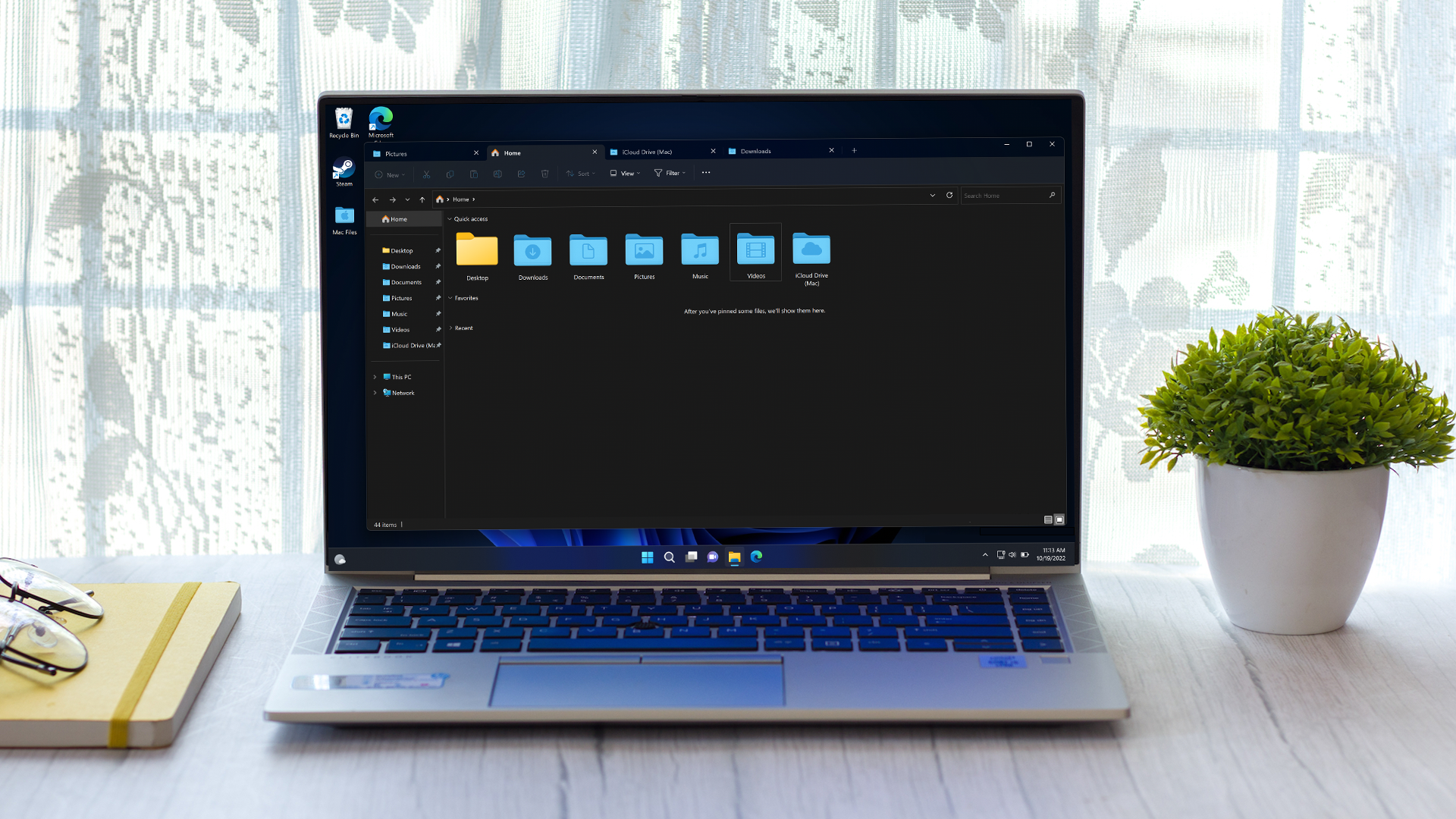
Analysis: Critters in the works for far too long
To be fair to Microsoft, the root cause of some of these reports may not be down to File Explorer, but perhaps it could be due to certain Windows 11 configurations, or ailing hardware that’s past its sell-by-date and is misfiring somehow.
But as Windows Latest highlights, there’s such a lot of material on the Feedback Hub that it’s clear enough that Microsoft has further work to do in making File Explorer perform better.
Seeing as it is arguably the central cog of the Windows 11 interface – it’s the very files and folders you work with on the desktop likely on a daily basis – this is not a part of the operating system that should be underperforming for what seems to be quite a number of users.
After all, Windows 11 has been around for a long time now, well over three years at this point, and File Explorer has not yet been knocked fully into shape, at least going by this recent feedback. Indeed, Microsoft has been taking steps backwards at times, notably with the latest update for Windows 11 24H2 which has pretty much broken File Explorer for some people (or that’s the claim).
It's long overdue that File Explorer became more reliable under Windows 11 – which is, after all, supposed to be an upgrade to Windows 10, which isn’t suffering the same Explorer woes – and Microsoft needs to focus more resources on getting these lingering performance-related bugs sorted out.
You may also like...
- Windows 11 fully streamlined in just two clicks? Talon utility promises to rip all the bloatware out of Microsoft’s OS in a hassle-free way
- If Microsoft's Windows 11 24H2 issues continue like this, I'll fully convert to SteamOS for gaming
- Has the rush to upgrade to Windows 11 just begun? New stats show a marked uptick as Windows 10 End of Life looms later in 2025
Darren is a freelancer writing news and features for TechRadar (and occasionally T3) across a broad range of computing topics including CPUs, GPUs, various other hardware, VPNs, antivirus and more. He has written about tech for the best part of three decades, and writes books in his spare time (his debut novel - 'I Know What You Did Last Supper' - was published by Hachette UK in 2013).
You must confirm your public display name before commenting
Please logout and then login again, you will then be prompted to enter your display name.