Microsoft has overhauled the Windows 11 Photos app with some cool new features – but they come at a cost
Photos app gets smart new additions, but a possible trade-off with load times

Microsoft recently pushed out an update for the Photos app in Windows 11, one that brings some major changes under the hood, and it could also produce a noticeable change in terms of how the app runs on your PC.
The crux of the matter is that the Photos app has been migrated from Microsoft's UWP (Universal Windows Platform) to Windows App SDK, meaning that the app has been redeveloped using a different framework making it better suited for newer versions of Windows.
The revamped version of Photos is currently available to testers in the Windows Insider Program, and, as Windows Latest reports, it has already begun rolling out to individual customers running the finished version of Windows 11, too.
The new Photos app shifting to Windows App SDK allows for the incorporation of WebView2, and this web tech allows for various improvements to the software. Microsoft notes that these benefits include better image rendering quality for starters, and AI-related boosts.
There are many other tangible improvements ushered in with the new Photos app, such as it being able to run at a medium integrity level by default, the security status assigned to most activities and processes on a Windows PC. Furthermore, you can save a newly edited photo in the same location as the original photo without having to choose a file destination manually.
Another useful change is the previous multiple processes the Photos app consisted of being combined into a single process clearly labeled as ‘Photos,’ making it easier to hunt out and force-close the Photos app in Task Manager.
However, there’s apparently a downside here, namely that as Windows Latest claims, the big switchover to a new way of working for the Photos app means it takes longer to load than before.
Get daily insight, inspiration and deals in your inbox
Sign up for breaking news, reviews, opinion, top tech deals, and more.
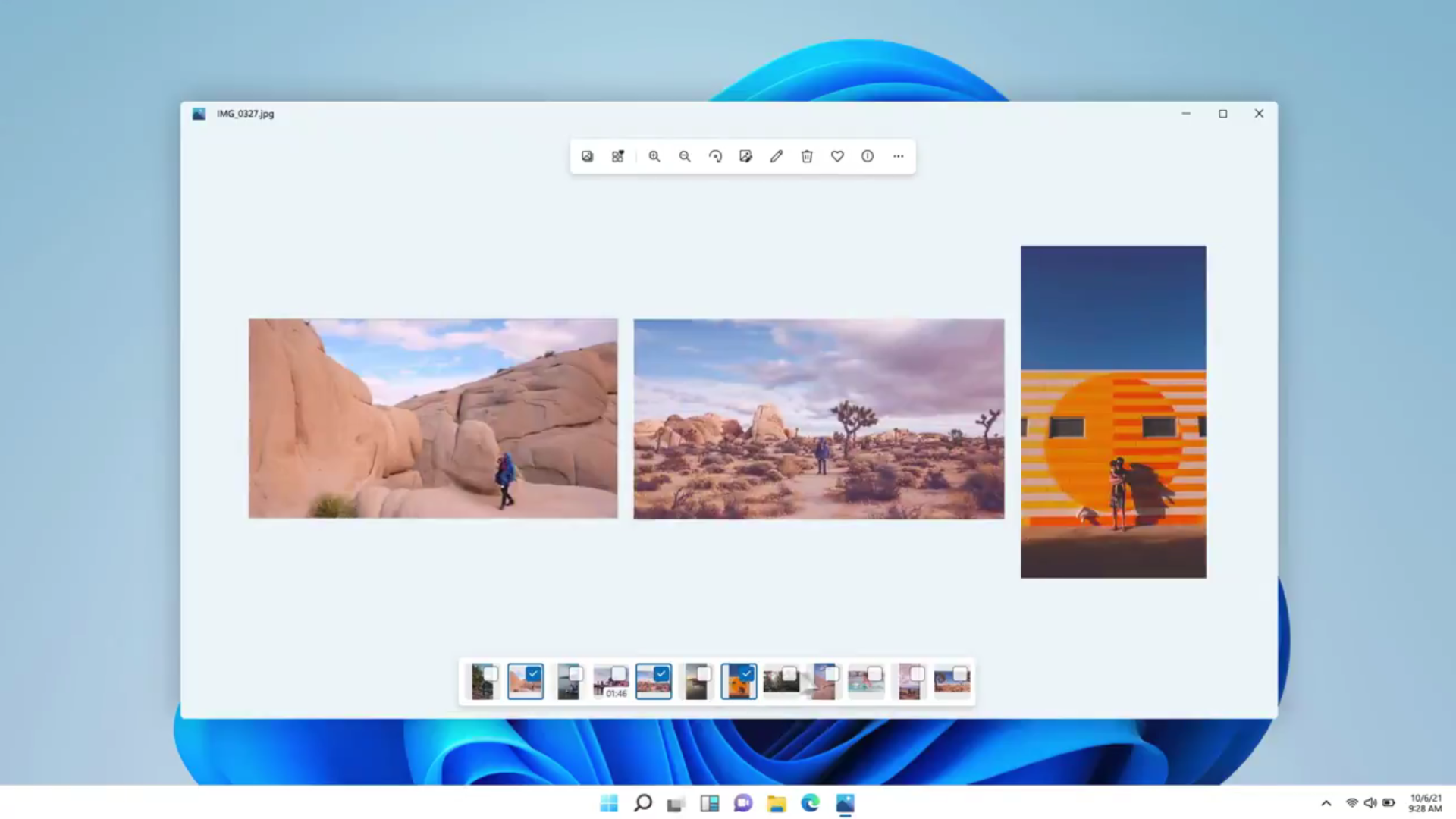
Balancing new features with longer load times
Seemingly we’re looking at a trade-off between better quality-of-life and new features, versus a longer loading time. Windows Latest observes that this is a characteristic of many Windows App SDK apps, and that you may be staring at a ‘Getting things ready’ loading splash screen for some time while Photos fires itself up (perhaps for 20 seconds or so).
Additionally, the new Photos app could use more of your PC’s resources, especially when using the new web-based functions of the client. For example, when you’re editing a pic, the Photos app is rendering web-based image editing (WebView2) within the app’s native interface.
If you’re not interested in having this newer version of the Photos app, and the new AI features recently added to the software, you can download the Legacy Photos app from the Microsoft Store, and stick with that (for now anyway).
So, if you’re fine with these changes, your Windows 11 PC should automatically install the updated Photos app in the coming weeks, but if you find that you’re not happy with the app’s performance, you can switch back to the legacy version of Photos instead.
YOU MIGHT ALSO LIKE...
Kristina is a UK-based Computing Writer, and is interested in all things computing, software, tech, mathematics and science. Previously, she has written articles about popular culture, economics, and miscellaneous other topics.
She has a personal interest in the history of mathematics, science, and technology; in particular, she closely follows AI and philosophically-motivated discussions.