Windows 11 Copilot makes digital mischief with desktop icons, leaving users baffled
Windows 11 update sparks chaos

A new Windows 11 preview build, KB5031455, that enables the AI-powered assistant, Windows Copilot, is reportedly causing havoc to desktop icons.
Windows 11 Build KB5031455 is one of a series of updates that have come to us via Windows Update and through the Windows Insider Program, Microsoft’s official community for Windows enthusiasts and industry professionals that help try new versions of Windows and features before they’re rolled out to all Windows users. Build KB5031455 was released in October and was packed full of new developments like Windows Copilot. Other feature updates include reworkings of the Start menu, File Explorer, and native system support for more archive file formats.
However, it’s not all been smooth sailing, and some users are reporting problems. According to BetaNews, Microsoft has acknowledged that there’s a known problem with the preview build where desktop icons are shuffled around. This apparently happens due to Copilot’s interaction with Windows multi-display setups.
The update is pretty stacked feature-wise, so it’s somewhat expected that there’s an issue here or there for certain users. That said, the affected users will probably be hoping for a fix as soon as possible, especially as most are looking forward to getting to take Copilot for a spin. Also, this is the sort of feedback that these preview builds are for.
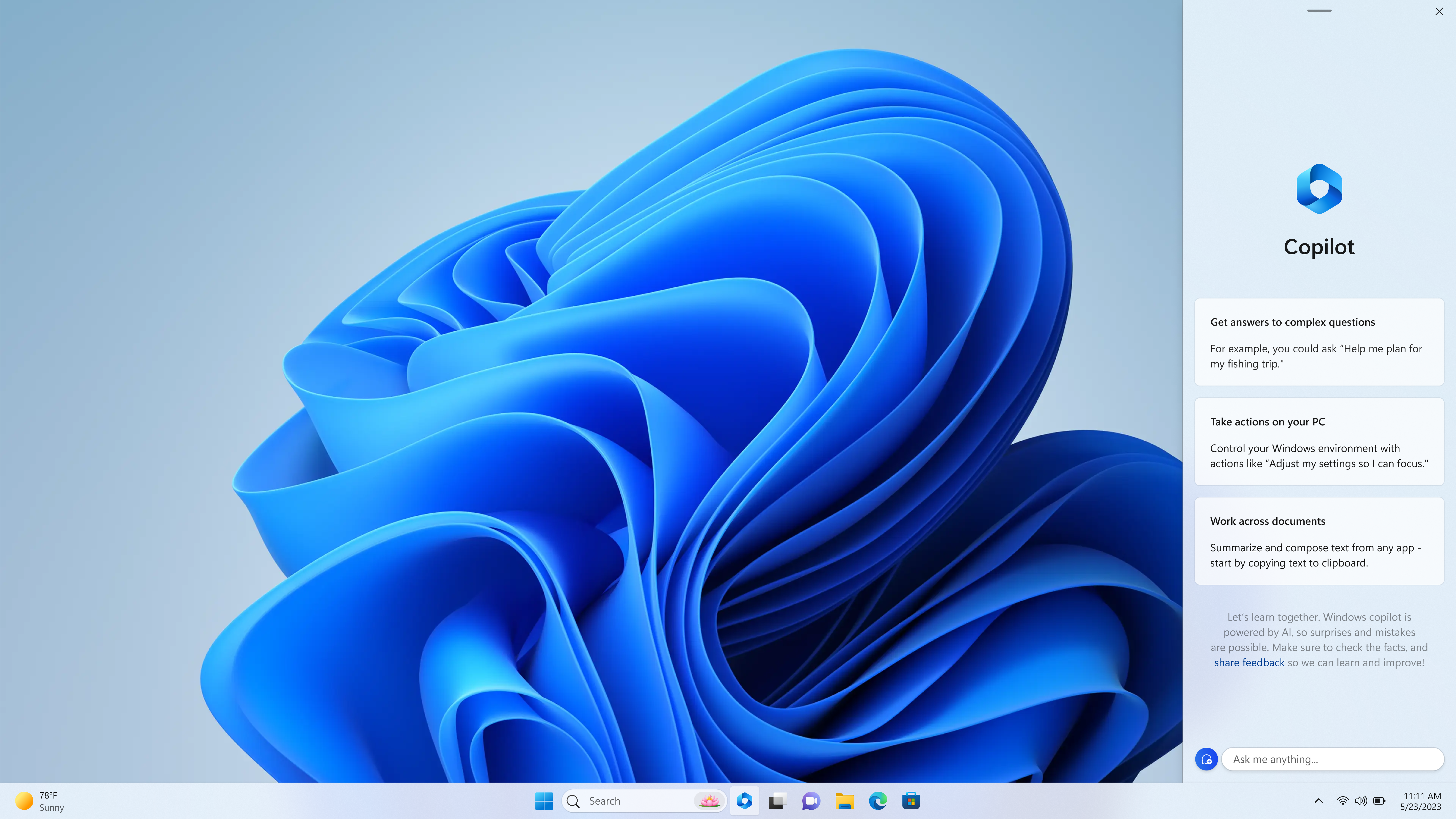
What Microsoft has to say about the matter
Microsoft has shared the release notes for the preview build in a Support post detailing the nature of the updates and changes, as well as the known issues in the update. About the above issue, Microsoft writes the following:
“Windows devices using more than one monitor might experience issues with desktop icons moving unexpectedly between monitors or other icon alignment issues when attempting to use Copilot in Windows (in preview).”
It then goes on to explain that there’s no existing workaround or solution, and Microsoft recommends that Windows Copilot isn’t used on devices that are currently using a multi-monitor configuration. It does offer some consolation in that a resolution is currently being developed and will be released in a future update.
Get daily insight, inspiration and deals in your inbox
Sign up for breaking news, reviews, opinion, top tech deals, and more.
This is a fairly typical response from Microsoft but it does also have a reputation for turning around solutions for such problems, even if it can take a little while. I think we can expect to see one soon, especially as this was picked up after a preview build was released. These are specifically released to test and monitor for feedback, so an opportunity to improve a feature is perfectly normal for a Windows release like this, and Microsoft will be keen to make sure its flashy new Copilot feature works well for as many users as possible - including people who use more than one screen.
You might also like
Kristina is a UK-based Computing Writer, and is interested in all things computing, software, tech, mathematics and science. Previously, she has written articles about popular culture, economics, and miscellaneous other topics.
She has a personal interest in the history of mathematics, science, and technology; in particular, she closely follows AI and philosophically-motivated discussions.