Windows 11 gets a bunch of small but useful changes – including something nifty for Notepad
Auto-save for Notepad, a bolstered Snipping tool, and some useful tweaks for monitors too
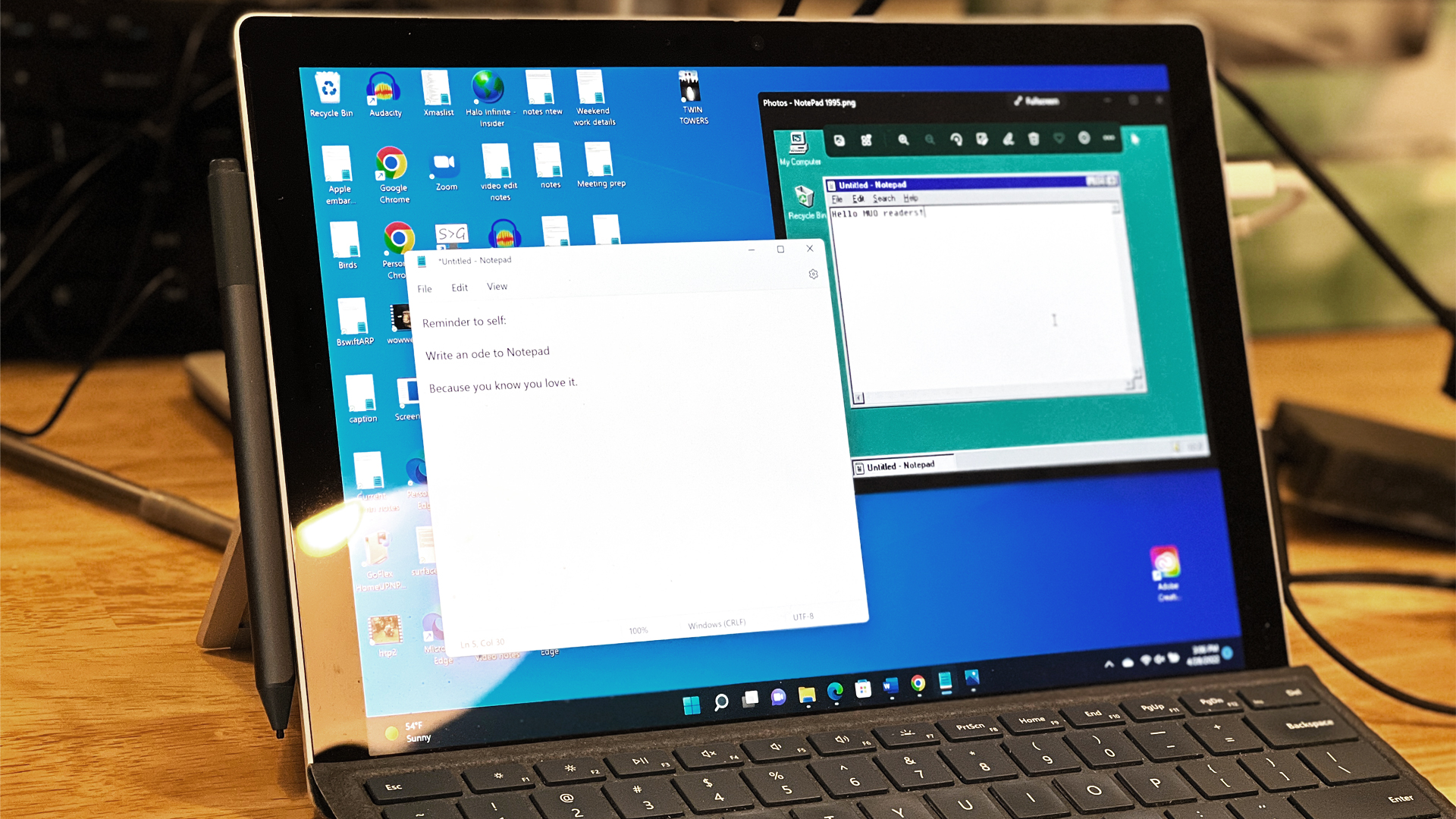
Microsoft has pushed out a new preview build for Windows 11, and made some useful changes in the earliest development channel – plus the company has applied some nifty tweaks for default apps in testing, too.
Let’s start with the freshly deployed preview build 25941 in the Canary channel, which introduces a toggle to turn on dynamic refresh rate (in Advanced Display settings). This allows Windows 11 to adjust the refresh rate of the screen on-the-fly, so when you don’t need to be running at the display’s maximum refresh, it can be toned down, thus saving a bit of power with your high refresh rate display.
Another related tweak is that when choosing a refresh rate, Windows 11 will now mark rates (with an asterisk) that can’t currently be selected due to the resolution you’re running at (but could be used at a different resolution).
Build 25941 also has a raft of bug fixes as detailed in Microsoft’s blog post introducing this new preview version.
Elsewhere in testing, Microsoft has rolled out updates for the Snipping Tool and Notepad apps in Windows 11 (for Canary and also Dev channel testers).
With the Snipping Tool, users now get the benefit of a ‘combined capture bar,’ a panel that easily allows you to switch between capturing screenshots and video clips. And with those videos, screen recording has been bolstered so you can record the PC audio and a voiceover using a microphone should you wish.
As for Notepad, this is getting an auto-save feature. Anything you write will be saved, and sessions will be saved when you close Notepad, coming back up when you next start the app.
Get daily insight, inspiration and deals in your inbox
Sign up for breaking news, reviews, opinion, top tech deals, and more.
Analysis: Small tweaks with bigger results
Dynamic refresh rate is a neat feature to see arrive in Canary (it was previously in Dev channel, too), and hopefully this will be inbound for beta builds before too long, and shuffling its way through to the release version of Windows 11.
It’s going to be of considerable benefit to laptop owners, as the energy savings to be made by lowering the refresh rate (where possible – such as when you have a screenful of text you’re reading, which really doesn’t require any smoothness) will add up to longer battery life when out and about.
As for the beefed-up Snipping Tool, that’s a more streamlined experience, and the support for voiceovers will doubtless be welcomed by those knocking up, say, a quick help video on how to do something on the Windows 11 desktop.
It’s certainly useful to give Notepad auto-save – it’s a favorite app for some folks – for obvious reasons (and there’s the ability to switch it off, if you don’t want it). What’s also cool about this is that you don’t have to engage with any dialog boxes (such as confirming ‘Do you want to save?’). Notepad just keeps the content saved without prompting you when you close the app, bringing the text back when it’s reopened.
Via Neowin
You might also like
Darren is a freelancer writing news and features for TechRadar (and occasionally T3) across a broad range of computing topics including CPUs, GPUs, various other hardware, VPNs, antivirus and more. He has written about tech for the best part of three decades, and writes books in his spare time (his debut novel - 'I Know What You Did Last Supper' - was published by Hachette UK in 2013).