Windows 11’s AI-powered Voice Clarity feature improves your video chats, plus setup has a new look (finally)
These features are just in testing, but should make their way to release eventually

Windows 11 has a new preview build out that improves audio quality for your video chats and more besides.
Windows 11 preview build 26040 has been released in the Canary channel (the earliest test builds) complete with the Voice Clarity feature which was previously exclusive to owners of Surface devices.
Voice Clarity leverages AI to improve audio chat on your end, canceling out echo, reducing reverberation or other unwanted effects, and suppressing any intrusive background noises. In short, it helps you to be heard better, and your voice to be clearer.
The catch is that apps need to use Communications Signal Processing Mode to have the benefit of this feature, which is unsurprisingly what Microsoft’s own Phone Link app uses. WhatsApp is another example, plus some PC games will be good to go with this tech, so you can shout at your teammates and be crystal clear when doing so.
Voice Clarity is on by default – after all, there’s no real downside here, save for using a bit of CPU juice – but you can turn it off if you want.
Another smart addition here is a hook-up between your Android phone and Windows 11 PC for editing photos. Whenever you take a photo on your smartphone, it’ll be available on the desktop PC straight away (you’ll get a notification), and you can edit it in the Snipping Tool (rather than struggling to deal with the image on your handset).
For the full list of changes in build 26040, see Microsoft’s blog post, but another of the bigger introductions worth highlighting here is that the Windows 11 setup experience has been given a long overdue lick of paint.
Get daily insight, inspiration and deals in your inbox
Sign up for breaking news, reviews, opinion, top tech deals, and more.
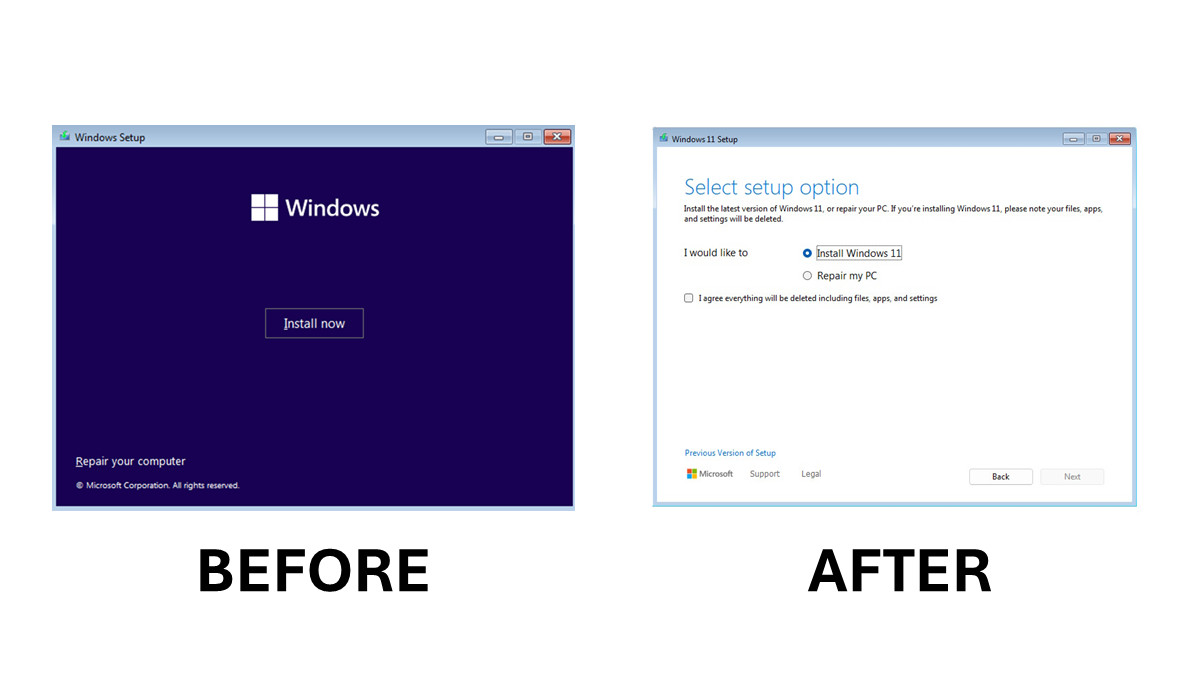
Analysis: Setting the scene
It’s about time Windows setup got some attention, as it has had the same basic look for a long time now. It’d be nice for the modernization to get a touch more sparkle, we reckon, though the improvement is a good one, and it’s not exactly a crucial part of the interface (given that you don’t see it after you’ve installed the operating system, anyway).
We have already seen the capability for Android phone photos to be piped to the Snipping Tool appear in the Dev channel last week, but it’s good to see a broader rollout to Canary testers. It is only rolling out, though, so bear in mind that you might not see it yet if you’re a denizen of the Canary channel.
As for Voice Clarity, clearly that’s a welcome touch of AI for all Windows 11 users. Whether you’re chatting to your family to catch up at the weekend, or you work remotely and use your Windows 11 PC for meetings, being able to be heard better by the person (or people) on the other end of the call is obviously a good thing.
You might also like...
Darren is a freelancer writing news and features for TechRadar (and occasionally T3) across a broad range of computing topics including CPUs, GPUs, various other hardware, VPNs, antivirus and more. He has written about tech for the best part of three decades, and writes books in his spare time (his debut novel - 'I Know What You Did Last Supper' - was published by Hachette UK in 2013).