Windows 11’s Photos app is getting another nifty new feature
Background removal or replacement capability is now in testing

Those who use the Photos application in Windows 11 will be pleased to learn that another useful new feature is inbound for the tool.
It’ll allow you to strip away, or replace, the background in a photo, and it comes in the latest version of the Photos app in testing.
Microsoft has made the process dead simple – if you want to remove the background, you just click on a button, and it’s gone. You can then copy the foreground object that you’ve preserved to the clipboard for pasting elsewhere, or you can opt to just save the pic as is.
Alternatively, you can hit the replace button to take out the background and put in a solid color for a background instead. The color you want can be selected via a simple palette.
As Microsoft tells us in a blog post, as well as this capability, the Photos app now lets you easily share a photo that’s backed up on OneDrive. Simply right-clicking on the photo facilitates sending a link via an email (or you can copy that link to the clipboard for pasting wherever necessary).
Microsoft also notes that it has applied “various performance and stability updates to improve the Slideshow feature, navigation between tabs, and opening images.”
All of these changes and a few other tweaks are wrapped up in version number 2023.11110.8002.0 (or better) of the Photos app, with the update currently rolling out to testers (that’s all channels, from Canary testers onwards).
Get daily insight, inspiration and deals in your inbox
Sign up for breaking news, reviews, opinion, top tech deals, and more.
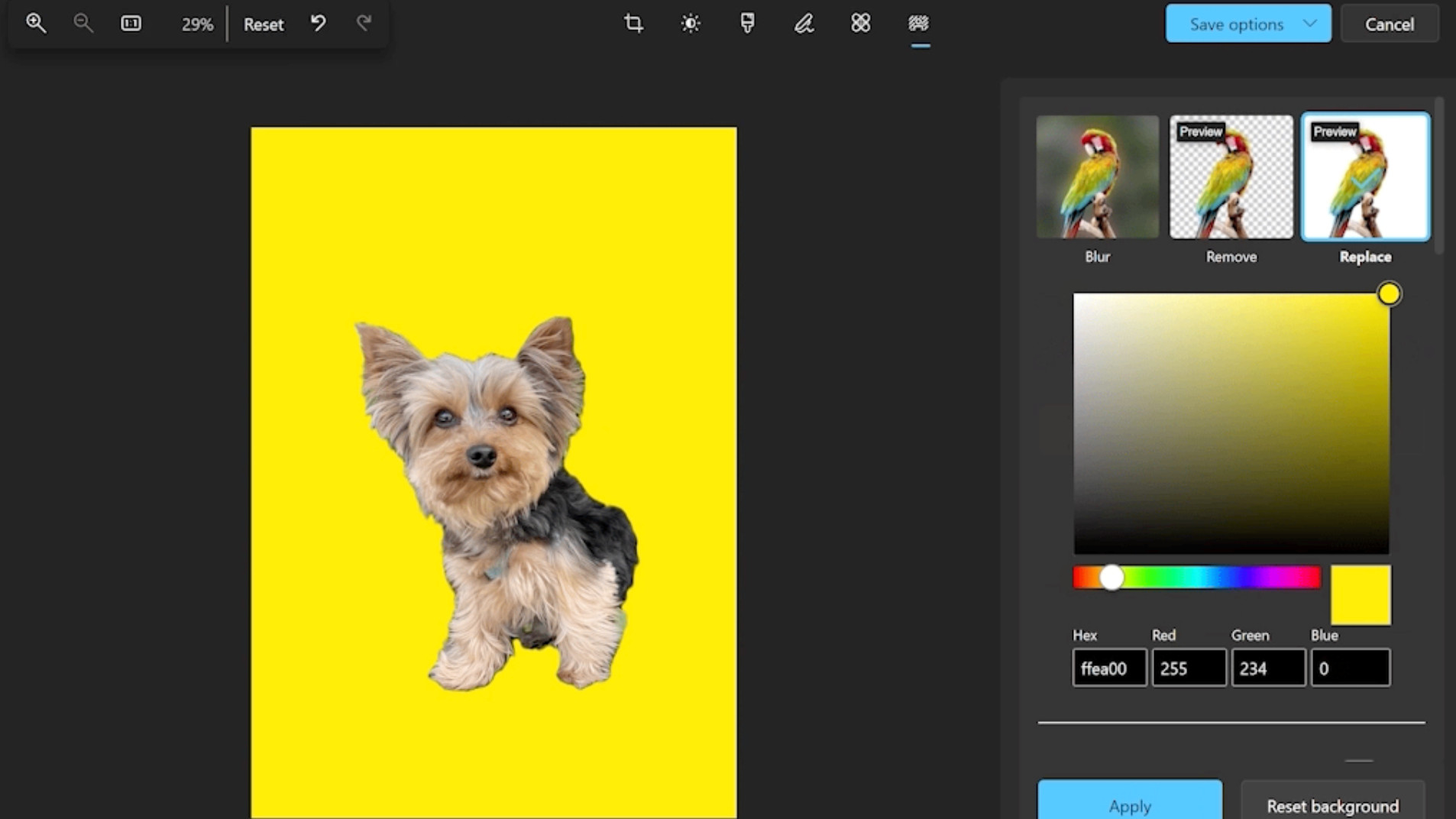
Analysis: Steady progress with Photos
Microsoft already brought a background blur feature to the Photos app (it entered testing a couple of months back), so this is another useful introduction into the mix. It’s good to see this core application (which is part of Windows 11 by default – though you’ll be able to ditch it soon enough) being developed further.
Not everyone wants a fancy image editor, and some are quite happy using the (relatively) basic apps Microsoft provides with Windows 11, doubtless because they’re pretty straightforward. So, adding an easy-to-use way to remove or swap out backgrounds, in just a few clicks, is definitely a nifty touch for those kind of everyday users (as is the convenient background blur option, too).
Via SamMobile
You might also like...
Darren is a freelancer writing news and features for TechRadar (and occasionally T3) across a broad range of computing topics including CPUs, GPUs, various other hardware, VPNs, antivirus and more. He has written about tech for the best part of three decades, and writes books in his spare time (his debut novel - 'I Know What You Did Last Supper' - was published by Hachette UK in 2013).