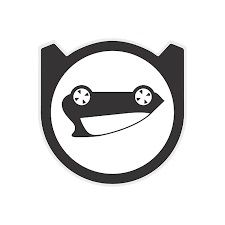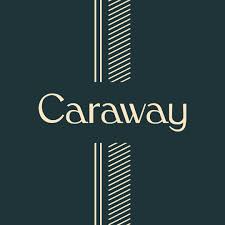1Password: Claim up to 90% off your order by adding this promo code
1Password: Score 25% off all purchases by adding this coupon code
1Password: Claim up to 80% off sale plus 15% off business & personal plans by adding this coupon code
1Password: Score up to 87% off plus an extra 15% off all plans by adding this promo code
1Password: Claim 50% off password management services by adding this promo code
Get 14 days free trial on select 1Password plans
Grab 1Password business packages from just $7.99
Get the 1Password family plan from just $4.99
Grab the 1Password individual plan starting at only $2.99
Get 1Password on iOS and Android
Get your team starter pack at 1Password from only $19.95/month
Enjoy a 50% discount on the family plan at 1password sale
FAQs
What kind of plans does 1Password offer?
1Password offers its customers a range of password manager plans to suit all needs, including options for individuals, families, businesses and teams. Make sure to check the features included in each package to determine if you're choosing the right option for you and the users you want to support.
Can I try 1Password for free?
1Password has a couple of product options if you’d like to try it before you buy. This includes the best value 1Password Families free package, which can be used without cost for a 14-day trial period. The most basic 1Password package can also be used for free over a 14-day period and comes with an impressive set of features and functions.
Is there any kind of support from 1Password?
There’s a dedicated support team at hand for tackling any issues you may have, either with your account or any of the features and functions. The 1Password help team can offer one-on-one support for no additional charge.
Hints and tips
New Customers: Keep an eye out for the first order discounts that are frequently offered by 1Password. These come in the shape of discount coupon codes for anyone who doesn't have an existing account with the password manager software provider.
Existing Customers: There are often discount codes available for 1Password existing customers too. Be sure to keep tabs on any new codes that appear, which may offer better savings than on earlier versions of the same code.
Family Plans: If you sign up for the 1Password Families plan, it is possible to share the service with five family members from any household. You can also use the additional option of inviting more for just $1 each.
Combo: It might be possible to combine coupons, codes and sales incentives to get even better value from 1Password. For example, it is frequently possible to a free 14-day trial of the product and then enjoy a further 50% off the price of a package. Deals can change all the time, so be sure to use the most recent coupon code to take full advantage of the latest offers.
How to use 1Password coupons
1) First up, be sure that you closely examine the coupon codes you’re interested in and check that the relevant offer meets your needs, depending on whether you’re an individual, family or business-focused customer.
2) Head to the 1Password website and select the monthly subscription plan that matches your requirements.
3) You’ll then need to follow the steps that appear during the checkout process, which will include the need to populate the 1Password promo code box, or similar.
4) Paste or type in the relevant coupon code and submit the results, which should see the discount coupon code applied to your purchase.
How we source coupon codes
Whether it's through our affiliate networks, the depths of the world wide web, or our connections with big name brands, here at TechRadar we use every tool at our disposal to source the latest codes. Our coupons team updates each of our pages multiple times a week with the most recent deals, including exclusive coupons negotiated by our Commercial team. We also include the latest sales info directly from retailers to offer the most up-to-date discounts around.
How we test coupon codes
Each coupon you find on TechRadar has been tested before being uploaded by our dedicated Deals & Offers teams. You’ll see a range of offers, from free shipping to student discounts, with savings available on all kinds of products & services. To make sure every coupon is ready to use, we don’t list any user-specific or one-time codes.
We also include all relevant information about coupons, such as expiry dates and any terms & conditions, near the ‘Get Code’ button. You can see the details for an individual offer by clicking on the ‘Terms & Conditions’ text below the code and expanding the code area.
What to do if a coupon code doesn’t work
Although we do our best to ensure all listed codes are tried & tested, sometimes coupons expire or terms & conditions are changed before we can update pages. Our team works hard to make sure our coupons are active and work as intended, and should you encounter an issue when using one, we’ll work just as hard to help.
The best place to start is by checking the requirements. Click “View terms and conditions” to expand the code section and see any guidance on your chosen coupon. For example, you may need to meet a minimum spend, add other items to your basket to qualify for a multibuy offer, or confirm that your chosen code applies to the items in your basket (i.e. 10% off laptops).
If you’re still having issues using your code, you can email our customer service team on coupons.techradar@futurenet.com. Include as many details as possible - such as which code you used and which coupon page it’s listed on so our team can address your issue as fast as possible.
How we make money
When it comes to coupons, TechRadar earns money via a commission-based model. For every brand we have a coupon page for, we’ve negotiated a deal that means we earn a percentage of total basket value in commission back from every order.
Using this model means we can offer our coupons to our customers free of charge. You won’t pay any fees to add your chosen coupon to your basket - you’ll simply pay the final order total once your discount has been applied.
If you want to find out more about TechRadar’s coupons pages, you can visit our dedicated page on How We Source Coupon Codes and How to Use Them for more information.
Rob Clymo has been a tech journalist for more years than he can actually remember, having started out in the wacky world of print magazines before discovering the power of the internet. Since he's been all-digital he has run the Innovation channel during a few years at Microsoft as well as turning out regular news, reviews, features and other content for the likes of TechRadar, TechRadar Pro, Tom's Guide, Fit&Well, Gizmodo, Shortlist, Automotive Interiors World, Automotive Testing Technology International, Future of Transportation and Electric & Hybrid Vehicle Technology International. In the rare moments he's not working he's usually out and about on one of numerous e-bikes in his collection.
Rate 1Password Coupons
About 1Password
1Password offers its powerful password manager software to anyone who’s interested in beefing up their security measures. Catering for everybody from individuals to businesses of all shapes and sizes, 1Password has an excellent reputation for the security and usability of its products. The company designs its software from the ground up, ensuring that while its password manager software is easy to use, it is also very dependable. This is so much so that 1Password is currently used by some of the world’s biggest corporations, such as IBM and Shopify, along with popular brands including Slack, Snowflake and Under Armour. 1Password offers a range of solutions aimed at protecting all of your passwords as well as securing your online accounts. Its password manager software is able to identify weak and inefficient passwords, help you rectify any passwords that have been compromised and are no longer secure, as well as helping you keep tabs on websites that might present a threat.
Other 1Password Shoppers Also Like
View AllSimilar Categories
View AllWritten by
Rob Clymo has been a tech journalist for more years than he can actually remember, having started out in the wacky world of print magazines before discovering the power of the internet. Since he's been all-digital he has run the Innovation channel during a few years at Microsoft as well as turning out regular news, reviews, features and other content for the likes of TechRadar, TechRadar Pro, Tom's Guide, Fit&Well, Gizmodo, Shortlist, Automotive Interiors World, Automotive Testing Technology International, Future of Transportation and Electric & Hybrid Vehicle Technology International. In the rare moments he's not working he's usually out and about on one of numerous e-bikes in his collection.