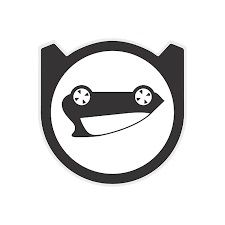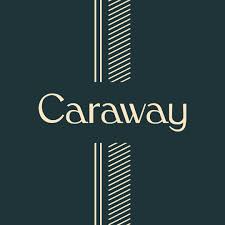Adobe promo codes for April 2025
Add one of our 7 Adobe coupons to your order to save on creative solutions
Adobe: Enjoy 35% off Adobe Express for teams
Adobe: save 70% in the first year as a student or teacher
Adobe: Enjoy 50% off all creative cloud apps for the first 3 months
Adobe AU: grab Adobe Premiere Pro for $35.99p/m
Adobe: subscribe to Adobe Illustrator plan starting from $35.99/mo
Adobe: subscribe to an Adobe Photoshop plan for just $35.99/mo
Adobe: get your hands on Adobe InDesign for $35.99/mo
FAQs
What is Adobe used for?
Adobe is a software company that is known for its suite of creative applications. All of them are available as part of the Adobe Creative Cloud which, as the name suggests, can be accessed across multiple devices anytime and from anywhere. The applications help with graphic design, video and photo editing, web design and more. There are a set of mobile apps also available.
What is Adobe Firefly?
Adobe Firefly is an AI innovation that allows users to create AI-generated images easily. All it needs is some text prompts – available in over 100 languages – to create a new image that could be useful for brands looking for unique imagery to promote themselves.
Does Adobe offer discounts?
At certain times of the year, particularly during the big sale events such as Black Friday, Adobe offers a discount on some of its applications. We typically see up to 45% off the Creative Cloud suite during these sales, plus there are discounts on individual apps and some bundles.
Does Adobe offer new customer discounts?
Adobe doesn't officially have a new-customer discount – its offers are open to all customers when available. However, new customers can take advantage of Adobe's free trial period for Creative Cloud that will give you access to over 20 apps.
Can I try Adobe software for free?
All Adobe software comes with a free trial that can vary with the product of choice, but most Creative Cloud apps for individuals come with a 7-day free trial. Create Cloud for teams, however, has a 14-day free trial. Other apps such as Adobe Stock, Photoshop Elements and Premier Elements come with a 30-day free trial. In fact, you can add a 30-day free trial of Adobe Stock to some app subscriptions via a check box on the official website.
Does Adobe offer refunds?
If you aren’t happy with any of Adobe’s apps or find you don’t need the full suite, you can cancel your subscription to Adobe’s apps or to Creative Cloud within 14 days of purchase to get a full refund.
Is there a cashback program for Adobe?
While Adobe offers refunds on its apps or the full Creative Cloud suite, there are no cashback opportunities available
What Adobe apps can I get with Creative Cloud?
There are a total of 38 apps included in the Adobe Creative Cloud suite, including Photoshop, Lightroom, Acrobat Pro, InDesign, Illustrator, Premiere Pro and XD. All apps within Creative Cloud are integrated, so you can switch between them easily.
Does Adobe offer education discounts for students and teachers?
Students over 13 years of age and educators are eligible for discounts from Adobe. You will need a school-issued email address to qualify for this discount though, and provide proof of eligibility in the form of a school ID, report card or transcript. There’s a separate tab on the Adobe website for students and teachers to view the available offer on Creative Cloud.
Does Adobe offer business or enterprise discounts?
While not typically discounted outside of seasonal sales, Adobe has a few subscriptions that cater specifically to businesses.
Is there any kind of support from Adobe?
Adobe has a plethora of tutorials available online, but you can also try the Adobe Support Community where you can learn from experts and share your own knowledge. Each app has its own forum, so you can pick and choose as per your needs. Another good way to find tutorials is to subscribe to the Adobe newsletter.
Hints and tips
Seasonal sales: An Adobe subscription can be expensive, but if you wait for a discount during major sales such as Black Friday, you can get an annual subscription for a lot less.
Student and educator discounts: If you have a valid education email account, students and teachers can get up to 70% off Creative Cloud.
Free trials: While Adobe’s typical free trial for individuals is only 7 days, you can add free trials for other Adobe applications to your new subscription which typically last for 30 days.
Adobe newsletter: While there usually isn’t a lot of information on deals and discounts, the Adobe newsletter is a handy tool to learn more about the company’s apps and services.
How to use Adobe coupons
1. First up, be sure that you check the coupon code you’re interested in meets your needs, depending on whether you’re an individual, student, educator or business-focused customer. Click on the 'Get Code' button so it copies onto your clipboard.
2. Head to the Adobe website and select the subscription plan that matches your requirements.
3. You’ll then need to follow the steps that appear during the checkout process, which will include the need to populate the Adobe promo code box, or similar.
4. Paste or type in the relevant coupon code and submit the results, which should see the discount coupon code applied to your purchase.
How we source coupon codes
Whether it’s through our affiliate networks, the depths of the world wide web, or our connections with big name brands, here at TechRadar we use every tool at our disposal to source the latest codes. Our coupons team updates each of our pages multiple times a week with the most recent deals, including exclusive coupons negotiated by our Commercial team. We also include the latest sales info directly from retailers to offer the most up-to-date discounts around.
How we test coupon codes
Each coupon you find on TechRadar has been tested before being uploaded by our dedicated Deals & Offers teams. You’ll see a range of offers, from free shipping to student discounts, with savings available on all kinds of products and services. To make sure every coupon is ready to use, we don’t list any user-specific or one-time codes.
We also include all relevant information about coupons, such as expiry dates and any terms & conditions, near the ‘Get Code’ button. You can see the details for an individual offer by clicking on the ‘Terms & Conditions’ text below the code and expanding the code area.
What to do if a coupon code doesn’t work
Although we do our best to ensure all listed codes are tried and tested, sometimes coupons expire or T&Cs are changed before we can update pages. Our team works hard to make sure our coupons are active and work as intended, and should you encounter an issue when using one, we’ll work just as hard to help.
The best place to start is by checking the requirements. Click “View terms and conditions” to expand the code section and see any guidance on your chosen coupon. For example, you may need to meet a minimum spend, add other items to your basket to qualify for a multi-buy offer, or confirm that your chosen code applies to the items in your basket (i.e. 10% off laptops).
If you’re still having issues using your code, you can email our coupons team on ecommau@futurenet.com. Include as many details as possible – such as which code you used and which coupon page it’s listed on so our team can address your issue as fast as possible.
How we make money
When it comes to coupons, TechRadar earns money via a commission-based model. For every brand we have a coupon page for, we’ve negotiated a deal that means we earn a percentage of total basket value in commission back from every order.
Using this model means we can offer our coupons to our customers free of charge. You won’t pay any fees to add your chosen coupon to your basket – you’ll simply pay the final order total once your discount has been applied.
If you want to find out more about TechRadar’s coupons pages, you can visit our dedicated page on How We Source Coupon Codes and How to Use Them for more information.

While she's happiest with a camera in her hand, Sharmishta's main priority is being TechRadar's APAC Managing Editor, looking after the day-to-day functioning of the Australian, New Zealand and Singapore editions of the site, steering everything from news and reviews to ecommerce content like deals and coupon codes. While she loves reviewing cameras and lenses when she can, she's also an avid reader and has become quite the expert on ereaders and E Ink writing tablets, having appeared on Singaporean radio to talk about these underrated devices. Other than her duties at TechRadar, she's also the Managing Editor of the Australian edition of Digital Camera World, and writes for Tom's Guide and T3.
Rate Adobe AU Coupons
About Adobe AU
You might know the names of the individual apps that the company makes, as Adobe is one of the most popular brands when it comes to creative solutions. Perhaps the most popular of those are Photoshop and Lightroom, but there are a multitude available in the Adobe Creative Cloud suite that help with video editing and web design. While most of Adobe’s software apps work best on desktop, there are some mobile versions designed for both amateurs and the professionals. While subscribing to the full suite of Creative Cloud apps might suit some users, especially since you can access these anytime and anywhere, Adobe also allows you to pick and choose the apps that suit you best. Adobe promo and coupon codes are notoriously difficult to find, so we’ve put together all the information you need right here to nab these popular applications for less.
Other Adobe AU Shoppers Also Like
View AllSimilar Categories
View AllWritten by
 Sharmishta Sarkar
Managing Editor (APAC)
Sharmishta Sarkar
Managing Editor (APAC)
While she's happiest with a camera in her hand, Sharmishta's main priority is being TechRadar's APAC Managing Editor, looking after the day-to-day functioning of the Australian, New Zealand and Singapore editions of the site, steering everything from news and reviews to ecommerce content like deals and coupon codes. While she loves reviewing cameras and lenses when she can, she's also an avid reader and has become quite the expert on ereaders and E Ink writing tablets, having appeared on Singaporean radio to talk about these underrated devices. Other than her duties at TechRadar, she's also the Managing Editor of the Australian edition of Digital Camera World, and writes for Tom's Guide and T3.