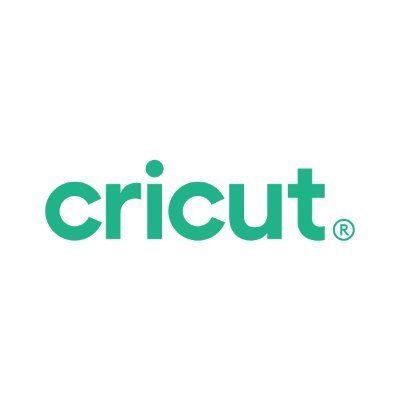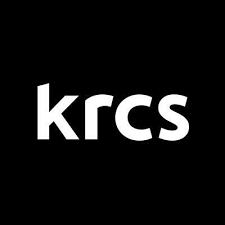eBay Discount Codes for April 2025
These 21 eBay discount codes can help you save on electronics, clothing, furniture, and more from the online store.
Ebay: Enjoy 15% off selected items with this coupon code
Ebay: Enjoy 15% off reconditioned electronics with this coupon code
Ebay: Enjoy 10% off vintage styles with this coupon code
Ebay: Enjoy 10% off selected items with this coupon code
Save £105 on your first order using this ebay promo code
Ebay: Enjoy up to $120 off car parts with this coupon code
Ebay: Enjoy up to $120 off collectable toys with this coupon code
Ebay: Enjoy up to $100 off selected orders with this coupon code
Ebay: Enjoy 20% off selected items when you're a member with this coupon code
Take advantage of 15% savings on selected products using ebay code
eBay AU: Enjoy 10% off women's bags
eBay AU: Grab 5% off vehicle parts from top sellers in Japan with this code
Ebay: Score $20 off your order with this coupon code
Grab £5 discount on 3 garden power tools using ebay code
eBay AU: register for eBay Plus and score multiple savings
Enjoy fee-free private selling now at eBay
Save up to 60% on floorcare in ebay's sale
Save up to 60% on homewares in the ebay sale
Save up to 50% on ebay orders in the Spring sale
Get up to a 50% discount on tools and equipment from ebay's sale
Save up to 50% on outdoor furniture at ebay's sale
FAQs
Is it free to buy on eBay?
Yes, it is free to browse and buy items on eBay. Sellers may charge for shipping and handling, and some listings might have additional fees, but creating an account and purchasing items generally incurs no cost.
What payment methods are accepted on eBay?
eBay accepts various payment methods including PayPal, credit and debit cards, Apple Pay, Google Pay, and some other local payment methods, depending on the seller's preferences.
What is eBay's Money Back Guarantee?
eBay's Money Back Guarantee ensures that buyers receive the item they ordered or get their money back. This guarantee covers most purchases on eBay when transactions are completed through the eBay checkout system.
How do I contact eBay customer support?
You can contact eBay customer support through the "Help & Contact" section on the eBay website. eBay offers various support options including live chat, email, and phone support, depending on the nature of your issue.
Hints and Tips
Sign Up for eBay Newsletters: Receive notifications about special sales, discounts, and exclusive offers by subscribing to eBay’s newsletters.
Look for Refurbished or Open-Box Items: These items are often significantly cheaper than new ones but still in excellent condition. They are typically backed by seller warranties.
Set Up Alerts: Create alerts for specific items you’re interested in. eBay will notify you when new listings matching your criteria are posted, giving you the chance to snag a deal before others.
Negotiate with Sellers: Use the "Make Offer" option if available. Sellers may accept a lower price than the listing if they are eager to sell.
How do I use an eBay discount code?
1. Browse our page for the latest voucher codes.
2. Copy the code you want to use.
3. Add items to your eBay shopping cart.
4. Proceed to checkout and paste the voucher code in the designated box.
5. Click 'Apply' to see your discount reflected in the total amount.
How we source voucher codes
At TechRadar, we have a number of tools at our disposal to help us find the latest voucher codes. Our Vouchers team uses connections with big name brands, our affiliate networks, and the world wide web to source the latest & best codes for our pages. Each page is updated multiple times a week with sales info, exclusive codes negotiated by our Commercial team, and a number of ways to save on your next online order.
How we test voucher codes
Every code listed on TechRadar is tested before it’s added to our pages by our Vouchers team. We include a range of offers including student discounts, sale prices, free shipping, & more across a number of categories of products & services. Each code is checked to ensure it is accepted at the checkout, and you won’t find any one-time use or user-specific codes.
The expiry date and any terms & conditions of each code are also displayed on the page, next to or below the ‘Get Code’ button, for added clarity. Click the text that reads ‘Terms & Conditions’ to expand the corresponding area, where you can read more about any requirements your order will need to meet in order for your chosen coupon to be accepted.
What to do if a voucher code doesn’t work
We take the utmost care to verify every code before it’s uploaded, and include as much relevant information as we can find to make using our codes as straightforward as possible. However, sometimes codes expire or are amended before we’re able to refresh our pages, and codes may not work as intended.
Should you experience any issues, it’s always best to start by checking the terms & conditions on the page. Click “View terms and conditions” and the code area will expand. You’ll see all applicable criteria listed in this area. For example, you may not meet a required minimum spend (i.e. spend £20 or more); you may not have enough times in your basket (e.g. you have only selected 2 products when trying to redeem a 3 for 2 multibuy offer), or your chosen offer may only apply to a certain type of product (i.e. 10% off laptops).
If issues persist once you’ve checked that you’ve met any necessary requirements, you can get in touch with our support team by emailing coupons.techradar@futurenet.com. Please provide as much detail about your issue as possible - including which code you used and where you found it - and we’ll be in touch to provide support as soon as we can.
How we make money
All the money TechRadar makes through its voucher pages is earned through a commission-based model. We have deals in place with every retailer that has a voucher page on our site, and every time someone makes a purchase using one of our codes, we earn a percentage of the total basket value back in commission.
Thanks to this model, we can offer all of our codes & discounts completely free of charge. You’ll never be asked to pay a fee to redeem an offer on our site - all you’ll pay is the discounted price of the products or services you’ve chosen to buy.
If you want to find out more about TechRadar’s voucher pages, you can visit our dedicated page on How We Source Voucher Codes and How to Use Them for more information.

James Pickard is a Deals Editor at TechRadar. After many years of scouring the net for the cheapest games and tech for his personal use, he decided to make it his job to share all the best bargains and coupon codes with you. James also has almost a decade of experience covering some of the biggest sales events of the year at Eurogamer and VG247, including Black Friday, Cyber Monday and Amazon Prime Day. When not deals hunting or stacking coupon codes to get the biggest savings, James can be found on the PS5, watching a classic film noir or cheering on the Tampa Bay Buccaneers.
Rate eBay Coupons
About eBay
Welcome to our eBay Voucher Code page, your ultimate destination for the latest and greatest deals on one of the world's most popular online marketplaces. Whether you're a seasoned eBay enthusiast or a first-time shopper, our goal is to help you save big on every purchase. We curate and update a wide selection of exclusive eBay voucher codes, discount offers, and promotional deals to ensure you get the best value for your money. From tech gadgets and fashion finds to home essentials and rare collectibles, our voucher codes cover a vast array of categories, making it easier than ever to discover discounts on the items you love. Our team is dedicated to providing you with verified and up-to-date codes, ensuring a seamless and rewarding shopping experience. Simply browse our list of current offers, select the ones that suit your needs, and apply them at checkout to enjoy instant savings. Stay ahead of the shopping curve by bookmarking our page and checking back regularly for new deals. With our eBay voucher codes, you'll never miss out on an opportunity to save. Happy shopping!
Other eBay Shoppers Also Like
View AllSimilar Categories
View AllWritten by
 James Pickard
Senior Deals Editor
James Pickard
Senior Deals Editor
James Pickard is a Deals Editor at TechRadar. After many years of scouring the net for the cheapest games and tech for his personal use, he decided to make it his job to share all the best bargains and coupon codes with you. James also has almost a decade of experience covering some of the biggest sales events of the year at Eurogamer and VG247, including Black Friday, Cyber Monday and Amazon Prime Day. When not deals hunting or stacking coupon codes to get the biggest savings, James can be found on the PS5, watching a classic film noir or cheering on the Tampa Bay Buccaneers.