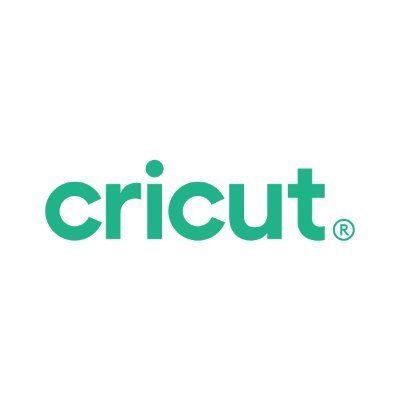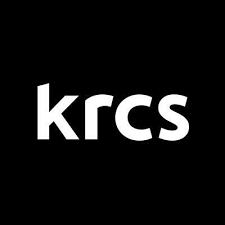Google Store discounts and promo codes for April 2025
We’ve found these 9 Google Store promo codes so you can get bigger savings on your next tech purchase.
Google Store sale: up to £250 off special offers
Google Store: Purchase fitbit trackers starting for only £70
Google Store: Purchase fitbit bands for £20
Google Store: Purchase phones from just £399
Google Store: Purchase earbuds for £110
Google Store: Grab smartwatches for £149
Google Store: Purchase Google pixel buds a-series for £110
Enjoy up to £70 discount on audio anywhere package at Google Store
Purchase the new Pixel 9a and get up to £415 back with eligible trade-in and a £150 bonus at Google Store
FAQs
Does Google offer free shipping?
Yes, Google offers free standard delivery on all its items. Standard delivery is the only option available when buying from Google, so you aren’t able to upgrade to express shipping or guarantee next-day delivery.
Does Google offer student discounts?
If you verify your student identity on UniDays or other similar websites, you can score student discounts of up to 10% on the Google Store. To be eligible for a UniDays account, you’ll need to have a valid student email that ends in ‘edu.au’.
Does Google price match?
Google does price match certain retailers, including Bunnings, Harvey Norman, JB Hi-Fi, Officeworks and The Good Guys. In addition to price matching, if you find an item you bought from the Google Store has lowered in price within the standard return period, you’re able to request a refund of the difference (a partial refund). Google has a help page for requesting a price match.
How do I contact Google Store customer service?
If you need to contact Google Store customer service, you can do so on its help page. You’ll need to enter a few details regarding your issue, and from there, you can either look through FAQs or contact someone directly. When dealing with an order enquiry, you can choose to receive a call from a support agent, use live web chat, or you can email Google with your query if it isn’t urgent.
Are there Google events?
Like Apple, Google hosts several events throughout the year. These include major events such as Google I/O, which typically reveals the latest Google Pixel phones, along with other smaller occasions. Google I/O is usually held in May or June, and when considering making a purchase, it’s sensible to check when the next event is as there could be one announcing a new model imminently. Some Google events can demonstrate new software updates rather than hardware, but these can still be interesting for avid Google fans.
How to get a discount on Google Pixel?
Other than using one of our promo codes to snag yourself a tasty discount on a Google Pixel phone, there's a few different ways you can save yourself a few dollars. The first, is to keep any eye on the biggest retailers so you can jump on any deals they provide while stocks last – but we recommend just watching TechRadar for the best phone deals. Another way is to go through a telco, saving yourself a few bucks by accompanying the phone with a plan and a locked-in contract, like this great deal from Vodafone on the Google Pixel 8.
Does the Google Store do Black Friday deals?
While the Google Store itself might not get involved in Black Friday, Click Frenzy, Christmas sales or other big discount events, that doesn't stop retailers from hitting Google products with big price-cuts. Be sure to watch out for Google discounts on Amazon, The Good Guys, Kogan and other big retailers during these periods, or just keep an eye on TechRadar for the latest deals.
Hints and tips
Check the offers section: The Google Store has an offers section where you’ll regularly find a variety of devices on sale. These can include discounts on Pixel phones, Pixel Watches, Nest smart displays and speakers, security cameras and more. If an outright discount isn’t available, there may be other incentives such as bundle options that work out cheaper than buying individually or store credit for a future purchase.
Trade in your old phone for a credit: If you want to buy a new Pixel phone from Google, you should consider trading in your old device to get store credit. You can head to Google’s trade-in page to get started or, alternatively, there are steps for trading-in listed on each Pixel product page. You can save hundreds depending on the phone you’ve got to trade in and the condition it’s in, and the good news is that Google accepts other brands for trade-in too, including Apple and Samsung. All you need to do is post your old device at no charge within 30 days of receiving the estimate from Google.
Consider bundle deals: The Google Store sometimes offers bundle deals in its offers section. The deals are usually on smart home devices, such as bundling together a Nest smart display with a Nest security camera and Nest Doorbell, giving you a complete package for monitoring your home. If you’re planning on kitting out your home with more smart home equipment, this can be a good way to save rather than buying individually.
Look for other incentives: Not all Google Store savings are outright discounts. Sometimes you can find free trials of Google services such as YouTube Premium. Be sure to check if something like this would be of use to you as it could work out a better saving than buying at a small discount.
Use Google’s price match promise: As mentioned, the Google Store has a price match policy. If you spot the item you want to buy for less at a qualified retailer, you can contact Google to get the item price matched. Even if you’ve already placed your order on the Google Store, you'll be offered a partial refund of the price difference. Current Australian retailers which qualify for price matching are Bunnings, Harvey Norman, JB Hi-Fi, Officeworks and The Good Guys.
Shop during the big sales: Google hosts sale events during key periods such as Black Friday, Cyber Monday, Boxing Day and others throughout the year, including one for its birthday in September. If you’re near a special time of year, it’s a good idea to wait and see what discounts might emerge on the Google Store. That includes the back-to-school season and similar.
How to use Google Store promo codes
1. Find the Google Store promo code you wish to use on this page. Click on the button to copy it to your computer’s clipboard for easy use.
2. Go to the Google Store site and find the item you want to buy. Click on it to open the product page.
3. From here, pick the colour and other options you may need to choose from then click "Add to basket".
4. Click "Go to basket" when you’re ready to make your purchase, then click "Proceed to checkout".
5. Under your payment details, click "Add a promo code". Paste the promo code in the box and click "Apply" to apply the discount to your purchase.
How we source coupon codes
Whether it’s through our affiliate networks, the depths of the world wide web, or our connections with big name brands, here at TechRadar we use every tool at our disposal to source the latest codes. Our coupons team updates each of our pages multiple times a week with the most recent deals, including exclusive coupons negotiated by our Commercial team. We also include the latest sales info directly from retailers to offer the most up-to-date discounts around.
How we test coupon codes
Each coupon you find on TechRadar has been tested before being uploaded by our dedicated Deals & Offers teams. You’ll see a range of offers, from free shipping to student discounts, with savings available on all kinds of products and services. To make sure every coupon is ready to use, we don’t list any user-specific or one-time codes.
We also include all relevant information about coupons, such as expiry dates and any terms & conditions, near the ‘Get Code’ button. You can see the details for an individual offer by clicking on the ‘Terms & Conditions’ text below the code and expanding the code area.
What to do if a coupon code doesn’t work
Although we do our best to ensure all listed codes are tried and tested, sometimes coupons expire or T&Cs are changed before we can update pages. Our team works hard to make sure our coupons are active and work as intended, and should you encounter an issue when using one, we’ll work just as hard to help.
The best place to start is by checking the requirements. Click “View terms and conditions” to expand the code section and see any guidance on your chosen coupon. For example, you may need to meet a minimum spend, add other items to your basket to qualify for a multi-buy offer, or confirm that your chosen code applies to the items in your basket (i.e. 10% off laptops).
If you’re still having issues using your code, you can email our coupons team on ecommau@futurenet.com. Include as many details as possible – such as which code you used and which coupon page it’s listed on so our team can address your issue as fast as possible.
How we make money
When it comes to coupons, TechRadar earns money via a commission-based model. For every brand we have a coupon page for, we’ve negotiated a deal that means we earn a percentage of total basket value in commission back from every order.
Using this model means we can offer our coupons to our customers free of charge. You won’t pay any fees to add your chosen coupon to your basket – you’ll simply pay the final order total once your discount has been applied.
If you want to find out more about TechRadar’s coupons pages, you can visit our dedicated page on How We Source Coupon Codes and How to Use Them for more information.

A Digital Content Writer for the Australian TechRadar team, Max covers all things tech and lifestyle and is keen on using tech to make life easier. A 2023 journalism graduate, Max has written across sports, entertainment and business for brands like Zero Digital Media and Valnet.Inc, but found his love for tech in his time at GadgetUser. At home when covering everything from the latest deal and coupon code to the most recent streaming service output, phone or smartwatch, Max excels at using his research, experience and writing ability give you more time to use your tech, not waste time finding it.
Rate Google Store Coupons
About Google Store
Google is the largest search engine in the world, but it’s also well known for its range of tech products, including the Pixel phones, Pixel Watch and Nest smart home gear. It was founded in 1998 by American computer scientists Larry Page and Sergey Brin while they were PhD students. Google grew rapidly and it now holds several dominant market positions outside of Google Search, with services such as Gmail, Google Maps, Chrome, Cloud, YouTube and many more. On top of that, all the best Android phones rely on Google’s software. The Google Store is the go-to place for the company’s hardware, including phones, tablets, smartwatches, earbuds and accessories.
Other Google Store Shoppers Also Like
View AllSimilar Categories
View AllWritten by
 Max Delaney
Staff Writer
Max Delaney
Staff Writer
A Digital Content Writer for the Australian TechRadar team, Max covers all things tech and lifestyle and is keen on using tech to make life easier. A 2023 journalism graduate, Max has written across sports, entertainment and business for brands like Zero Digital Media and Valnet.Inc, but found his love for tech in his time at GadgetUser. At home when covering everything from the latest deal and coupon code to the most recent streaming service output, phone or smartwatch, Max excels at using his research, experience and writing ability give you more time to use your tech, not waste time finding it.