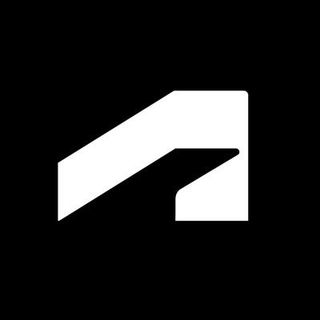Hotels.com promo codes for October 2024
These 6 Hotels.com promo codes are here to help you save money and plan your ultimate vacation.
Enjoy up to 47% off selected hotels in Hotels.com sale
Save up to $236 on Reykjavik hotel rooms in the Hotels.com sale
Grab a discount of up to $75 on London hotel rooms in Hotels.com sale
Save up to $60 on select Orlando hotel rooms at Hotels.com sale
Hotels.com: grab New York hotel rooms now only $59
Hotels.com: Purchase Las Vegas hotel rooms for $20
FAQs
How do I cancel a booking?
You need to be signed in to your Hotels.com account and go to My Trips. Once you’re there, you can manage your booking and choose to cancel your booking.
When can I expect my refund?
After you have canceled your booking, Hotels.com will process your refund within 24 hours and the money will be refunded into the same bank account that was used to purchase the booking. Depending on your bank, it can take up to 7 days for the refund to reach your account.
I made a mistake in my booking, how do I update my details?
This can be done from your Hotels.com account. Go to your upcoming bookings and choose the itinerary you wish to amend and from there, the process should be pretty much straightforward. Please note the hotel might charge if you wish to change the room type, number of guests, and travel dates. However, you can change your name, bed type, smoking preference, special requests, and accessibility options free of charge.
Can I request a late checkout?
This again depends on your hotel. Some hotels might be more lenient than others but some might charge you an extra fee. It is worth messaging the hotel directly to confirm this before you make a booking.
Can I make changes to existing car hire bookings?
Hotels.com doesn’t allow changes to be made to existing car hire bookings, so you would have to cancel your booking entirely and make a new one with the updated changes.
Can I cancel a car hire rental booking free of charge?
Most prepaid car hire bookings will be non-refundable. Make sure to review all the rules and restrictions including the refund policy before making a booking.
I am under the age of 21, can I still make a car booking?
Most car companies will not rent to customers below the age of 21. Additional charges may apply for drivers younger than 21 or older than 70 depending on the car company.
Hints & Tips
Join the loyalty program: OneKeyCash is a free travel rewards program where members can save 10% or more on over thousands of hotels. With each dollar spent you earn a $1 discount which can then be applied to your next booking.
Check if the booking is refundable or not: Different hotels will have different policies so before making a booking, it is highly recommended to check if the booking is refundable so that you don’t lose any money.
Choose what kind of stay you want: If you have a specific kind of stay in mind such as hotels, villas, or glamping, Hotels.com has curated top deals and places for you to choose from.
Last minute deals: The website highlights upcoming deals, seasonal deals, weekend deals, etc. so make sure to check these out before booking.
Customer rating: Most of the hotels and rental apartments have a star rating and customer feedback on their landing pages. This can help you get a taste of the place and whether it is up to your standards.
Location: Navigating a new place can be daunting so make sure the hotel you’re booking has an ideal location for you and you are closer to the attractions.
How to use Hotels.com promo codes
1. Choose one of our Hotels.com promo codes and click on it to reveal the code.
2. Copy the code on your clipboard and go to the Hotels.com website.
3. Once you've finalized your booking, click on 'Pay Now'
4. You will find a separate box to fill out the code and click 'Apply', and the discount will automatically start showing on the page.
5. Enter your card details and proceed as usual.
How we source voucher codes
At TechRadar, we have a number of tools at our disposal to help us find the latest voucher codes. Our Vouchers team uses connections with big name brands, our affiliate networks, and the world wide web to source the latest & best codes for our pages. Each page is updated multiple times a week with sales info, exclusive codes negotiated by our Commercial team, and a number of ways to save on your next online order.
How we test voucher codes
Every code listed on TechRadar is tested before it’s added to our pages by our Vouchers team. We include a range of offers including student discounts, sale prices, free shipping, & more across a number of categories of products & services. Each code is checked to ensure it is accepted at the checkout, and you won’t find any one-time use or user-specific codes.
The expiry date and any terms & conditions of each code are also displayed on the page, next to or below the ‘Get Code’ button, for added clarity. Click the text that reads ‘Terms & Conditions’ to expand the corresponding area, where you can read more about any requirements your order will need to meet in order for your chosen coupon to be accepted.
What to do if a voucher code doesn’t work
We take the utmost care to verify every code before it’s uploaded, and include as much relevant information as we can find to make using our codes as straightforward as possible. However, sometimes codes expire or are amended before we’re able to refresh our pages, and codes may not work as intended.
Should you experience any issues, it’s always best to start by checking the terms & conditions on the page. Click “View terms and conditions” and the code area will expand. You’ll see all applicable criteria listed in this area. For example, you may not meet a required minimum spend (i.e. spend £20 or more); you may not have enough times in your basket (e.g. you have only selected 2 products when trying to redeem a 3 for 2 multibuy offer), or your chosen offer may only apply to a certain type of product (i.e. 10% off laptops).
If issues persist once you’ve checked that you’ve met any necessary requirements, you can get in touch with our support team by emailing coupons.techradar@futurenet.com. Please provide as much detail about your issue as possible - including which code you used and where you found it - and we’ll be in touch to provide support as soon as we can.
How we make money
All the money TechRadar makes through its voucher pages is earned through a commission-based model. We have deals in place with every retailer that has a voucher page on our site, and every time someone makes a purchase using one of our codes, we earn a percentage of the total basket value back in commission.
Thanks to this model, we can offer all of our codes & discounts completely free of charge. You’ll never be asked to pay a fee to redeem an offer on our site - all you’ll pay is the discounted price of the products or services you’ve chosen to buy.
If you want to find out more about TechRadar’s voucher pages, you can visit our dedicated page on How We Source Voucher Codes and How to Use Them for more information.

Udita Choudhary is Tech Radar Pro's editorial assistant where she assists other SMEs in enhancing and streamlining content across our site. She specializes in curating reviews and crafting engaging deals. She also works on the affiliate side, managing the editorial needs of our diverse clientele. Her background is in Fashion Media where she has worked for publications such as Vogue Business, Marie Claire, and Grazia. She has an MA degree in Business and Economics from the University of Glasgow.
Rate Hotels.com Coupons
About Hotels.com
Hotels.com was founded by David Litman and Robert Diener in 1991, with the simple goal of making it easier for people to find the perfect hotel in the US. At present time, the company is part of the Expedia Group, offering thousands of hotels and vacation rentals across the globe. The website ensures you have an easy time scouring for deals and browsing holiday spots, while the curated travel guides help you discover top destinations and must-do activities. Rental apartments are available through their Holiday Lets page if you require more space. And If you’re going on a road trip, you also have the option to book car rentals through Hotels.com, making it a one-stop shop for planning the ultimate vacation.
Other Hotels.com Shoppers Also Like
Similar Categories
View AllWritten by
 Udita Choudhary
Editorial assistant
Udita Choudhary
Editorial assistant
Udita Choudhary is Tech Radar Pro's editorial assistant where she assists other SMEs in enhancing and streamlining content across our site. She specializes in curating reviews and crafting engaging deals. She also works on the affiliate side, managing the editorial needs of our diverse clientele. Her background is in Fashion Media where she has worked for publications such as Vogue Business, Marie Claire, and Grazia. She has an MA degree in Business and Economics from the University of Glasgow.