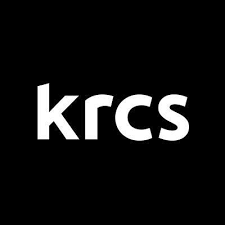Huawei discount codes for January 2025
These 5 Huawei discount codes can be used to lower prices of the latest Huawei handsets and accessories.
Grab 10% off orders with this Huawei promo code
Huawei: Claim £20 off a pair of FreeBuds Pro 4 by adding this voucher code
Enjoy special promotions by subscribing to Huawei's newsletter
Take £10 off selected Huawei smart watches
Enjoy 14-day returns at Huawei
FAQs
Does Huawei offer free delivery?
Yes, all orders worth £99 or more will be sent with free delivery, letting you avoid any extra fees. This means most devices are shipped free - consider adding accessories you need to buy on to the same order as your tech to maximise this offer.
What are Huawei mobile services?
As a manufacturer or smartphones, tablets and other mobile devices, Huawei also publishes its own suite of software for its tech, covering everything from music players, e-books, videos, phone themes and even gaming. Think of Huawei mobile services like you would the Apple or Google app stores - you can browse for software that you can then download to your devices.
Does Huawei offer returns?
Yes, Huawei will allow customers to return products so long as they do so within 14 days of receiving them. You will need to submit a return request online to arrange this. Their customer service team will provide you a pre-paid returns label and ask you to choose a collection date.
How do I contact Huawei?
You can get support from Huawei via the live chat feature on their website. Simply click the red chat icon, which shows a headset and can usually be found in the right-hand corner, to open a chat.
Hints and Tips
Look out for deals: Huawei occasionally offer discounts when you purchase specific devices. For example, we've previously seen £20 off when you spend £200 on tablets, as well as £60 off on £500 tablet orders, and £150 off £1000 tablet-based spends. We also saw £200 off selected devices for the spring sale.
Sign up for the Huawei newsletter: Want updates on new products and promotions direct to your email inbox? Join the newsletter and you'll receive regular emails from the brand. New sign-ups get a one-off voucher for £10 off their next order, plus you'll receive exclusive offers such as early bird coupons when new products are released.
Follow Huawei on social media: You can also keep up with the latest news about Huawei products and promotions, by following them on social media. They can be found on a number of popular platforms, including FaceBook, Twitter and Instagram. Follow them to see updates on your feed as soon as they're available.
How to use Huawei discount codes
1) Browse the list of active Huawei discount codes above and click "Get Code" next to one you want to use.
2) Your unique code will be revealed in a new tab - copy this for later.
3) Head back to your old tab to get to the Huawei website and start shopping.
4) Add all the items you want to buy to your shopping basket as you go.
5) When you're ready to place your order, click on your basket to review it and proceed to the checkout.
6) Look for the field marked "Promo code" and paste your code here, then click "Apply".
7) Proceed to place your order as normal.
How we source voucher codes
At TechRadar, we have a number of tools at our disposal to help us find the latest voucher codes. Our Vouchers team uses connections with big name brands, our affiliate networks, and the world wide web to source the latest & best codes for our pages. Each page is updated multiple times a week with sales info, exclusive codes negotiated by our Commercial team, and a number of ways to save on your next online order.
How we test voucher codes
Every code listed on TechRadar is tested before it’s added to our pages by our Vouchers team. We include a range of offers including student discounts, sale prices, free shipping, & more across a number of categories of products & services. Each code is checked to ensure it is accepted at the checkout, and you won’t find any one-time use or user-specific codes.
The expiry date and any terms & conditions of each code are also displayed on the page, next to or below the ‘Get Code’ button, for added clarity. Click the text that reads ‘Terms & Conditions’ to expand the corresponding area, where you can read more about any requirements your order will need to meet in order for your chosen coupon to be accepted.
What to do if a voucher code doesn’t work
We take the utmost care to verify every code before it’s uploaded, and include as much relevant information as we can find to make using our codes as straightforward as possible. However, sometimes codes expire or are amended before we’re able to refresh our pages, and codes may not work as intended.
Should you experience any issues, it’s always best to start by checking the terms & conditions on the page. Click “View terms and conditions” and the code area will expand. You’ll see all applicable criteria listed in this area. For example, you may not meet a required minimum spend (i.e. spend £20 or more); you may not have enough times in your basket (e.g. you have only selected 2 products when trying to redeem a 3 for 2 multibuy offer), or your chosen offer may only apply to a certain type of product (i.e. 10% off laptops).
If issues persist once you’ve checked that you’ve met any necessary requirements, you can get in touch with our support team by emailing coupons.techradar@futurenet.com. Please provide as much detail about your issue as possible - including which code you used and where you found it - and we’ll be in touch to provide support as soon as we can.
How we make money
All the money TechRadar makes through its voucher pages is earned through a commission-based model. We have deals in place with every retailer that has a voucher page on our site, and every time someone makes a purchase using one of our codes, we earn a percentage of the total basket value back in commission.
Thanks to this model, we can offer all of our codes & discounts completely free of charge. You’ll never be asked to pay a fee to redeem an offer on our site - all you’ll pay is the discounted price of the products or services you’ve chosen to buy.
If you want to find out more about TechRadar’s voucher pages, you can visit our dedicated page on How We Source Voucher Codes and How to Use Them for more information.

James Pickard is a Deals Editor at TechRadar. After many years of scouring the net for the cheapest games and tech for his personal use, he decided to make it his job to share all the best bargains and coupon codes with you. James also has almost a decade of experience covering some of the biggest sales events of the year at Eurogamer and VG247, including Black Friday, Cyber Monday and Amazon Prime Day. When not deals hunting or stacking coupon codes to get the biggest savings, James can be found on the PS5, watching a classic film noir or cheering on the Tampa Bay Buccaneers.
Rate Huawei Coupons
About Huawei
Huawei was founded in Shenzhen, China, in 1987. Since then, it has grown to a world-leading brand, making a whole host of electronics including smartphones, tablets, laptops and PCs, earbuds and more. Huawei has recently put particular focus on its wearables, which include smart watches both for sport-focused and more fashion-orientated customers. Although known primarily for its consumer electronics, the brand also offers business solutions including cloud storage and data solutions. Here at TechRadar, we've reviewed a number of Huawei devices - you can read more in the likes of our Huawei MateBook D 16 and Huawei Watch GT 4 reviews. If you're looking to buy a new Huawei device, you can find all the latest Huawei discount codes and ways to save with the brand listed on this page.
Other Huawei Shoppers Also Like
Similar Categories
View AllWritten by
 James Pickard
Senior Deals Editor
James Pickard
Senior Deals Editor
James Pickard is a Deals Editor at TechRadar. After many years of scouring the net for the cheapest games and tech for his personal use, he decided to make it his job to share all the best bargains and coupon codes with you. James also has almost a decade of experience covering some of the biggest sales events of the year at Eurogamer and VG247, including Black Friday, Cyber Monday and Amazon Prime Day. When not deals hunting or stacking coupon codes to get the biggest savings, James can be found on the PS5, watching a classic film noir or cheering on the Tampa Bay Buccaneers.