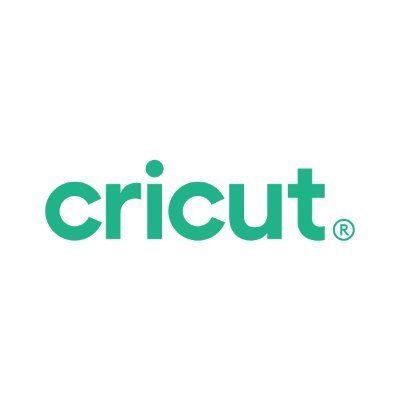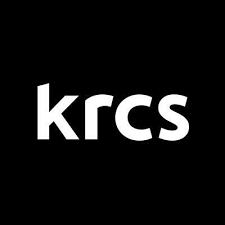Kobo Coupon Codes for April 2025
Use these 26 Kobo coupon codes to save money on ebooks, audiobooks, Kobo Plus and ereaders.
Rakuten Kobo Plus: get a 30-day free trial
Rakuten Kobo: great deals on eBooks everyday of up to 53% off
Rakuten Kobo: find amazing Audiobook deals starting from $9.99
Rakuten Kobo: score free delivery on all e-reader purchasers
Rakuten Kobo: Enjoy up to 40% off selected eReaders in the sale
Rakuten Kobo: purchase the new Kobo Clara BW for $239.95
Rakuten Kobo: shop accessories for your eReader starting from $19.95
Rakuten Kobo: access over 1.5m eBooks from just $13.99/month
Rakuten Kobo: grab the Kobo Sage for $459.95
Rakuten Kobo: grab the Kobo Stylus 2 for $119.95
The New Kobo Elipsa 2 E, Made for Big Thinkers with Big Ideas, and Bundled with Kobo Stylus 2, Is Available Now. Plus, It Ships for Free!
Start a Free Kobo Plus Trial and Indulge in Unlimited E Books and Audiobooks.!
All-You-Can-Read E Books, only $13.99/month. Start Your Free Trial Today!
Bundled with Kobo Stylus 2, the New Kobo Elipsa 2 E Offers an Improved and Upgraded Note-Taking Experience. Plus, It Ships for Free!
It's Easy to Build Your Own Epic E Book Library. Every Day, Find Amazing New Reading Deals at Kobo.Com.!
Bundled with Kobo Stylus 2, the New Kobo Elipsa 2E Offers an Improved and Upgraded Note-Taking Experience. Plus, It Ships for Free!
Want to Read the Books Everyone's Talking About? Find Buzz-Worthy Reads at Kobo!
No Credits Necessary. Listen to All of The Audiobooks You Want for One Low Monthly Cost. Start Your Free Kobo Plus Trial.!
Big Readers Don't Need to Be Big Spenders. Subscribe to Kobo Plus for Unlimited E Book Reading at A Low Monthly Cost.!
Enjoy all-you-can-read eBooks for one low price every month. Start your FREE trial
All-you-can-read eBooks, only $14.99/month. Start your FREE trial
Subscribe to Kobo Plus Read and Access Hundreds of Thousands of E Books for Only $13.99/month. Try It Free for 30 Days!
The New Kobo Elipsa 2E, Made for Big Thinkers with Big Ideas, and Bundled with Kobo Stylus 2, Is Available Now. Plus, It Ships for Free!
Subscribe to Kobo Plus Read and access hundreds of thousands of eBooks for only $14.99/month. Try it FREE for 30 days.
FAQs
Does Kobo offer regular discounts?
If you're after ebooks or audiobooks, then yes, you can find Daily Deals as well as heavily discounted titles through the year. If you're after discounted ereaders, you will need to check in during major sales events like Black Friday, when some of the Kobo tablets do get discounted. You can also save money by opting to purchase a renewed ereader – these are also available on the Kobo site.
Does Kobo offer flexible payment methods?
While Kobo in Australia doesn't partner with any buy-now-pay-later options, it accepts all major Visa and Mastercard credit or debit cards. You can also use PayPal at the checkout. Apple Pay and Google Pay is also available as a payment option. If you have any Super Points, you can redeem them at checkout.
What are Kobo Super Points?
When you purchase a title from the Kobo Store, you can earn Super Points, but you have to be a Kobo VIP Member to do so. This membership costs AU$10 a year and will earn you 20 points for every dollar spent on any purchase, whether an ereader, ebook, audiobook or subscription fee. As a VIP Member you can get up to 10 times more points on special bonus days.
You can use your Super Points to purchase books and hardware from Rakuten Kobo, starting at 2,400 points, or you can put 4,000 points a year towards your VIP Membership and not pay the usual AU$10. Note that if you are redeeming Super Points to purchase an item, it cannot be combined with any other discount or promotion.
Does Kobo have a subscription service?
Yes, Kobo has Kobo Plus as an alternative to Amazon's Kindle Unlimited. There are three plans to choose from – Kobo Plus Read for ebooks only at AU$13.99p/m, Kobo Plus Listen for audiobooks only for AU$13.99p/m and Kobo Plus Read & Listen which gets you access to both media for AU$16.99p/m.
Can you get free shipping for your Kobo purchase?
Yes, if you've purchased an ereader or a book, your order is free and will arrive within 7 to 10 business days. If you need it faster, Kobo offers express shipping to Victoria, New South Wales and Queensland for AU$9.99 per package.
If you'd like to keep tabs on your package, Kobo has a dedicated Order Status Page to help you track it. You will also get an email once your item has been shipped with all the tracking details you need.
Does Kobo accept returns?
Kobo does indeed allow you to return your purchases. For ereaders, you have 30 days from the date of purchase to do so, but note that return shipping is your responsibility. You can head to Kobo's Order Status Page to initiate the returns process.
If you're after an exchange instead, you will need to contact a customer service representative via the Kobo Help Centre.
Hints & tips
Sign up for the Kobo newsletter: Not only will the Kobo newsletter tell you about the latest titles, you will also be notified of all the best offers and promotions that might be available. You can also score some exclusive deals.
Browse the Kobo website regularly and check the Daily Deals: Kobo offers one ebook each day for a discount, which can be accessed online via the website, the smartphone app or on a Kobo ereader in the Discover section. Moreover, the Kobo site also has sections that lists books under AU$3, for example, plus another called Great Reads For Less where titles are typically AU$5 or less.
Follow Kobo on social media: Staying connected online via social media platforms will give you a heads-up on upcoming promotions and offers, as well as new arrivals if you'd like to bolster your library.
How to use Kobo coupon codes
1. Choose and copy your Kobo promo code of your choice from this page to your clipboard.
2. Head to the Kobo Store online, choose your product(s) and add to cart.
3. Once you're done shopping, click on the shopping cart icon on the top right corner of the Kobo website. It will drop down a list of the items in your shopping cart. If you're happy with what you have, click on the red Checkout button.
4. You will be prompted to log into your Kobo account if you haven't already, or create a new one.
5. On the checkout page, look for the "Add promo code" option. Click on that, paste the code you copied earlier and hit "Apply". Your final total will now have changed.
6. Click the red "Complete purchase" button to finish buying your new ereader or your next read. Enjoy!
How we source coupon codes
Whether it’s through our affiliate networks, the depths of the world wide web, or our connections with big name brands, here at TechRadar we use every tool at our disposal to source the latest codes. Our coupons team updates each of our pages multiple times a week with the most recent deals, including exclusive coupons negotiated by our Commercial team. We also include the latest sales info directly from retailers to offer the most up-to-date discounts around.
How we test coupon codes
Each coupon you find on TechRadar has been tested before being uploaded by our dedicated Deals & Offers teams. You’ll see a range of offers, from free shipping to student discounts, with savings available on all kinds of products and services. To make sure every coupon is ready to use, we don’t list any user-specific or one-time codes.
We also include all relevant information about coupons, such as expiry dates and any terms & conditions, near the ‘Get Code’ button. You can see the details for an individual offer by clicking on the ‘Terms & Conditions’ text below the code and expanding the code area.
What to do if a coupon code doesn’t work
Although we do our best to ensure all listed codes are tried and tested, sometimes coupons expire or T&Cs are changed before we can update pages. Our team works hard to make sure our coupons are active and work as intended, and should you encounter an issue when using one, we’ll work just as hard to help.
The best place to start is by checking the requirements. Click “View terms and conditions” to expand the code section and see any guidance on your chosen coupon. For example, you may need to meet a minimum spend, add other items to your basket to qualify for a multi-buy offer, or confirm that your chosen code applies to the items in your basket (i.e. 10% off laptops).
If you’re still having issues using your code, you can email our coupons team on ecommau@futurenet.com. Include as many details as possible – such as which code you used and which coupon page it’s listed on so our team can address your issue as fast as possible.
How we make money
When it comes to coupons, TechRadar earns money via a commission-based model. For every brand we have a coupon page for, we’ve negotiated a deal that means we earn a percentage of total basket value in commission back from every order.
Using this model means we can offer our coupons to our customers free of charge. You won’t pay any fees to add your chosen coupon to your basket – you’ll simply pay the final order total once your discount has been applied.
If you want to find out more about TechRadar’s coupons pages, you can visit our dedicated page on How We Source Coupon Codes and How to Use Them for more information.

While she's happiest with a camera in her hand, Sharmishta's main priority is being TechRadar's APAC Managing Editor, looking after the day-to-day functioning of the Australian, New Zealand and Singapore editions of the site, steering everything from news and reviews to ecommerce content like deals and coupon codes. While she loves reviewing cameras and lenses when she can, she's also an avid reader and has become quite the expert on ereaders and E Ink writing tablets, having appeared on Singaporean radio to talk about these underrated devices. Other than her duties at TechRadar, she's also the Managing Editor of the Australian edition of Digital Camera World, and writes for Tom's Guide and T3.
Rate Rakuten Kobo Australia Coupons
About Rakuten Kobo Australia
Imagine heading to your favourite bookshop without leaving the comfort of your own home. Well, Rakuten Kobo is just that – the Japanese-Canadian company would be a book lover's best friend when they're ready to go digital. Kobo makes some of the best ereaders in the Australian market, with quite a few models to choose from at different price points and a wide range of feature sets. Our favourite at TechRadar is the Kobo Libra Colour, the brand's first colour ereader which also gets stylus support. The Kobo Store has millions of ebooks and audiobooks to choose from, which you can purchase directly from the devices, via the Kobo app or online through the website. Kobo also has an ebook and audiobook subscription service called Kobo Plus that you can opt for. Importantly, in Australia, Kobo ereaders can get you access to some libraries' catalogue of ebooks thanks to OverDrive support. On this page you'll see all the latest Kobo coupon codes which can be used to save a few dollars on your next purchase.
Other Rakuten Kobo Australia Shoppers Also Like
View AllSimilar Categories
View AllWritten by
 Sharmishta Sarkar
Managing Editor (APAC)
Sharmishta Sarkar
Managing Editor (APAC)
While she's happiest with a camera in her hand, Sharmishta's main priority is being TechRadar's APAC Managing Editor, looking after the day-to-day functioning of the Australian, New Zealand and Singapore editions of the site, steering everything from news and reviews to ecommerce content like deals and coupon codes. While she loves reviewing cameras and lenses when she can, she's also an avid reader and has become quite the expert on ereaders and E Ink writing tablets, having appeared on Singaporean radio to talk about these underrated devices. Other than her duties at TechRadar, she's also the Managing Editor of the Australian edition of Digital Camera World, and writes for Tom's Guide and T3.