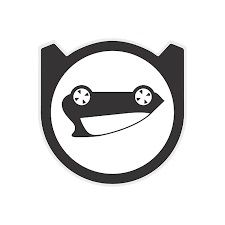Optus coupon codes and discounts for February 2026
These 3 Optus deals can help you pay less for your new mobile phone or internet plan
FAQs
Does Optus offer free shipping?
Yes, Optus offers free shipping on any phone you purchase on its website. Optus also sells other devices such as smart displays, smart speakers, smart lights and more, which all come with free express delivery.
Does Optus have a return policy?
Optus says you can return a purchase within 14 days, but it must meet the conditions of Optus’ returns policy. Returns are not accepted for change of mind reasons, and Optus says it may charge your nominated payment method if items are returned opened, used, damaged or incomplete in certain circumstances. If you want to enquire about a return, contact Optus directly.
Does Optus offer student discounts?
The telco occasionally offers savings to students on its Optus Student Hub, such as discounted mobile plans, though it’s typically only for a set period of time. You must have a valid student email ending in ‘edu.au’ to be eligible for a student discount.
Are Optus phones locked?
Most phones bought through Optus on a postpaid plan are unlocked, which means you’ll be able to use the phone on any network and with any SIM card. However, if you purchased your phone with Optus on a prepaid plan, the device will be locked to the Optus network. The telco can unlock your mobile from its network, though you may need to pay a fee. Optus has more details on how to unlock your device from the Optus network on its website.
How can I pay my Optus bill?
Optus offers multiple ways to pay your phone bill, including direct debit, credit card, BPAY, in-person and over the phone. You aren’t able to pay your phone bill using buy now pay later services such as Afterpay and Zip. There is a page on how to pay your bill on the Optus website.
Hints and tips
Optus’ discounts are an easy way to save money on your next purchase, though it’s not the only way to get a deal when buying from the telco – here are some extra tips:
Trade-in your old phone when buying a new one: Optus’ trade-in program will give you a Mastercard gift card when you hand-in your old phone. The value of the gift card depends on what model phone you have and what condition it’s in, but you can get an estimate of value on Optus’ trade-in page.
Take advantage of pre-order offers: When new flagship phones are announced, Optus will almost always offer a pre-order incentive. This can range from free gifts to discounted mobile plans, and we’ve also seen it offering money off your monthly phone bill if you trade-in an older device.
Loyal customer? Try negotiating yourself a better deal: Sometimes you can be rewarded for being a loyal customer, but the catch is you’ll need to ask an Optus representative for a better deal, and some negotiation might be involved. There’s no guarantees you’ll get what you ask for, but it’s worth a shot.
Check for offers in the Optus SubHub: Streaming subscriptions getting a little unwieldy? Optus SubHub lets you manage all your subscriptions in one place, and if you bring three or more eligible services together under Optus SubHub, you’ll get 10% off the total cost of those subscriptions every month. You’ll also be eligible for special offers such as free trials of select streaming services.
Pay less for Optus Sport: Optus Sport is the home of Premier League football in Australia, and Optus mobile and internet customers pay significantly less for the service. Optus customers can pay AU$6.99 a month for Optus Sport, while the cost for non-customers is AU$24.99 a month.
Check the Optus Student Hub: Students with a valid ‘edu.au’ email are eligible for deals on the Optus Student Hub, such as discounted mobile plans. These student offers are typically only available for a set amount of time.
How we source coupon codes
Whether it’s through our affiliate networks, the depths of the world wide web, or our connections with big name brands, here at TechRadar we use every tool at our disposal to source the latest codes. Our coupons team updates each of our pages multiple times a week with the most recent deals, including exclusive coupons negotiated by our Commercial team. We also include the latest sales info directly from retailers to offer the most up-to-date discounts around.
How we test coupon codes
Each offer you find on TechRadar gets checked before being uploaded by our dedicated e-commerce team. You'll see a range of offers, from free shipping to student discounts, with savings available on all kinds of products and services.
We also include all relevant information about coupons, such as expiry dates and any terms and conditions, near the 'Get Code' button. You can see the details for an individual offer by clicking on the 'Terms & Conditions' text below the code and expanding the code area.
What to do if a coupon code doesn’t work
Although we do our best to ensure all listed codes are tried and tested, sometimes coupons expire or T&Cs are changed before we can update pages. Our team works hard to make sure our coupons are active and work as intended, and should you encounter an issue when using one, we’ll work just as hard to help.
The best place to start is by checking the requirements. Click “View terms and conditions” to expand the code section and see any guidance on your chosen coupon. For example, you may need to meet a minimum spend, add other items to your basket to qualify for a multi-buy offer, or confirm that your chosen code applies to the items in your basket (i.e. 10% off laptops).
If you’re still having issues using your code, you can email our coupons team on ecommau@futurenet.com. Include as many details as possible – such as which code you used and which coupon page it’s listed on so our team can address your issue as fast as possible.
How we make money
When it comes to coupons, TechRadar earns money via a commission-based model. For every brand we have a coupon page for, we’ve negotiated a deal that means we earn a percentage of total basket value in commission back from every order.
Using this model means we can offer our coupons to our customers free of charge. You won’t pay any fees to add your chosen coupon to your basket – you’ll simply pay the final order total once your discount has been applied.
If you want to find out more about TechRadar’s coupons pages, you can visit our dedicated page on How We Source Coupon Codes and How to Use Them for more information.

Max is a senior staff writer for TechRadar who covers home entertainment and audio first, NBN second and virtually anything else that falls under the consumer electronics umbrella third. He's also a bit of an ecommerce fiend, particularly when it comes to finding the latest coupon codes for a variety of publications. He has written for TechRadar's sister publication What Hi-Fi? as well as Pocket-lint, and he's also the editor of Australian Hi-Fi and Audio Esoterica magazines. Max also dabbled in the men's lifestyle publication space, but is now firmly rooted in his first passion of technology.
Rate Optus Coupons
About Optus
Optus is the second-largest telco in Australia, with a mobile network that covers 98.5% of Australia’s population. It was founded as Aussat, a government-owned satellite company in 1981, and 10 years later in 1991 it was sold to a consortium. It is now a wholly owned subsidiary of Singtel, a Singaporean telco. Optus became the second telecommunications company to get a carrier licence in Australia after it was formed in 1991, providing competition to Telstra. Optus has suffered some reputational damage in recent years, following the Optus data breach in 2022 and the nationwide network outage in 2023.
Other Optus Shoppers Also Like
View AllSimilar Categories
View AllWritten by
 Max Langridge
Senior Editor, Home Entertainment & Broadband (APAC)
Max Langridge
Senior Editor, Home Entertainment & Broadband (APAC)
Max is a senior staff writer for TechRadar who covers home entertainment and audio first, NBN second and virtually anything else that falls under the consumer electronics umbrella third. He's also a bit of an ecommerce fiend, particularly when it comes to finding the latest coupon codes for a variety of publications. He has written for TechRadar's sister publication What Hi-Fi? as well as Pocket-lint, and he's also the editor of Australian Hi-Fi and Audio Esoterica magazines. Max also dabbled in the men's lifestyle publication space, but is now firmly rooted in his first passion of technology.