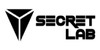Secretlab Australia coupon codes for April 2025
You can use these 7 Secretlab coupon codes in Australia to save on your next purchase when you shop at the gaming chair specialist.
Secretlab: Score up to 20% off the Secretlab TITAN CYBERPUNK office chair
Secretlab: Enjoy up to 10% off the Secretlab TITAN ASH office chair
Secretlab: Enjoy up to 10% off the Secretlab TITAN CLASSIC office chair
Secretlab: Unlock 5% off the Secretlab TITAN COOKIES & CREAM office chair
Secretlab: Enjoy up to 10% off the Secretlab TITAN BLACK office chair
Secretlab: Enjoy up to 10% off the Secretlab TITAN STEALTH chair
Secretlab: Unlock 5% off the Secretlab TITAN DARK KNIGHT office chair
Secretlab Australia FAQs
How long does Secretlab take to ship to Australia?
Secretlab says orders typically take just one working day to be processed, subject to stock availability, and then a further 1-3 working days to be delivered to customers in the Australian states of Australian Capital Territory and New South Wales. Customers elsewhere in Australia should expect to wait 2-6 working days for their order to arrive.
Shipping for one chair or one of the company's Magnus metal desks is AU$59, although final shipping costs factoring in your exact address in Australia are calculated at the checkout stage. Secretlab occasionally hosts discounted or free shipping promotions, so be sure to check back at the website often.
How do I contact Secretlab in Australia?
Secretlab has a Contact page that has various common topics, including general enquiries, press enquiries, orders, delivery, returns and warranty information. The Contact page is clearly laid out, making it easy for customers to get the help they need.
There is also a live chat feature to get advice and help in real time.
Hints and tips when using Secretlab coupon codes in Australia
Check Secretlab's online store for promotions: Secretlab occasionally holds discount events throughout the year and does participate in the annual Black Friday sales in Australia. Promotions can range from free or discounted shipping to discounts on chairs and desks.
Save on your first purchase: Secretlab offers new customers in Australia AU$35 off their first Secretlab chair when they subscribe to the company's mailing list.
How to use Secretlab promo codes in Australia
1) Choose one of the latest Secretlab promo codes and click "Get Code" to reveal it.
2) Copy your Secretlab promo code to your clipboard, then head to Secretlab's Australian site to start shopping.
3) Add the items you want to buy to your shopping cart as you go, then click the cart icon in the upper right corner when you're ready to order.
4) Your cart should have a list of the items you intend to buy and an order summary with a "Discount code” option tucked underneath the subtotal and shipping fees.
5) Click the “Discount code” text link and paste your promo code in the field and click "Apply" to change your order total.
How we source coupon codes
Whether it's through our affiliate networks, the depths of the world wide web, or our connections with big name brands, here at TechRadar we use every tool at our disposal to source the latest codes. Our coupons team updates each of our pages multiple times a week with the most recent deals, including exclusive coupons negotiated by our Commercial team. We also include the latest sales info directly from retailers to offer the most up-to-date discounts around.
How we test coupon codes
Each coupon you find on TechRadar has been tested before being uploaded by our dedicated e-commerce team. You’ll see a range of offers, from free shipping to student discounts, with savings available on all kinds of products and services. To make sure every coupon is ready to use, we don’t list any user-specific or one-time codes.
We also include all relevant information about coupons, such as expiry dates and any terms and conditions, near the ‘Get Code’ button. You can see the details for an individual offer by clicking on the ‘Terms & Conditions’ text below the code and expanding the code area.
What to do if a coupon code doesn’t work
Although we do our best to ensure all listed codes are tried and tested, sometimes coupons expire or terms & conditions are changed before we can update pages. Our team works hard to make sure our coupons are active and work as intended, and should you encounter an issue when using one, we’ll work just as hard to help.
The best place to start is by checking the requirements. Click “View terms and conditions” to expand the code section and see any guidance on your chosen coupon. For example, you may need to meet a minimum spend, add other items to your basket to qualify for a multibuy offer, or confirm that your chosen code applies to the items in your basket (i.e. 10% off laptops).
If you’re still having issues using your code, you can email our customer service team on ecommau@futurenet.com. Include as many details as possible – such as which code you used and which coupon page it’s listed on so our team can address your issue as fast as possible.
How we make money
When it comes to coupons, TechRadar earns money via a commission-based model. For every brand we have a coupon page for, we’ve negotiated a deal that means we earn a percentage of total basket value in commission back from every order.
Using this model means we can offer our coupons to our customers free of charge. You won’t pay any fees to add your chosen coupon to your basket – you’ll simply pay the final order total once your discount has been applied.
If you want to find out more about TechRadar’s coupons pages, you can visit our dedicated page on How We Source Coupon Codes and How to Use Them for more information.

Max is a senior staff writer for TechRadar who covers home entertainment and audio first, NBN second and virtually anything else that falls under the consumer electronics umbrella third. He's also a bit of an ecommerce fiend, particularly when it comes to finding the latest coupon codes for a variety of publication. He has written for TechRadar's sister publication What Hi-Fi? as well as Pocket-lint, and he's also a regular contributor to Australian Hi-Fi and Audio Esoterica. Max also dabbled in the men's lifestyle publication space, but is now firmly rooted in his first passion of technology.
Rate Secretlab Coupons
About Secretlab
Secretlab came to be in 2014 as a result of its two founders, Ian and Alaric, being unsatisfied with the state of the gaming chair landscape. The aim of Secretlab is to deliver ergonomic, comfortable gaming chairs that not only offer generous support for long gaming sessions, but to also look drop-dead gorgeous in the process. Secretlab expanded into Australia in 2016 and has since produced a number of incredibly well-rated gaming chairs that are highly regarded within the gaming community. Take a look at our Secretlab Titan Evo 2022 review as an example. In 2021, Secretlab diversified its range by creating its first computer desk, designed to work in perfect harmony with its chairs – our Secretlab Magnus Pro XL review is a full five stars too!
Other Secretlab Shoppers Also Like
View AllSimilar Categories
View AllWritten by
 Max Langridge
Staff Writer
Max Langridge
Staff Writer
Max is a senior staff writer for TechRadar who covers home entertainment and audio first, NBN second and virtually anything else that falls under the consumer electronics umbrella third. He's also a bit of an ecommerce fiend, particularly when it comes to finding the latest coupon codes for a variety of publication. He has written for TechRadar's sister publication What Hi-Fi? as well as Pocket-lint, and he's also a regular contributor to Australian Hi-Fi and Audio Esoterica. Max also dabbled in the men's lifestyle publication space, but is now firmly rooted in his first passion of technology.