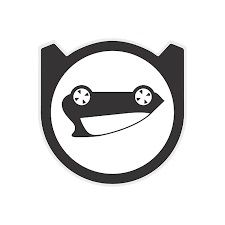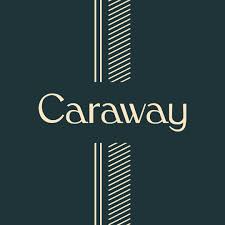Wix Promo Codes for April 2025
Save on one of the best website builders with these 8 Wix promo codes.
Use this promo code to get 85% off all Wix.com plans
Wix: Gain 10% off all first plans by adding this Wix.com coupon code
Claim your 5% discount on all Wix.com plans with this coupon code
Wix: 50% off with Student Discount on Evernote personal
Wix: up to 50% off with Student Discount on premium plans
Grab your light plan for only $17 a month at Wix.com
How to use Wix promo codes
Applying your Wix promo code is a simple process, just follow the steps outlined below.
Step 1: Start by going to the Wix website and creating an account. You can use your email address, Facebook, or Google account to do this.
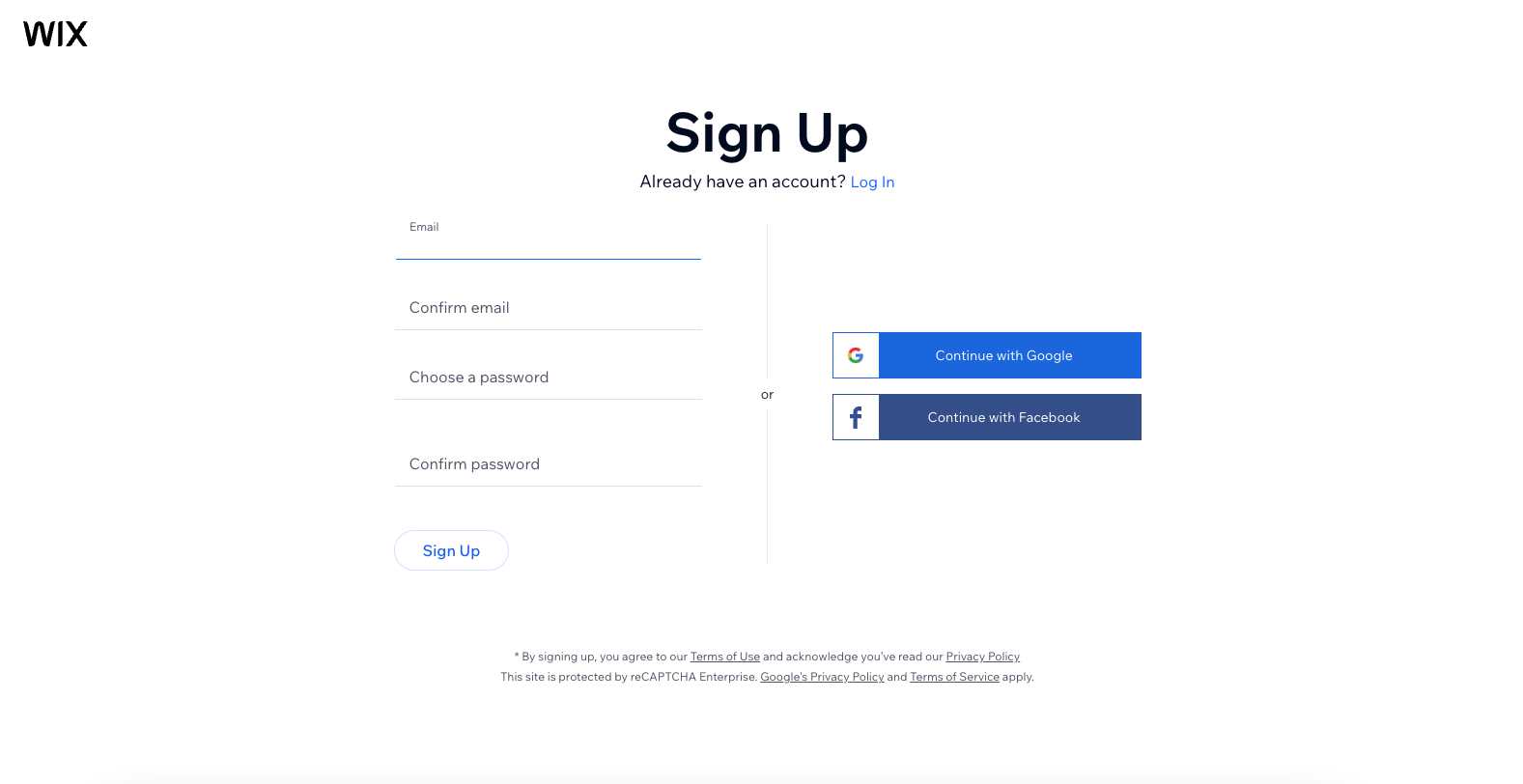
Step 2: Select a plan from the options offered. Each comes with a different level of features and tools, so take some time to choose your plan carefully.
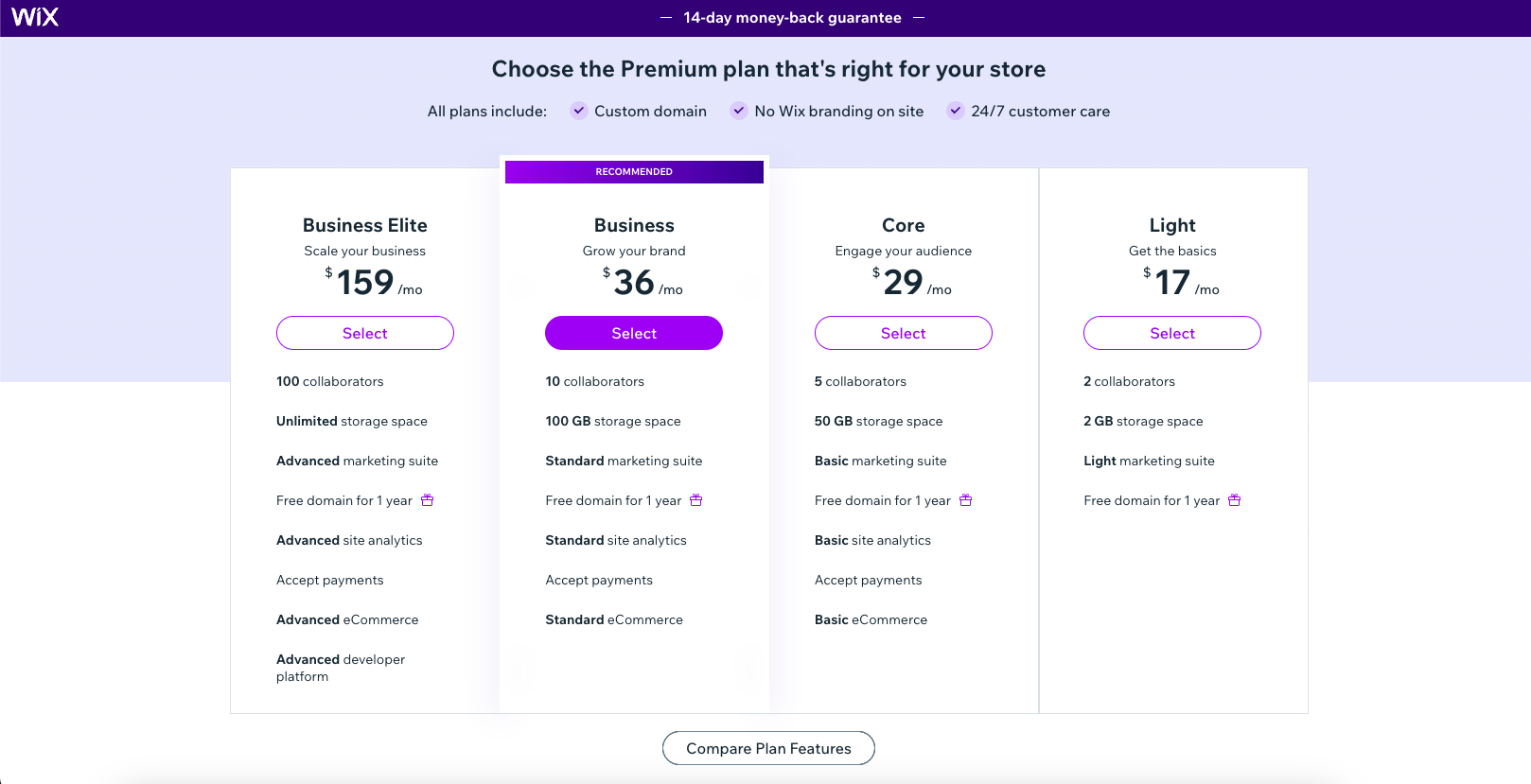
Step 3: Once you have picked the best plan for you, you can then select a billing cycle. The longer you commit to the cheaper your subscription will be.
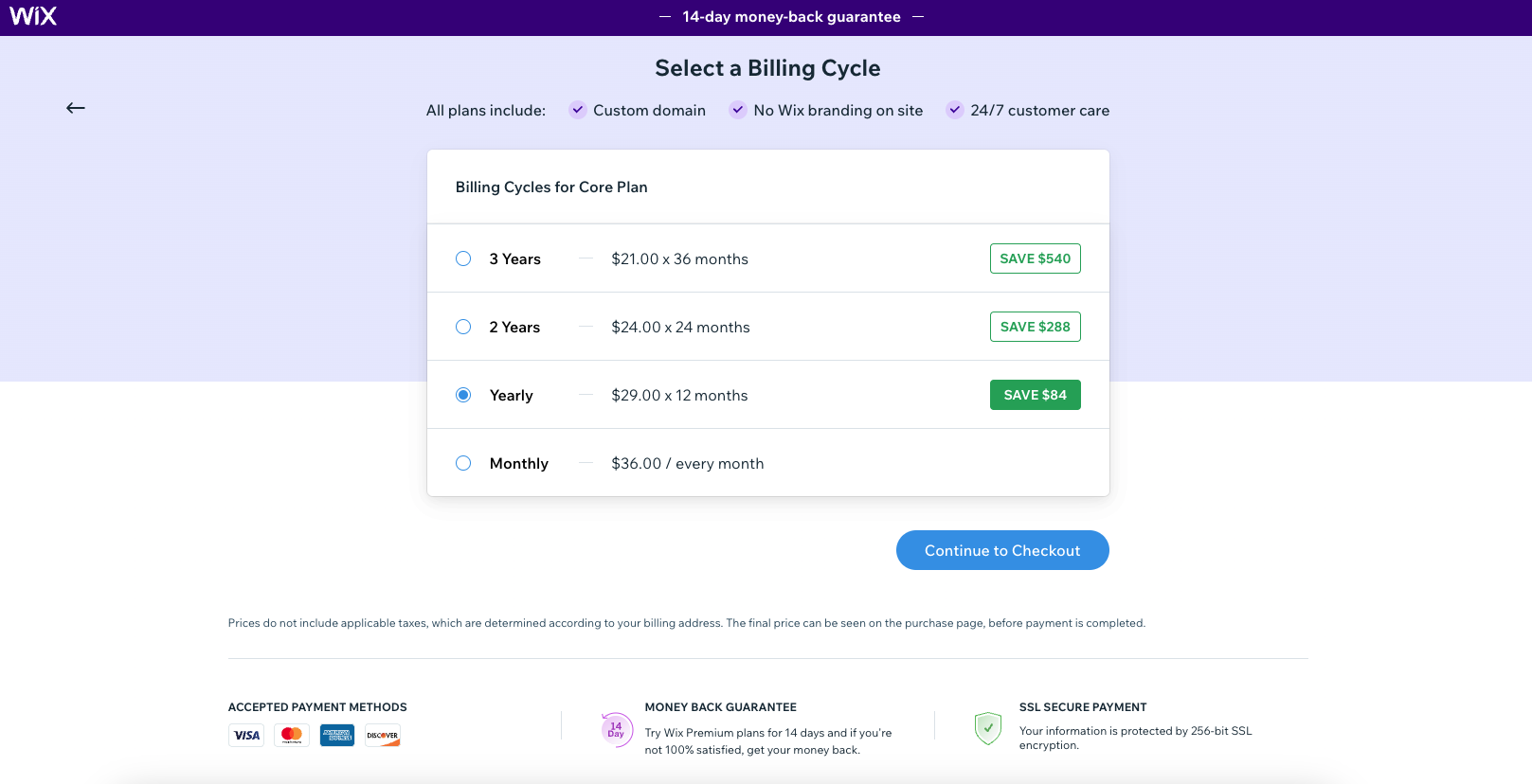
Step 4: Now you have selected your billing cycle and clicked ‘Continue to Checkout’ you can add your discount code to box on the right hand side, then hit apply.
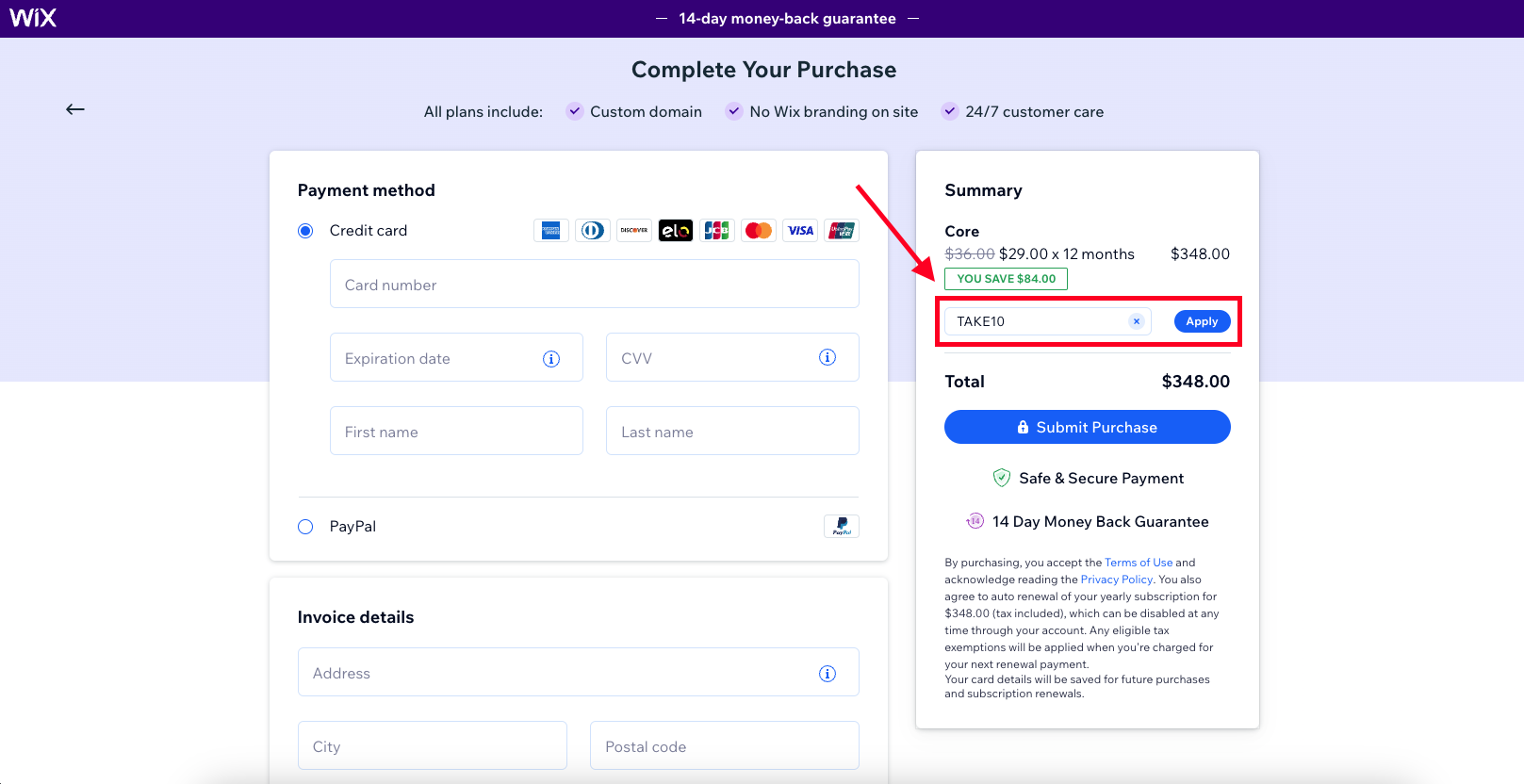
Step 5: When Step 4 is complete check that the discount has been applied in the summary section.
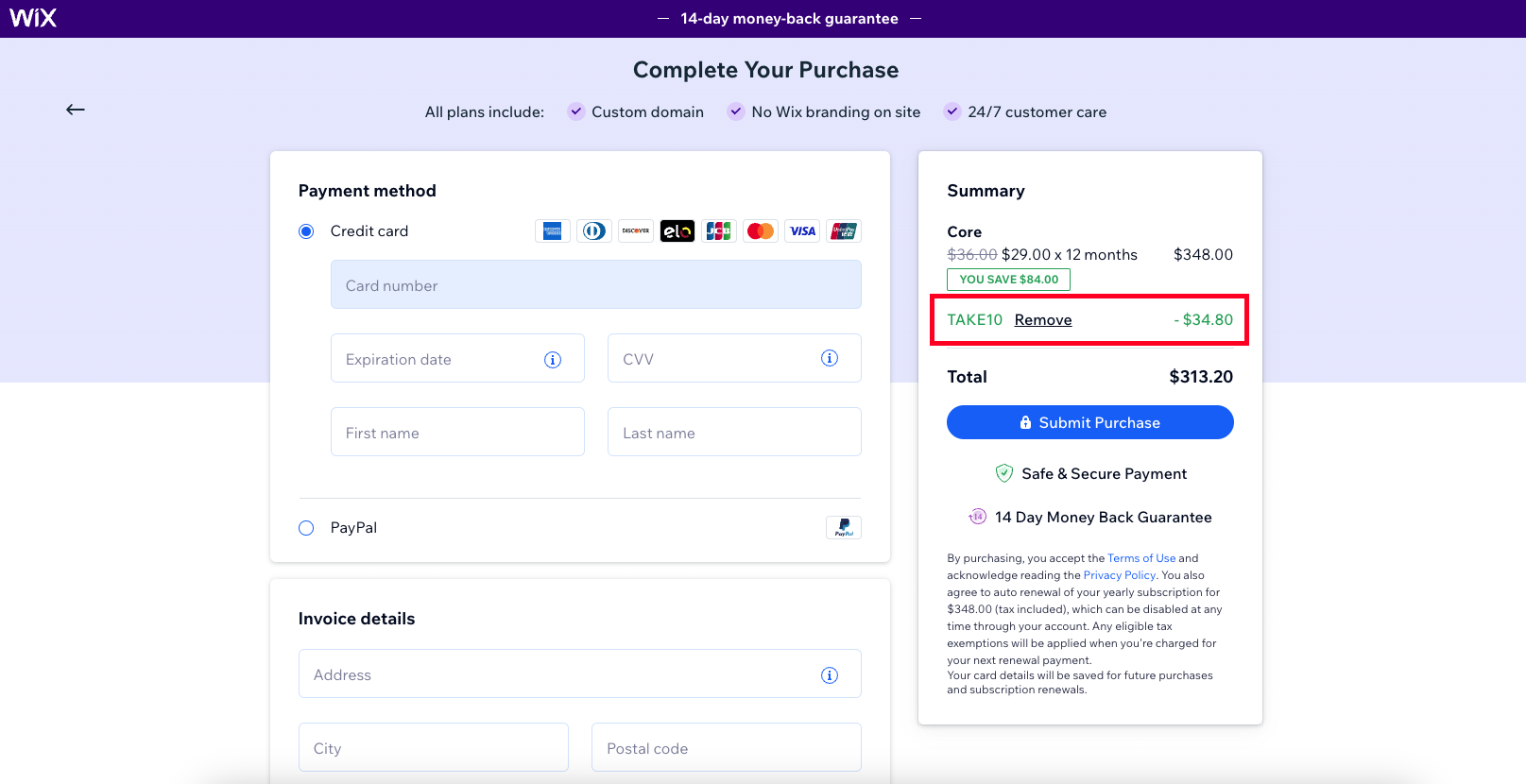
Step 6: Now input your payment details. You can also opt to pay using PayPal here.
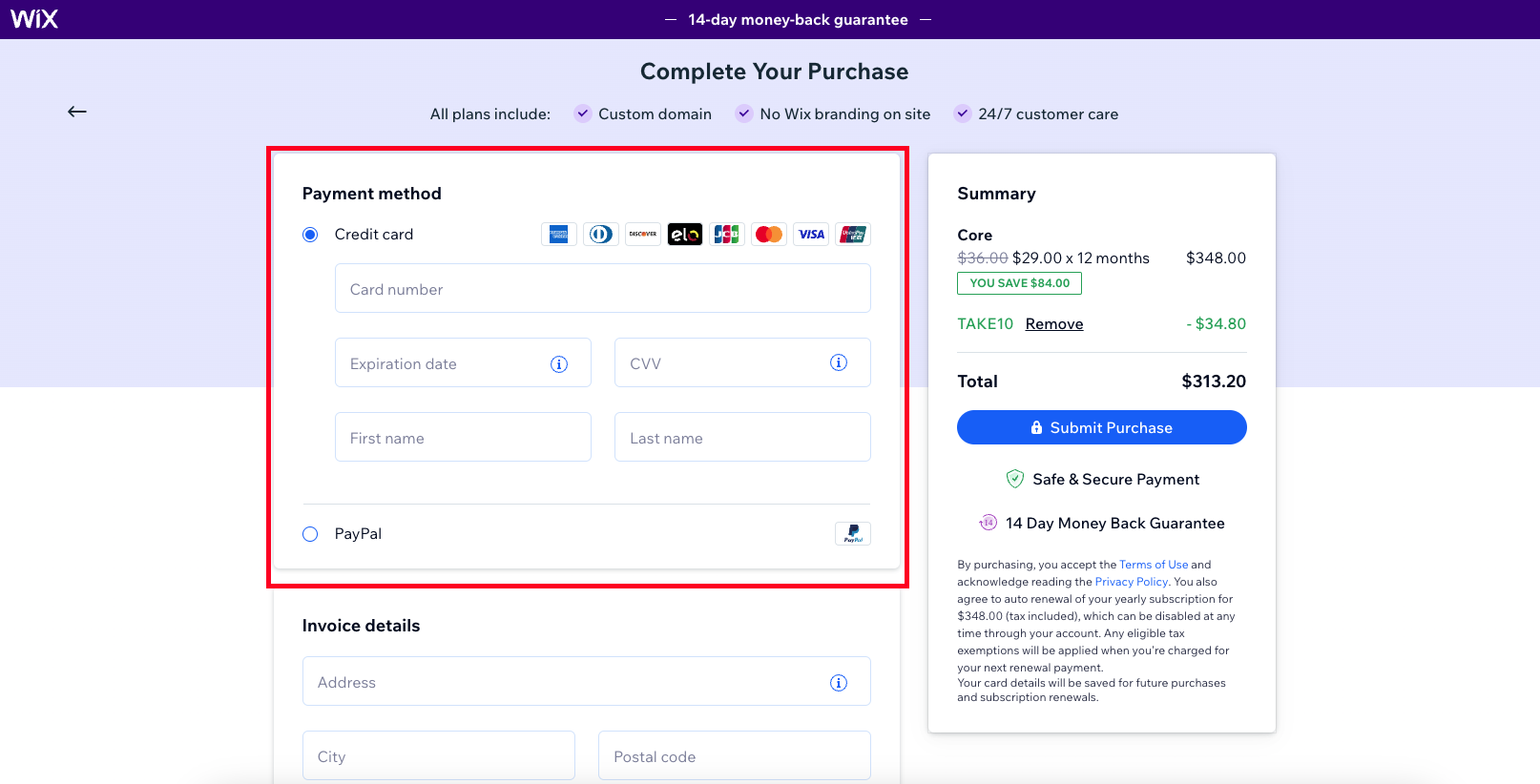
Step 7: Then input your billing address in the box below
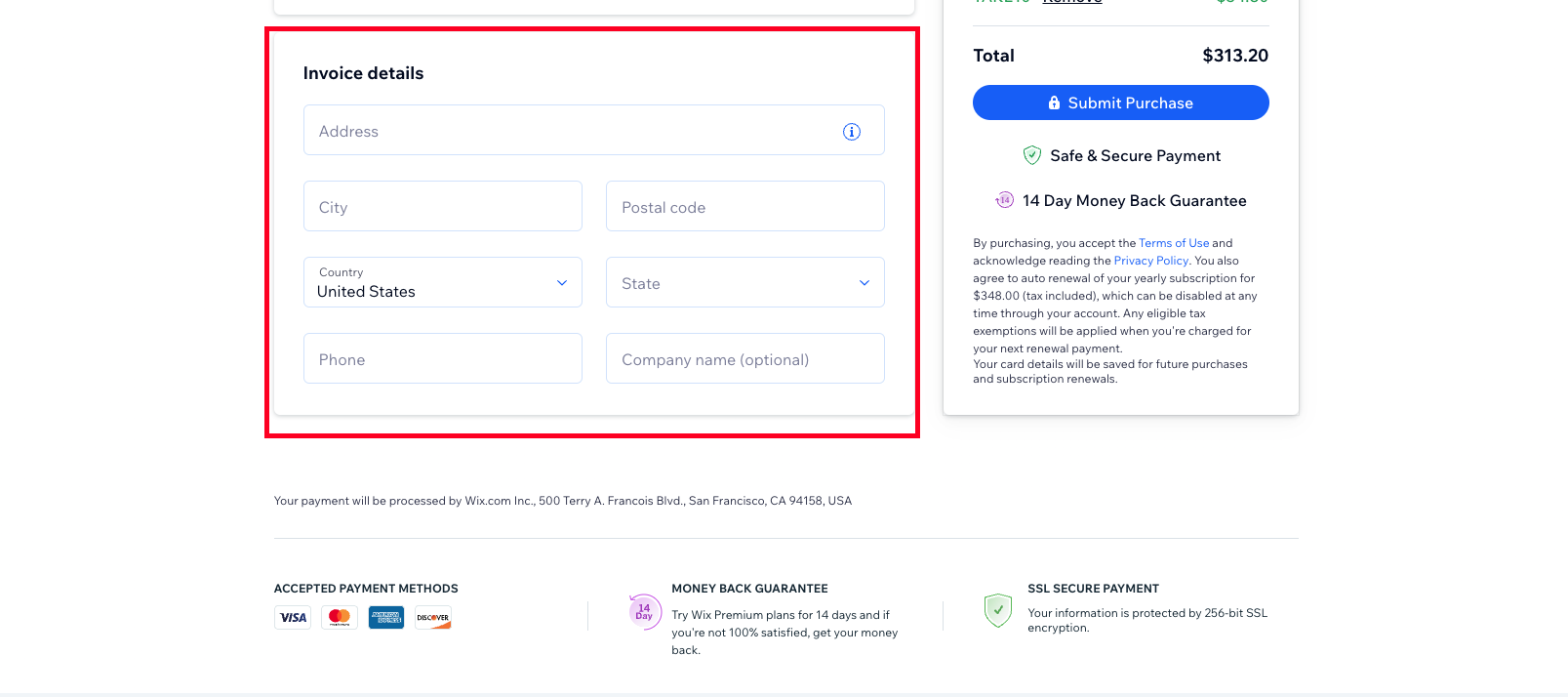
Step 8: Check that all your details are correct and hit ‘Submit Purchase’.
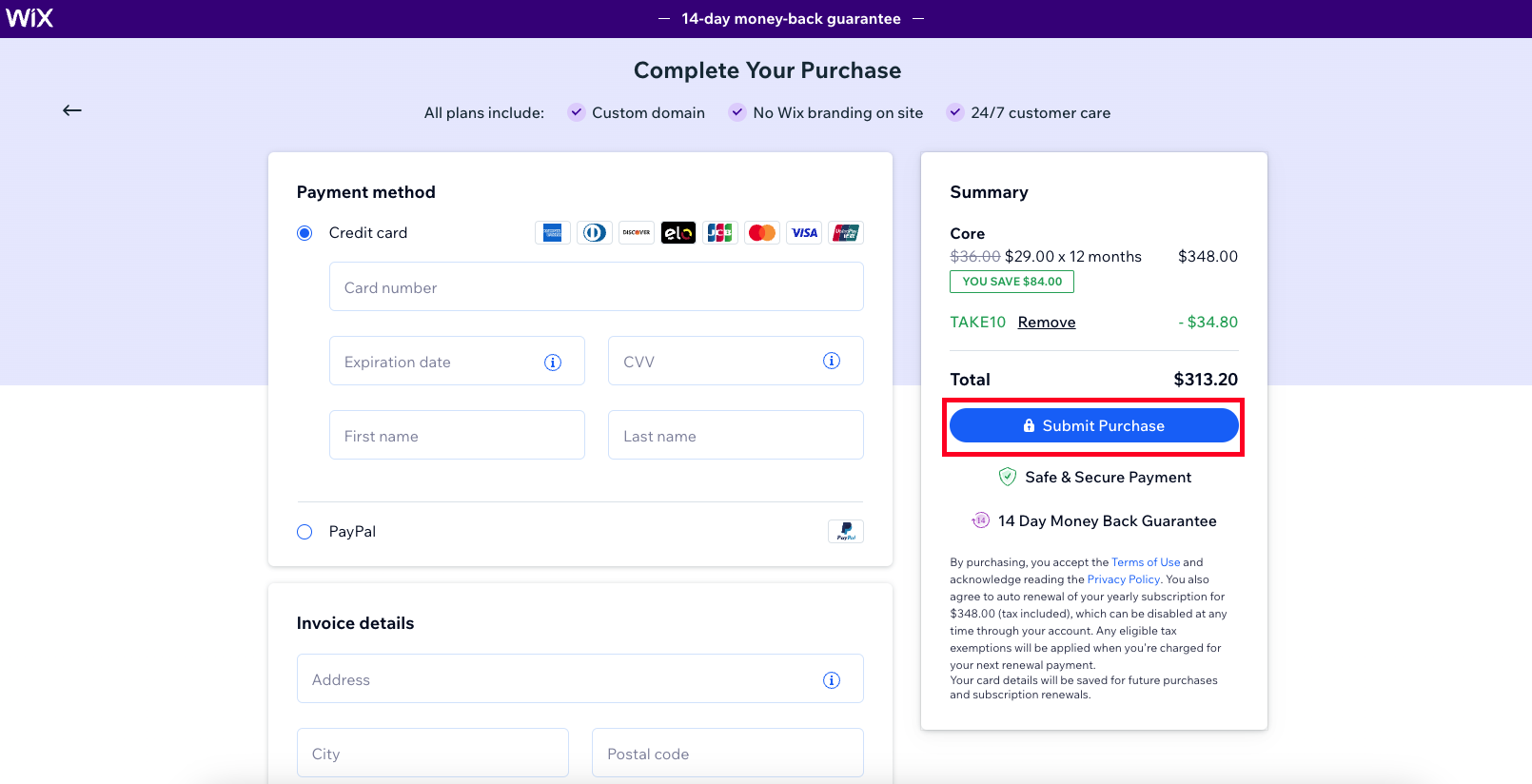
Now you are ready to build your website on Wix.
FAQs
How do I contact Wix?
You can contact Wix directly by visiting the contact page on their website where you'll find a live chat feature and other contact services. All services are available 24 hours a day.
Is Wix free to use?
You can enjoy many of the benefits of Wix for free, although it’s important to remember that this comes with some compromises. For example, you’ll have a Wix domain and the company will also place its ads on your site too. In order to get your own domain and get rid of the ads you’ll want to upgrade to a paid-for plan.
What will a Wix paid plan cost me?
There are several Wix plans to consider. You can choose from a varied array of plans that start from $16 per month and go right up to $45 per month. Generally speaking, the more you pay, the more features and functions you’ll get such as more storage space and a wider array of power tools for getting the job done.
Can I use Wix for business?
Wix has plans specifically tailored towards the business user who needs e-commerce features as part of the package. A basic plan starts from just $27 per month, but the more powerful business-focused options top out at $59 per month. A beefy Enterprise package costs $500 per month, but this is a plan that comes packed with advanced features.
Does Wix offer much support?
Wix is essentially so easy to use that you shouldn’t have too many problems getting a site up and running. However, along with lots of answers to common questions and tutorial videos, the Wix Help Center is a great place to read up on support articles or contact the Wix team directly.
Does Wix offer domains?
If you sign up for the free plan then this version of Wix doesn't have a unique web domain name as part of the package. Opt for a paid-for plan though and you’ll be able to add an individual domain name to make your site look truly professional.
Does Wix have email hosting?
Yes, Wix offers email hosting powered by Google. You can choose your custom email address using the domain for your website. However, Wix email hosting is a separate add-on to your plan.
Hints and tips
Free trial: A handy way of getting to grips with Wix to see if it suits your requirements is to explore the 14-day trial of the Wix Premium edition. This allows you to try all the extra tools and build the needed pages. If you want to keep the result, sign up for a paid version of the same account.
Student discount: If you’re currently in full-time education it is possible to get 50% off the cost of your Wix subscription thanks to a discount offered by the company. You’ll need to verify your student status using a Student Beans account in order to complete the process.
Free domain name: A proper domain name is an essential part of the creation process, so it’s worth looking out for the 1-year free domain name coupon from Wix. This comes with most of the Yearly or Multi-Year Premium plans and helps to add extra value to your chosen package.
Shop around: Wix coupon codes frequently cover all of its major packages and promotions, which can include 10% off Yearly Premium, Combo, Unlimited, and Complete Website Design Solution plans.
Annual Plans: Wix yearly Premium and Studio plans provide bigger savings than their monthly subscription options, making them an excellent choice for those looking to maximize value. By opting for these annual plans, you'll enjoy uninterrupted access to all the features and benefits at a lower overall cost. Instead of being billed monthly, you’ll be charged once a year, covering the entire year's subscription.
How we source coupon codes
Whether it's through our affiliate networks, the depths of the world wide web, or our connections with big name brands, here at TechRadar we use every tool at our disposal to source the latest codes. Our coupons team updates each of our pages multiple times a week with the most recent deals, including exclusive coupons negotiated by our Commercial team. We also include the latest sales info directly from retailers to offer the most up-to-date discounts around.
How we test coupon codes
Each coupon you find on TechRadar has been tested before being uploaded by our dedicated Deals & Offers teams. You’ll see a range of offers, from free shipping to student discounts, with savings available on all kinds of products & services. To make sure every coupon is ready to use, we don’t list any user-specific or one-time codes.
We also include all relevant information about coupons, such as expiry dates and any terms & conditions, near the ‘Get Code’ button. You can see the details for an individual offer by clicking on the ‘Terms & Conditions’ text below the code and expanding the code area.
What to do if a coupon code doesn’t work
Although we do our best to ensure all listed codes are tried & tested, sometimes coupons expire or terms & conditions are changed before we can update pages. Our team works hard to make sure our coupons are active and work as intended, and should you encounter an issue when using one, we’ll work just as hard to help.
The best place to start is by checking the requirements. Click “View terms and conditions” to expand the code section and see any guidance on your chosen coupon. For example, you may need to meet a minimum spend, add other items to your basket to qualify for a multibuy offer, or confirm that your chosen code applies to the items in your basket (i.e. 10% off laptops).
If you’re still having issues using your code, you can email our customer service team on coupons.techradar@futurenet.com. Include as many details as possible - such as which code you used and which coupon page it’s listed on so our team can address your issue as fast as possible.
How we make money
When it comes to coupons, TechRadar earns money via a commission-based model. For every brand we have a coupon page for, we’ve negotiated a deal that means we earn a percentage of total basket value in commission back from every order.
Using this model means we can offer our coupons to our customers free of charge. You won’t pay any fees to add your chosen coupon to your basket - you’ll simply pay the final order total once your discount has been applied.
If you want to find out more about TechRadar’s coupons pages, you can visit our dedicated page on How We Source Coupon Codes and How to Use Them for more information.

Owain has been building websites and online stores for his own and his client's businesses for over 8 years. Having taken on a role at TechRadar Pro in 2023, he now leads on all website builder and CRM content, spending his days researching, testing, and reviewing some of the best website building and CRM platforms on the market. He also has a passion for helping people get a great deal on website builders, delivering the best coupon and promo codes on the market. With an extensive background in business, Owain holds a BA(Hons) in Business and Marketing and has written for several leading publications including MarketingProfs, Website Builder Expert, Digital Doughnut, and NealSchaffer.com.
Rate Wix Coupons
About Wix
With 10.8 million websites built using its tools, Wix is one of the biggest website builders in the world. This success has been earned thanks to its easy to use website building features that require no technical or coding knowledge to use. Once signed up to a plan, Wix lets you create and manage your websites using an online account, intuitive drag-and-drop tools, and a full AI website builder. The service is suited to all kinds of users, from beginners who want a few basic web pages to business owners who need to set up their online e-commerce store. Wix also offers Wix Studio, a dedicated platform for agencies and freelancers who want more flexibility and freedom over website design. There are over 900 ready-to-go templates that can help users create their pages without the need for any creative input. However, Wix also makes it easy for users to customize their pages to make them unique. Adding to the simplistic appeal of Wix is how sites are hosted on their web servers. The company also supplies all associated services for websites, including domain name management.
Other Wix Shoppers Also Like
View AllSimilar Categories
View AllWritten by
 Owain Williams
B2B Editor, Website Builders & CRM
Owain Williams
B2B Editor, Website Builders & CRM
Owain has been building websites and online stores for his own and his client's businesses for over 8 years. Having taken on a role at TechRadar Pro in 2023, he now leads on all website builder and CRM content, spending his days researching, testing, and reviewing some of the best website building and CRM platforms on the market. He also has a passion for helping people get a great deal on website builders, delivering the best coupon and promo codes on the market. With an extensive background in business, Owain holds a BA(Hons) in Business and Marketing and has written for several leading publications including MarketingProfs, Website Builder Expert, Digital Doughnut, and NealSchaffer.com.