Make 2023 a more secure year – get Keeper password manager with 30% off
Keeper individual and family plans now benefit from a chunky discount
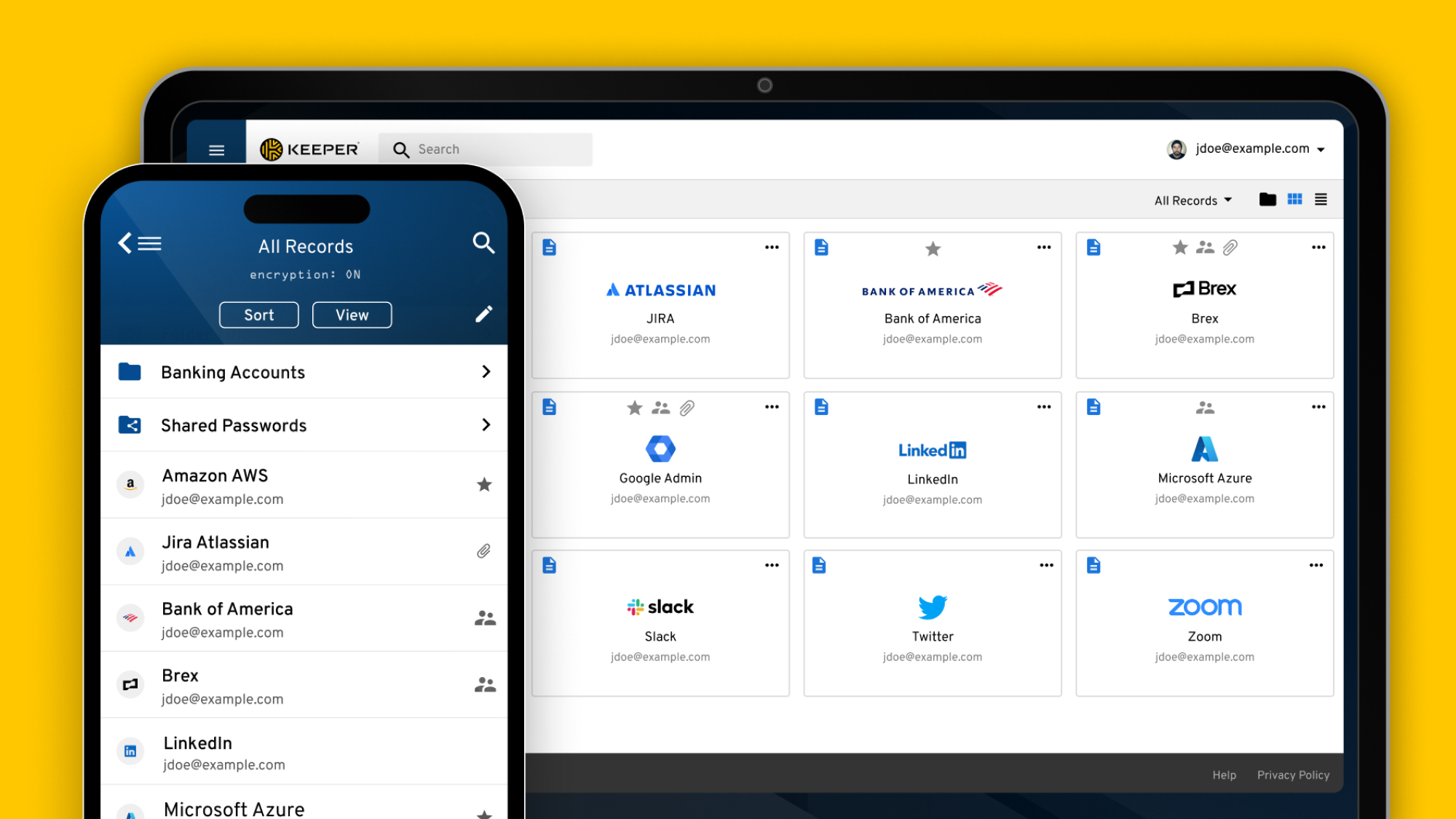
With the new year now underway, you’ve maybe come up with a few resolutions to better yourself – although one you might not have thought about is keeping better practices around passwords. Now admittedly, this isn’t a particularly high-octane resolution, as it were, but in all honesty, those of us who fall foul of bad password-related habits – and there are far too many folks who do – could well find that this is one of the most important changes they can make for 2023.
After all, having vital online accounts compromised due to poor security around passwords can be a very serious and costly matter, perhaps resulting in you losing money, or becoming a victim of identity theft (which can bring a whole heap of nasty things down on your head, including possibly ruining your credit standing).
What kind of bad password habits are we talking about here? An obvious example is reusing passwords across multiple accounts, which gives hackers the opportunity to apply a single compromised password to potentially gain access to multiple services that you use.
That can be compounded by one of the biggest problems pertaining to passwords, namely that people choose way too simplistic passwords just so they can remember them. This can make an online account easy to hack – a nefarious party may even be able to guess the password outright, even, in the worst cases – and that password could then be applied to some of your other accounts.
All in all, there’s a potential world of hurt here, and therefore if you fall into any of the above traps, it could be the best idea you have for 2023 to get yourself a good password manager.
And naturally, we’d advise you to get one of the apps that make the cut for our list of the best password managers, with the good news being that as part of celebrating the fact that 2023 has been ushered in, there’s currently a deal on one of the top picks in that roundup.
Namely Keeper, which like any top-notch password manager, seamlessly maintains the security of all your online accounts and their associated passwords, automatically generating strong passwords to keep them locked up tight and safe from hacking.
Keeper doesn’t just deal with password security, though; the app has other strings to its bow besides that. That includes the ability to automatically fill out online forms for you, another useful boon on the convenience front, and Keeper is capable of securely storing card payment details to save you time when it comes to online purchases. It also offers a bunch of potential add-ons to grant even more functionality (we’ll come back to those).
You can grab all this with 30% off in the current offer which runs until March 1 on both of Keeper’s subscription plans.
Keeper Unlimited Plan: £20.99 per year| 1 user
Save 30% - This is the plan designed for an individual user, providing unlimited password storage across all devices. Keeper sports other features such as securely storing card payment details to make purchasing items online easier. This deal runs until March 1.
Keeper Family Plan: £50.39 per year | 5 users
Save 30% - With the Family plan you get everything included with the Unlimited subscription, plus expanded support for five users who each get a private vault for storing sensitive data as the icing on the cake. This offer runs until March 1.
Individual users will want to plump for Keeper Unlimited which gives one person coverage for unlimited passwords across all their devices, and the additional features we touched on above.
The second tier of subscription is Keeper Family which delivers the same as the above plan, but covers five users rather than one. On top of that the Family plan gives each member a secure vault in which sensitive data can be kept (plus there’s 10GB of secure cloud storage).
Finally, remember those add-ons we mentioned earlier? Those are extras which can be selected when purchasing one of the above subscriptions, and they also have the 30% discount applied. Add-ons include the likes of Keeper’s Cloud Security Vault, a secure storage locker in which you can keep sensitive files safely tucked away online, plus you can manage and share those files, too.
- Keep your PC secure with the best antivirus software
Are you a pro? Subscribe to our newsletter
Sign up to the TechRadar Pro newsletter to get all the top news, opinion, features and guidance your business needs to succeed!
Darren is a freelancer writing news and features for TechRadar (and occasionally T3) across a broad range of computing topics including CPUs, GPUs, various other hardware, VPNs, antivirus and more. He has written about tech for the best part of three decades, and writes books in his spare time (his debut novel - 'I Know What You Did Last Supper' - was published by Hachette UK in 2013).
