Best cheap web hosting of 2025
Web hosting on a budget that still has everything you need

Cheap web hosting is not easy to find these days. It's not just because there is less of it but also because pricing is hard to understand and publications list the discount price without the renewal price. Everyone is trying to look cheap but that doesn't mean they really are.
I've done my best to separate the cheap from the not really cheap to help you find affordable web hosting for you. If you don't find the right host for you on here then try a Hostinger promo code promo code for our .
Reader offer: Get up to 75% off on hosting with Hostinger
Great performance, extensive features, and value for money. Hostinger gives you a free domain, SSL, backups, and more. Upgrade for professional extras like NVMe storage, CDN, and WordPress caching if you need to.
Preferred partner (What does this mean?)
The best cheap web hosting of 2025
Why you can trust TechRadar
Best cheap web hosting overall

Reasons to buy
Reasons to avoid
Namecheap started as a domain registrar and on the back of that success started providing web tools at reasonable prices. It now has a large range of web services including, domain names (of course), a range of hosting options, CDN, email, and marketing and security tools.
This pick-and-mix selection is what makes it cheap. Instead of bundling up unlimited sites, email, monthly visitors and data into a plan that costs a large amount dollars a month, there are options to select only want you need.
The Stellar plus shared plan is only $1.58 a month for the first year, and then $4.48 on renewal but still gives you 3 websites, 20 GB storage, and 30 mailboxes. If you want to add a CDN it'll be extra but only an additional $8.88 a month which still brings the total price under a plan with all the bells and whistles.
This plan is not just for developers, the tech savvy can take advantage of it too if they know what they want and don't want. I wouldn't necessarily recommend it for beginners that are looking for a well resourced site because knowing what to add and leave out of the plan for the best performance for a site requires a level of knowledge. For that I'd recommend something more like Hostinger. Although that'll be more a month it's still cheaper than hiring someone to manage web hosting.
Best cheap web hosting for value

Reasons to buy
Reasons to avoid
We're starting to leave the sub $10/m plans now but with the cheapest plan starting at just $2.99/month for a 48-month commitment for the first term (renewing at $11.99 per month), it offers some really great features at this price point. It includes hosting for up to 100 websites, 100 GB of SSD storage, unlimited free SSL certificates, and bandwidth, along with a free email and a free domain (worth $9.99).
Our tests show that it is worth spending extra with Hostinger for better performing websites. If you have an online store that gets around 10 concurrent visits at peak times it will be better hosted at Hostinger than DreamHost and that could translate into happier customers and more sales.
When it comes to performance, NVMe SSD storage reduces the loading time for websites, ensuring a good user experience. Plus, if you're someone who doesn't like to get into the technicalities, Hostinger is super user-friendly and offers a custom control panel (hPanel), which is very intuitive. It keeps things simple and organized so that all your important go-to items are right in front of you. You also get a setup wizard to streamline your setup process.
Overall, if you're looking for a cheap web hosting plan that can handle your website, offer immense features, and even guide you through your hosting and website-building journey, Hostinger is a great choice.
Best cheap web hosting for beginners

Reasons to buy
Reasons to avoid
DreamHost's cheapest plan (Shared Starter) is $2.59/mo for a 3-year subscription and is only $5.99 a month on renewal. It's not the cheapest price up front but when you consider the renewal price this is by far the one of the cheapest plans overall. This plan is great for starting out because you get unlimited visits but it's only really suitable for blogs, portfolios, and simple online stores. Our testing showed that once we got to around 9 concurrent visitors our site wasn't performing so well. Your results may differ depending on your website but for the Shared Starter I wouldn't trust anything other that a simple site on it. DreamHost's higher level plans are not comparatively cheap and on par with other plans.
Namecheap is cheaper but with Dreamhost, you can build websites with ease. Choose from over 200 starter sites and customize them with the user-friendly drag-and-drop builder, or create a unique site from scratch. The quick-start wizard helps you start with this website-building process smoothly and it even lets you design your own templates and layouts using 100 different design block options. Plus, if someone wants to build a Linux-powered website, Dreamhost can do that too.
During our testing, DreamHost caught our attention with its super intuitive staging environments. If you want to have a glimpse of your website or simply want to test it before making it live, staging is your go-to option. It simply creates a duplicate of your website in an isolated environment. Apart from analyzing your site, you can even edit your site, test plugins, and recheck if everything is on point. DreamHost offers this service with its VPS hosting and WordPress hosting plans.
DreamHost’s security standards also impresses well. It offers a malware remover tool, DreamShield, which gets rid of corrupt files, and free WHOIS Privacy registration that stops others from spamming your site, and limiting your personal details. Plus, it also gives a Transport Layer Security (TLS) and an SSL certificate from Let’s Encrypt without any extra cost.
Best for small business
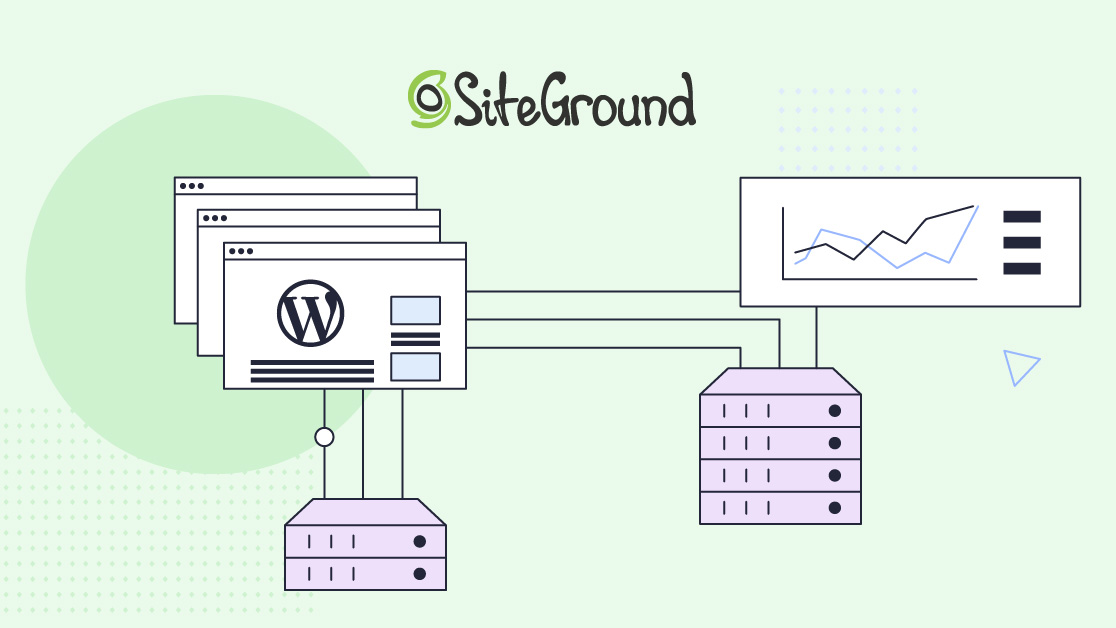
Reasons to buy
Reasons to avoid
For this recommendation we're venturing outside of what some might consider cheap but remember this is for a small business. SiteGround's GoGeek plan is $44.99/mo after renewal (only $7.99 for the first 12 months) but it supports up to 400K monthly visitors. This is incredibly good value. In comparison WP Engine's plan that supports 400k monthly visits is $194/mo. Now, I'm not saying you should stick a site with 400K monthly visits on shared hosting but if you're going upwards of 100K monthly visits this should be a consideration.
SiteGround is ideal for someone who is looking to start a small business.When it comes to managed hosting, this platform goes a step ahead and delivers hassle-free website management through its ultrafast managed WordPress hosting. With SiteGround, you get expert server management, including setup, maintenance, and security configurations. Plus, it also offers automatic updates for server software, including the operating system, web server software, PHP, and MySQL, ensuring that websites run on the latest, most secure, and fastest server configurations without manual intervention.
SiteGround used to have the classic cPanel until 2020, but then they replaced it with their custom control panel called Site Tools. It’s quite easy to use even if you’re a beginner, and it also delivers various modern options, including pinning your favorite/ most useful tools to the top of the screen. That’s not it. You even get a one-click install feature for various popular tools like WordPress, OpenCart, osTicket, Drupal, and Moodle. And, if you’re just starting out, SiteGround has named its tools quite well, like Backups and Site Scanner, and SSL Manager, which makes it even easier to understand.
Unlike its competitors, who offer a CDN plugin in their control panel, SiteGround comes with a CDN feature directly from Cloudflare. It comes free of cost for premium users only up to a certain time. What makes this hosting service even better is its utility of Google Cloud’s super-fast network, which is highly reliable. This lets your websites run on high performance and low latency, all being crucial factors for SEO and user journey.
Best cheap cloud

Host Armada
Reasons to buy
Reasons to avoid
HostArmada is on par with Namecheap and the others when it comes to being a great pick for bargain hunters, thanks to very low initial prices. You can get started with its entry-level “Start Dock” plan at just $1.99 per month (renews at $9.95 per month) if you choose to pay for three years upfront. The good news keeps coming, as the same plan on a 2-year and 1-year billing cycle offers similar rates: $2.19 ($10.95 a month on renewal) and $2.39 ($11.95 a month on renewal) per month, respectively.
Don't be fooled by its cheap prices, though, as HostArmada packs a lot of value into its shared cloud plans. For instance, the basic plan mentioned above offers 15 GB of fast NVMe storage, 2 GB of RAM, and 2 CPU cores. Additionally, it also comes with free SSL for all websites, daily backups, and plenty of security features, including malware scanning and removal, network firewall, brute-force and antivirus protection, etc.
However, the biggest advantage of HostArmada is that it offers shared hosting in a cloud environment, allowing you to benefit from the cost-effectiveness of a shared hosting scheme and the reliability (less downtime), scalability (more resources available when you need it), security (stricter isolation protocols), and improved performance of cloud hosting. Plus, as I mentioned earlier, it does so at pretty much the exact same rates as the other providers charge for typical shared hosting.
The service is also easy to use, thanks to industry-standard cPanel (which is present free of charge, by the way) and an intuitive dashboard that makes it super convenient to manage your hosting services, account information, domain, and email accounts. Still, if you happen to run into an issue, you can reach out to HostArmada’s customer support via email or live chat 24/7 and expect your query to be resolved almost instantly.
A minor gripe I have with the service is its low storage. For example, even on the highest-end “Speed Reaper” plan, you only get 40 GB of storage, which is quite pale in comparison to the competition, such as Hostinger and GreenGeeks.
Rounding off an excellent overall shared (and cloud) hosting package is a best-in-class 45-day money-back guarantee. While others in the industry give you 30 days, HostArmada adds an extra half a month to give you ample time to try it out without putting on any risk.
Read our HostArmada review
Cheap web hosting FAQs
What is the cheapest web hosting?
Available at just $2.59 a month for a 3-year subscription, DreamHost is our top pick for the cheapest web hosting. In addition to a ridiculously cheap price tag, DreamHost isn't short on any important feature, either. You get a free SSL certificate, WP Website Builder, WordPress installer, and unlimited traffic, as well as free WordPress migration.
DreamHost's security is also top-notch, thanks to a malware remover tool, free WHOIS Privacy registration, and DDoS protection.
What should you check when choosing a web hosting provider?
Once you've confirmed that the hosting service offers all the features you're looking for in a web host, check whether it can offer a good uptime. Moreover, there should be enough bandwidth to accommodate your usual web traffic. For example, if you get an average of 10,000 visitors a day, the hosting provider should be able to handle that without compromising on speed or user experience.
Secondly, consider your budget. The key is to get the best bang for your buck, although we don't recommend compromising on important features just to get a lower price tag. Always look for additional perks like free SSL and free domain names. Also, make sure that your provider offers decent customer support that can help you out in case you run into technical issues.
Can you use free web hosting?
There are some free hosting plans available on the market. Wix is a good example of this. However, we don't recommend using free web hosts. Usually, the storage offered is so small that it won't suffice for sites other than a really small personal blog. Wix’s free plan only offers 500 MB of storage, for instance.
What's more, you'll also miss out on a bunch of important features, such as advanced site analytics, payment integration, eCommerce integration, and necessary security measures for protecting your site and all the data therein.
How to save money on web hosting?
If you want to save money on your hosting plan, the best way to do so is to look for providers that offer freebies. Many web hosting platforms offer a free domain for a year for all paid users. Some also offer a free SSL certificate to secure your site and assure your visitors that it's safe to browse. In some of the pricier plans, you can also get a free email.
Another way to get a bigger discount is by paying annually or purchasing hosting for multiple years at once. The more years you pay for, the bigger your discount will be. Additionally, to make sure your money goes in the right place, we recommend leveraging the provider's money-back guarantee to try it out risk-free before committing.
Can you run a website without hosting?
The simple answer is no. You cannot run a website without hosting. Web hosting basically provides your website with a space to live on the internet. This is where all your files, data, and documents will be stored and be accessible to users from all around the world. Hence, it's impossible to have a website without hosting.
However, the good news is that you get to choose the type of hosting you want. You can get shared hosting (where you share the server with other sites) or dedicated hosting (where you get to have the whole server to yourself). There are countless other choices, too, including VPS and cloud hosting.
How we tested the best cheap web hosting services
With the best cheap web hosts, our top consideration is the value for money they offer. It's worth noting that we don't always consider the lowest price tag to be the best cheap web host, given how different each provider's cheapest package can be. This is why we put all the top providers side by side and compare their features along with their pricing.
Next, we test the reliability of these services with the help of various tools. While we're at it, we also form an opinion on how easy to use a provider is, and whether it's something we'd recommend to beginners.
Customer support is also an important criteria. In addition to the availability of support agents (24/7 or 24/5), we also look at the channels available (email, phone, and live chat).
Check out how we test web hosting providers for more information.
Are you a pro? Subscribe to our newsletter
Sign up to the TechRadar Pro newsletter to get all the top news, opinion, features and guidance your business needs to succeed!

James is a tech journalist covering interconnectivity and digital infrastructure as the web hosting editor at TechRadar Pro. James stays up to date with the latest web and internet trends by attending data center summits, WordPress conferences, and mingling with software and web developers. At TechRadar Pro, James is responsible for ensuring web hosting pages are as relevant and as helpful to readers as possible and is also looking for the best deals and coupon codes for web hosting.
