Best mobile workstations of 2025: Top picks for power, productivity, and portability
We reviewed the best mobile workstations for when performance is critical

The best mobile workstation combines power with portability. We've run the benchmarks and extensively reviewed each model here to ensure that when you need high performance, these workstation laptops will deliver.
My team and I have tested the best workstations and best business laptops to find machines capable of powering through a range of tasks. Yes, these mobile workstations may be heavier than traditional laptops, but each of these devices offer flawless performance for a range of complex workloads, including engineering, CAD, 3D modeling, high-resolution content creation, and more.
With that in mind, the Dell Precision 5690 stands out as the best mobile workstation for most people, although I'd still recommend checking out the MacBook Pro (M4 Pro) for those working on graphically intensive tasks like video editing. You can read the full reviews below, where we put each of these robustly designed mobile workstation laptops through their paces to ensure they hit the right balance of productivity, portability, and power where it counts.
The best mobile workstation overall




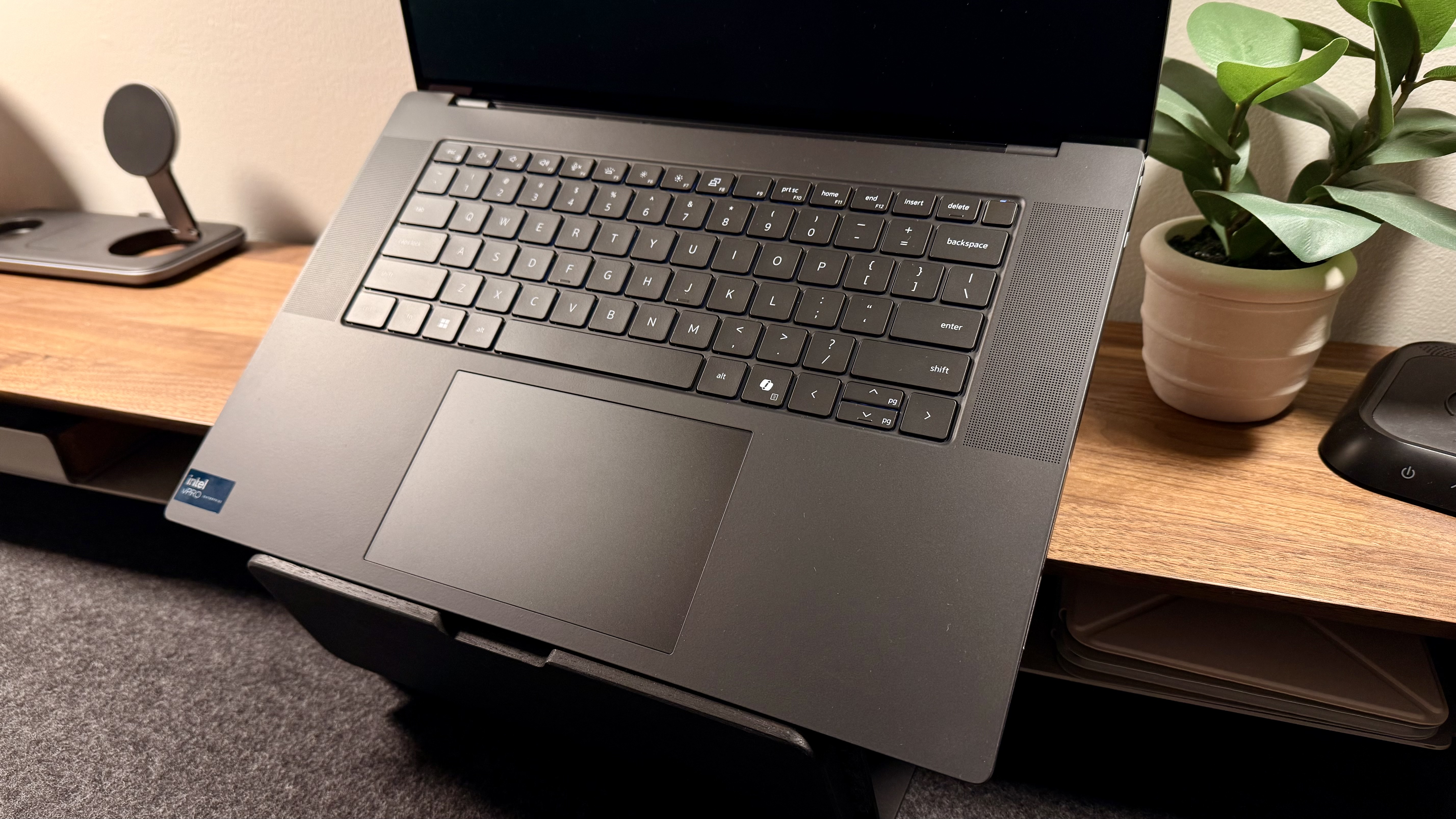


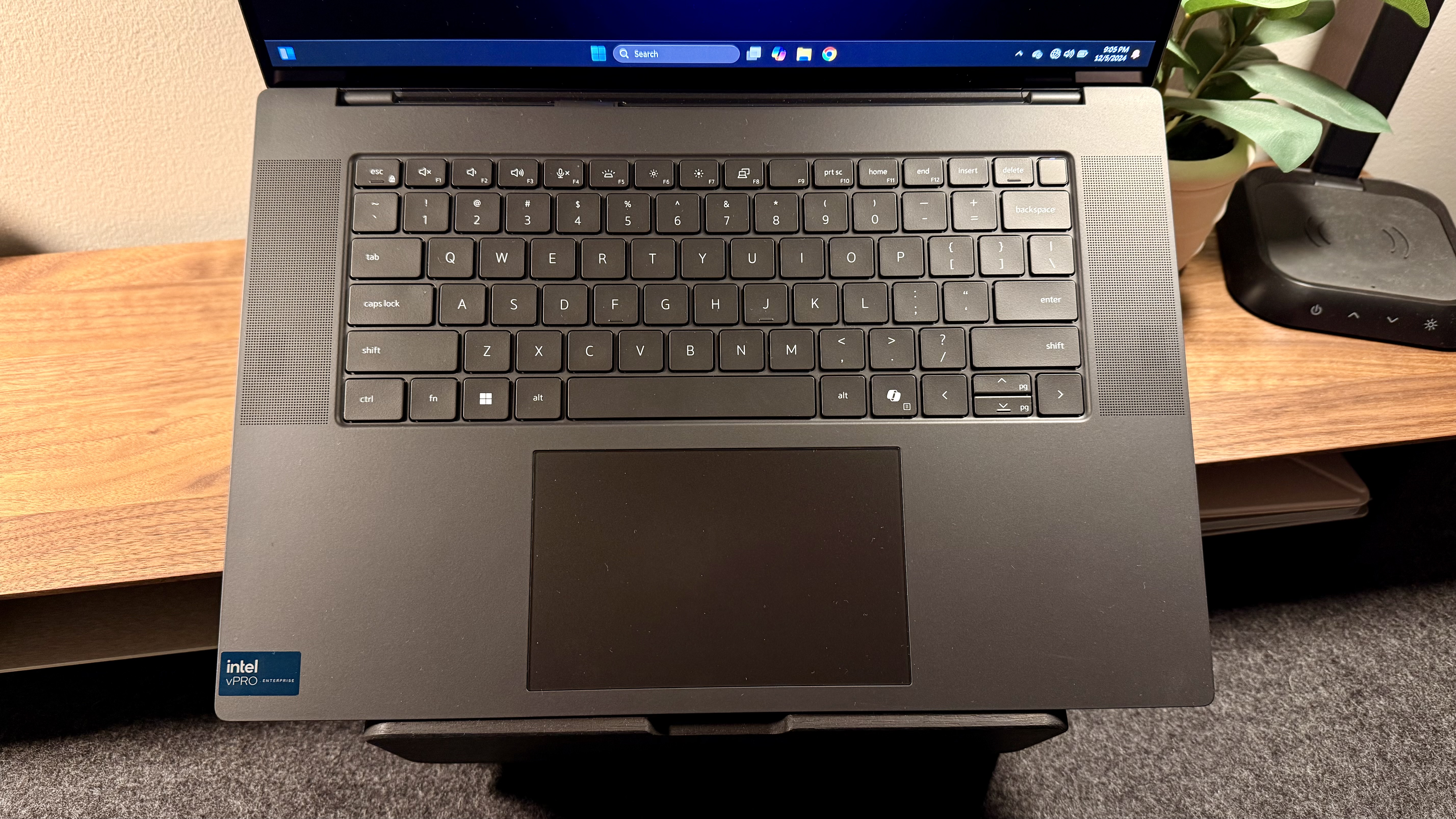
Specifications
Reasons to buy
Reasons to avoid
The Dell Precision 5690 is a sleek, powerful, and portable workstation designed to meet the high demands of professionals in the business world. Whether you are running complex code, complex simulations, dancing between multiple resource-intensive apps, or something similar, this workstation has you covered with its Core i9 processor.
We were strongly impressed with the overall performance of this machine during our review. We experienced no performance issues, with the Precision 5690 flying through every task we threw at it. Naturally, it handled the usual office apps and software - emails, web browsing, spreadsheets - but we also tried photo and video editing and programming, and it didn't even flinch. Having run the benchmarks, this should be a top pick for anyone in engineering, running complex code bases, CAD, and 3D modeling.
Even with the power do do all that, we still found it relatively portable (for its size, at least), and our battery tests showed it hit almost eleven hours on a single charge. For a mobile workstation, that's pretty impressive. The 16-inch 4K OLED display also provides clarity and accurate colors, making it great for visual-heavy tasks.
On the other hand, it's still pretty expensive - I'd consider this more of an investment, particularly if you future-proof it with the right components. Nor is it going to be the best mobile workstation if you're performing graphically intensive projects, with the focus more on complex business workloads. On that score, though, the Precision 5690 ticks all the boxes.
Read our full Dell Precision 5690 review.
The best Mac mobile workstation


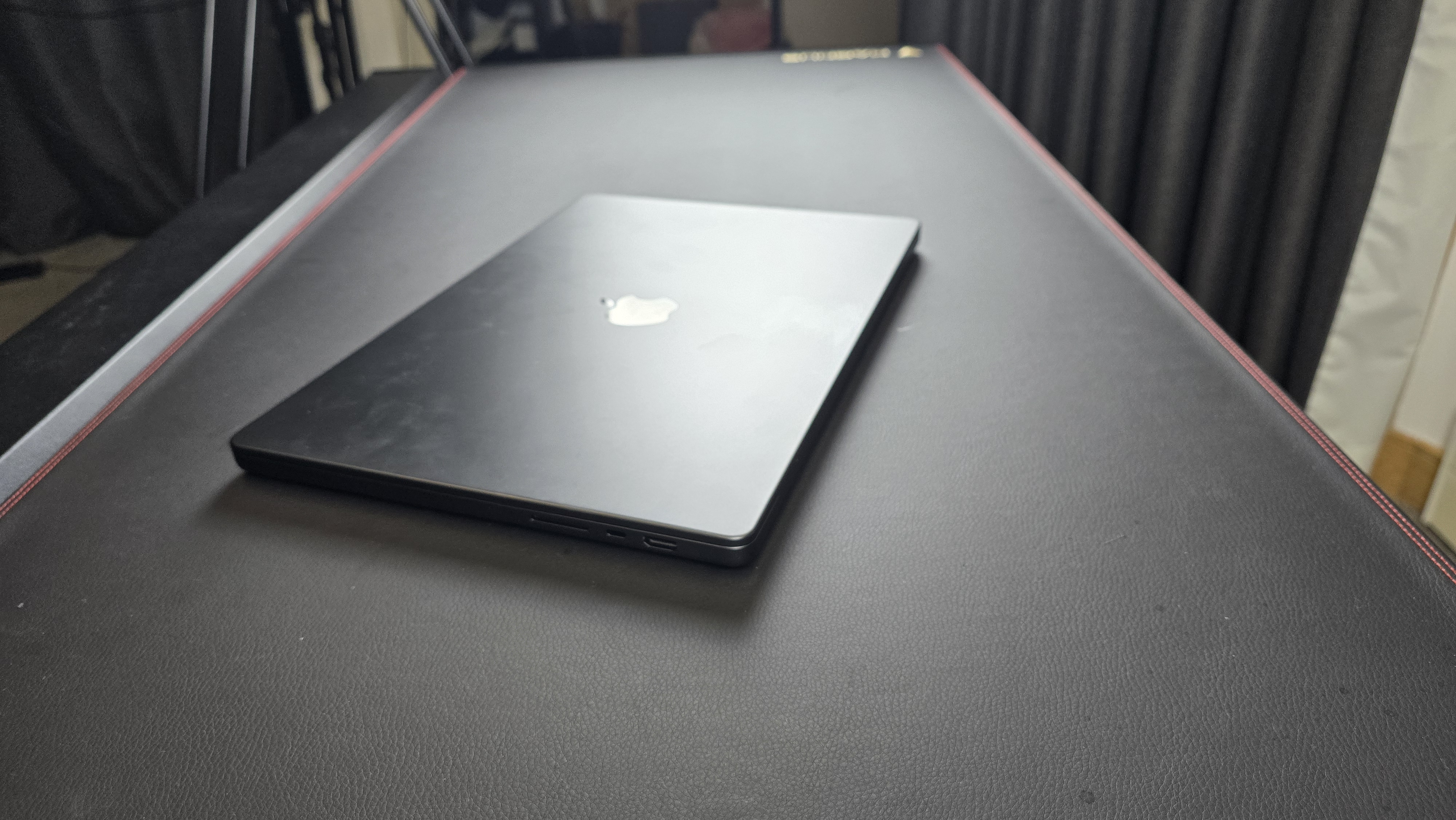




Specifications
Reasons to buy
Reasons to avoid
The MacBook Pro powered by the M4 Pro combines sleek design with unparalleled performance, and is only outpaced by the M4 Max chipset. However, in our experience, the M4 Pro is so good that the cost is only worth it to those who somehow find themselves pushing the M4 Pro chip, which we found incredibly hard to do.
This mobile workstation is purpose-built for demanding professionals who need cutting-edge speed and efficiency, all in a portable workstation that still looks great. And that's exactly what it delivered under our tests, capable of multi-tasking in Chrome with twenty different tabs to high-resolution video editing without slowdown. If you're predominantly working in programming, I'd opt for this device over a Windows machine, since you have the option of booting in both macOS and Windows.
It might not offer the biggest jump in performance compared to the M3 Max, but we still saw a noticeable bump in the benchmark tests we ran. With up to 64GB of unified memory, up to 8TB of storage, advanced CPU and GPU cores, a ProMotion Liquid Retina display, and a full 16-inches of real estate, it offers everything most people will need from a mobile workstation laptop.
Read our full Apple MacBook Pro 16-inch (M4 Pro) review.
The best mobile workstation on a budget








Specifications
Reasons to buy
Reasons to avoid
No matter what you’re looking for in a workstation laptop, the MacBook Pro 16-inch can probably handle it. That’s thanks to Apple’s in-house M1 Pro and M1 Max (if you choose to upgrade) that can blaze through any application you can think of. It might not be as powerful as the newer models with the M4 Pro chips, but for a cheap mobile workstation, it's still an impressive machine.
The laptop comes with an incredible display that'll eliminate the need to plug into an external monitor, as well as plenty of ports, including next-gen Thunderbolt 4 ports. Even today, the M1 Pro and M1 Max chips can tear through creative projects, crushing heavy coding, and absolutely killing it everywhere else. As a testament to the M1 processor, it's impressive for how strong this mobile workstation is.
It's admittedly a heavy device (you could opt for the 14-inch model is you don't need the extra screen real estate), but for the power and the impressively long battery life, I'd still opt for the MacBook 16-inch where available.
Read our full Apple MacBook Pro 16-Inch (M1) review.
You could save on Apple products with our Apple promo codes.
The best mobile workstation for designers and gamers


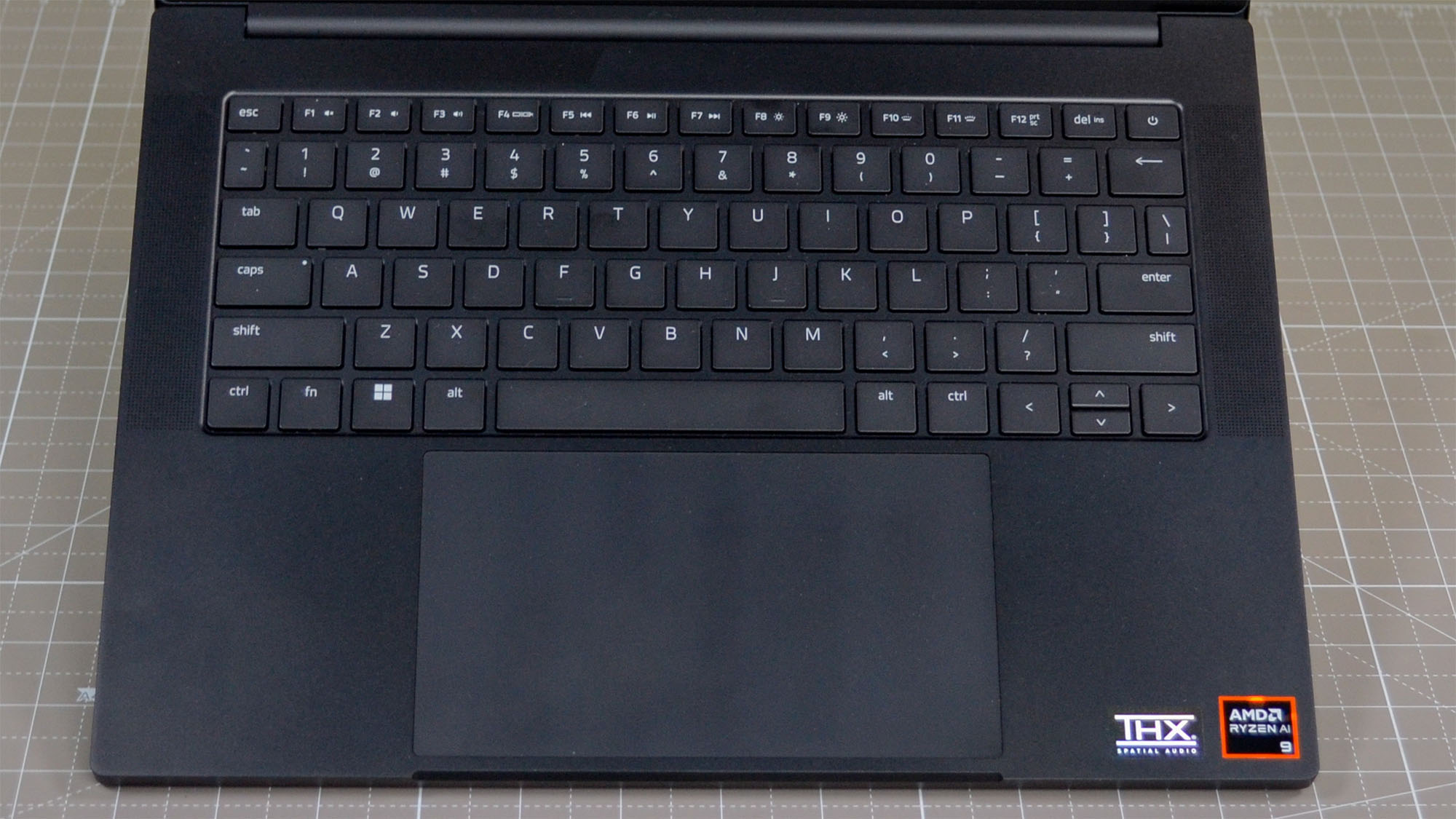



Specifications
Reasons to buy
Reasons to avoid
The Razer Blade 14 (2024) is a remarkably powerful mobile workstation designed to appeal to the mobile gamers and designers who need high performance in a compact package with a bit of gamer design. It's equipped with an AMD Ryzen 9 8945HS CPU and an NVIDIA GeForce RTX 4080 GPU, outputting impressive performance across all creative workflows such as video editing, photo editing, graphic design, 3D rendering, and some gaming for when the workday is over (or just beginning if you are a professional gamer).
The 14-inch QHD+ display with 240Hz refresh rate is fantastic for producing vibrant, color-accurate visuals, making it perfect for those creative professionals who care about spending the extra money on a machine that cares as much as they do. It's pretty slim and lightweight, made from aluminum, promoting portability and durability.
Naturally, no computer can be perfect. The Razer Blade 14 (2024) could have a better battery, and we wish it had an SD Card reader. However, for the price and the overall performance, I think we can handle a dongle like the rest of the laptop world.
Read our full Razer Blade 14 (2024) review.
The best 2-in-1 mobile workstation






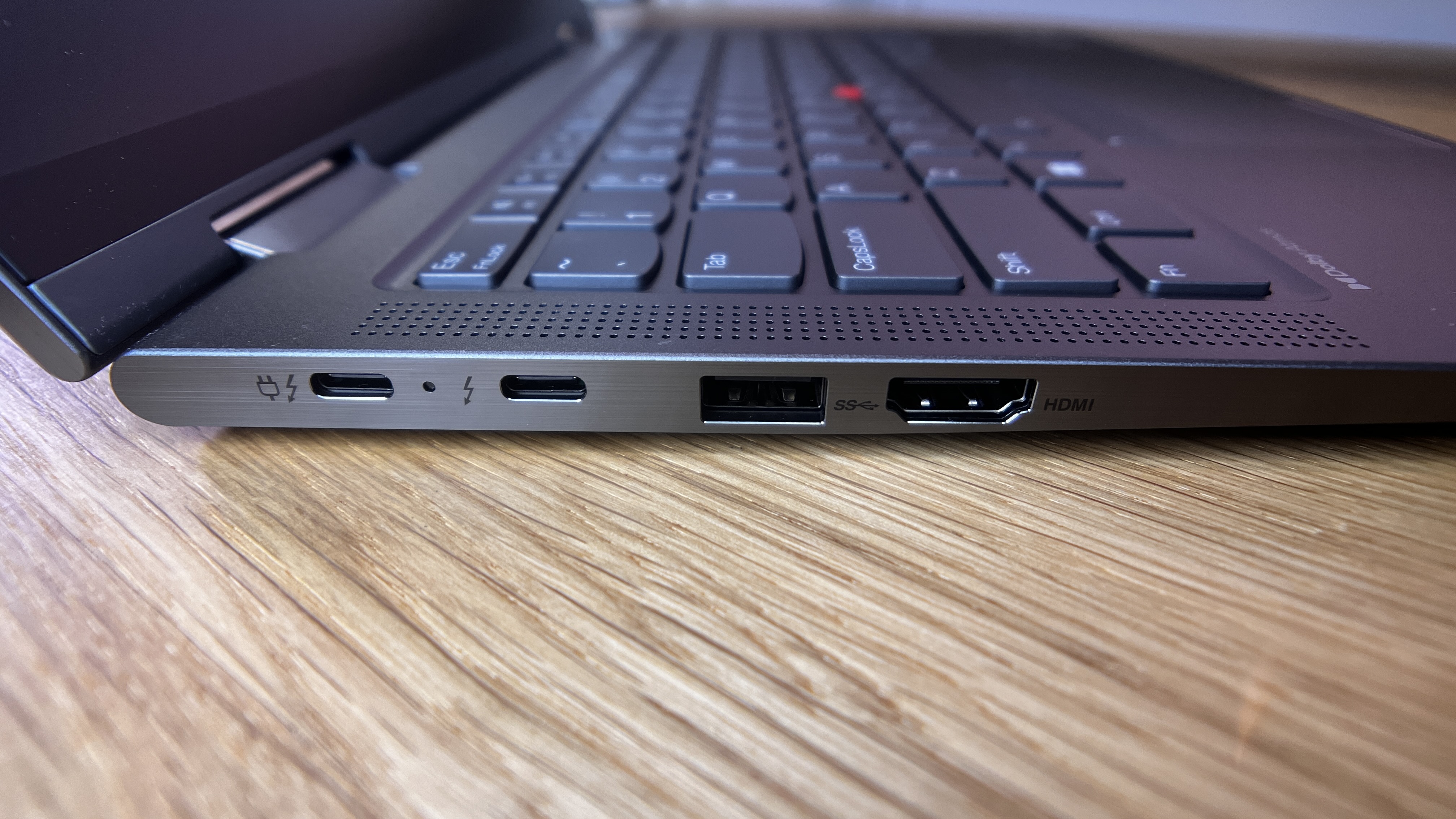
Specifications
Reasons to buy
Reasons to avoid
There are very few laptops more powerful than the Lenovo ThinkPad X1 Yoga Gen 8. The 2-in-1 workhorse is encased in aluminum, making it a robust option for any commute. True, the design of the ThinkPad Yoga series hasn't undergone much change over the years, but it's a tried-and-true design, so we can't really complain.
We've had the opportunity to test several ThinkPads over the years, and without fail, every time, we're left suitably impressed. The Gen 8 is no different. We found it fast, with a crisp 16:10 screen and an impressively comfortable keyboard built for constant use. For the latest model, you can check out our Lenovo Thinkpad X1 2-in-1 Gen 9 business laptop review, but we found it didn't quite match up to the previous generation.
Connectivity is good - to the left, you'll find an HDMI, USB-A, and two USB-C Thunderbolt 4 ports. To the right, there is a headphone jack and a second USB-A port. Wi-Fi 6E and Bluetooth 5.1 are built-in, with a 5G option available for the ultimate mobile workstation. All in all, our tests revealed a portable powerhouse - but performance this good comes at an admittedly high price.
Read our full Lenovo ThinkPad X1 Yoga Gen 8 review.
The best mobile workstation desktop-replacement



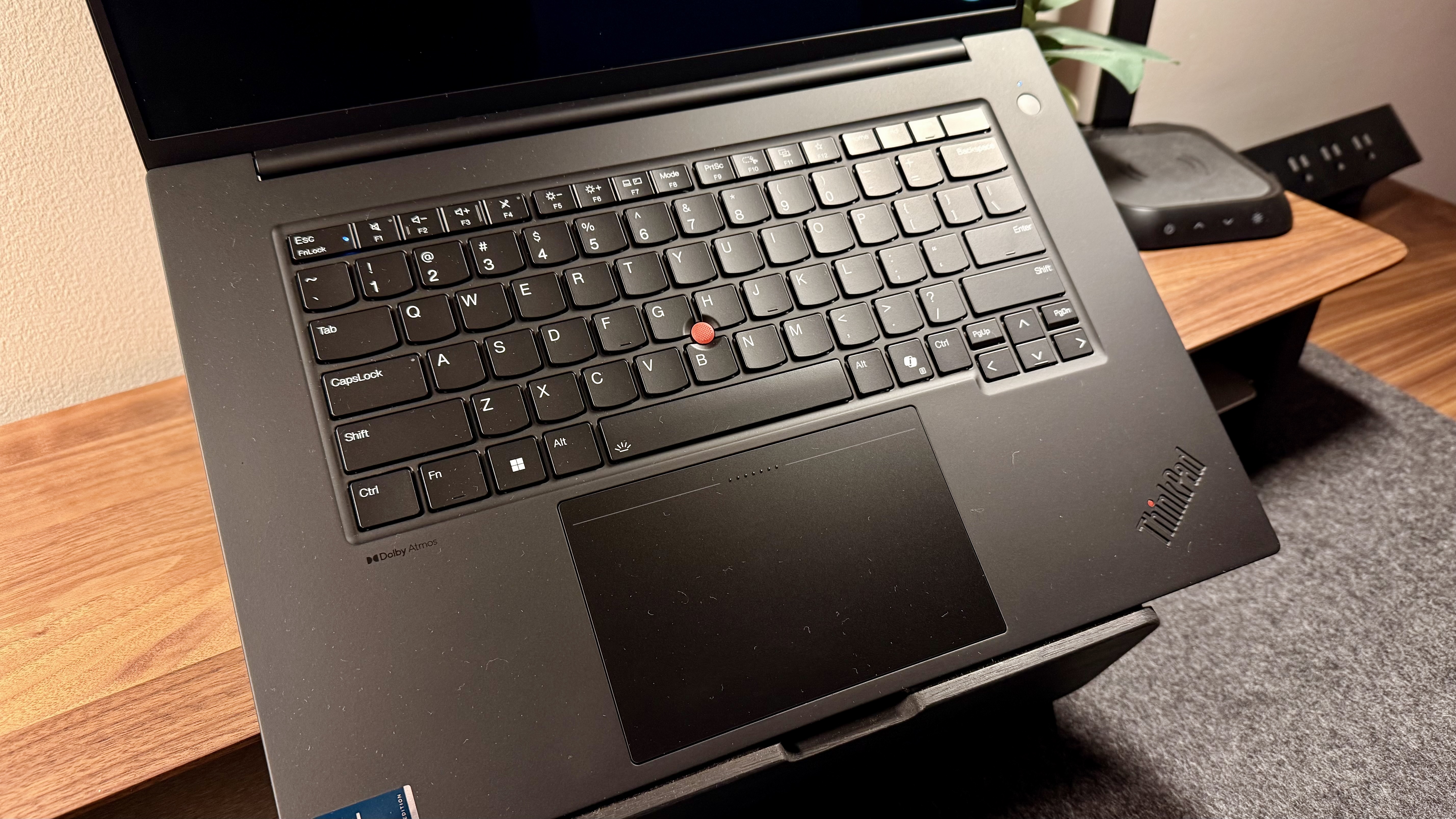
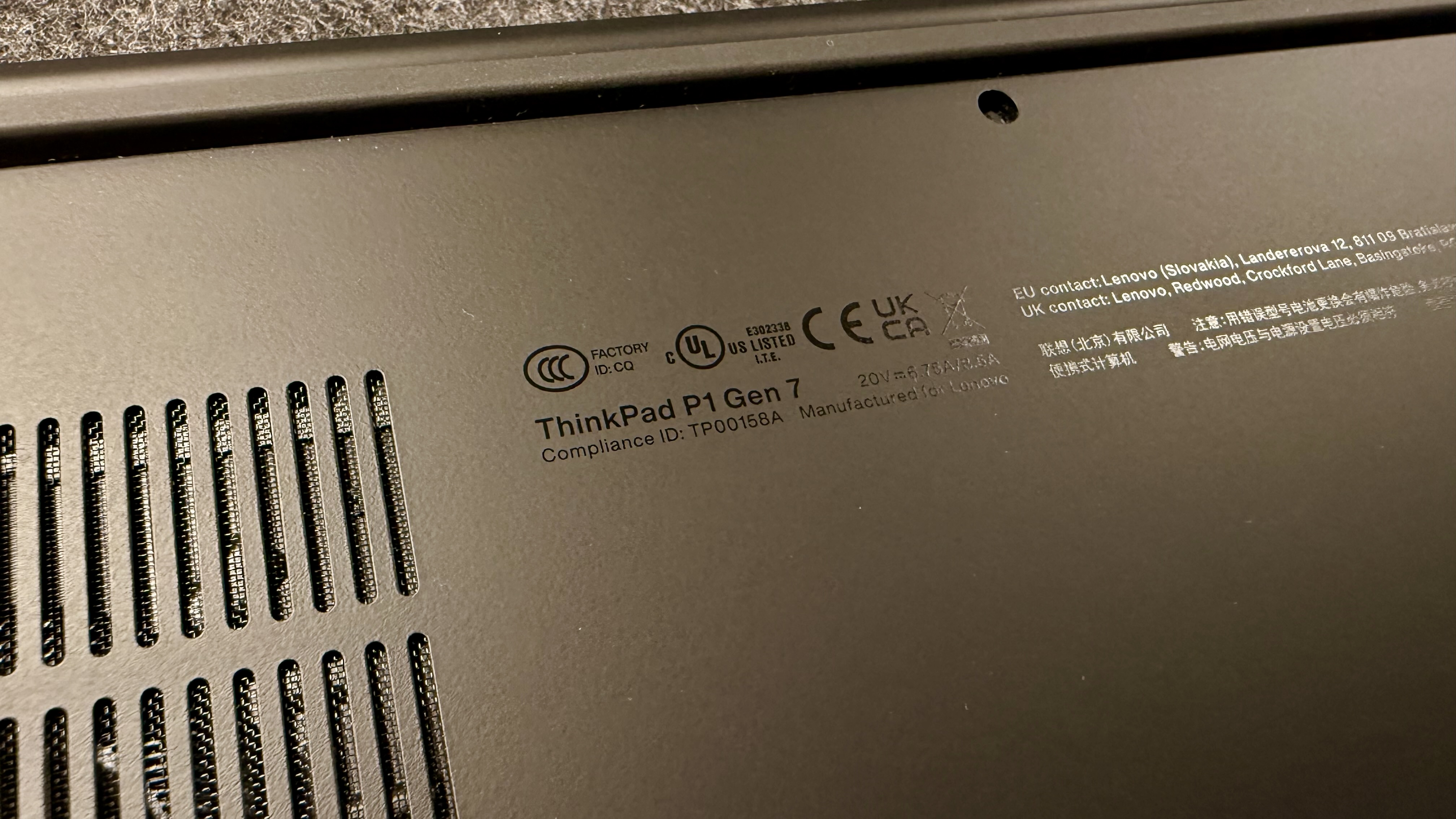
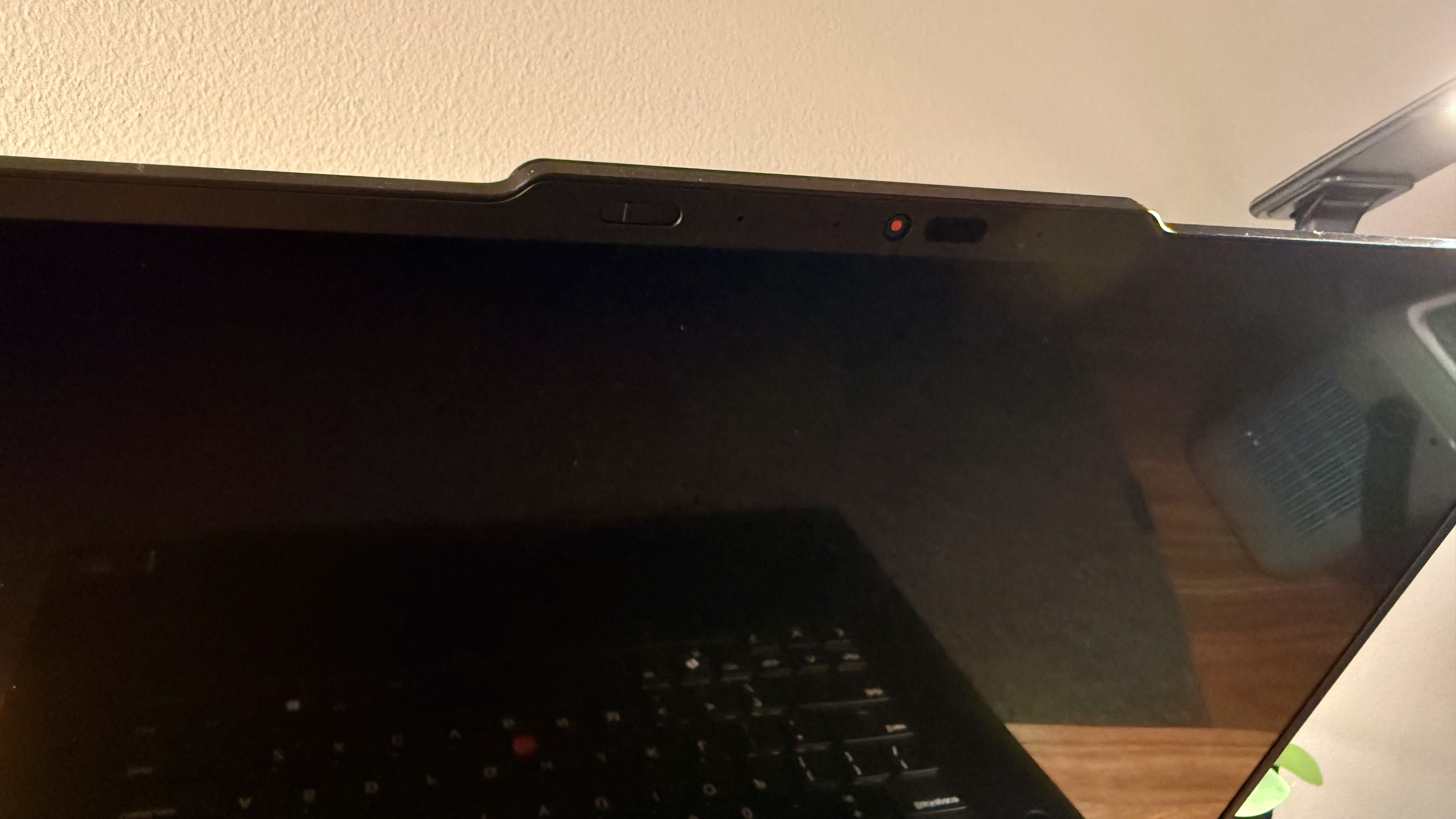
Specifications
Reasons to buy
Reasons to avoid
The Lenovo ThinkPad P1 Gen 7 is a wonderful powerhouse workstation that combines desktop-level performance with the fantastic portability of a laptop.
Designed for even some of the heaviest workloads, this machine is powered by an Intel Core i9-13950HX processor and NVIDIA RTX A5500 graphics, ensuring seamless performance for tasks like 3D modeling, video editing, software development, coding, web design, and other hefty business use cases.
The 16-inch UHD+ display makes using this computer as visually pleasant as it is powerful. This display offers brilliant colors and visuals all on a fairly large display, especially for a portable workstation designed to replace a full desktop.
As an alternative, we were strongly impressed by the performance of the P16 Gen 3 (check out our Lenovo ThinkPad P16 Gen 2 review here).
Read our full Lenovo ThinkPad P1 Gen 7.
The best mobile workstation for portability




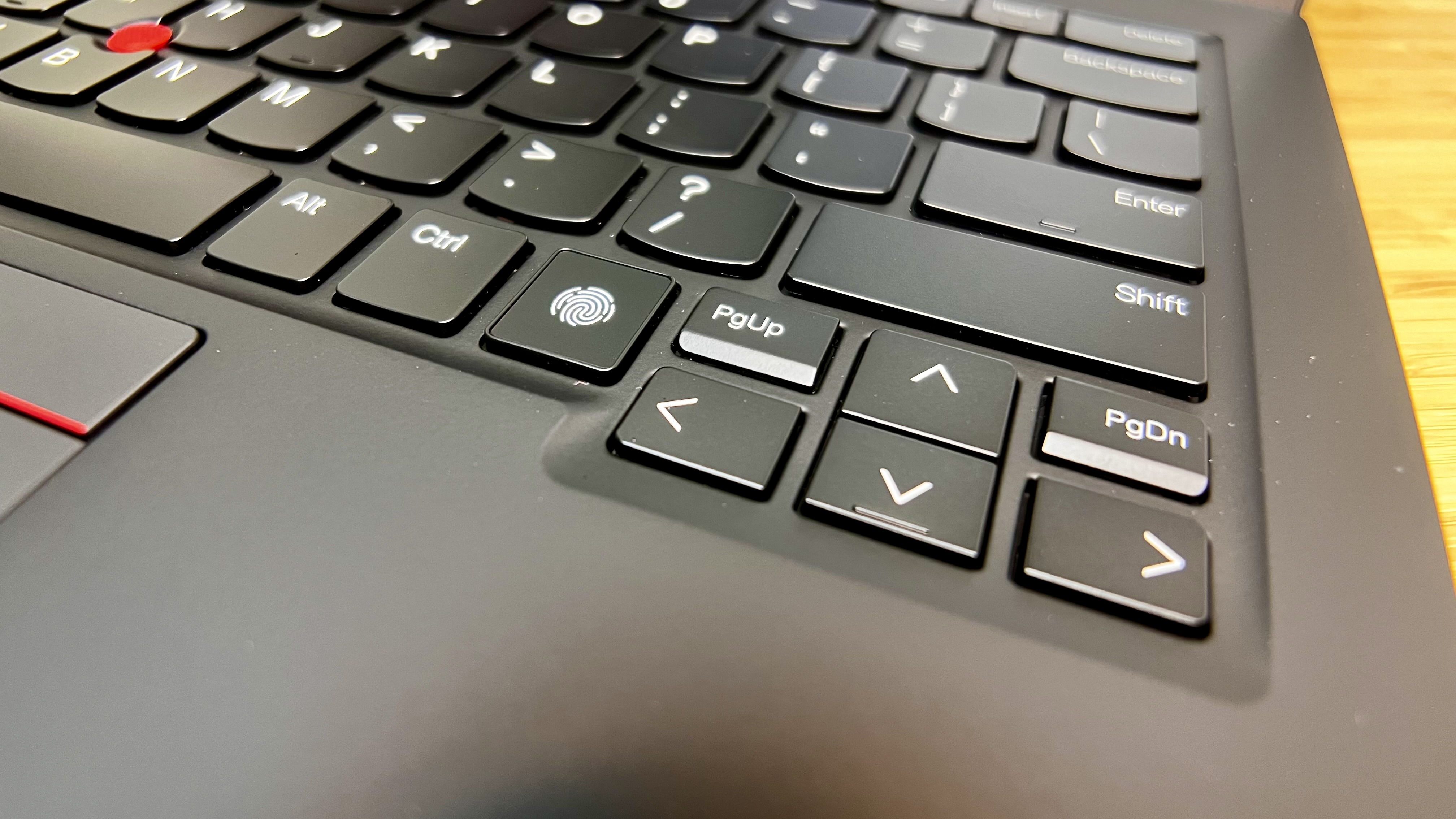
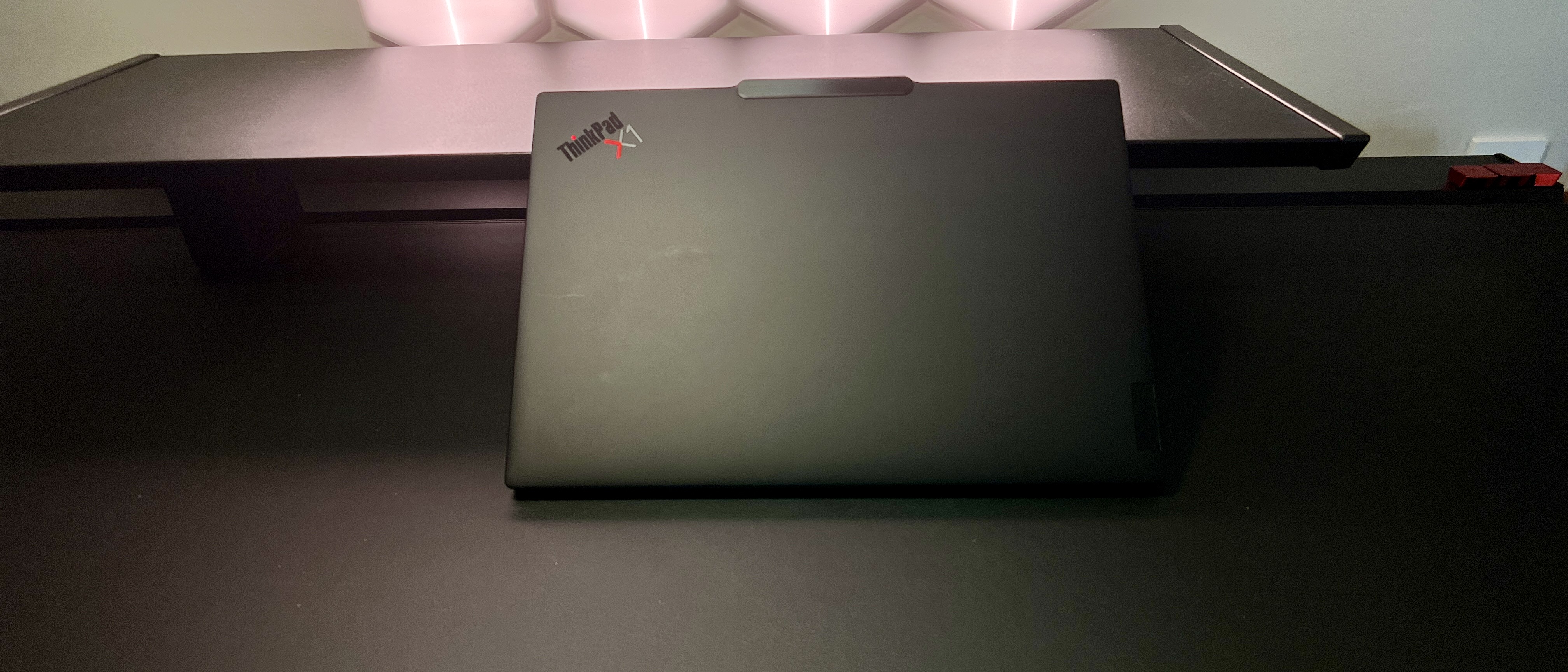

Specifications
Reasons to buy
Reasons to avoid
The Lenovo ThinkPad X1 Carbon Gen 12 is a wildly lightweight, ultraportable workstation that does not sacrifice power for its incredible mobility. It's equipped with an Intel Core Ultra 7 165U Processor and up to 32GB of RAM, making it possible to tackle any business task you throw at it. It's perfect for professionals on the go who need to keep up their productivity thanks to its lightweight design.
The one downside to this computer is that while it's incredible for traditional business tasks, it does not have a high-quality screen or an impressive GPU, meaning that you're not going to want to edit videos or photos on this guy. But for traditional business, non-media tasks, and projects, this computer is an incredible option.
Note: the Lenovo ThinkPad X1 Carbon Gen 13 is in our hands and is currently in review.
Read our full Lenovo ThinkPad X1 Carbon Gen 12.
How to choose the best mobile workstation for you
- We asked Anu Herranen, Director of New Product Introduction, Advanced Compute and Solutions at HP Inc, how to choose a workstation.
"There are a couple of basic questions you need to ask yourself before choosing a workstation. The first is simply to think about the work you need it to support. Do you need fantastic graphics performance, or to analyze huge data sets in hours, rather than days? Do you need to be able to do a range of tasks concurrently? Which applications or operating system are you relying on?
The next step is to think more broadly about how and where you will use your workstation. Are you always in the field, therefore need a lightweight device, combined with great battery life? Or like so many of us today, do you need something that you can use at home, but doesn’t take up much space so you’re able to hide it away when not working? What audio experience do you need? Do you need to be able to work collaboratively?
Reliability is another key factor in choosing a workstation PC. Imagine that you are in a hospital environment analyzing CT scans: your computer needs to run 24/7 all year round and must never fail. Likewise, a NASA astronaut in a space station cannot ever take the risk of having their computer fail due to system crashes, component breakdowns and sluggish performance.
Some have undergone hundreds of thousands of hours of extensive testing under extreme conditions, where frequency, voltage and temperature are varied in such a way that it goes beyond what one could call normal operating conditions."
How we test the best mobile workstations
✅ More than 1,800 laptops, Chromebooks, and MacBooks reviewed
✅ 15 years of product testing
✅ Over 16,000 products reviewed in total
✅ Nearly 200,000 hours testing tech
Our team of experts have tested a range of business-use devices from the best MacBook Pro and the best Lenovo ThinkPad laptops to the best laptops for video editing.
When evaluating the performance of any machine, including the best mobile workstations, we looked at how the workstations run different types of applications — from graphics-heavy programs and apps like the best video editing software to large data sets.
We analyzed numerous specs, like CPU, RAM, graphics, and storage, to determine what kinds of users the workstation would be best suited for. We considered how many connectivity ports the workstation had, whether the fan was noisy, and if the laptop would get hot with prolonged use.
Another key area we assessed was the laptop’s portability and battery life. Having already tested the best rugged laptops, we were looking for machines that were reliability robust but sleek and light enough to carry on the commute. So, we assessed size, weight, and design of all mobile workstations to find the ones best suited to the professional lifestyle.
Get in touch
- Want to find out about commercial or marketing opportunities? Click here
- Out of date info, errors, complaints or broken links? Give us a nudge
- Got a suggestion for a product or service provider? Message us directly
- You've reached the end of the page. Jump back up to the top ^
Are you a pro? Subscribe to our newsletter
Sign up to the TechRadar Pro newsletter to get all the top news, opinion, features and guidance your business needs to succeed!
Former TechRadar Pro B2B Hardware Editor, Collin has been in journalism for years, with experience in small and large markets, including Gearadical, DailyBeast, FutureNet, and more.
- Steve ClarkB2B Editor - Creative & Hardware
