
Every year, Google releases a new version of Android, with Android 14 – codenamed Android Upside Down Cake – set to be the next iteration of the popular OS.
We’re not expecting Android 14 proper to roll out en masse until August or September 2023, but Google has already released two Developer Previews that give us a rough idea of what to expect from the facelift in terms of new features.
The first of those Developer Previews went live in February, and with the second now also out in the wild, we’ve put together this list of five genuinely useful Android 14 features that we hope to see make it into the software’s final build.
1. Auto-confirm correct PINs

This might come as a shock to seasoned iOS fans, but Android users still have to hit an ‘enter’ key after punching in their mobile lock screen passcodes (medieval, right?). That could change with Android 14. As spotted by XDA, the software’s second Developer Preview (DP2) adds a toggle that allows users to enable auto-confirm correct PIN for codes made up of six digits or more. In other words, your Android phone will open up as soon as you hit that last correct digit.
The toggle comes with a warning about being less secure, and it’s not included in Android 14 DP2 by default, so there’s a chance that Google may opt to jettison the feature come August. We’d like to see it carried through to the final build of Android 14, though.
2. Screenshot detection

Speaking of security-related features, Android 14 DP2 adds a screenshot detection framework that stops apps and hackers from taking screenshots of your activity without your permission. Hackers often infiltrate apps to snoop on your private chats and gain access to personal information, but Android 14 should shore up your phone’s defenses in that regard.
In the same vein, Android 14 DP2 also adds the ability to limit the photos an app can access, which means you won’t have to share your whole life in pictures with dubious social media apps.
Get daily insight, inspiration and deals in your inbox
Sign up for breaking news, reviews, opinion, top tech deals, and more.
3. Font scaling
Arriving as part of Android 14’s first Developer Preview, font scaling grants the option of scaling up text by 200%, which should prove particularly useful for those with less-than-perfect vision. Android 14 scales up text in a smart way, too, by ensuring that already large text won’t increase by the same amount as smaller text. It's a small change, but a welcome one.
4. App cloning
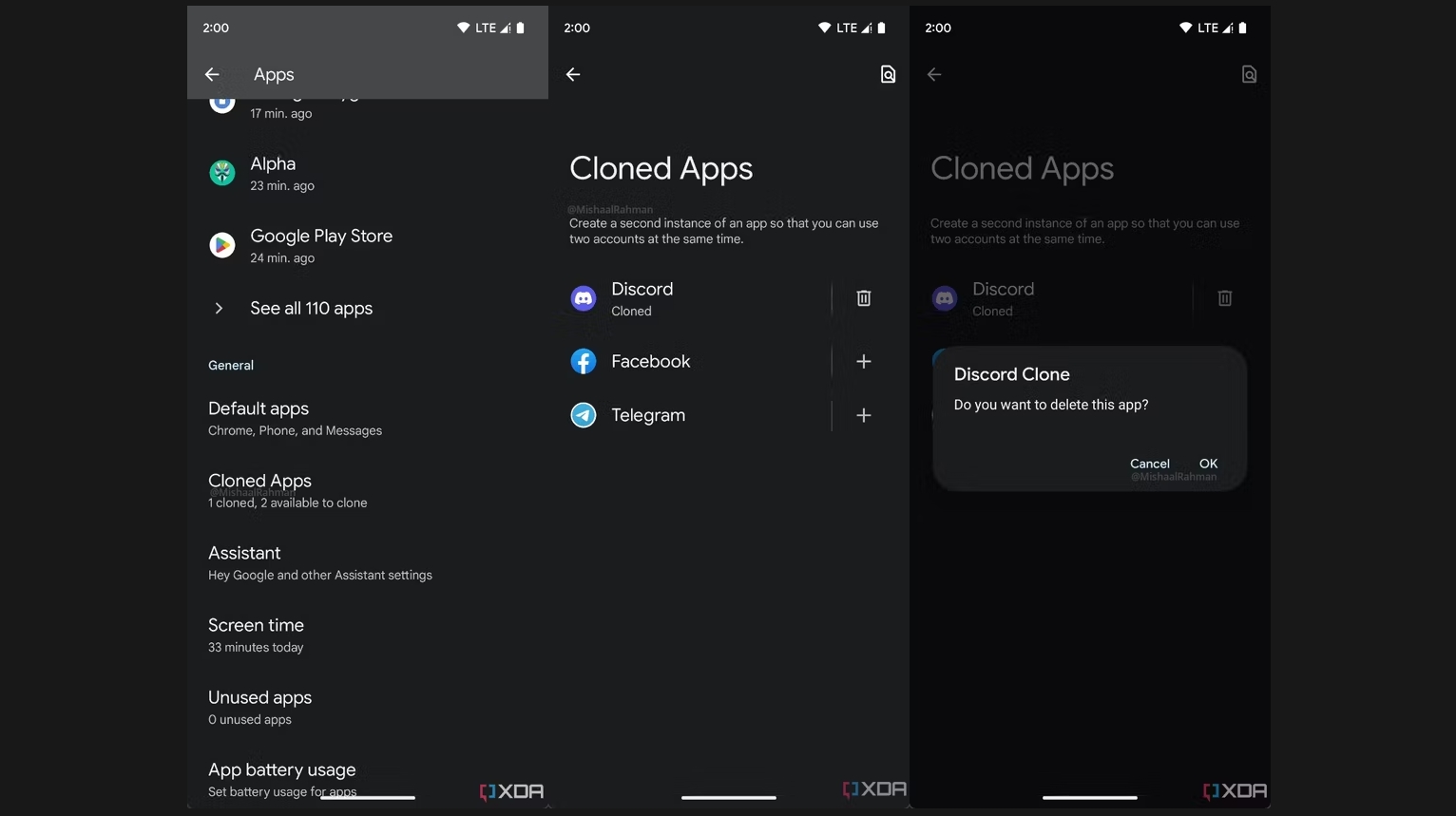
Per XDA, Google is testing a feature with Android 14 DP2 that lets you clone apps so you can use two different accounts at the same time. The option is reportedly available in the Settings app under Settings > Apps > Cloned Apps, and should prove a handy tool for apps that don’t natively support multiple accounts.
Interestingly, cloned user profiles were first introduced with Android 12, but Android 14 looks like it’ll finally offer a way for users to create – and determine the apps that have access to – those profiles.
5. Regional preferences
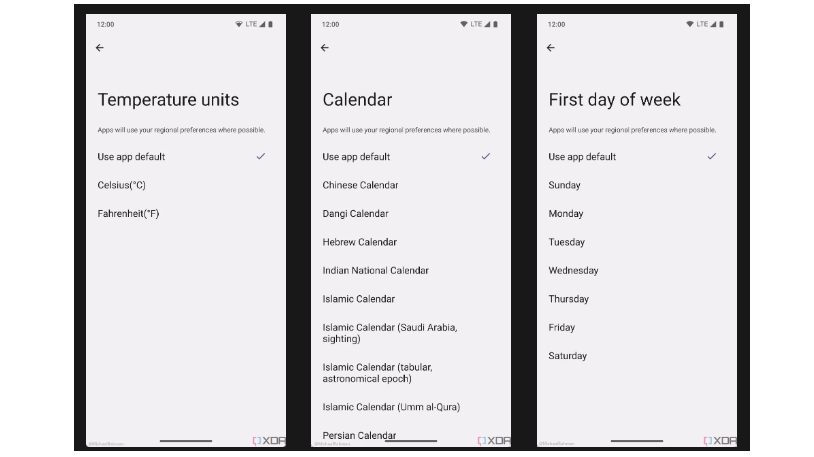
If you live in the US and prefer the Celsius scale, or live outside of the US and prefer the Fahrenheit scale, Android 14 DP2 adds the ability to set regional preferences for preferred temperature units, as well as for things like calendar type and first day of the week (we’re Monday people, ourselves).

Axel is TechRadar's UK-based Phones Editor, reporting on everything from the latest Apple developments to newest AI breakthroughs as part of the site's Mobile Computing vertical. Having previously written for publications including Esquire and FourFourTwo, Axel is well-versed in the applications of technology beyond the desktop, and his coverage extends from general reporting and analysis to in-depth interviews and opinion. Axel studied for a degree in English Literature at the University of Warwick before joining TechRadar in 2020, where he then earned an NCTJ qualification as part of the company’s inaugural digital training scheme.